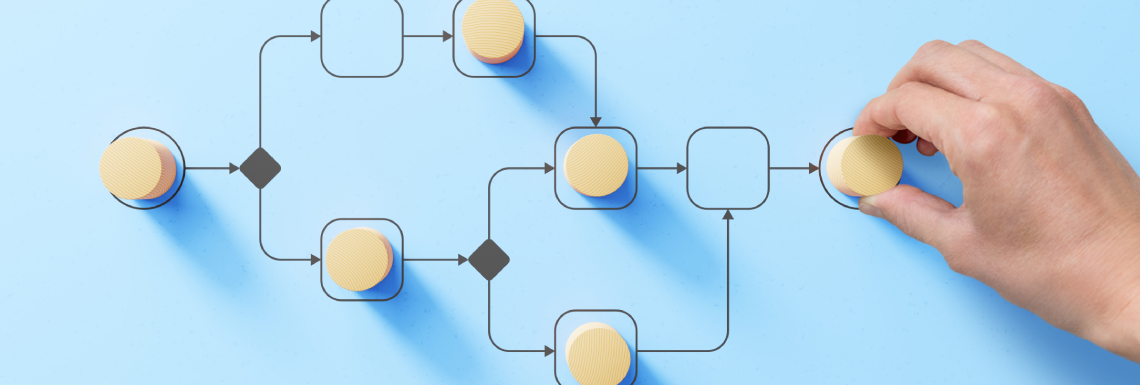Every business, no matter what industry they operate in, has certain business outcomes that they wish to achieve. So how exactly do corporations go about achieving their business goals?
Most successful corporations often start by establishing workflow processes. A workflow process is a series of repeatable, standardized steps that are either performed sequentially or parallel to each other, with the objective of achieving a specific business task.
Without the proper workflow processes in place, it’s difficult for company employees to fully understand what their role in the workplace is and what tasks they are responsible for. This lack of operational transparency can lead to an increase in human error, which often proves costly to an organization.
By establishing standardized workflow processes, corporations can ensure that their business operations are completed by the appropriate personnel, in the correct order, and within a timely manner, saving them valuable time and energy.
It’s also quite common for businesses who don’t have clearly defined workflow processes to have difficulty identifying inefficiencies in their workflows and implementing operational improvements.
This is a major issue, seeing as a business’s adaptability in the marketplace relies on the ability to continuously improve their operational workflows. By outlining their workflow processes, companies can effectively identify what aspects of a workflow are inefficient and determine how to improve upon them to streamline operations.
In this article, we will cover the key components of a workflow process, common examples of workflow processes in the business world, and how to use tools like MindManager® to better visualize your organization’s workflow processes.
Key components of a workflow process
To properly outline a workflow process, the first step is to break down an existing company workflow into three key components: inputs, transformations, and outputs. Identifying these three components of a workflow process helps identify the most optimal way to structure operations, so that employees can complete business tasks in a more efficient manner.
Inputs
An input is an item or event that puts the workflow into motion. This includes the information, resources, and materials needed to complete each step within a workflow process.
Consider a simple workflow process, such as approving employee time-off requests. When an employee submits their request for time off, it triggers the start of the workflow.
This input comes in the form of information that states the reason, length, and specific dates of the time-off request. Without this information, the employer would not be able to complete the approval process.
Transformations
Once an input has been received, transformations are the actions that must take place to move the input(s) through various stages of the workflow. Going back to our previous example, an employee submitting a time-off request is an input that puts their manager into action.
As the manager reviews the time-off request, they will need to ensure adequate coverage for the employee’s absence. This might include checking for overlapping time-off requests or reviewing upcoming project timelines.
This is the aspect of a workflow process that specifies the activities that various company employees will need to perform to accomplish a business task. Transformations can only occur once some form of input has been received.
All of these activities help the manager determine whether or not it is feasible for them to approve the employee’s request for time off, pushing the process toward completion.
Outputs
An input and its corresponding transformation produces an output. Also known as results or outcomes, workflow outputs represent the result of each step within the workflow.
The finished task is the final output. Relating back to the example of a time-off approval process, the output of this workflow would be the manager either approving or denying the employee’s request for time off.
In complex workflows, outputs can also become inputs for the next phase of the process. For example, consider what might happen if the employee’s manager can only approve two out of the five days of their requested time off. This partial denial of the request (the output) triggers a new stage within the workflow, during which the employee will have to decide if they want to reschedule their request (a new input).
Common examples of workflow processes in the business world
At this point, you probably want to see what a workflow process looks like in action. Well, all proper workflow processes have two things in common: their individual steps occur either sequentially or parallel to each other and they serve to complete a business task.
The following are two examples of common workflow processes in the business world—talent recruitment and reporting cyberthreats.
Talent recruiting
Talent recruiting is a common practice that most businesses must take part in to maintain their workforce. It involves sourcing job candidates, distributing skills assessments, hosting one-on-one and group interviews, meeting with key stakeholders to discuss promising candidates, and making final decisions on who to hire.
However, with so many moving parts, the recruitment workflow can easily fall victim to common pitfalls such as lack of stakeholder involvement and loss of talented candidates due to lengthy recruitment cycles. Outlining a recruitment workflow process can help businesses mitigate the risk of hiring under-qualified personnel and increase their chances of securing quality talent to add to their organization.
Here is an example of a comprehensively outlined recruitment workflow process:
1. Hiring manager determines the hiring need.
2. The hiring manager meets with company stakeholders and drafts a job description.
3. Recruiters create a job listing and post it on reputable job sites for a set amount of time, typically two to three weeks.
4. Hiring assistants collect all job applications from potential candidates and review their resumes, cover letters, and portfolio submissions.
5. The hiring manager meets with key stakeholders to reconfirm requirements and get their feedback on potential candidates based on their application submissions.
6. Hiring assistants schedule candidate interviews.
7. Recruiters conduct candidate interviews.
8. Hiring manager meets with key stakeholders to review the profiles of top candidates and determine which candidate should be offered a position.
9. Recruiters offer the position to the top candidate.
10. Recruiters negotiate a job contract with potential new hire.
11. Recruiters officially hire new candidates and move forward to the onboarding process.
To provide clarity to hiring teams regarding their individual role and responsibilities during the recruitment process, organizations should make use of a visualization tool called a swim lane diagram. A swim lane diagram is a visual representation of a workflow that breaks down the individual duties of each team member involved in an existing company workflow using vertical or horizontal lanes. The actual process is documented using typical flowchart symbols.
Below is a depiction of a recruitment process swim lane diagram made with MindManager.
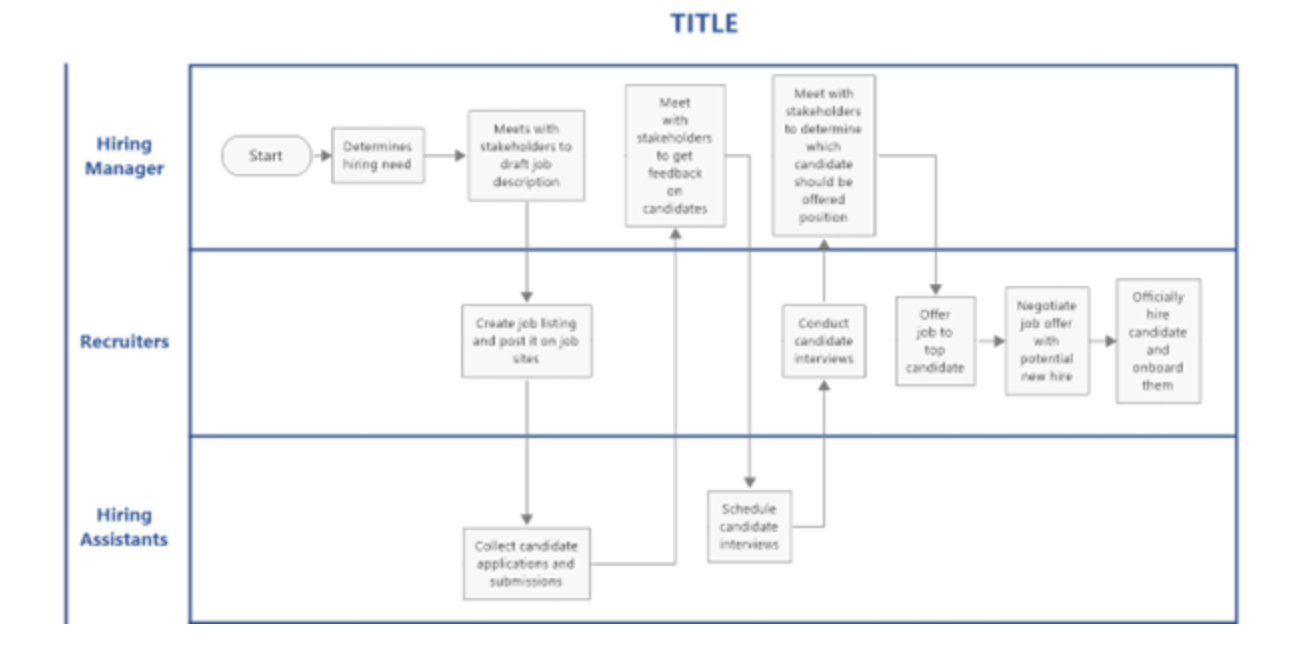
Recruitment process workflow diagram made with MindManager
Cyberattack reporting
Cyberthreats are more prominent than ever in today’s business environment. In fact, the number of cyberattacks that occurred in the United States rose in the first half of 2022 by 42% when compared to the cyberattacks that occurred in 2021. This being said, most organizations simply aren’t prepared to handle cyberattacks.
By establishing a strategic incident response workflow process, businesses can ensure that their IT teams handle cyberthreats appropriately as soon as they are detected, minimizing the damage malicious actors can inflict on company systems.
Here is an example of an incident response workflow process that companies may use to deal with phishing scams:
An organization’s IT team receives a report from an employee stating that they have received a suspicious email.
The IT team then uses their cybersecurity expertise to determine whether the email is malicious or not.
The IT team informs the employee of whether or not the email is genuine or not.
If the email is genuine, the IT team sends an email to the employee confirming the email’s authenticity, ending the incident response workflow process.
If the email is spam, the IT team sends an email to the employee confirming that the email is spam, ending the incident response workflow process.
If the email contains malicious content, the IT team sends an email to the employee confirming that the email contains malicious content. Then the IT team continues to step 4.
The IT team determines the route in which the attacker is attempting to take to gain access to the employee’s computer system, otherwise known as the threat or attack vector.
The IT team then determines if the employee or their computer system is on the company’s High-Risk Security Threat list.
If the employee’s computer system is not on the High-Risk Security Threat list, they add the employee’s computer system to the High-Risk Monitoring list for the next 30 days and continuously monitor the employee’s system for cyberthreats during that period of time.
If the employee’s computer system is on the High-Risk Security Threat list, they conduct a password reset and system re-image for the compromised employee computer system.
Since this workflow process is somewhat complicated, teams would benefit from using a workflow diagram to better visualize the various steps involved in the phishing scam incident response workflow. A workflow diagram is a visual depiction of a process that enables teams to easily understand the sequence of steps in a business workflow and who is responsible for each step.
Below is an example of a phishing scam incident response workflow diagram made with MindManager:
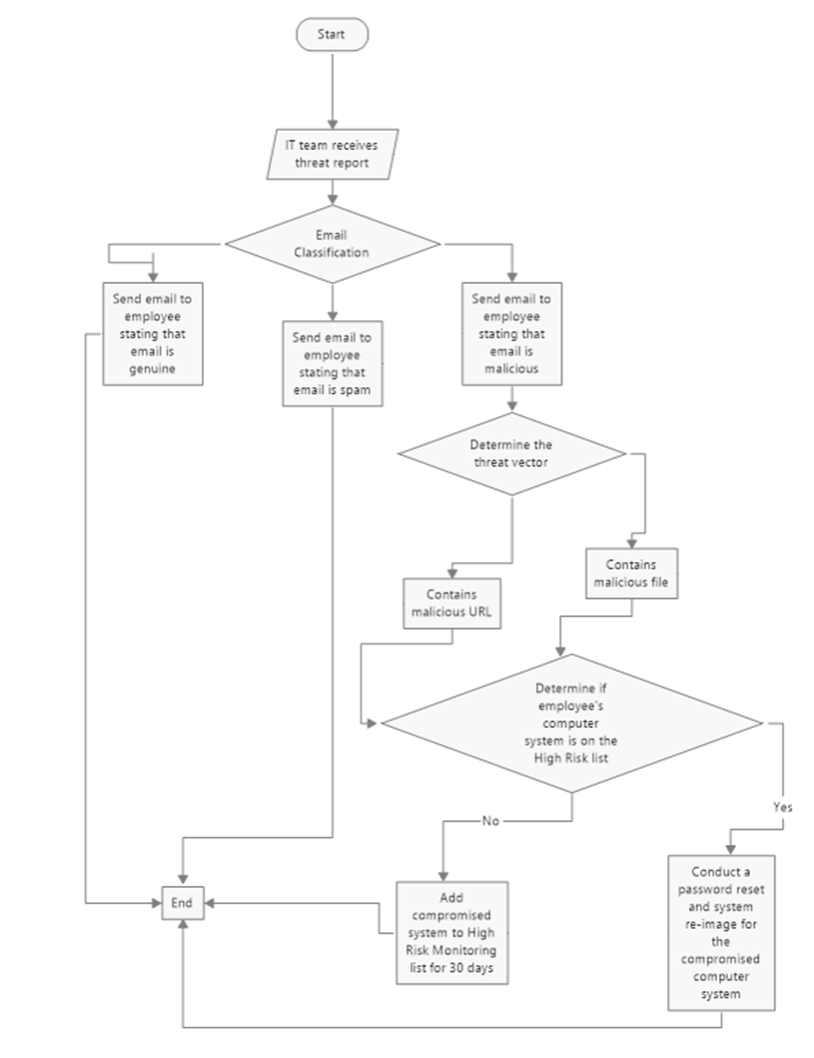
Incident response workflow diagram made with MindManager
How to use MindManager to better visualize your company’s workflow processes
No matter what business methodology your organization uses, it can greatly benefit from leveraging visual diagrams to map out workflow processes. Visual diagrams help teams better understand their roles and responsibilities in an existing company workflow, in addition to assisting them with the identification of opportunities for process improvement.
Mind mapping software solutions such as MindManager feature a wide range of customizable swim lane diagrams, workflow diagrams, and other visual diagram templates that teams use to help streamline their workflow process and ultimately improve their bottom line. Not to mention, MindManager’s co-editing feature simplifies team collaboration, enabling team members to contribute to workflow process maps in real-time, regardless of their physical location.
MindManager also enables teams to aggregate all important workflow process information into one centralized document by enabling them to link their visual diagrams to web pages, emails, SharePoint documents, and within other project resources. This helps teams to efficiently share workflow information with internal and external company stakeholders.
See how MindManager can help you map your organization’s workflow processes.