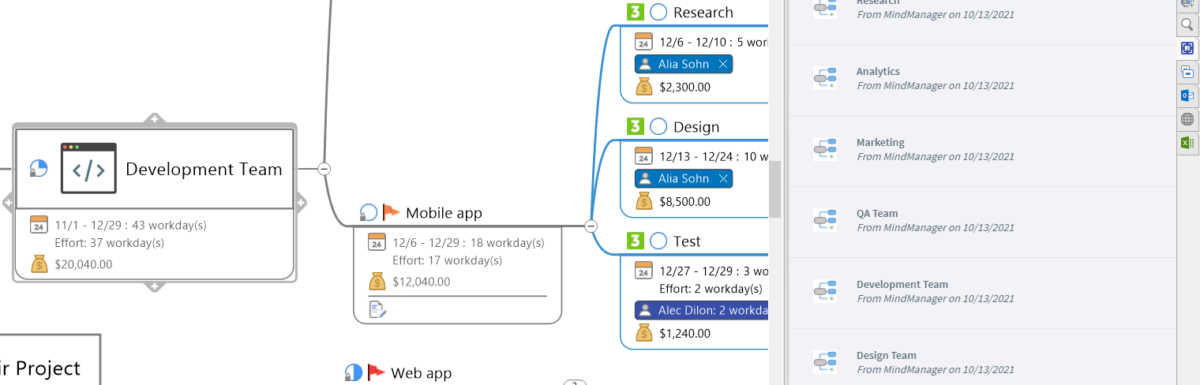With more teams than ever now working remotely, virtual business collaboration tools are an essential element for every organization.
In the all-new MindManager®, we’ve reimagined co-editing and enhanced MindManager Snap features to give your business more efficient ways to collaborate—whether your teams work in-person, remotely, or use a hybrid model.
In this post, we’ll take a deep dive into both features and highlight how they can help boost collaboration within your company.
Co-editing: Collaborate in real time across platforms
We’ve enhanced the cross-platform co-editing feature in MindManager to enable users to collaborate on maps and diagrams together in real time, no matter where they’re located and no matter which platform they’re using.
Team members can now use this feature across all MindManager platforms, including Windows, Mac, and Microsoft Teams, as well as the all-new MindManager Web and Chromebook applications.
Any edits made in real time are reflected right away, allowing teams to see feedback and adjust tasks or project plans as necessary.
Since many projects require multiple contributors and reviewers, the co-editing feature helps streamline project collaboration by allowing multiple users to collaborate on the same project map, either simultaneously or separately.
When working on a map or diagram together, team members can see each other’s changes as they’re being made. Managers can also view what team members are working on in real time so they can step in, if needed.
This allows you to see everything that other users are working on, all mapped out in one central dashboard that tracks to-dos, manages documentation, and keeps meeting notes organized and tasks on track.
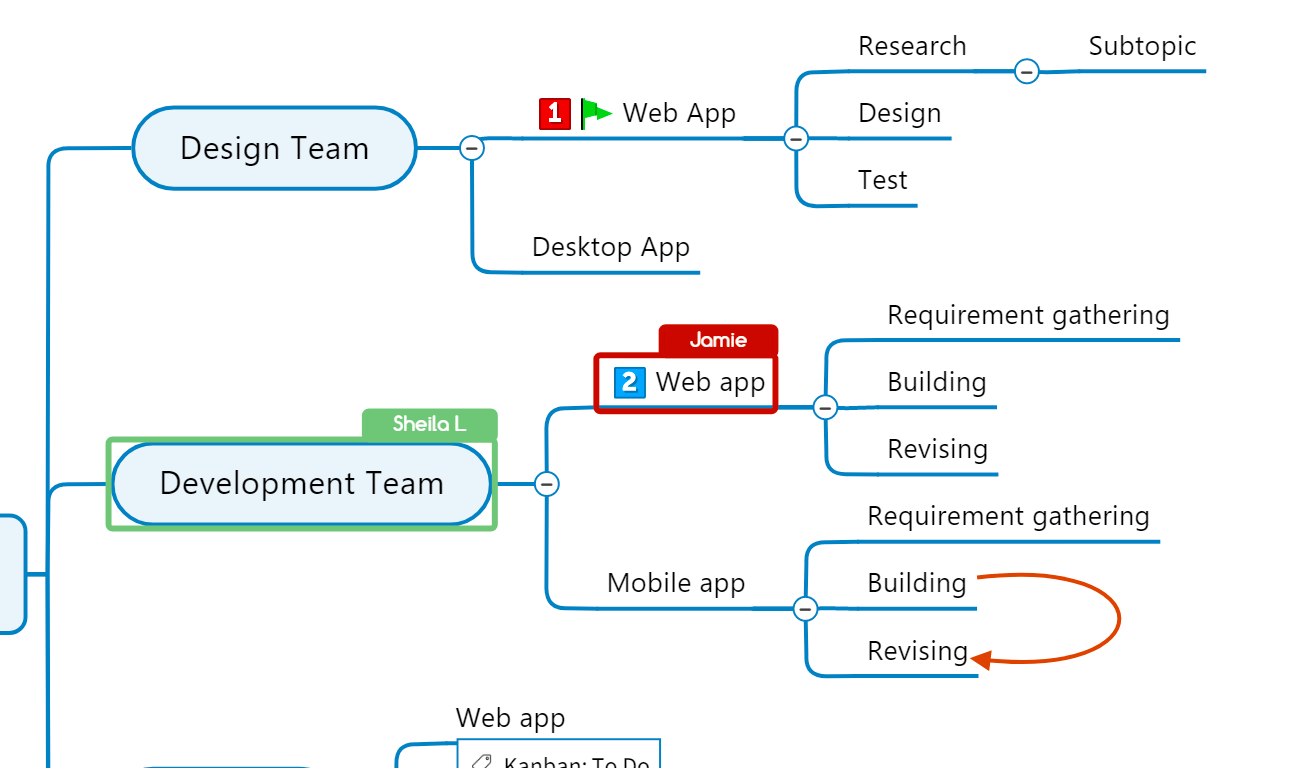
Co-editing in MindManager
With this update, MindManager sessions no longer need to be launched in a web browser. Once a file is shared, anyone can open and edit the file at any time, within the platform of their choice.
Teams can also take advantage of a comprehensive library of built-in templates that facilitate group brainstorming sessions, team dashboards, project plans, task lists, process flows, and more.
From there, it’s easy to keep projects moving along. Users can assign priority markers, tags, dates, resources, project costing, and other important information to keep projects updated and on track.
“As the scope and significance of activities in today’s professional environment expands, finding new ways to collaborate and communicate is key,” says MindManager senior manager of product marketing, Craig Bond.
“Cross-platform co-editing in MindManager makes collaborating easier than ever, and it now works natively across platforms including Windows, Mac, Microsoft Teams, and our two new platforms: Web and Chromebook.”
MindManager Snap: Capture external content and share specific map sections
We’ve all experienced ideas popping up in our heads at inopportune times, when there’s no easy way to record them.
With MindManager Snap, you can easily capture, receive, and share content at any time, from anywhere, including through your desktop, browser, or mobile device. This information can be sent directly to your MindManager Snap Capture Queue, where you can simply drag it into any map.
Also new to MindManager Snap is a feature called “map part sharing.” It enables you to share one part of your map with your team, rather than the whole document.
“We’ve added the new map part sharing feature to make it much easier to transfer knowledge and collaborate on shared documents,” Bond explains.
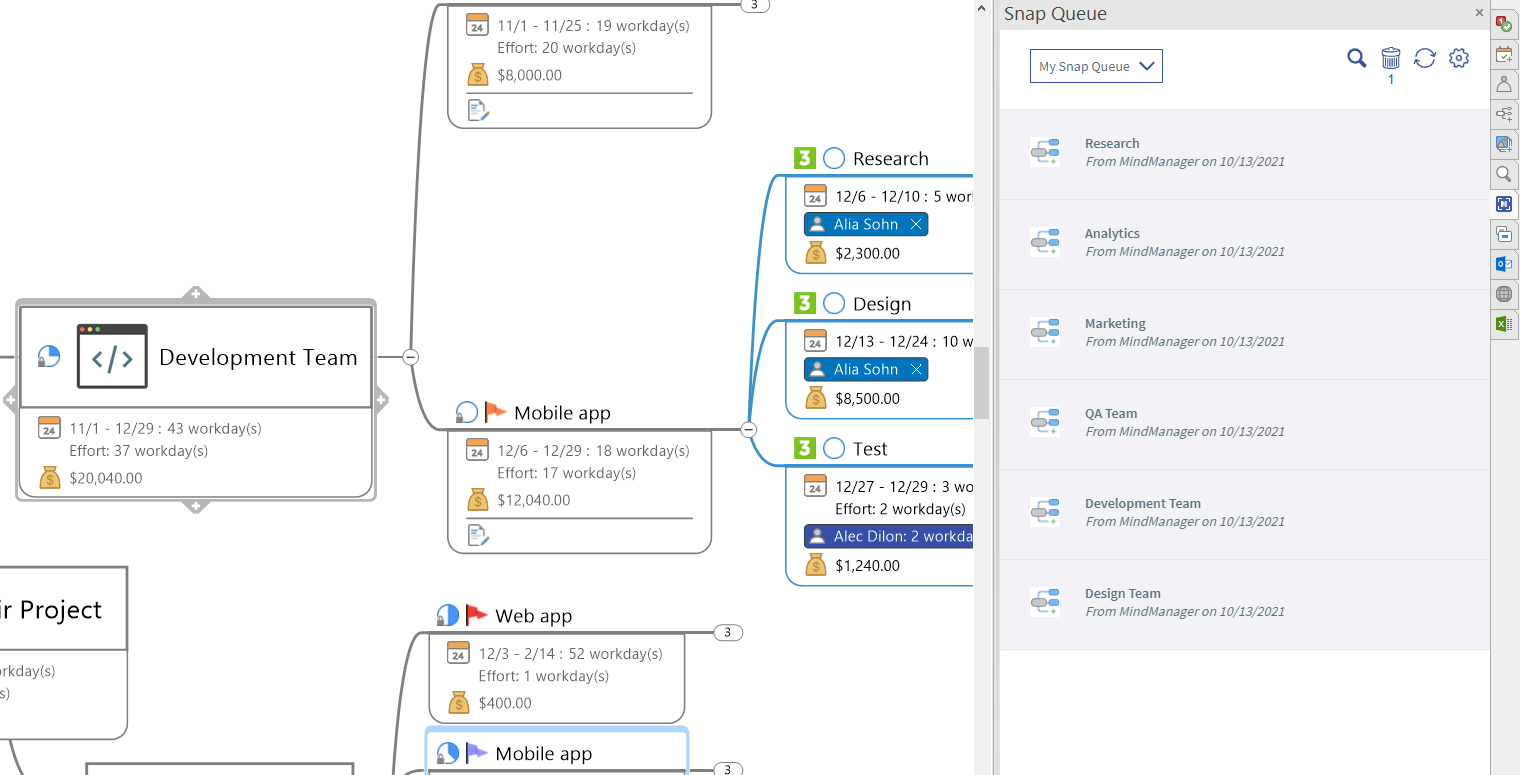
MindManager Snap map part sharing in MindManager
The map part sharing feature can be used in a couple of different ways:
- Easily select a topic in your map and drag it over to your snap queue.
- Right-click on a topic, then select “Send Topics To,” followed by “Snap Queue,” and then select the team you would like to share the map part with.
This allows team members to receive the map part in their snap queue and use it within their own map or contribute to the map part and send it back. You can send map parts to pre-defined teams, a single team member, or even yourself.
With the latest collaboration features added to MindManager, your teams can now work faster, better, and more connected than ever before.
Enhance collaboration within your teams: Try MindManager free for 30 days.