Businesses succeed when their employees are highly engaged in their workplace and job tasks. However, disengaged employees are less productive than their engaged counterparts, negatively impacting your business and its bottom line.
Recent studies suggest that 15% of employees are actively disengaged with their work and workplace. These individuals are often poorly managed and underperform in their job tasks.
Confusing processes, inadequate training, and a lack of productivity tools all contribute to employee disengagement.
However, this is a problem that can be solved. Employee engagement starts with your company’s internal processes, such as clearly valuing employees’ opinions, creating opportunities for advancement, and setting clear performance expectations.
To combat disengagement and increase workplace productivity at your organization, you need to have the right tools and strategies in place. One way to improve efficiency and overall performance is by leveraging swim lane charts. Swim lane flowcharts enable managers and leaders to map out a process in its entirety so that it can be easily followed and understood.
In this article, we will discuss the importance of swim lane charts for business, the steps involved in creating and maintaining swim lane diagrams, and how tools such as MindManager® can help further increase productivity and engagement in the workplace.
Why swim lanes are important to businesses
A swim lane diagram is a visual tool that maps out a process in its entirety. These types of diagrams or flowcharts visually break down a process into tasks organized by who is responsible for them.
They boost a process’s effectiveness by illuminating redundancies and bottlenecks (so that they can then be eliminated), standardizing procedures, and clearly showing who is accountable for what.
Using a swim lane diagram to map out business functions make the processes involved much more straightforward. By standardizing workflows and processes, you eliminate any uncertainties regarding deliverables and how to complete them. When team members can visualize their role within a business process, you are less likely to experience delays and bottlenecks.
Few workplace processes are limited to a single person or team, which is why companies use swim lane diagrams to highlight various tasks and objectives within a cross-functional flowchart.
For example, onboarding can be confusing thanks to the number of tasks and people involved. This can lead to cumbersome onboarding processes that take up excess time for the new employee, current personnel, and the organization itself.
With swim lane diagrams, each team member knows what tasks they are responsible for, how they will receive and complete them, and how to ensure a smooth handoff of deliverables to other individuals or departments.
To build on the above example, all the steps needed to onboard an employee should be reflected in an onboarding swim lane flowchart, therefore keeping everyone on the same page and aware of what does and does not fall under their range of responsibilities.
Swim lane charts also offer many other benefits. For instance, using visual tools such as swim lane diagrams for business processes increases overall efficiency and fosters cross-departmental collaboration.
Rather than feeling confined to a small portion of a given project, teams that use swim lane diagrams have a high-level view of how everyone’s contributions fit together across the organization.
As a result, employees are more likely to feel valued and heard, which helps improve morale and combat disengagement. Highly engaged employees are also more productive, which can help businesses generate higher profits—companies with engaged employees report profits that tend to be 21% higher than those with a disengaged workforce.
So, if your company struggles with confusing processes or low productivity, consider using swim lane charts to provide structure and add clarity to business operations and workflows.
How to make a swim lane diagram
Swim lanes contain three primary elements: tasks/processes, people/job functions, and time. Before you create the diagram, it is important to first identify and understand some specific considerations for the process you want to improve.
Start by listing all the tasks, decisions, and sub-processes. Include all process stakeholders in this conversation to ensure that you don’t miss anything. Ask questions such as “What happens next?” and “How long does each step take?”
To make a swim lane flowchart, take the following steps:
- Label and categorize each piece of information, sorting them into the requisite rows or columns.
- Establish a legend to represent decisions, processes, and relationships between the various steps.
- Flesh out the process with the input of involved parties, placing processes under their column.
- Include a clear starting point and place subsequent tasks progressively further along the board to indicate advancement.
- Connect the steps with lines, arrows, or custom identifiers to visualize their relationships and the process’s flow. These connectors should clearly illustrate how the chain of events occurs within the process.
Now your diagram is created, but you are not done yet! To reap the benefits of swim lane flowcharts for your organization, you need to review them with a keen eye.
You may find that you can simplify processes by identifying redundancies and eliminating them. For example, one team might be duplicating another team’s effort. By visualizing the overlap of responsibilities between separate parties, it’s easier to delineate tasks, clarify accountability, and streamline processes accordingly.
How to maintain a swim lane diagram
Swim lane flowcharts enable you to see a complete process from start to finish, including all the incremental steps that happen along the way. This helps teams not only identify and remove workflow bottlenecks, but it also helps uncover alternative procedures that might enhance the overall business process.
For example, consider a process that requires customer interaction. To improve customer service outcomes, companies like yours can build swim lane charts to compare the steps employees follow when dealing with customer service issues.
Are processes working the way that you assume they do? With swim lane diagrams, you can easily see how processes operate from one step to the next, including factors that impede efficiency. For instance, your team could be dealing with:
- Poor flow of information, such as when too many handoffs lead to excessive wait time for approvals, next assignments, or similar requirements.
- Efforts being unnecessarily duplicated or shared across multiple departments or teams without a systemized approach to tasks and outcomes.
- Ineffective collaboration due to a lack of accountability checkpoints within a process.
Swim lane charts make it easier to fine-tune your organization’s approach to your business processes. When you create a swim lane diagram, this visual representation of what teams are doing can help you see where processes don’t make sense, such as unnecessary handoffs, approval requirements, or repetitive work efforts.
How to use MindManager to make your swim lane diagram
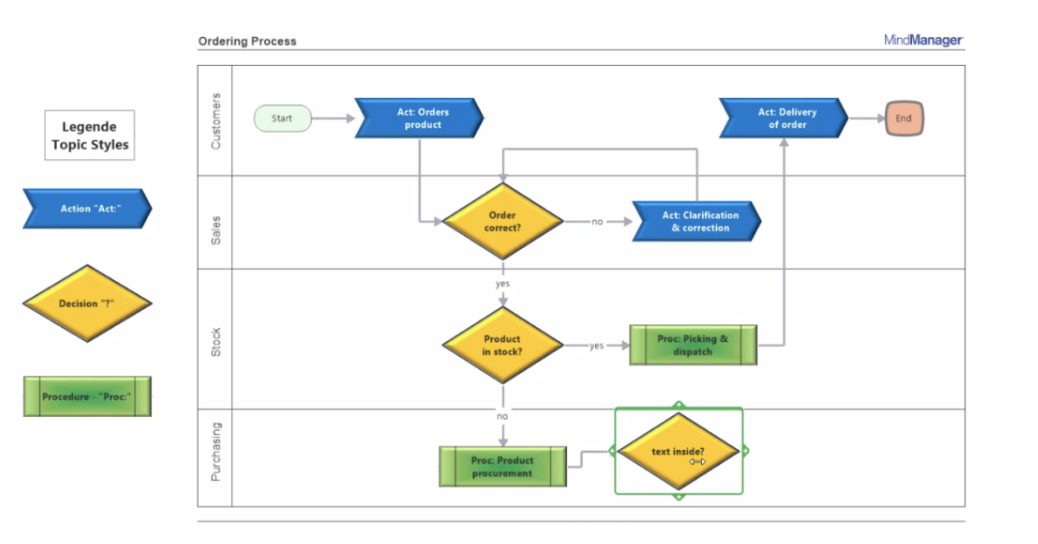
Creating a swim lane diagram in MindManager helps keep your business processes on track and your employees productive and engaged.
Digital flowcharts enable relevant members of your organization to access, share, and modify the current version of your swim lane chart from anywhere, at any time.
Accordingly, MindManager offers a variety of prebuilt templates that can be customized to meet your needs, including swim lane diagrams.
In addition to these customizable templates, MindManager also provides standard flow chart symbols in its image library along with responsive design features that bring clarity to complex processes. With the tool’s cross-platform compatibility, you can easily create, distribute, and co-edit your swim lane flowcharts.
Built-in content control lets you determine who can author changes, what they can change, and saves previous versions in case you need to see what’s been altered or revert back to an earlier iteration. Maintaining past versions of the swim lane diagram will enable you to undo ineffective changes easily, offering peace of mind as your swim lane diagrams evolve over time.
Ready to get started? Click the link below for a free 30-day trial of MindManager. You can select a pre-built template and customize it for your organization’s unique processes!
Boost your productivity with MindManager. Try it for free for 30 days.

