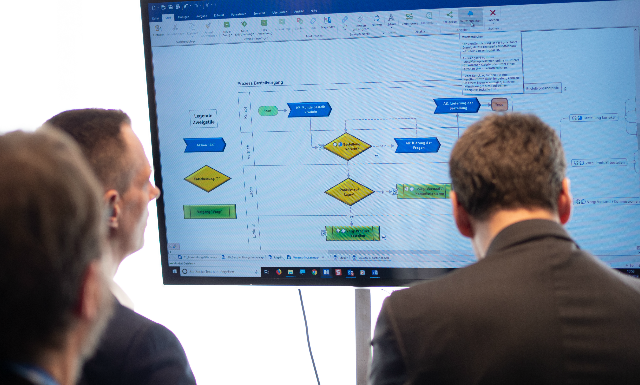By: Jill Huettich
More and more, companies are opting to invest in workflow management tools. There are a number of reasons for this. For one thing, a good workflow management system facilitates more aligned teams, closer collaboration, and more efficient processes.
When everyone working on a task understands the roles each department plays in fulfilling various objectives, communication breakdowns are eliminated. And, as you might imagine, this ensures greater efficiency.
Additionally, a workflow management tool is ideal for tracking all the little details of a project or task that tend to slip through the cracks. As such, it reduces errors, while streamlining operations. Naturally, this saves companies money, cutting down on unforeseen problems.
Finally, a good workflow management system can improve decision making. With clearly documented workflows, companies can easily gain an overview of their most important processes. These insights are critical, because they give management a clear understanding of how the modification of one or more processes could impact the entire organization.
All of that being said, it’s important to have a good understanding of the types of workflow tools that exist before making an investment in a workflow management system. That’s what this guide aims to do.
In it, we’ll discuss what a workflow management system is in greater detail before providing an overview of what you should look for when selecting workflow management software.
[Free Webinar] High-Velocity Productivity: The Guidance, Navigation, and Control of Work
What is a workflow management system?
To understand workflow management systems, it’s first useful to define what a workflow is. As Wikipedia explains, a workflow “consists of an orchestrated and repeatable pattern of activity, enabled by the systematic organization of resources into processes that transform materials, provide services, or process information.”
What a mouthful! To break it down more simply, a workflow is a way of specifying which sequence of activities are performed to complete a specific task. For instance, say you wanted to create a workflow depicting how you start your weekday mornings. Your workflow might look something like this:
- Turn off alarm.
- Make coffee.
- Get dressed.
- Read emails.
- Leave for work.
While this is a very simple example, most companies have many workflows and some of them can get quite complex. That is why a workflow management system is so important.
A workflow management system is software that enables the automated and seamless execution of workflows. Or, in other words, it helps to optimize workflows, so companies can maximize their efficiency.
Ideally, a workflow management system will support multiple workflows, so users can create various workflows based on their particular circumstances, roles, and needs.
What workflow management tools should a company consider?
Most commonly, businesses will use one of the following types of workflow tools for the purposes of documentation, greater clarity, and improved efficiency:
1. Workflow diagrams
A workflow diagram is a visual way of representing how a specific, repeatable process is performed. Typically, this information is presented sequentially.
A diagram may also Illustrate tasks that need to be done in parallel, as well as optional tasks that can be performed. Additionally, it may even signify loops—tasks that are iterative and need to be repeated throughout a process.
Here’s a simple diagram of a workflow, creating using MindManager’s flowcharting and swimlane features.
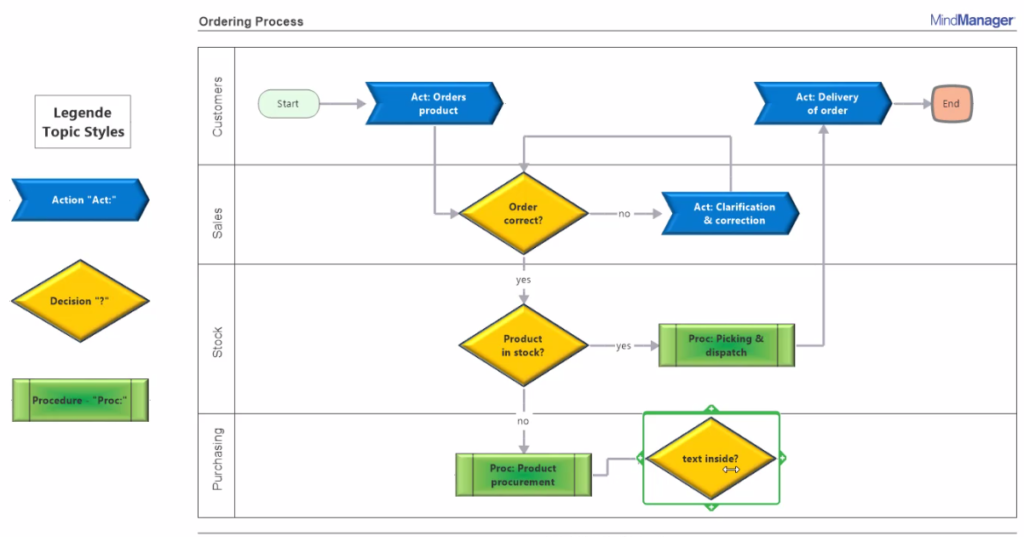 2. Approval workflows
2. Approval workflows
In virtually any business, there’s an approval process that needs to be followed before any significant changes can be made. While this approval workflow can—and should—be documented visually, it can also be automated.
Think, for instance, of Google Docs which allows users to suggest edits to a document. These edits must then be “accepted” before they’re incorporated into the final version.
What features should a workflow management system have?
Now that we’ve covered a couple different types of workflow management tools, let’s move on to workflow management systems as a whole. As you can probably imagine, there are several features you’ll want to look for when selecting workflow management software for your organization:
1. Multiple ways of visualizing data
The best workflow management software includes a number of different templates. These templates make it easy to create workflows, diagrams, and other visual representations.
One huge benefit of this is that you’ll be able to do more than just visualize workflows within your company. You’ll also be able to take advantage of other helpful visual tools like swim lane diagrams, timeline charts, knowledge maps, etc. Having such a diverse array of diagrams to choose from ensures that the software you select can fulfill all of your business’ requirements.
MindManager, for example, offers a wide range of pre-built templates that you can use to build out your workflow. Different diagram types and structures help you organize and visualize your data in the manner best suited to your workflow and team. Once your data is inputted into MindManager, you have the option of switching from a map view to a Kanban board, Gantt chart, Schedule view, and so on to get a different perspective on your workflow.
Here’s a snapshot of the pre-built and custom templates available in MindManager.
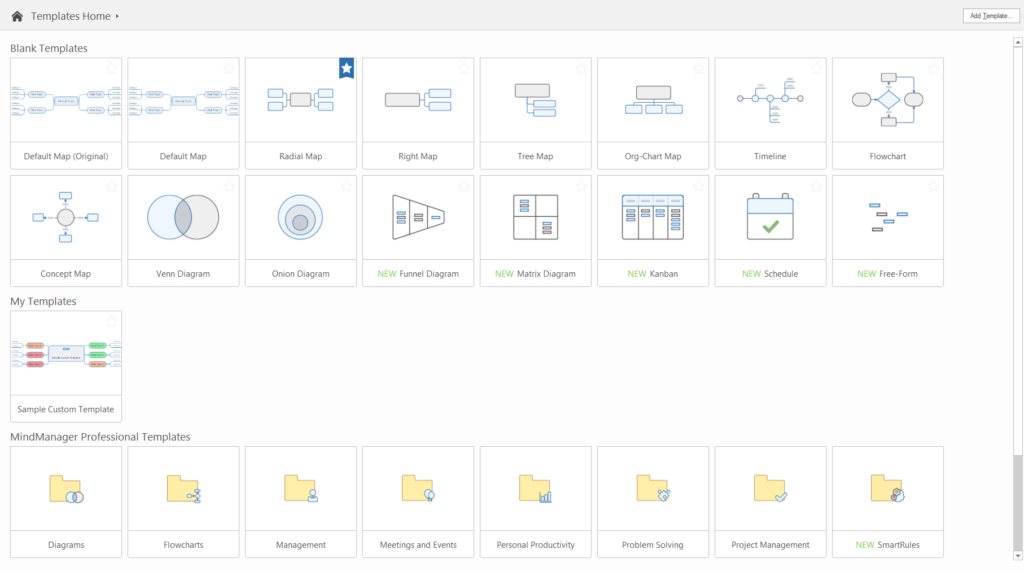
2. Mobile technology
With mobile technology, your team members can navigate important files even when they’re on the go. In today’s technology-driven world, that’s incredibly important!
Take MindManager, for example, which offers to MindManager Go mobile app. MindManager Go allows users to view your mind maps and workflows directly via your mobile device. This app is combined with MindManager Snap, which allows users to capture and store content and links from anywhere on the web, and save it to add to their workflows later. With so many employees relying on their mobile phones these days, the importance of these two features cannot be overstated.
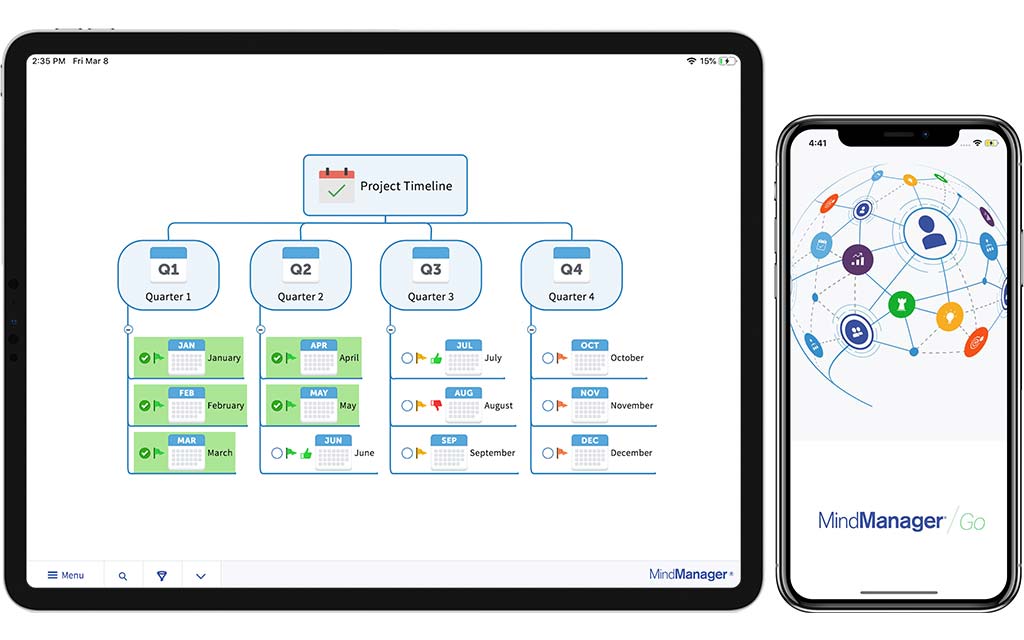 3. Integration with other apps
3. Integration with other apps
A good workflow management system should “play nice” with other apps to streamline operations, simplify the tracking of important data, and increase workplace productivity.
Again, MindManager excels in this arena as well. Through its partnership with Zapier, a third-party service , users can easily transfer data between MindManager and over 2,000 apps, including some of the most popular ones, like Trello, Evernote, OneNote, Google Docs, Google Calendar, Gmail, and Microsoft Office.
That Microsoft Office integration is particularly useful. With it, users can do cool things like import Excel data, Word content, Project files, or Outlook info into flexible visual maps; send diagram content to various Microsoft apps; transmit tasks to Outlook or SharePoint; and seamlessly synchronize data between MindManager and Windows.
For more information on MindManager’s integrations with Microsoft, watch this webinar.
4. Easy-to-use interface
As you might imagine, you want to look for a workflow management system that has an easy-to-use interface. Unfortunately, if your software is too clunky or confusing, team members will underutilize its capabilities or worse, skip using it altogether.
We’ve covered a lot here today but the final takeaway is that a good workflow management system can help your company streamline operations, increase productivity, improve decision making, and eliminate potential problems early on—ultimately saving your company time and money, while giving it an edge over the competition.
However, to ensure you have that kind of experience with your workflow management system, you’ll want to look for user-friendly features, like an easy-to-use interface, robust app integration, multiple options for visualizing data, and mobile capabilities.
These features are a must if you want a workflow management system that not only improves efficiency, but also gets used—and used enthusiastically!—by your team members.
Related articles
- Your guide to the different types of workflows
- What is workflow management and why should businesses use it?
- How to write a workflow process to maximize efficiency
 High-Velocity Productivity: The Guidance, Navigation, and Control of Work
High-Velocity Productivity: The Guidance, Navigation, and Control of Work
Watch this webinar to learn how to use visualization to super charge your individual, team, and organizational productivity.