Imagine you work for an elite matchmaking company as a project manager. Your boss approaches you and asks you to throw an event to help promote the launch of the company’s new dating app.
You and your team must rent venue space, send out invites to guests, secure catering services, compose a marketing plan for the event, and perform a wide range of other activities to pull off the event. In this scenario, the project itself is the procurement, planning, execution, monitoring, and closure of the event your boss has asked you to throw.
The various activities such as sending out invites and securing catering are referred to as tasks . To meet your boss’s expectations and throw a successful promotional event, you are going to have to practice both task management and project management in unison.
In this article, we will cover how task management and project management align to achieve business goals, why teams should use visual diagrams to organize tasks and track project progress, and how to use MindManager® to enhance task management and project management.
The differences in project management vs task management
Project management handles the collection of resources and strategically allocates them as needed over the duration of the project to guide it to successful completion . Project management guides teams in the right direction, helping them achieve set goals within a specified period of time.
Referring back to the example of a promotional event, its overarching goal is to spread brand awareness for the matchmaking company, and ultimately, bring in new customers. A successful project management strategy will culminate in an entertaining event with lots of current and potential customers in attendance.
On the other hand, task management is the process of managing a specific task over the course of its lifecycle. Task management enables teams to prioritize their backlog (list of tasks to complete over the course of a project) and track the progression of said tasks.
In the previous example, we talked about the various activities that must be performed to throw a successful promotional event. The process of managing each of these individual tasks helps teams reach set project milestones such as successfully booking quality entertainment or obtaining a certain number of RSVPs from invited guests.
The biggest difference between task management and project management is that task management is concerned with the small details that make up a project, while project management focuses on the big picture . In reality, task management is simply an aspect of project management that is focused on the finer details of the project at hand.
How task management and project management work together to achieve business goals
Let’s face it, the only way to tackle any project is to take it step-by-step.
Any successful project manager will stand by the assertion that without task management, your project management efforts are pointless, and vice versa. This is because task management is the foundation of project management and without project management, there’s really no point in managing tasks!
Let’s take a look at another example of how tasks build upon each other to become a full-fledged project.
Say you work as a contractor and a client hires you to build a pool in their backyard. The project in this case is building a pool. To get started, you’ll first need to create a project backlog of all of the activities that will need to be performed to build the pool. This may include some of the following tasks:
- Hold a consultation with your client.
- Obtain the necessary building permits.
- Determine which part of the client’s backyard most feasible to place the pool in.
- Map out a suitable design for the pool.
- Excavate the area in the client’s backyard to place the pool in.
- Grade the ground at the bottom of the hole in the backyard.
- Frame the pool walls.
- Install plumbing fixtures.
- Use concrete or vinyl to create the interior of the pool.
- Fill the pool with water.
- Treat the pool with necessary water chemicals.
Each of these tasks has its own relationship with other tasks that occur over the duration of the project. These relationships are called task dependencies, which represent the sequential order in which tasks have to be completed for a project to reach completion. For instance, you can’t fill a pool with concrete if you haven’t excavated the land first, right?
Once you have figured out your task dependencies, you can then begin to map out the various phases of your project. For instance, here are the various tasks that must be performed to build a pool, organized into project phases:
Phase 1: Procure the pool proposal- Hold a consultation with your client.
- Obtain the necessary building permits.
- Determine which part of the client’s backyard most feasible to place the pool in.
- Map out a suitable design for the pool.
- Excavate the area in the client’s backyard to place the pool in.
- Grade the ground at the bottom of the hole in the backyard.
- Frame the pool walls.
- nstall plumbing fixtures.
- Use concrete or vinyl to create the interior of the pool.
- Fill the pool with water.
- Treat the pool with necessary water chemicals.
See how organizing and prioritizing tasks according to task dependencies helps build a comprehensive project management plan?
Along the road to project completion, there are also various milestone that will help gauge project progress. Milestones separate one phase of a project from another, making it easier to track project progress.
They typically come in the form of deliverables that appear at the end of a project phase. To achieve the project milestones, keep in mind that all previous task cycles leading up to them must be fully completed.
Here is an example of a few project milestones that could apply to our pool building project:
So, as you can see, the management of tasks isn’t far off from the management of the project itself, considering the project is the lump sum of all of the various activities that task management seeks to direct and control.
Why teams should use visual diagrams to organize tasks and track project progress
Practicing task management and project management in unison seems simple in theory, but in reality, it’s quite difficult to pull off without the right tools. To maximize their chances of reaching their business goals, organizations often use visual diagrams to help them organize tasks and track project progress. The two most popular visual diagrams used by businesses for task management and project management are the Kanban board and the Gantt chart.
Using Kanban boards to organize tasks
Task management requires teams to keep track of task dependencies, prioritize tasks appropriately, and monitor task progression. Top organizations often use kanban boards to help them monitor the status of project tasks as they move through their lifecycle.
A Kanban board is a visual diagram that helps teams produce a steadier task workflow. The board contains multiple columns, and each project task is represented by a single task card.
The task card features relevant task information, including:
- A description of the task.
- The personnel responsible for the completing the task.
- The estimated timeline.
- Any other information relevant to the task.
Project teams place the task cards on the Kanban board in the appropriate column to represent the status of the tasks. There are four common workflow stages depicted on a Kanban board: to-do, in-progress, testing or approval, and done.
Kanban boards help teams better visualize their workflow so they can more effectively prioritize tasks and monitor task progression. Here is an example of a Kanban board made with MindManager:
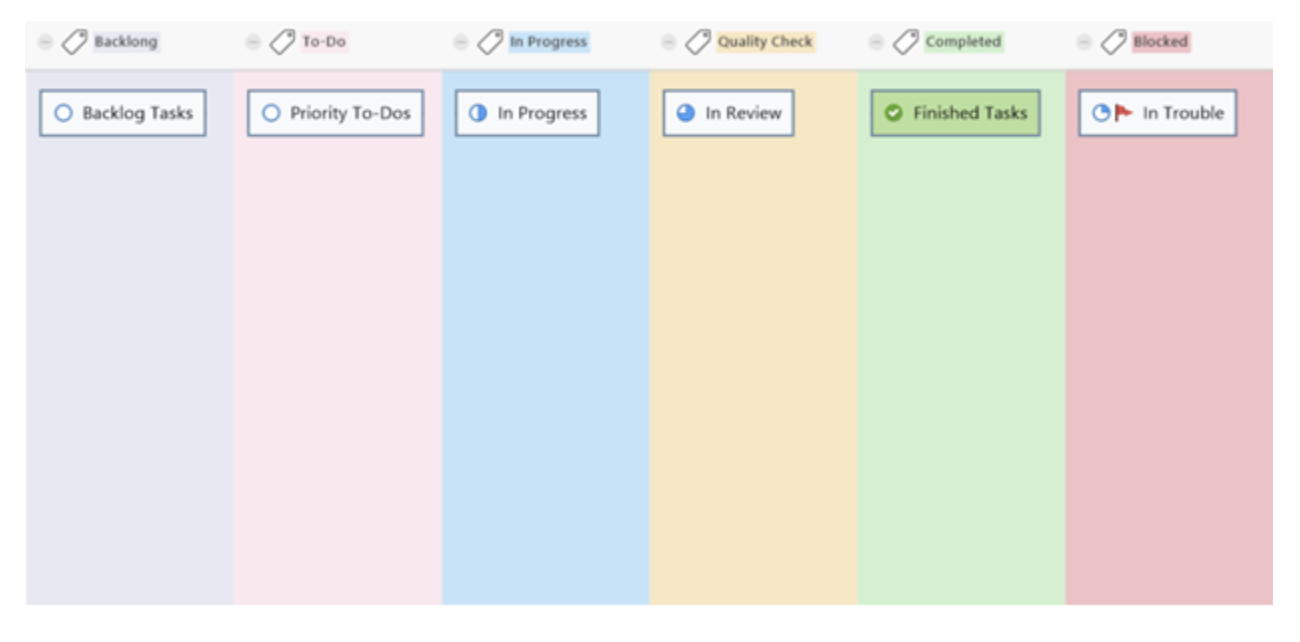
Kanban board made with MindManager
Using Gantt charts to track project progress
Kanban boards work great when attempting to track task progression and figure out which tasks should be completed first. However, if you’re looking for a way to track a large number or related tasks, it’s better to use a Gantt chart.
A Gantt chart is a visual diagram that depicts the various tasks, activities, and events that take place over the duration of a project, from start to finish. Gantt charts use bars on a grid to represent various project tasks. The longer the bar, the more time it will take to complete its associated task.
These types of visual diagrams are especially useful when trying to understand which tasks overlap or are dependent on each other in a single glance. As a type of timeline diagram, Gantt charts help teams better understand what phase of a project they are in and what’s coming next.
Here is an example of a Gantt chart made using MindManager:
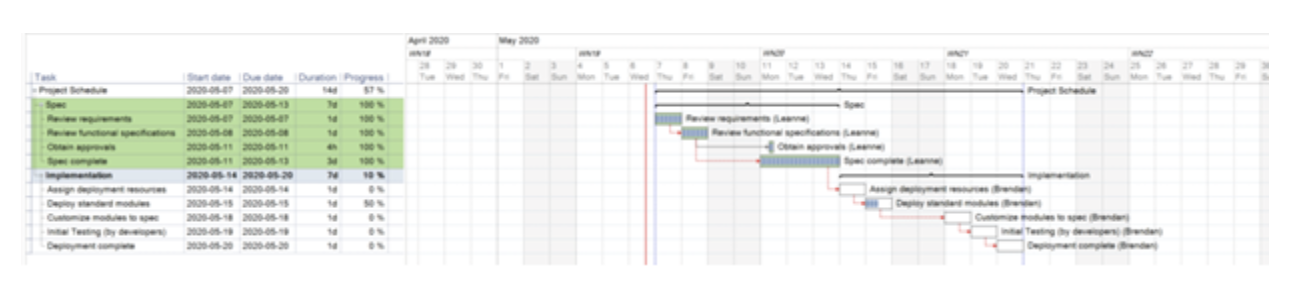
Gantt chart made with MindManager
How to use MindManager to enhance task management and project management
Visually outlining your task cycles and project schedules enhances workflow transparency, which makes it easier for your team to identify roadblocks, achieve project milestones, produce quality deliverables, and achieve organizational goals.
With the help of a mind mapping solution like Mindmanager, your team will be able to collaborate on Kanban boards and Gantt charts more effectively over the duration of your next company initiative.
MindManager features easily customizable Kanban boards and gantt-chart templates that teams can leverage to maximize the success of their projects. MindManager enables its users to work together on visual task management and project management diagrams in real-time on popular platforms such as Windows, Mac, Microsoft Teams, Chromebook, and even web browsers.
Not to mention, MindManager’s co-editing features enable teams to visually track their task progression and monitor project progress regardless of their physical location. Plus, MindManager offers its users a Plus, user friendly-dashboard that makes it easy for team members to access, edit, and share their Kanban boards and Gantt charts, no matter their level of technical expertise.
Discover how MindManager helps managers visualize projects and map out tasks.

