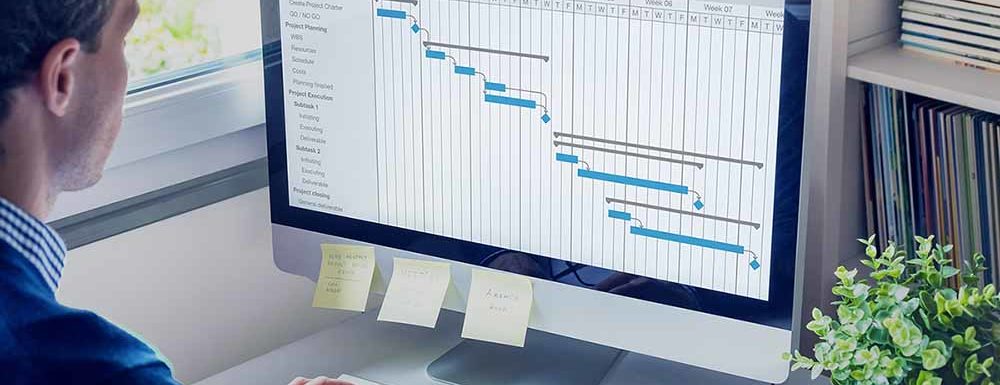Critical path project management (CPM) is a popular methodology for planning and controlling work activities. By identifying the most important or critical tasks in a project, teams can assess how each activity impacts the project’s progress.
This not only helps you and your team complete projects in the shortest timeframe possible, but it also helps your team identify dependencies between tasks. These dependencies inform the critical activities that must occur in a sequence versus non-critical activities that can be performed in parallel.
A critical path Gantt chart gives you a high-level view of tasks, subtasks, and dependencies. This is highly beneficial for project managers because these charts help convey complex project information quickly, including how long tasks will take, how tasks build on one another, and each team members’ responsibilities for tasks and deadlines.
In this article, we will explain how Gantt charts and how critical path methodology enhances project management. We will also explore how project managers, team leaders, and those in similar roles can use MindManager® to create and maintain critical path Gantt charts to boost business outcomes.
Gantt charts and the critical path enhance project management
For project management, the critical path method and Gantt charts serve as important tools that help track progress and manage tasks to stay on time and on budget. Critical path project management is especially useful with complex, time-consuming projects because it enables teams to do the following:
Identify the tasks that have to be completed within a specific time period to meet the project deadline.
Calculate the minimum amount of time needed to complete all project tasks.
Restructure paths for project tasks to overcome time constraints or other obstacles.
Determine which tasks can be delayed without jeopardizing the project.
The critical path method helps you understand which tasks must start and end in a specific cadence and which tasks have greater flexibility. This in turn enables project teams to make better decisions when it comes to scheduling and resource allocation.
By visualizing the project’s critical path in a Gantt chart, teams can see how dependent activities impact the project’s finish date. This is because these dependencies are what determines the project timeline—a delay in one dependent task will impact all the other connected tasks in the project.
Business benefits of critical path Gantt charts
Before we delve into the benefits of Gantt charts and critical paths for businesses, it’s important to define common terms used in critical path project management:
- Task. The specific work activities for the project.
- Duration. The estimated time it will take to work on a task from start to finish.
- Early start (ES). The earliest time or date you can start a task in the project.
- Early finish (EF). The earliest time or date a task will be completed.
- Late start (LS). The latest time or date you can begin a task without affecting the critical path.
- Late finish (LF). The latest time or date you can complete a project task without causing delays.
- Float. The amount of time a task can be delayed without impacting the project deadline.
- Crash duration. The shortest duration of a task schedule.
- Critical path drag. The amount of time a critical path constraint adds to the project duration.
In critical path project management, you first need to categorize your sequential and parallel tasks. Any task that must be completed in an exact sequence before the project can move to another stage is considered to be sequential. These activities form the project’s critical path, and the time it takes to complete these tasks informs the project’s duration.
Tasks that do not follow a strict sequence are non-critical paths. This is not to suggest that non-critical paths are unimportant—instead, it simply means that these tasks can be worked on at any time during the project.
An important element of critical path project management is float, which is how long a task can be delayed without putting the delivery of the project at risk. Using float in project schedules helps teams manage how task durations affect the project completion date.
Because critical path tasks are dependently connected, they have no float. Activities on the critical path must be completed on time. Otherwise, you will delay the project.
The critical path method provides the following benefits for anyone involved in complex, time-and resource-intensive workflows:
- Improved scheduling. By identifying critical and non-critical tasks, you can identify the most essential elements of the project. This helps improve scheduling and planning because you know which tasks can and cannot be altered to keep the project on schedule.
- Better resource allocation. Critical paths are not static, and there will be times when unexpected events throw off the project schedule such as changing priorities or new requirements. Should such wrinkles occur, you can review your critical path Gantt chart to see where you can allocate resources or run tasks in parallel to get back on track.
- Enhanced project management. Large, complex projects can be difficult to manage. When you break down a project into its parallel and sequential tasks in a critical path diagram, you can visualize the flow of activity to find the most efficient way for you and your team to handle project tasks.
Leverage MindManager to create and maintain critical path Gantt charts
Critical path project management is most effective when you can visualize the dependencies between project tasks. With the intuitive drag and drop interface of MindManager, project managers can easily create a critical path Gantt chart.
A Gantt chart is a valuable tool for task management because it gives you a visual representation of tasks across a project timeline. This enhances project management by making it easy to see how long it will take to work on a specific task in a project, as well as how individual tasks connect to one another.
MindManager also automates several processes associated with creating and managing critical path Gantt charts, such as:
- Identifying the critical path.
- Establishing task dependencies.
- Updating tasks as team members make progress.
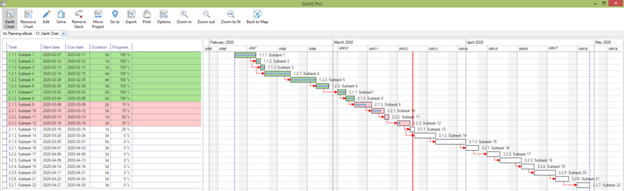
MindManager’s digital Gantt chart automatically updates when team members add a file, leave a comment, or update their progress.
Source: https://blog.mindmanager.com/blog/7-tasks-management-tools/
To take a critical path project plan and transform it into a Gantt chart in MindManager, start by building out your project plan. This plan comprises all the tasks associated with the project, including their start dates, end dates, and estimated durations. You also need to identify task dependencies and assignments, as well as task status so you can monitor progress.
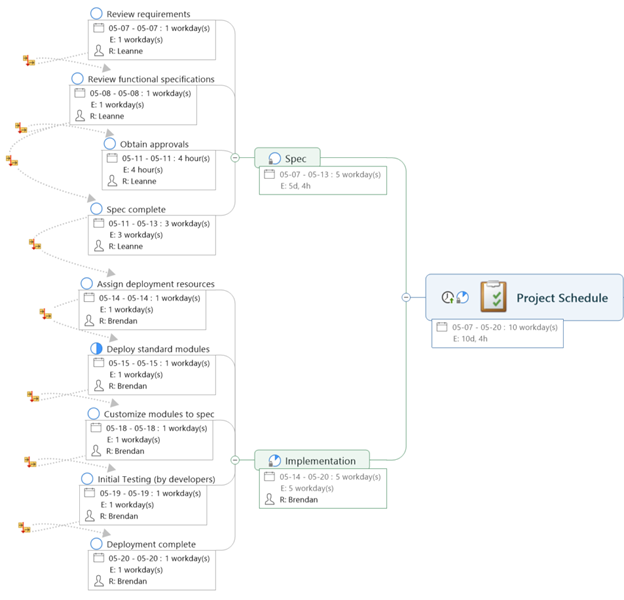
The project schedule contains important details, such as task assignments, durations, and dependencies.
Source: https://blog.mindmanager.com/blog/2020/05/12/gantt-chart-project-management/
With the project plan created, the next step is to switch to the Gantt chart view. Do this by clicking on the View tab in the top ribbon and selecting Show Gantt Pro.

In the View tab, navigate to Show Gantt Pro.
Source: https://blog.mindmanager.com/blog/2020/05/12/gantt-chart-project-management/
Now the project is displayed in a Gantt chart form. The left information bar holds the following:
- Tasks and subtasks.
- Start dates and due dates.
- Task durations.
- Task progress percentages.
The right side of the screen is your Gantt chart, which displays task timeframes in a calendar view. It also identifies who on the project team is assigned to which tasks. The red arrows represent the critical path.
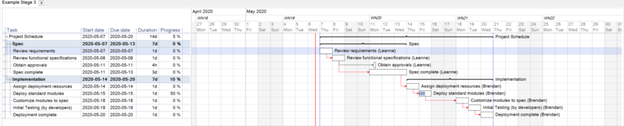
The project’s critical path is indicated by the red arrows.
Source: https://blog.mindmanager.com/blog/2020/05/12/gantt-chart-project-management/
In the project schedule view, you can change the Task Status markers as team members complete tasks.
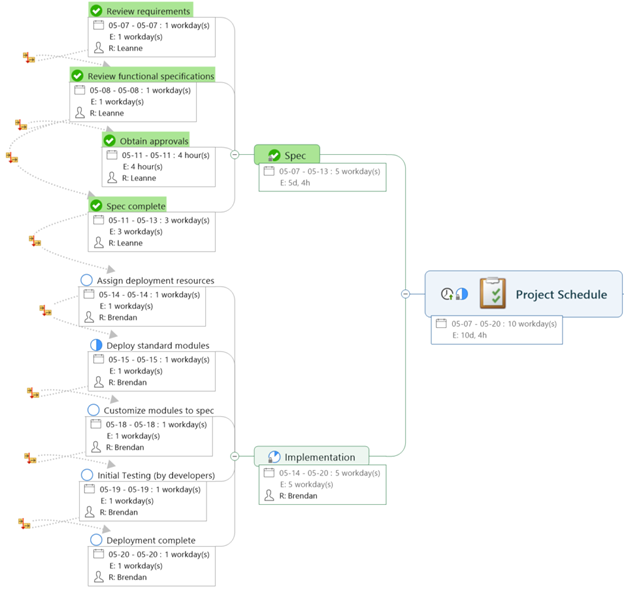
Stay on top of the project’s progress by updating Task Status markers.
Source: https://blog.mindmanager.com/blog/2020/05/12/gantt-chart-project-management/
When you switch back to the Show Gantt Chart Pro view, these changes are reflected automatically in the critical path Gantt chart.
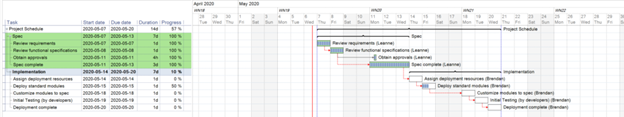
MindManager will automatically apply changes made to Task Status in your Gantt chart.
Source: https://blog.mindmanager.com/blog/2020/05/12/gantt-chart-project-management/
With smart controls to manage tasks and resources, the Gantt Pro map view in MindManager helps project managers and team members monitor the progress of critical tasks. Teams can even create and edit formulas in MindManager using AutoCalc.
Complex projects require collaboration for effective decision making, which is why the co-editing feature in MindManager works across multiple platforms. Whether team members are in the office or scattered across different locations, they can work together and collaborate in real-time. Edits and changes are automatically updated, ensuring that everyone stays on the same page as the project evolves.