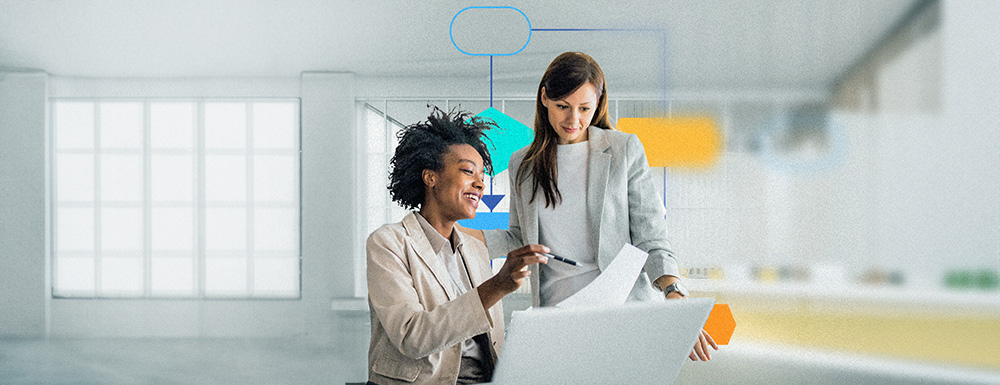Staying organized and efficient is essential for success in the fast-paced and ever-evolving digital world. That’s where project management software comes in.
The demand for effective project management tools will skyrocket, with an estimated market value of $6.68 billion by 2026.
Learn what project management software is and why it has become a necessity for businesses of all sizes.
I will look at the features and benefits of these cutting-edge tools and provide information on how they can optimize your project workflow.
Try out project management software for yourself. Get MindManager and start your journey to enhanced productivity today!
What is project management software?
Project management software is a digital tool designed to help individuals, teams, and organizations manage and coordinate aspects of a project.
It is a central hub where project managers can plan, organize, and track tasks, schedules, and resources throughout the project lifecycle.
These platforms are useful for many different people, including project managers, team members, stakeholders, and clients involved in the project.
Project managers use project management software to:
- Plan and execute projects effectively
- Allocate resources
- Set deadlines
- Monitor progress
- Ensure the project is delivered on time
- Ensure a project stays within budget
Team members utilize project management software to:
- Stay updated on project tasks, deadlines, and dependencies
- Collaborate with other team members
- Track their progress
Stakeholders and clients can also access the platform to:
- View project updates
- Provide feedback
- Monitor the project’s overall performance
Project management software serves as a central hub that facilitates collaboration, streamlines communication, enhances productivity, and supports effective project planning and execution for all parties involved in a project.
Why use project management software?
Individuals, teams, and companies can greatly benefit from using project management software.
These benefits include:
- Improved organization: Project management software helps to keep all project-related information, tasks, deadlines, and documents in one location. This improves organization and ensures everyone is on the same page.
- Increased collaboration: Project management tools provide features that promote collaboration. They allow for easy communication, file sharing, and real-time updates. This helps to eliminate miscommunication and ensures that everyone is working towards the same goals.
- Enhanced efficiency and productivity: With project management software, tasks can be easily assigned, deadlines can be set, and progress can be tracked in real time. This promotes accountability and helps teams increase efficiency and productivity.
- Resource management: Project management tools provide visibility into resource allocation, allowing teams to manage their resources well. This includes tracking the availability and workload of team members and ensuring that tasks are appropriately assigned, and deadlines are met.
- Time management: Project management software allows for creating timelines, Gantt charts, and milestones, which help teams plan and manage their time. , Teams can easily visualize project timelines and make sure that tasks are completed promptly.
- Reporting and analytics: Project management tools provide reporting and analytics capabilities, allowing teams and managers to track and analyze key metrics for project success. This helps identify bottlenecks, improvement areas, and overall performance.
- Scalability: Project management software is scalable, which means it can be used for small individual projects or large complex projects with multiple teams and resources. It can adapt to the project’s needs as it grows and evolves.
By not using project management software, teams can expect to run into several challenges.
Without a centralized platform, information and communication can become scattered and disorganized. This can lead to miscommunication, missed deadlines, and confusion within the team.
A lack of visibility into progress and resource allocation can result in inefficiencies, wasted time, and missed opportunities.
Without proper tracking and reporting, it becomes difficult to analyze project performance and make data-driven decisions for improvement.
Not using project management software can greatly hinder a team’s productivity, collaboration, and project success.
How to use project management tools
Project management tools can be used in many ways. However, all project management tools aim to allow projects to run smoothly and efficiently.
Here are four ways teams can use them:
- To plan and schedule projects and ensure that tasks are assigned, and deadlines are met.
- To enable teams to collaborate and communicate effectively and provide a central platform for sharing project updates, documents, and discussions.
- To track progress and monitor the status of tasks, providing transparency and accountability.
- To prioritize tasks, allocate resources efficiently, and ensure work is aligned with project goals and objectives.
Best practices for using project management tools are crucial in ensuring successful project completion.
Here are some tips when using project management tools:
- Regularly update task statuses to let team members stay on top of their assigned responsibilities. This provides transparency and clarity for the entire team.
- Clearly document and organize files so it’s easy for team members to access necessary project information and collaborate effectively.
- Set realistic deadlines so that goals are achievable and help to prevent unnecessary stress or delays in the project timeline.
- Maintain open and regular communication with team members to foster collaboration and allow for timely feedback and problem-solving.
- Train and familiarize all team members with the chosen project management tool to harness its full potential and maximize effectiveness.
2 types of project management tools
Project management mind mapping tools and project management visualization tools are both very helpful to organizations.
Let’s review what these tools do and how they help.
1. Project management mind mapping tools
A project management mind mapping tool simplifies the way businesses track related ideas visually.
Think about your typical Internet experience.
You might start by reading a political article, and the next thing you know, you’re reading a blog about how many letters there are in the Hawaiian alphabet.
Our brains jump from one subject to another, forming various connections along the way. They don’t proceed in a logical way from point A to point B.A.
The project management mind mapping tool is useful, because it allows you to visually see connections between related topics. This gives you a big-picture overview of the entire project management process.
Project management mind mapping tools can be used for tasks such as:
- Jotting meeting minutes visually.
- Defining a project’s scope.
- Breaking that scope into smaller tasks.
- Managing a team.
- Conducting effective presentations.
- Planning a project.
- Solving specific business problems.
- Collaborating on key tasks and projects.
- Making better decisions.
- Storing relevant ideas.
2. Project management visualization tools
Project management visualization tools integrate data visualization tools with communication, reporting, and task management.
This is one reason they’re ideal for streamlining project management while boosting team collaboration.
Think about a typical project.
Usually, they consist of data related to resources, timelines, costs, task dependencies, and even more than that, but you get the general idea.
This mountain of data can be overwhelming, especially when relevant project management information is scattered among multiple spreadsheets and stand-alone documents.
By contrast, a project management visualization tool enables everything to be stored visually in a single place for greater efficiency, better time management, and deeper insights.
In summary, the main benefits of a project management visualization tool are that:
- It saves time.
- It simplifies data by storing it in a centralized location.
- It shows the impact on a project when important variables change.
- It helps you make informed decisions.
- It makes it easier to focus on key tasks.
- It lets you see and adapt to risks before they cause your project to implode.
- It communicates your metrics and progress in real time.
- It improves team/project collaboration.
- It keeps the vision initially established for your project on track.
As you can see, good project management tools are fundamental to business success.
If executing the basics of project management is the first step toward success, then using the right visual project management tool is the secret weapon to take you across the finish line.
10 best project management tools
With all the options out there, it can be overwhelming to decide which project management tool to use.
In this section, we’ll cover 10 of the best software tools you can use and why you may want to use them.
1. MindManager
MindManager is a versatile project management tool that allows users to visually organize, plan, and collaborate on projects using mind maps, flowcharts, and diagrams.
MindManager has an 8.6/10 rating on TrustRadius for its intuitive interface, powerful project planning capabilities, and effective collaboration features.
Pros:
- Visual project planning: MindManager provides a visual way to organize and plan projects, making it easier to identify dependencies, assign tasks, and track progress.
- Collaboration: MindManager users can share and collaborate on projects with members of their team, enhancing communication and ensuring everyone stays aligned.
- Integration: MindManager integrates with popular tools such as Microsoft Office, Microsoft SharePoint, Microsoft Teams, and Jira, enabling seamless workflows and data synchronization.
Cons:
The price of MindManager can be considered slightly high compared to some other project management tools.
Pricing:
MindManager offers different pricing tiers, with options for individual and team use. Prices may vary based on the number of users, specific features, and whether it’s a perpetual or subscription license. Users can expect to pay between $99 to $179 annually.
MindManager offers several capabilities that other project management software does not and also allows users to take a deeper dive into projects than other software.
A free trial of MindManager is also available.
2. Asana
Asana is a project management tool with many features to help teams manage tasks, projects, and workflows effectively. Asana offers a user-friendly interface and many different integrations.
Asana has an 8.4/10 score on TrustRadius. Users leave positive reviews for its ease of use, extensive collaboration features, and flexibility in managing various types of projects.
Pros:
- Task management: Asana allows users to create, assign, and track tasks, ensuring clarity and accountability within teams.
- Project tracking: Users can visualize project progress, track timelines, and dependencies, helping teams stay on schedule and meet deadlines.
- Collaboration: Asana facilitates seamless collaboration by enabling discussions, file sharing, and activity tracking within tasks and projects.
Cons:
While Asana provides powerful task and project management capabilities, some users may find its reporting and analytics features to be limited compared to specialized project management tools. Asana’s platform is also not as visual as some of the other software listed here.
Pricing:
Asana offers different pricing tiers, including a free plan that offers limited features and paid plans which start from $10.99 per monthly user.
3. Jira
Jira is a project management tool, particularly used for agile software development projects. It offers a range of features tailored for teams that follow agile methodologies. Jira received an 8/10 on TrustRadius for its robust agile project management capabilities, customizable workflows, and integration options with other development tools.
Pros:
- Agile project management. Jira provides features like scrum boards, kanban boards, and agile reporting to support agile project management methods.
- Issue tracking. Users can easily create, assign, and track issues, bugs, and feature requests, ensuring seamless collaboration and issue resolution.
- Customization. Jira allows extensive customization to adapt to different project workflows, making it highly versatile for various industries.
Cons:
Jira can be complex for beginners and teams not following agile methodologies. Additionally, some users find the user interface to be overwhelming and not as intuitive compared to other project management tools. Jira also does not provide visualization and diagramming options.
Pricing:
Jira offers different pricing tiers, including a free plan for small teams and paid plans that start from $8.15 per month for up to 10 users.
4. Monday.com
Monday.com is a project management tool that helps teams streamline their work processes, collaborate effectively, and stay organized. It provides a visually intuitive interface that enables users to create and manage tasks, track progress, and monitor deadlines in real-time.
Monday.com has a score of 8.4/10 on TrustRadius, with users praising its user-friendly interface, versatile features, and customizable boards.
Pros:
- Customizable workflows and boards. Users can create custom boards for different projects, providing a clear overview of tasks, status, and deadlines.
- Collaboration and communication. Monday.com allows team members to communicate, share files, and leave comments directly within the platform, reducing the need for external communication tools.
- Integration capabilities. Monday.com integrates with various third-party apps such as Slack, Google Drive, and Trello, allowing seamless collaboration across different platforms.
Cons:
Some users mention that the learning curve can be steep for beginners, and the software is resource-intensive, leading to occasional slowdowns in performance.
Pricing:
Monday.com offers different pricing plans based on the number of users, features, and storage capacity. The pricing starts at $27/month
5. Wrike
Wrike is a cloud-based project management tool designed to streamline work processes, improve project visibility, and facilitate real-time collaboration. It offers an array of features to help teams plan, track, and manage projects effectively.
Wrike has generally positive reviews and scores an 8.2/10 on TrustRadius. Users highlight its robust collaboration features, ease of use, and customization options.
Pros:
- Task and project management: Wrike allows users to create tasks, assign them to team members, set deadlines, and track their progress.
- Gantt charts and timelines: Users can visualize project schedules and dependencies through interactive Gantt charts and timelines.
- Real-time collaboration: Wrike enables team members to collaborate, communicate, and share files in real-time, ensuring everyone is aligned and up to date.
Cons:
Some users initially find the user interface overwhelming, and the pricing is sometimes quite expensive for larger teams or organizations.
Pricing:
Wrike offers various pricing plans, starting from $9.80 per user per month. The pricing depends on the number of users, storage capacity, and additional features required.
6. Basecamp
Basecamp is a project management and communication tool that focuses on simplicity and ease of use. It provides one platform for teams to collaborate, share files, and manage projects efficiently.
Basecamp has mixed reviews and has a score of 7.9/10 on TrustRadius. Users appreciate its simplicity, clarity, and ease of use. However, some users mention a lack of advanced features and customization options compared to other project management tools.
Pros:
- Project organization: Basecamp allows users to create projects, divide them into tasks, and assign them to team members, providing a clear overview of project progress.
- Communication and collaboration: Users can communicate through chat, share files, and leave comments directly within the platform, reducing the need for lengthy email chains.
- Document storage: Users can upload and share files, documents, and assets within the platform, eliminating the need for separate file storage systems.
Cons:
Basecamp may not be suitable for larger teams or complex projects that require extensive customization and integration capabilities. Some users also feel that the pricing could be more flexible based on the number of users.
Pricing:
Basecamp prices start at $15/month, which is ideal for freelancers, startups, or smaller teams. The cost is $299/month for unlimited users, billed annually.
7. ClickUp
ClickUp is a flexible and customizable project management software designed to streamline workflows, improve productivity, and enhance collaboration among team members. It offers a user-friendly interface and powerful features that cater to various project management needs.
ClickUp has a score of 8.5/10 on TrustRadius. Users appreciate its customizable interface, robust features, and ease of use. The software has been praised for its versatility, as it caters to teams of all sizes and industries.
Pros:
- Task management: ClickUp allows users to create, assign, and track tasks easily. It provides advanced options for task organization, such as custom task statuses, priorities, due dates, and dependencies. Users can also create task checklists and set recurring tasks.
- Project organization: ClickUp provides multiple views, including lists, boards, timelines, and calendars, to help teams visualize and manage projects effectively. It offers customizable task views that can be tailored to individual preferences and project requirements.
- Collaboration and communication: ClickUp offers a range of collaboration features, such as real-time commenting, document sharing, task assignments, and activity tracking. It also integrates with popular communication tools like Slack and Google Drive.
Cons:
Some users have reported that the learning curve for advanced features and customization options can be steep. Some users have mentioned that the mobile app’s functionality and user experience could be further improved.
Pricing:
ClickUp offers different pricing plans to cater to the needs of various businesses and teams. They have both free and paid plans, starting with the Free Forever plan, which includes limited features and storage.
The paid plans include Unlimited, Business, and Enterprise options, which offer additional features and increased storage capacity. The pricing is based on a per-user-per-month model, with discounts available for annual subscriptions.
8. Trello
Trello is a project management tool that uses a highly visual and flexible system of boards, lists, and cards to help teams collaborate and organize their work effectively.
Users can create boards to represent different projects or tasks and add cards to track progress, assign tasks, attach files, and set due dates.
Trello has generally positive reviews and ratings, with users praising its simplicity, versatility, and user-friendly interface. It has an average rating of 8.1/10 on TrustRadius.
Pros:
- Visual organization: Trello’s boards, lists, and cards make it easy to visually organize tasks and projects, allowing teams to see the big picture and stay on track.
- Collaboration: Team members can easily collaborate, assign tasks, add comments, attach files, and set due dates on cards. This ensures everyone is on the same page and keeps discussions and documents in one place.
- Integrations: Trello integrates with popular apps and platforms like Google Drive, Slack, and Jira, making it seamless to connect tools and boost productivity.
Cons:
Some users have reported limitations in terms of advanced project management features, such as Gantt charts or time tracking, which may be required for more complex projects.
The free plan also has certain limitations in terms of storage and integration.
Pricing:
Trello offers a free plan with limited features, as well as paid plans starting at $5.00 per user per month billed annually for additional functionalities and increased storage.
9. Workzone
Workzone is a project management software designed to help teams streamline collaboration, track projects, and meet deadlines efficiently.
Workzone has mediocre reviews on TrustRadius, with a 6.7/10 score. Users report that the overall appearance, interface, and usability could be improved.
Pros:
- Reporting and analytics: Workzone offers robust reporting features, allowing teams to measure and analyze project performance, task completion, and resource allocation for better planning and decision-making.
- Project organization: Workzone provides a centralized workspace where teams can create and manage projects, assign tasks, and track progress using Gantt charts, task lists, and calendars.
- Communication and collaboration: Team members can easily communicate, share files, and leave comments on tasks, ensuring effective collaboration and eliminating the need for scattered communication channels.
Cons:
Some users find the initial learning curve to be steep and wish for more customizable features, as well as a mobile app for on-the-go project management.
Pricing:
Workzone offers customized pricing based on the number of users and the features required, with packages starting at $24 per user per month.
10. ProofHub
ProofHub is a project management and collaboration software that simplifies teamwork, communication, and project delivery for teams of all sizes.
ProofHub has received many positive reviews, with an average rating of 9.3/10 on TrustRadius.
Pros:
- Project planning and tracking: ProofHub offers features like task management, Gantt charts, and calendars to help teams plan, assign, and track projects, ensuring deadlines are met and progress is visible.
- Seamless collaboration: Team members can communicate in real-time, share files, and leave comments on tasks and projects, eliminating the need for constant back-and-forth via email.
- Client collaboration: ProofHub allows teams to invite clients to collaborate, share feedback, and review project progress, providing transparency and efficient client communication.
Cons:
Some users mention that the interface could be more intuitive, and others desire more advanced features for integrations and reporting.
Pricing:
ProofHub offers a range of pricing plans, starting at $45 per month (billed annually) for up to 40 projects and unlimited users.
How to choose the best project management tool
There are several factors to consider when choosing the best project management tool for your business.
Here are some tips in choosing your project management tool:
- Identify your requirements: Determine what the specific features and functionalities you require in a project management tool are. This can be such things as task management, collaboration features, reporting capabilities, and integration options.
- Scalability: Assess whether the tool can accommodate the size and scope of your projects, as well as your future growth. Look for a tool that has the capacity to handle multiple projects, teams, and users and can scale as your business expands.
- User-friendliness: Consider the ease of use of the tool. Look for an intuitive interface that is easy to navigate and understand.
- Compatibility with existing tools: Check if the project management tool integrates with the other tools your team uses. This includes communication tools, document management systems, or customer relationship management software.
- Price: It’s wise to take a look at your budget and see if the pricing structure of the project management tool matches it. Some tools offer a free or basic version with limited features, while others require a subscription or one-time payment. Assess whether the value provided by the tool justifies the cost.
- Customer support: Consider a project management tool that provides reliable and responsive customer support. This is important if you encounter any issues or have questions about the tool’s functionality.
- Reviews and recommendations: Read reviews and seek recommendations from peers or those knowledgeable in the industry to gain insights into the performance and reliability of different project management tools. These reviews can provide valuable information from users who have firsthand experience with the tools.
Get started with your project management tool
Ready to supercharge your project management efforts? Don’t miss out on the opportunity to revolutionize the way you work. Try MindManager today and experience the power of visual thinking for yourself.
Sign up now for a free trial and unlock your team’s full potential!