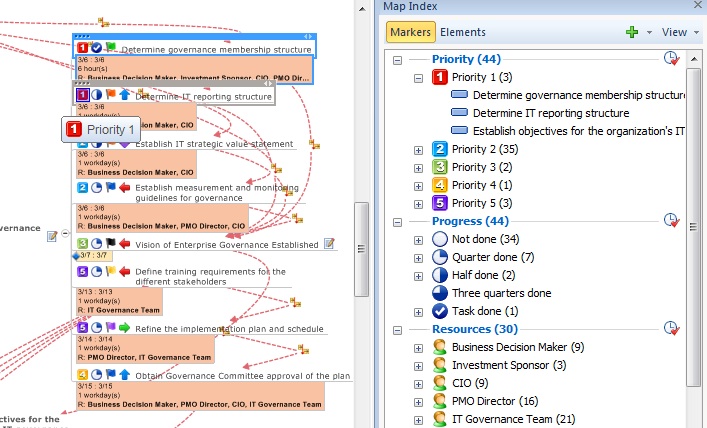Welcome to our latest and greatest Conspire series, “MindManager Showcase,” featuring none other than — you guessed it — Mindjet MindManager. From working as traditional project managers in non-traditional organizations, to overseeing high-level international communications, we know our loyal users need tools that can capture head-to-toe information and keep them ahead of the productivity game. And so, to highlight some of our favorite MindManager features, we’ll take you through a variety of situations that many of our customers face in their daily work lives. Sit back and enjoy!
*****
Felicity’s Role and Needs
Felicity is a business planner in the risk-management department of a medium-sized software company. She is responsible for performing risk evaluation and business impact analyses to adequately plan for potential financial threats and other disruptive circumstances. She is continually developing and revising business continuity strategies, emergency response policies, and operational business plans to deal with these possible circumstances. Felicity must also conduct risk assessment tests, oversee 5 employees, conduct meetings to cover and deploy risk-management practices, and train company managers on procedures for handling potential disasters. She needs a tool that will help her manage communications with outside risk-assessment agencies and management teams, document and assess priorities and strategies, track data, and translate information into coherent reports for company executives.
Her Major Pain Points
- Executives do not always agree on best practices
- Team is small, making risk-assessment challenging
- Difficulty translating various pieces of data and other info into a single, accessible report
Today’s Problem
Yesterday, Felicity used MindManager to efficiently guide the company management team and external contractors through the risk analysis process. Today, she’s reviewing her master map, which includes links to all the master copies of the company’s emergency response plans. She needs to support each of these documents with up-to-date contingency and business strategy plans. These emergency response protocols are reviewed by outside auditors on a quarterly basis. Felicity needs a way to have all of this information in a single map, but at the same time, be able to navigate through it quickly and easily to answer questions that are raised in real time by the auditing staff.
How MindManager Can Help
Felicity uses MindManager’s Map Index to help her efficiently and deftly navigate the map during her presentations to the auditing staff. Using the index allows her to quickly sort all of the attachments to the map in alphabetical order. When a particular attachment is under discussion, it’s simple to locate it and open it up for review with the auditing team. To show all of the open tasks that were flagged in the last review, Felicity has created a set of custom markers. Using the quick-filter capabilities under the marker index, Felicity is able to show a sub-set of the map that refers only to the last review’s open tasks, allowing her to efficiently show the auditing team her company’s status while still having all of the supporting details on-hand, should any new questions arise.
(click for full-size image)
Want to check out the benefits of Mindjet MindManager yourself? Upgrade now for $129 or buy a new seat for $349.