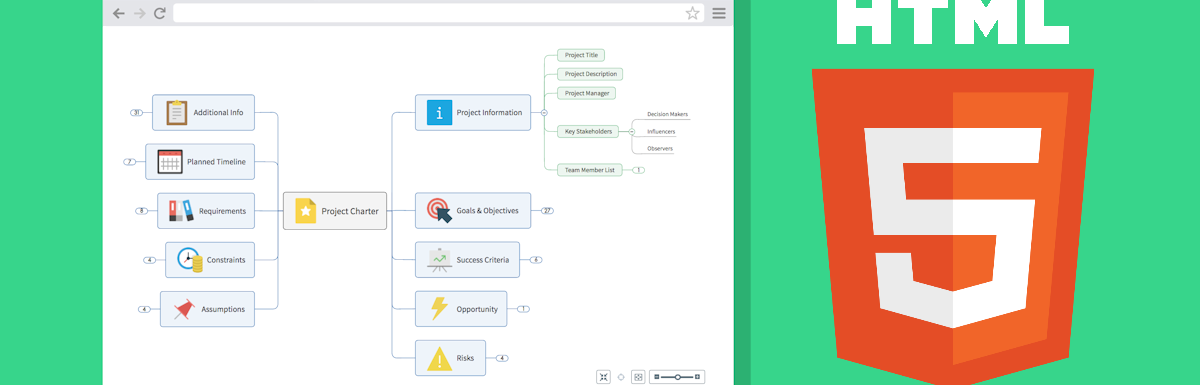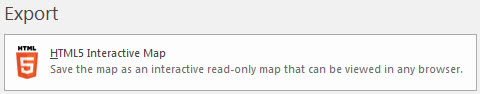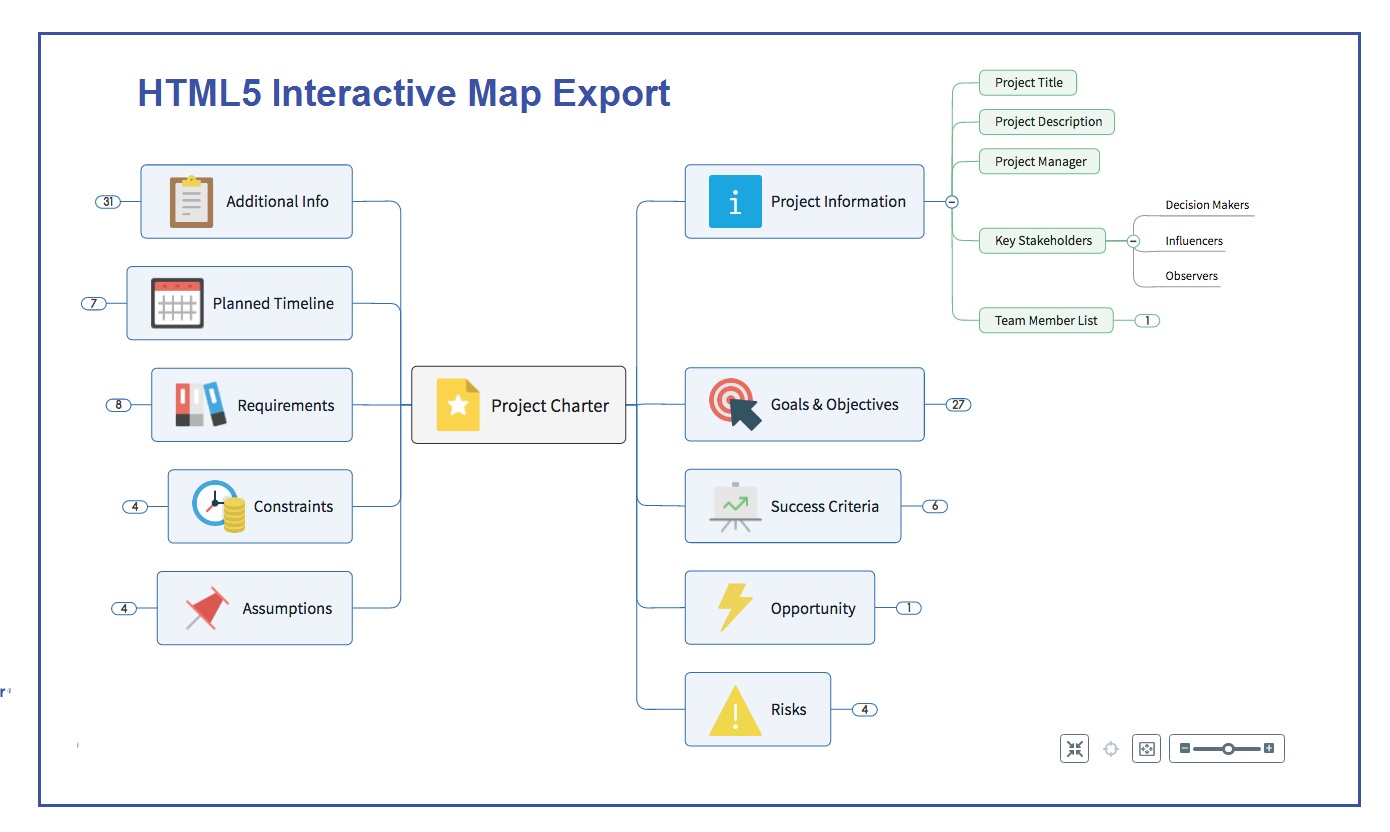In the next few weeks leading up to the launch of MindManager 2017 for Windows, we’re going to share a bit more with you about what’s coming.
For the first part of this series, let’s explore our new Universal File Export. MindManager is great for capturing your ideas, building out plans, and organizing your thinking. But those great ideas, plans, and thoughts are meant to be shared.
Which is why we’re excited to offer a brand new way to export your work and everything else you’re mapping or creating within MindManager.
The Universal File Export is called the HTML5 Interactive Map within MindManager’s export options.
It’s universal because the file can be opened by any modern browser that supports HTML5.
The export currently supports our mind map layouts as well as tree layouts, org charts, workflows, and concept maps.
Also, it offers close to 100% parity with MindManager maps with just a few exceptions.
It offers greater visual parity between the export and the original map than the now retired Mindjet Viewer (PDF) and the Mindjet Viewer (Flash) exports. For instance, the new export includes the up tree layout, the workflow and concept map layouts, file attachments, topic numbering, topic properties, topic formulas, comments, custom topic shapes, and more…
We’ve also implemented keyboard shortcuts and navigation and viewing commands to fit the map to the screen, zoom in or out, focus and center the map. The interface is clean and streamlined to provide an optimal viewing experience, eliminating visual distractions and allowing viewers to focus on what matters most, the content that you’ve created.
See for yourself. Take a look at an example and test it out on your browser:
(click to open the interactive export in your browser)
Here are a few ways to start using the new export…
- Share with others your team, department or company Org chart
- Export your meeting minutes and share with everyone who attended and those who could not attend the meeting
- Publish project status reports to share with all project stakeholders
- Align your team with your vision and mission statements along with your strategic goals
Let us what you think and how you’ll use this new way to share interactive maps.
Why Wait? Get the Best of MindManager Today and Tomorrow. When you buy or upgrade MindManager before September 30, 2016 you’ll get the current version of MindManager now, and you’ll also get MindManager 2017 for Windows when it’s released in October, courtesy of our Technology Guarantee. No hassle. No regrets. Just the best of MindManager today and tomorrow. Shop now.
For other MindManager 2017 related posts, click below: