“Project Management does great job in our company. However, our company doesn’t do a great job with Project Management”
If you’re an individual user working at your own pace, MindManager is fast and easy to learn. But what if you want to onboard your whole team, to successfully deploy MindManager together for a common purpose?
That’s where Mindjet Professional Services come in. We can make sure all your team members know what they’re doing, and how they can get the most from MindManager for their individual roles. More importantly, we take a look at the big picture, to make sure your business’s MindManager adoption is a net gain. System integration, customization, template building, and personalized training are just some of our services.
Let’s look at a real-world example. Recently, a large food manufacturing company needed to streamline its project management process across teams. (For legal reasons, we can’t mention the company’s name here, but you’d recognize it immediately.)
The company needed a quick, visual way for teams to manage complex projects and view their status. Document access was becoming a time drain, and needed to be made easier. Most of all, the company wanted to implement this new PM approach fast, without stumbling blocks in training or understanding.
The company contracted Mindjet Professional Services to:
1. Visualize the project management process
2. Consolidate multiple documents
3. Drive adoption of the new, more visual process
When we started, the company’s old project management portal looked like this (below). Each link represented a document to be completed—fine as far as it went. But there was no way to see the project’s “big picture.” And with all data isolated into phases, important connections between them could easily be lost.
When the Mindjet Professional Services team was brought in, we first outlined the scope of a typical project lifecycle. Then, with that outline as our source material, we created a simple, visual project dashboard.
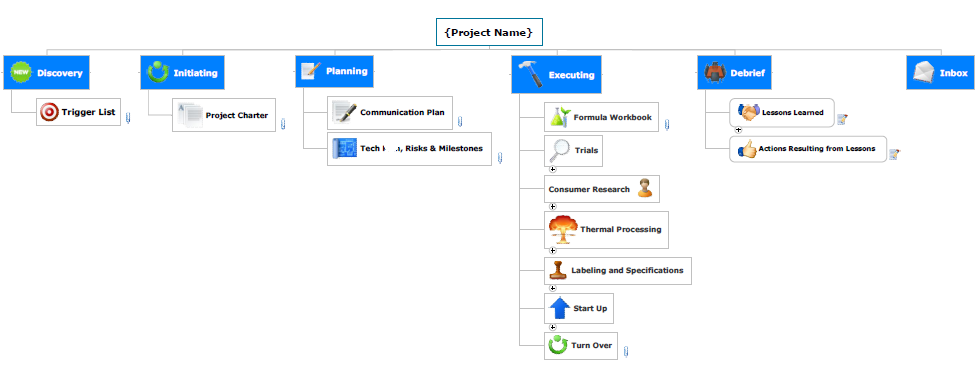
Using this dashboard, teams can get a quick overview of all key project data. When clicked, each white box on the dashboard opens into a map. (We worked closely with project leads to handpick documents for conversion into maps.)
For example, we created a Communication Plan map (below). It helps team members identify key stakeholders, who each one reports to, and when. For convenience, team members can also take meeting notes, archive them, and attach documents—all directly within the same map.
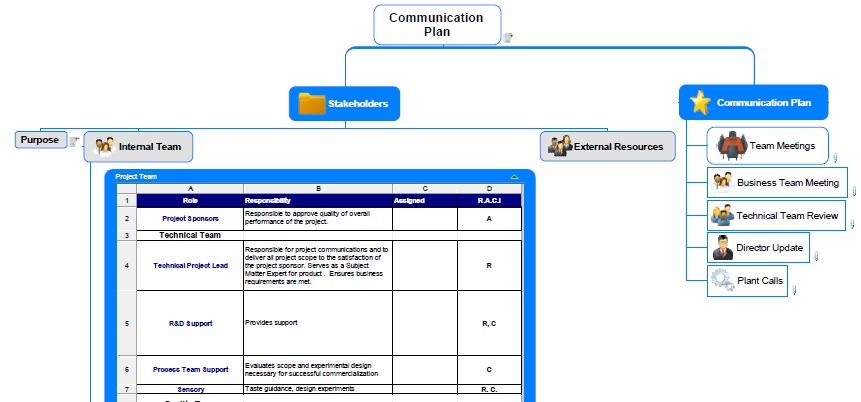
Another example: in the Risk Management Map (below), teams can brainstorm the risks a project presents. It’s simple enough to map out each risk’s impact and frequency, along with potential mitigation strategies.
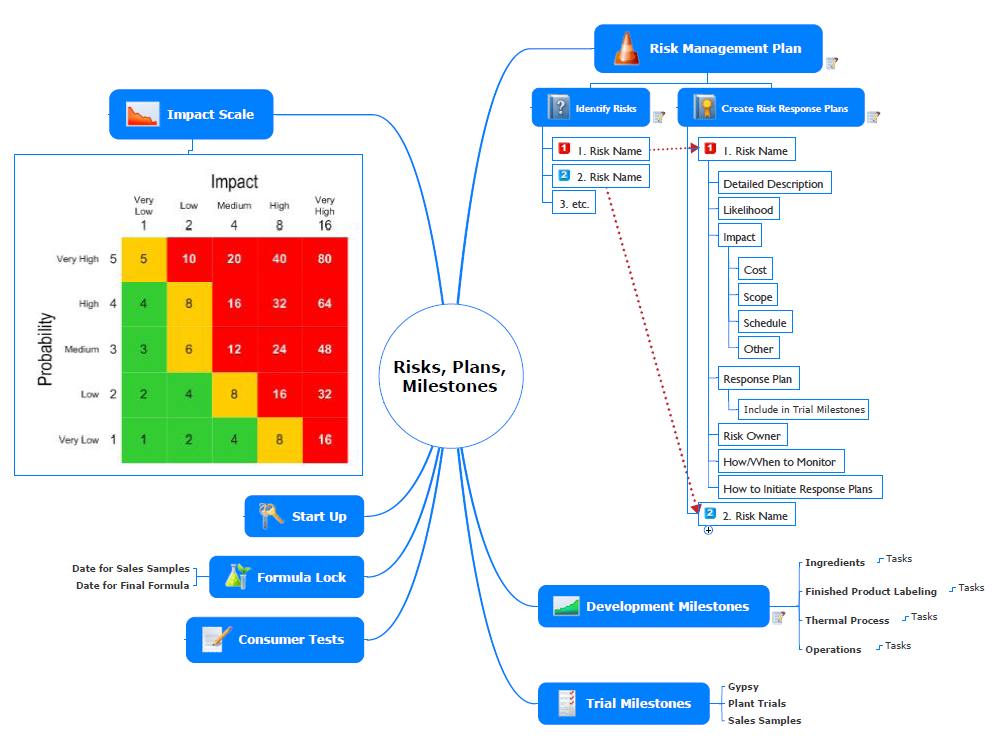
Finally, we provided Personalized Training Sessions, to help the entire team get up to speed quickly and painlessly. Sessions comprised a two-hour introductory lesson, plus a two-hour project training session using custom-designed templates. Topics included starting new projects, incorporating existing project data into MindManager-driven projects, and best practices.
To sum up our three-step implementation:
1. We created a template which functions as a dashboard/portal for all project management tools. This dashboard visualizes the process for managing a project from start to finish.
2. We created a central repository for project documents. The entire team now has quick and easy access to all key documents within the master map.
3. We made adoption easy for the entire team by standardizing the project lifecycle to work with MindManager’s visual approach. Templates are easy to read, speed communication, and help ensure that everyone is on the same page.
This food manufacturing company is now using MindManager for every project. In fact, with our tools and templates being used across the entire Project Management Organization, MindManager is an integral part of the company’s project management process.
“If we start a new team member right now, we can give him/her the dashboard and can hit the ground running”

