A process map is a visual representation of a specific business workflow. It helps project teams better understand the sequence of steps involved in a given process from start to finish. Once a process map is created, you can streamline the process by eliminating waste activities and maximizing efficiency, enabling continuous improvement.
By using a process map, you can work from a big-picture view down to the intricate details of a particular task orf workflow, uncovering opportunities to make improvements or remove wasteful steps.
In this article, we will outline all of the components of a successful process map and explore a few examples of process mapping templates created with MindManager®.
Why are process maps an important tool for business?
Process maps help organizations better understand the processes in place within their company and identify opportunities for improvement. Process maps are useful to project teams, since they can be applied to a variety of different workflows within an organization, no matter the complexity. These types of diagrams enable teams to assess and address issues related to team performance, customer satisfaction, and work design.
Every process map starts with an outline of how a process currently works within a business. Once this model is in place, you will be able to refer back to it to make improvements to work processes or use it to develop an entirely new process. If properly utilized, process maps have the ability to transfer key operational knowledge throughout an organization.
Capturing how your processes play out also helps companies retain information that would otherwise be lost when project team members move on to other job opportunities. Process maps give employees a resource to better understand how business operations should occur and provide the information necessary to improve upon existing operations.
Key components of a successful process map
Although there are varying types of diagrams that can be used to map out business processes within an organization, they all have three key components in common:
Process data
Without accurate process data, mapping out a project workflow would be nearly impossible. Be sure to collect accurate data from team members that are directly involved with the process that needs to be improved. This data may include descriptions of each task, roles and responsibilities of team members, risk factors, project timelines, and other key performance indicators such as lead time and cycle duration.
Data is then visually displayed using the symbols or shapes on a process map. Mind mapping tools like MindManager enable users to expand and condense shapes on a process map to reveal additional process data. Mind maps created with MindManager can also include links and files to provide further data and background information. This helps project stakeholders who are not directly involved with process mapping understand the logic behind the flow of the process.
Types of process maps
Once you have chosen a process to improve and you have collected the necessary workflow data, now you are ready to begin mapping out the process. While mapping a process with pen and paper can help you see the need for a more sophisticated solution, it definitely isn’t the most effective way to better understand and improve upon your current business operations. Instead, try a mind mapping solution that features built-in process map templates that enable you to easily create, collaborate, and share process maps with your entire organization.
Typically, process map templates feature all of the components needed to build a process map. Be sure to choose a process map template with a user-friendly interface to ensure that any project stakeholder can easily view or alter it without needing additional software. The best process map templates will enable your team to efficiently build process maps that not only fit your needs but can be easily understood by others.
Here are a few of the most commonly used process map templates:
Swim lane diagrams
Swim lane diagrams break down the activities, roles, and responsibilities required to complete a specific process. This is beneficial when trying to troubleshoot communication blockages, task redundancies, and gaps in the current workflow.
Below is an example of a swim lane diagram made with MindManager.
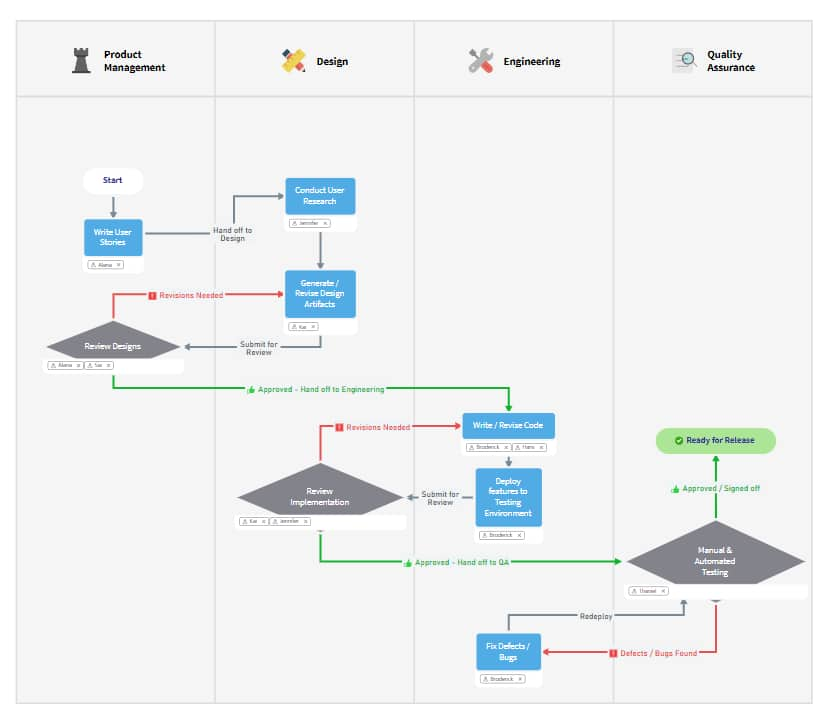
Swim lane diagram made with MindManager.
Value stream maps
Value stream maps help organizations identify and make improvements to the processes that create a product or service. By tracking the flow of information and materials within a process, you can optimize tasks and bring more value to your customer base. Value stream maps often have two parts, a current state that shows how a process is functioning right now and a future state that depicts how it could be improved.
High level and SIPOC process maps
High-level process maps are typically flowchart diagrams that illustrate four to eight key steps within a process to show the sequence of activities involved in addressing customer needs and generating outputs. One example is a supplier, input, process, output, and customer (SIPOC) map; these maps help organizations understand the complexity of a process and subsequently make changes to improve upon workflow inefficiencies.
Flowcharts
Flowcharts visually represent a process or workflow within an organization. In flowcharts, each step in a process is connected by arrows that show the direction the workflow moves in. Flow charts can be quite simple, as seen in the image below, or more complex such as a SIPOC map. Flowcharts enable organizations to identify bottlenecks in workflows, explain complex processes, visualize workflows, and brainstorm ideas.
Here is an example of a simple flowchart made with MindManager.
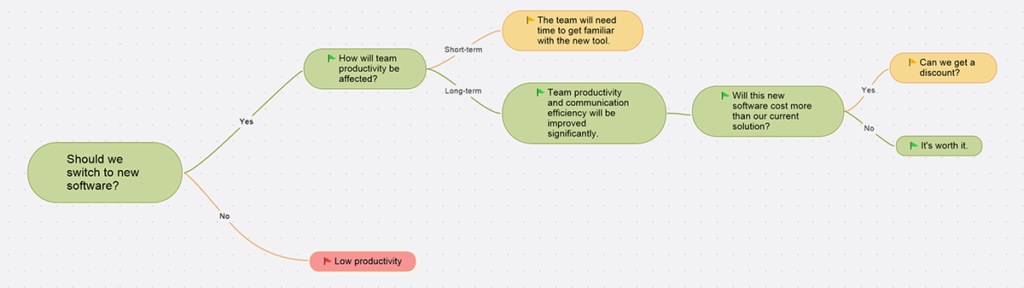
Flowchart made with MindManager.
Process map symbols
The variety of symbols needed to create a process map differs depending on the complexity of the workflow itself. Here are a few of the most common symbols used in process mapping:
Connector line. Connector lines are thin arrows that connect any two steps together. They also show the path or direction a process is headed in.
Terminal activity. Terminal activity symbols appear on process maps as a rectangle with rounded edges. They indicate where a process starts and stops.
Activity. Activity symbols typically come in the form of a rectangle with sharp corners. They describe the work task that occurs at a specific point in a process. Only one task should be included in each activity symbol.
Decision. Decision symbols look like a diamond with arrows protruding from its points. They contain a yes/no question with connector lines leading to the next step in the process depending on a yes/no response.
Create a process map in MindManager
Creating a process map from a template is much easier than creating one from scratch. Leverage a mind mapping solution such as MindManager with its pre-built templates to enhance your team’s ability to improve business operations.
MindManager features a suite of customizable templates that your business can use to aid process improvement initiatives. For instance, you can utilize MindManager’s workflow diagram templates to map out existing business processes. What’s more, when creating your process map from a template, you can leverage MindManager’s easy-to-use drag and drop feature to streamline your team’s process mapping efforts.
MindManager also features cross-platform co-editing abilities, enabling team members to easily create, edit, and share process maps. Team leaders can also use this feature to solicit feedback from project stakeholders throughout the process mapping procedure, ensuring accuracy and that everyone is on the same page.
Explore process map templates in MindManager for your new process development session.

