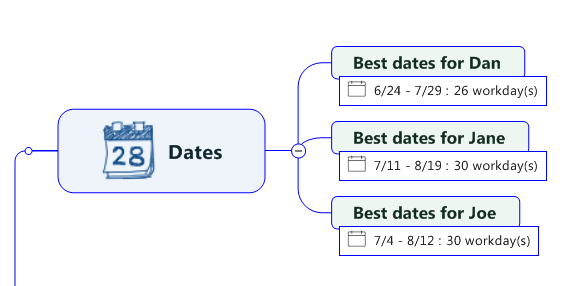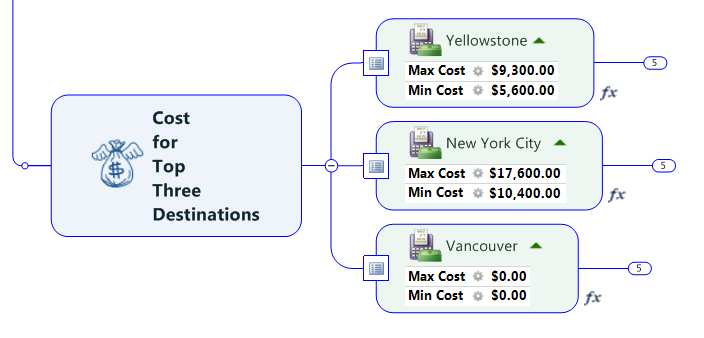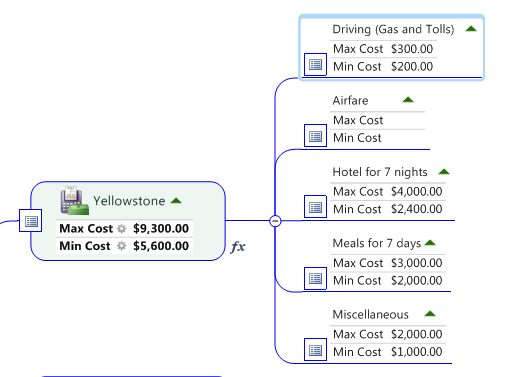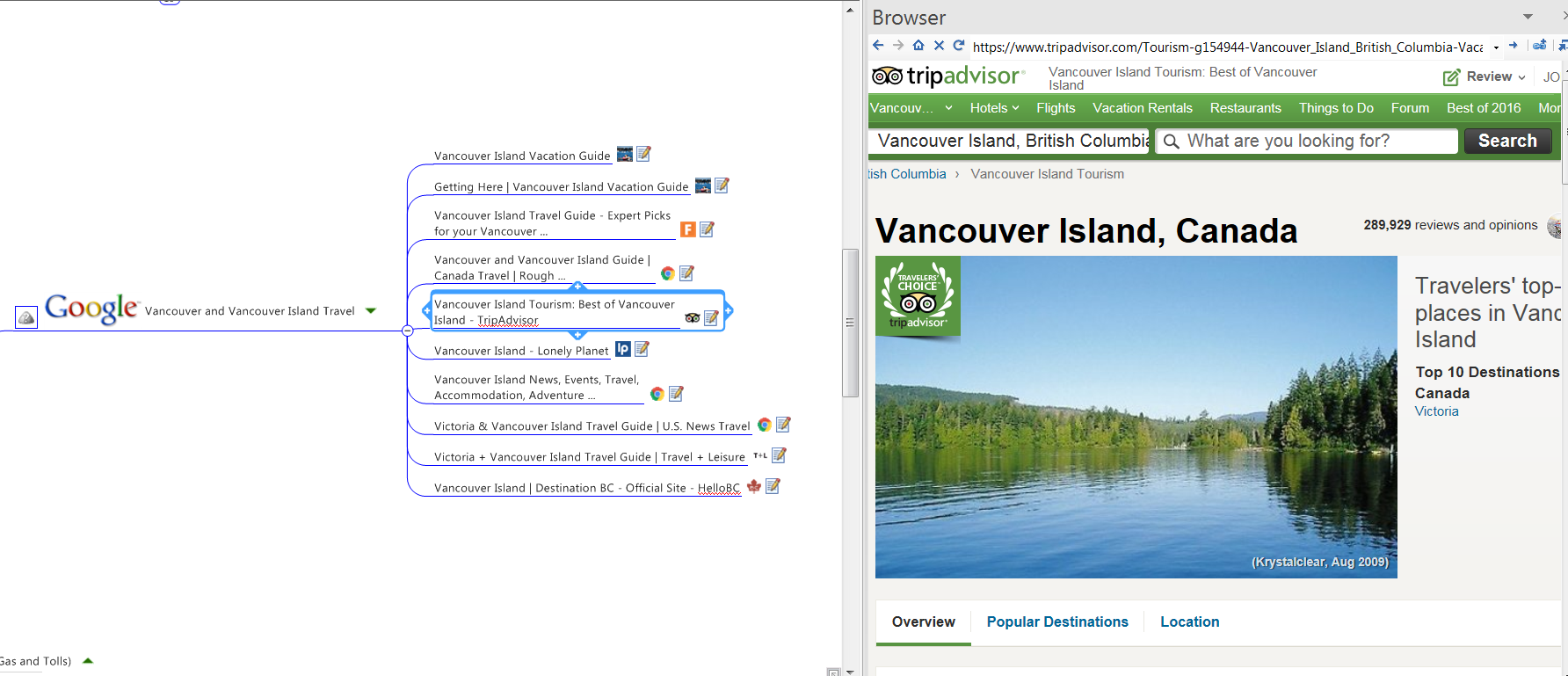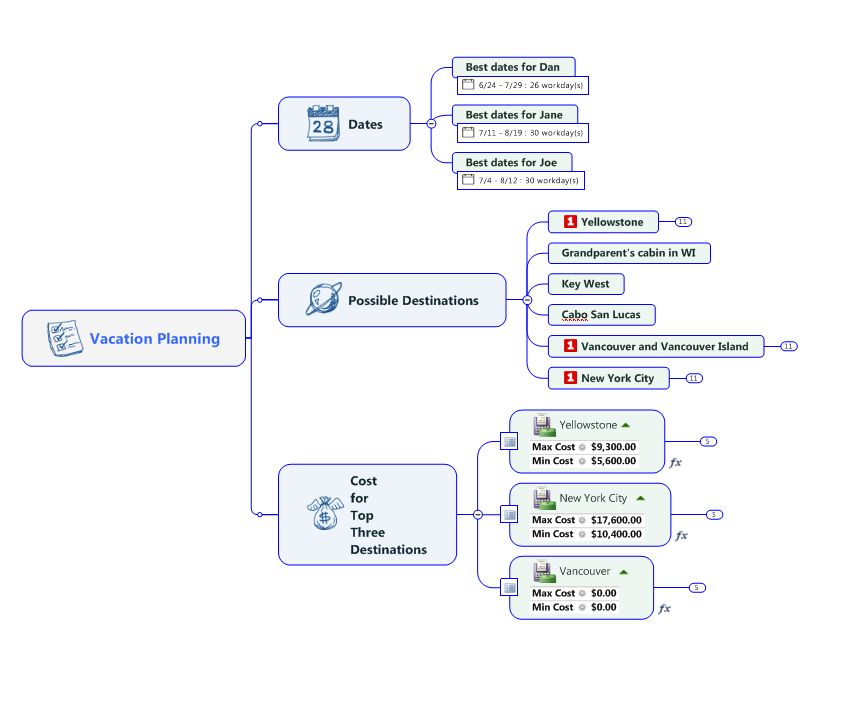
As you know, MindManager is used for many business purposes like project management, strategic planning, process improvement and information management. MindManager helps people to be more more productive at work, but even the most serious corporate warriors need to take a vacation. Summer is just around the corner, so use MindManager to plan your next trip. Consider important information like dates, destinations and costs in a single view.
With MindManager you can:
- Compare dates and schedules
- Collect and organize information about a destination
- Compare the costs using the budgeting tool
- Save your Google searches right on the map, so the details you need are at your fingertips.
Read the tips below to learn how to use MindManager to plan your trip. Then get started planning your next big adventure!
Compare dates and possible destinations.
Select your topic, for example, “Best dates for Dan.” Then click on the Task tab in the ribbon. Click “Show Task Pane” then enter the start date and the end date in “Due date” field. Next brainstorm possible destinations using the floating topic. Arrange your ideas under the “Possible Destinations” topic and use the “Priority” numbers in the Task Pane to indicate the places you are most excited to visit.
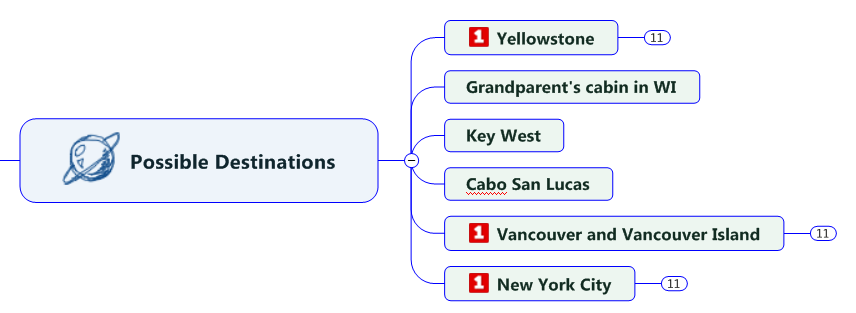
Compare costs using the budget tool
Create and select a topic like “Yellowstone.” Click on the “Map Parts” tab in the task pane. Select project and budgets, and then simply edit the budgets to match your trip.
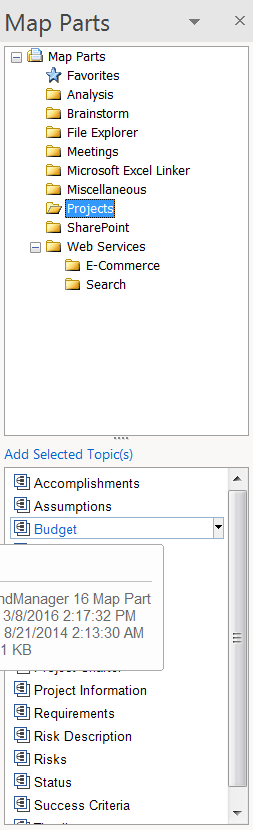
Save Google search results and view results in the map
Click on your topic, then click “Search” in the task bar. A browser search window opens and the results are automatically captured.Click on the search result to view the website in the map.
Finally, use an interactive PDF to share your map with your friends and family and collect their feedback using notes. (Tip, use shift+T to open a note in a topic.) Complete your trip planning in no time. Happy travels!