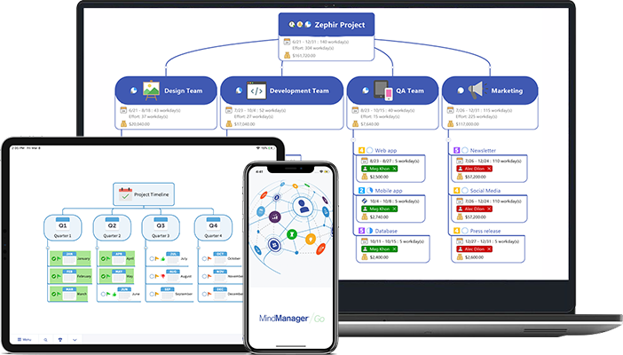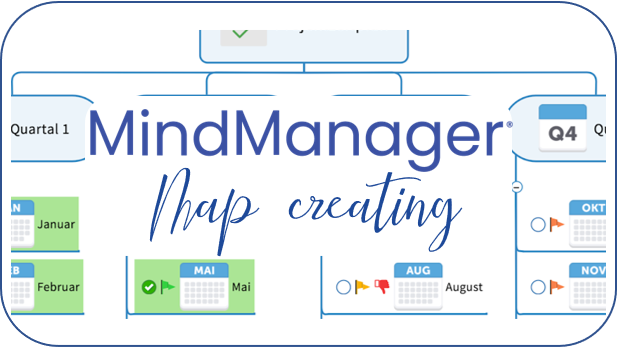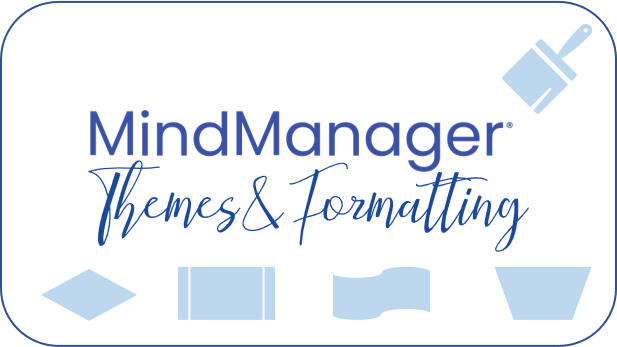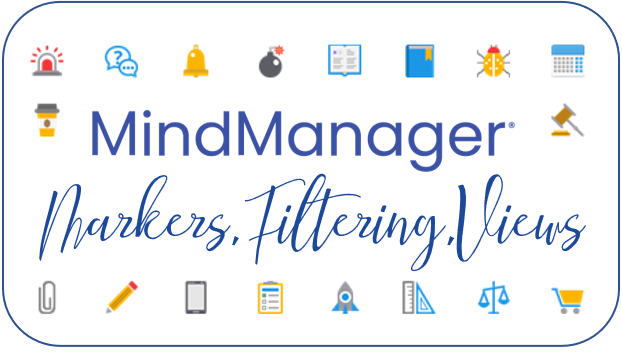[/vc_column_text]
MindManager Starter Academy
Perfect the basics of MindManager in 5 interactive sessions.
Are you new to MindManager? Or want to perfect some of the basic functions in the platform? Then the MindManager Starter Academy is exactly what you need. In this 5-part academy, led by out product experts, you’ll learn to perfect the foundational functionalities and workflows in MindManager, and expand your skillset through a variety of tips, tricks and templates to help you become more efficient and effective.
Join the upcoming MindManager Starter Academy sessions, and take advantage of:
- Guided training sessions from MindManager product experts and customer success managers
- Live Q&A sessions with MindManager experts during each session
- Free, downloadable map samples so that you can easily apply the session learnings to your own work
- A MindManager Starter Academy certificate of completion that you can show off to your co-workers, family, and friends
Here’s what you can expect from the five starter academy sessions:
Session #1: Getting the most out of MindManager Templates
Key takeaways:
- A detailed overview of MindManager map templates
- An understanding of which templates can be used with which diagrams
- How to adapt map layouts
- How to combine layouts to create different diagram types in a single MindManager map
Session #2: Creating a Map with MindManager
Key takeaways:
- An overview of MindManager objects such as topics, callouts, shapes, and Smart Shapes
- Differentiation between MindManager objects and elements, including an overview of elements
- How to create a MindManager map by combining objects
- Best practices for using different MindManager maps, and their use cases
Session #3: Customizing Your Maps with Themes and Formatting
Key takeaways:
- How to use Map Themes, change them, and create your own Map Theme
- How to format objects such as topics and boundaries and Smart Shapes such as Swim Lanes
- How to make your formatting the default theme
- How to align topics and objects
Session #4: Extending Your Map with Links, Attachments, Notes, Properties, and Comments
Key takeaways:
- How to extend your map with links and attachments
- How to create and edit notes
- What Properties are, and how to create them
- How to work with comments
Session #5: Qualifying and Categorizing Your Map with Markers and Using Them for Filtering and Views
Key takeaways:
- How to use and customize the Map Index with Icons and Tags
- How to work with filters
- How to work in different Views to see your map from different perspectives
- Best practices for qualifying and categorizing your map
The content to be shown in the MindManager Starter Academy has been optimized for MindManager for Windows 2019/2020, and the new MindManager Windows 21.[/vc_column_text][/vc_column][/vc_row]