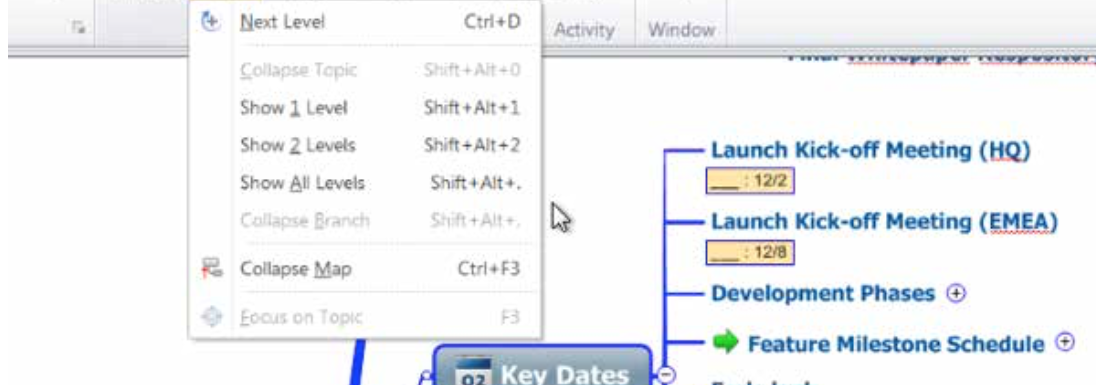MindManager users get the most out of our bestselling mind mapping software with regular updates and our library of learning resources. Our User’s Guide to MindManager for Project Management serves as an simple-to-understand introduction for mind mapping software novices, as well as a robust resource for experienced mappers who want to take advantage of the full extent of available features.
Get caught up with Part I, Part II, and Part III of our User’s Guide to MindManager for Project Management.
Working with Microsoft Project and Office Applications
Once you’ve completed your detailed project plan, you can continue to update the project dashboard to reflect status and then share the map using the Export to PDF or Export as Image capabilities, found under the File menu in the upper left. You can also use the Presentation features (in the View tab) in MindManager to create slides of your map topics and then export to Microsoft PowerPoint for distribution.
You can also export to Microsoft Excel or Microsoft Project, if you use either for project management.
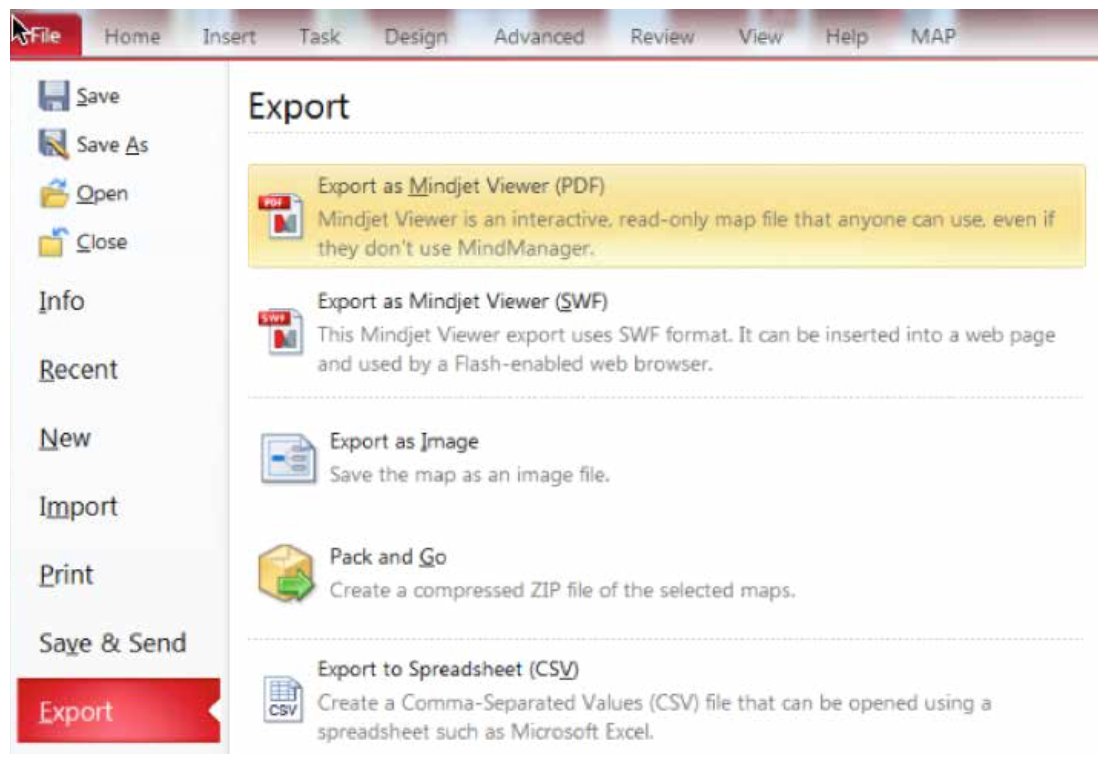
MindManager Enterprise
MindManager Enterprise expands the power of visual business mapping to the entire organization, enabling effective collaboration through integration with Microsoft SharePoint (2010 and 2013). If your organization is a MindManager Enterprise customer, you can export tasks to take advantage of SharePoint’s collaborative task management capabilities.
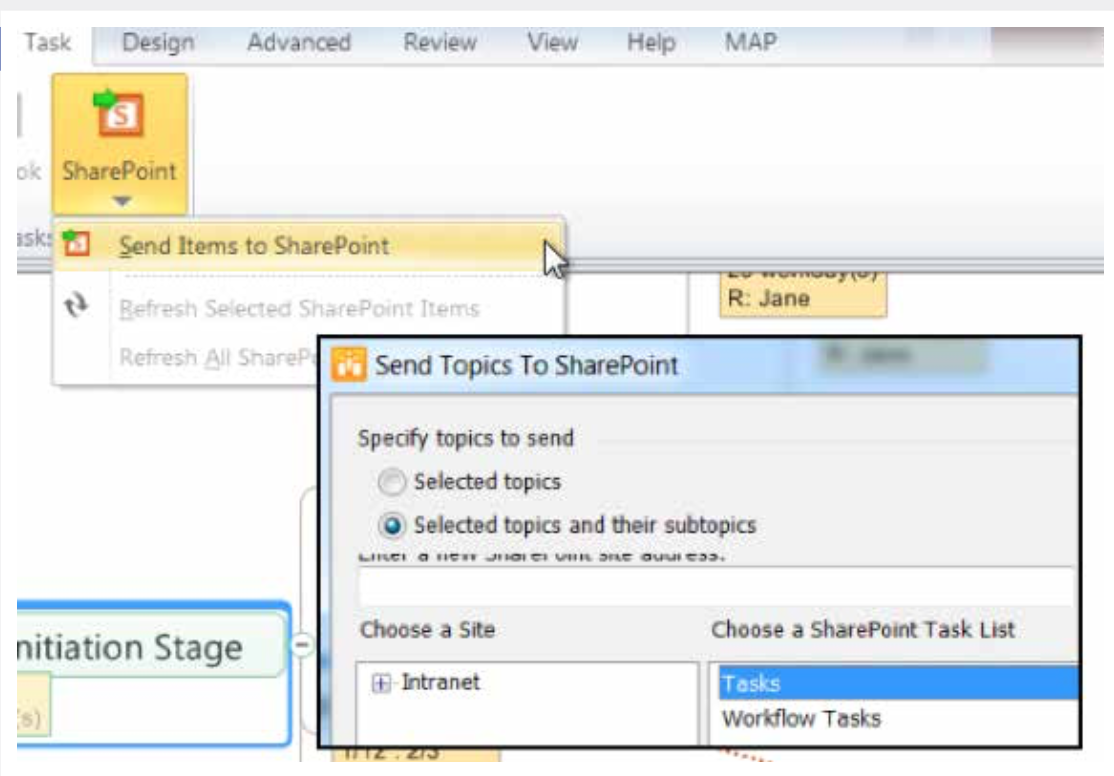
Want more? Read Part 1, Part II, and Part III. Download the full User’s Guide here.
Start managing your projects with MindManager to drive project success and inspire innovative solutions. MindManager maps have the features you need to coordinate projects and avoid roadblocks. From small projects to complex initiatives, you can create a blueprint for success with MindManager. Haven’t tried MindManager? Start a free trial today.