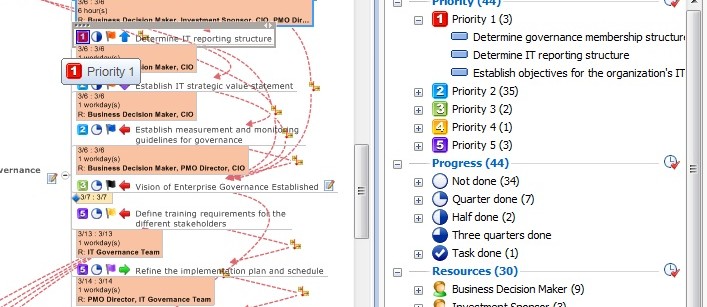MindManager is advanced mind mapping software that represents complex information in an organized, visual format. The latest version of MindManager is the result of years of development based on feedback from people who manage projects. It offers a range of features that can help you at every stage of a project, from brainstorming goals and dependencies, validating requirements, organizing information and analyzing research, to creating detailed schedules and work breakdown structures, and communicating implementation status.
This guide is designed to help you get the most out of using MindManager for project management. If you’re not familiar with MindManager yet, the following overview provides a summary of the benefits. You may also want to read our whitepaper “The Visual Approach to Improving Project Management.”
MindManager Overview
The foundation of MindManager is mind mapping—a way of visually representing ideas and information. Just as geographical maps help people see where they’re going and help them anticipate and avoid obstacles, mind maps let people lay out ideas and connect information in a way that helps identify dependencies, connections, and risks. Many people describe MindManager as a virtual whiteboard, where you can visually capture and communicate your best thinking. Using MindManager has six key benefits.
1. MindManager Lets People Work the Way They Think
With MindManager, you can brainstorm and capture ideas in freeform, and then add structure and depth. Drag-and-drop editing and markers let you apply order, connect ideas, and group concepts into themes. Built-in templates make it easy to bring clarity to important projects, and completed maps give you a more effective way to communicate.
2. MindManager Reduces Information Overload
MindManager lets you organize ideas and information in a single view so you can see connections and draw conclusions quickly. It’s easy to assemble content-rich information maps with attachments and links that let you process information without having to jump between different apps and browsers. You can even import tasks, email, and contacts from Microsoft Outlook to mind maps to better organize your work life.
3. MindManager Helps Structure Business, Strategic, and Project Plans
MindManager provides deep capabilities for organizing information to drive critical business processes and decision-making. MindManager’s advanced features include Guided Brainstorming tools, 2×2 analysis views, budgeting and forecasting tools, and the numerous project management features detailed in the following sections of this guide.
4. MindManager Improves Communication
MindManager’s visual format lets you show the big picture and then drill down to display details as needed, all in a single view. Improve meetings by quickly capturing discussion notes and follow-up action items in context. Use priority markers, symbols, and embedded images to highlight the most important points.
5. MindManager Works with Your Existing Tools
MindManager is integrated with Microsoft and Apple productivity apps, including Microsoft Word, PowerPoint, Excel, Outlook, Project, and Apple Keynote and Pages. Individuals can map out their work in MindManager, then publish final reports and proposals in the most appropriate format.
6. MindManager Can Be Used Across the Organization
MindManager Enterprise extends the value of MindManager, offering integration with Microsoft SharePoint to enable collective information management and collaboration. With MindManager Enterprise, people across the organization can use MindManager’s intuitive visual frame- work to capture and organize information, then share editable maps so teams can solve problems, prioritize strategies, plan projects, and process information together.
Defining and Validating Requirements
One of the primary reasons projects run into trouble is a failure to gain agreement on expectations from the beginning. MindManager is ideal for creating and validating requirements because its brainstorming tools help you communicate clearly with stakeholders.
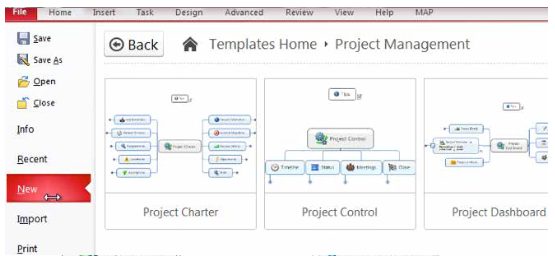 Begin by entering basic information about the project, stakeholders and team members. Most importantly, brainstorm on goals, requirements and time frame, and use the project charter as a vehicle to ensure alignment, both with team members and executive sponsors.
Begin by entering basic information about the project, stakeholders and team members. Most importantly, brainstorm on goals, requirements and time frame, and use the project charter as a vehicle to ensure alignment, both with team members and executive sponsors.
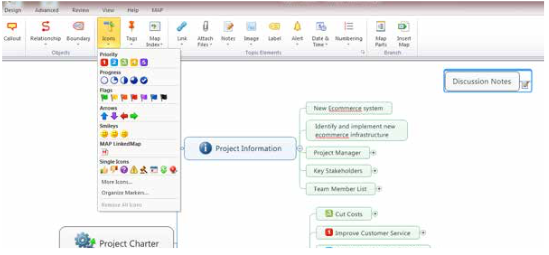
Use MindManager priority markers and other icons to help drive decisions, by drawing attention to items where gaining agreement is essential. Keep notes in a discussion topic for later reference—you can convert the map to a PDF and circulate it as a follow-up to all participants.
Want more? Download the full User’s Guide here.