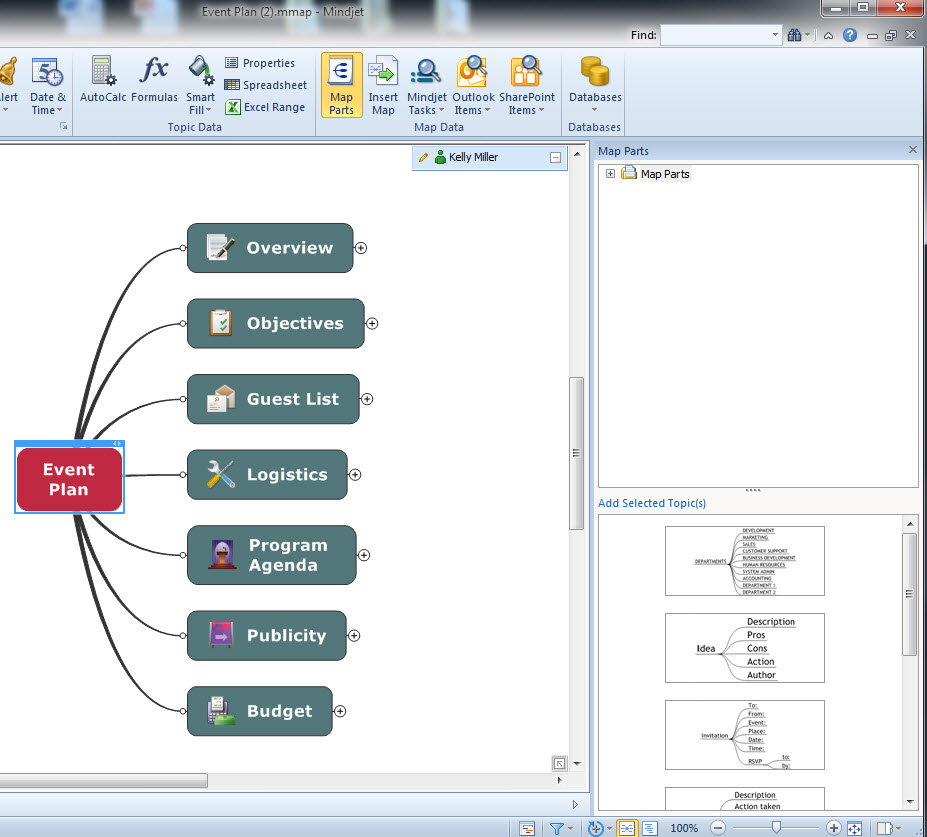Welcome to our latest and greatest Conspire series, “MindManager Showcase,” featuring none other than — you guessed it — Mindjet MindManager. From working as traditional project managers in non-traditional organizations, to overseeing high-level international communications, we know our loyal users need tools that can capture head-to-toe information and keep them ahead of the productivity game. And so, to highlight some of our favorite MindManager features, we’ll take you through a variety of situations that many of our customers face in their daily work lives. Sit back and enjoy!
*****
Anna’s Role and Needs
Anna is the event coordinator for a large textbook publishing company. She is responsible for organizing and scheduling meetings and events for authors, executives, and six different departments within her company. She is responsible for communicating with vendors, managing travel itineraries for authors and executives, tracking high-priority contracts, planning company events and participation at conferences, financial planning for events, and the purchase or rental of things like chairs, booths, shelves, electronic equipment, and any other items that are required for a given event. Anna is also responsible for organizing the minute-to-minute processes of the events, including catering, product delivery and setup, badge obtainment for employees attending conferences, accommodations, banner and table setup, and overall, ensuring that everyone and everything is where it should be, when it should be. She needs a tool that can help her manage, track, and execute her various responsibilities, create several schedules, track communications and budgets, and organize the many aspects of each event in one easily-accessible place.
Her Major Pain Points
- No team; must ask for help from random people whenever available
- Reports to VP’s Executive Assistant although he is not her official manager, which means she is largely on her own in terms of getting information about her responsibilities
- No allotted budget; she must first research costs and submit proposals, which are often rejected without detailed explanations or suggestions
Today’s Problem
If you recall from this week’s first and second posts, the Biology team at Anna’s company has a conference coming up in two weeks. As the Event Coordinator, Anna has no direct authority over any of the participants, but she must make sure that each group is satisfied that their own goals for the event have been met. There are certain standard conferences that her company participates in every year, and that Anna has a great deal of historical information on. As with every conference the company attends, they are leveraging their involvement to drive a new product, gain leads, launch a new program, etc. This time is no different, of course, as the Bio Editor is presenting their new hybrid, print-meets-digital textbook. Anna needs standard templates and components to work with, as well as a quick and easy way to come up with creative new ideas where needed.
How MindManager Can Help
As Anna works across multiple events, she is able to create a series of templates and map parts that she can combine whenever she starts planning a new event. For example, she has a standard “Trade Show” template for key events in her company’s industry. In this template, she has standardized map parts for vendors she has used in the past for shipping, booth set-up and breakdown, lead system management, A/V specialists, and more. As she starts the planning process, she is able to put together the outline of the plan by simply opening the template and then bringing in standard map parts that are appropriate for that particular event. She can include several different vendors for key areas — such as giveaways — so if one vendor is not able to respond to a request for a quote, she has several other vendors’ information at her fingertips. And, as information changes, she is able to save it to her template and map parts, so she is always starting her planning process with the most up-to-date information.
(click for full-size image)
Want to learn more? Join us for our webinar, "What's New in MindManager 14 for Windows?" taking place this coming Tuesday, 9/24, at 10AM. Register here.