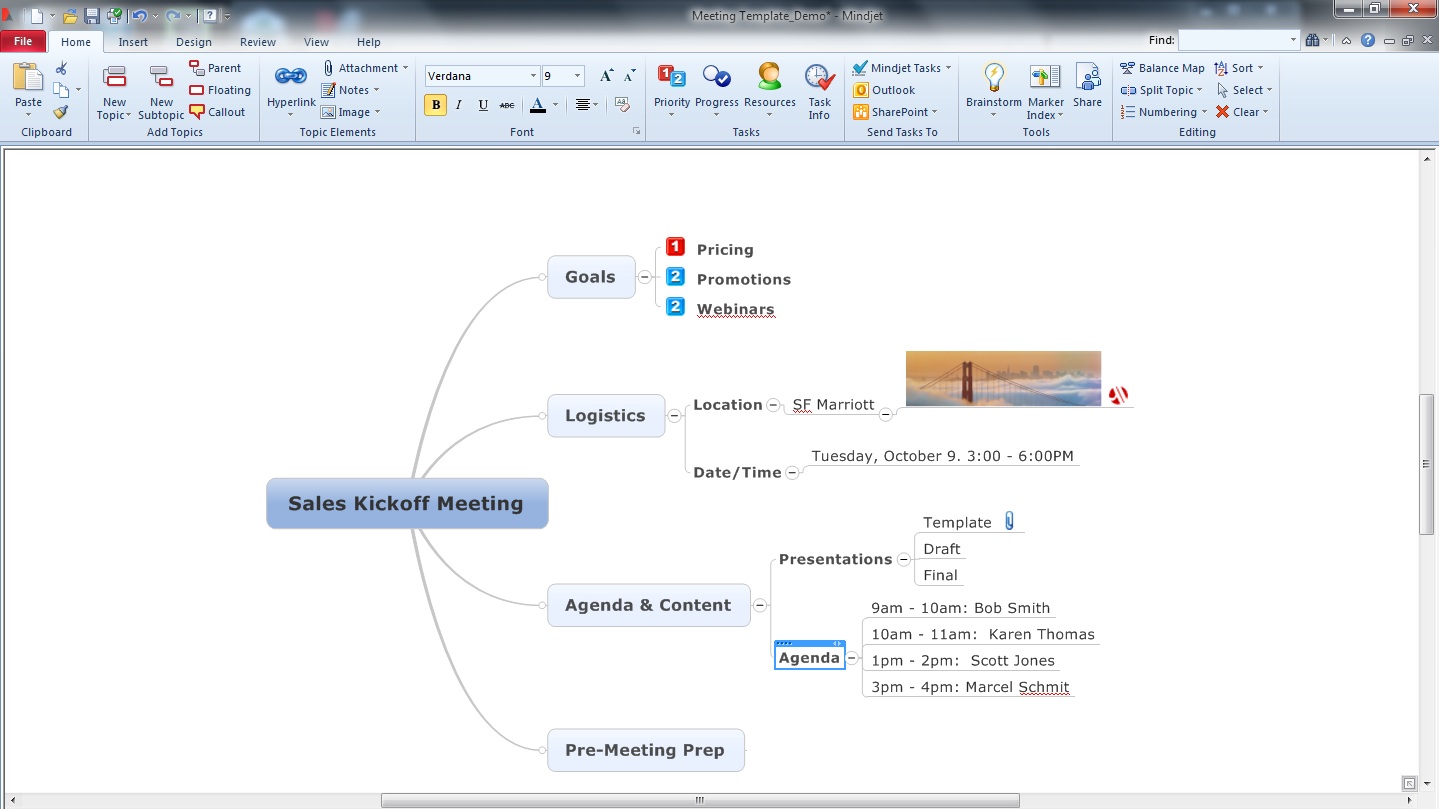Welcome to our latest and greatest Conspire series, “MindManager Showcase,” featuring none other than — you guessed it — Mindjet MindManager. From working as traditional project managers in non-traditional organizations, to overseeing high-level international communications, we know our loyal users need tools that can capture head-to-toe information and keep them ahead of the productivity game. And so, to highlight some of our favorite MindManager features, we’ll take you through a variety of situations that many of our customers face in their daily work lives. Sit back and enjoy!
*****
Robin’s Role and Needs
Robin is a certified project manager for a small start-up in San Francisco. Although her company includes only 17 employees, she often finds herself managing more than 10 different projects at once. These include individual marketing campaigns and larger collaborative projects, like multi-faceted campaigns and the creation of content assets. She is the only person in her company with a certification in project management. Her title is General Project Manager, and as a result, she is consulted on a variety of initiatives by everyone in her organization. She needs a project and task-management tool that will help her streamline and track tasks, schedules, budgets, and communications across teams.
Her Major Pain Points
- No formal teams are assigned to complete projects; work must be fit into each group’s functional responsibilities
- Robin has been trained as a traditional project manager, but the rest of the organization is not familiar with a PM’s typical roles and responsibilities
- Vague but highly important expectations from all employees
- No department-specific training in the PM role
Today’s Problem
If you recall from our previous posts on Monday and Tuesday, Robin is working on an upcoming release for her company. After gathering her requirements and creating the project plan, she needs a way to validate both the requirements and the plan itself, and update her plan as it changes with time.
How MindManager Can Help
As Robin’s team begins to execute against the project plan laid out in the map, she is able to use the map as an information dashboard for the entire project. As documents are updated and web-based information modified or completed, Robin can link to the data from within the map, showing what the initial requirement was for that particular part of the project, and then what the final deliverable will actually be. Finally, if one of the basic requirements or other key project variable — like budget or deadline — needs to be modified, the transitions will be easy. Robin can use the project map as a starting point to evaluate how to most effectively update the overall project plan, based on the clear definition of the top-level project goals and requirements.
(click for full-size image)
Want to check out the benefits of Mindjet MindManager yourself? Upgrade now for $129 or buy a new seat for $349.