If you’re using maps to collect and organize your ideas or information related to your key projects, you’ll soon find that your maps can grow quite large. The larger it gets, the more challenging it becomes to quickly find the content that you want to reference or update. MindManager’s new Index helps cut through the content and lets you navigate and work with your maps more easily.
A Better Way to Get Things Done
First and foremost, you’ll find the performance of the index dramatically improved — update your map and the index immediately updates, too. The index is divided into two parts: MARKERS and ELEMENTS. You’ll see a quick explanation of each section below.
MARKERS
The Markers section of this pane allows you to perform the following functions:
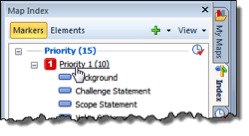
Apply markers to your map content by clicking on the Marker in the Marker List.
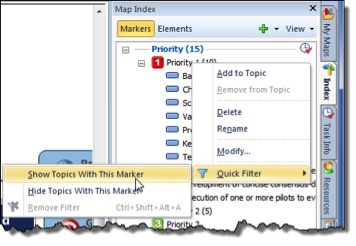
Filter on any marker (to show or hide the respective topics) by right clicking on the marker and using the Quick Filter.
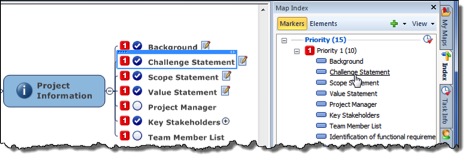
Navigate to any topic that has an associated Marker.
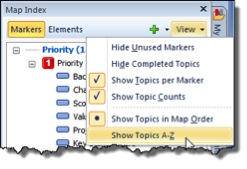
You can adjust the many View options too. You can ‘Hide’ completed tasks from the index so that you only focus on incomplete items. You can also show topics in order of appearance or alphabetically.
It’s the Little Things
We’ve expanded the Index to now include many new elements. Here’s a peek:
ELEMENTS
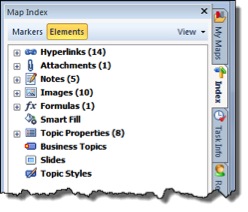
Similar to Markers, you’ll see for each element a summary of how many topics contain that element. For instance, 14 topics have hyperlinks. Expand the list and you can see each topic.
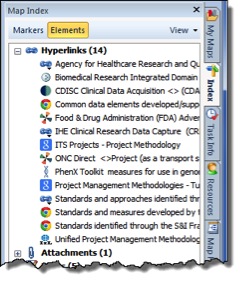
Hover over the topic information for more relevant details. In this example, you’ll see the URL for the hyperlink.
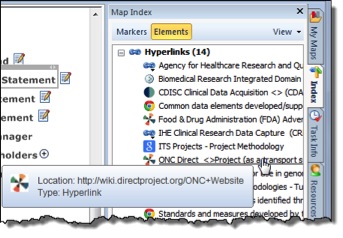
And click on the topic in the list to navigate to it in the map.
There you have it. New and improved ways to view your map data, navigate to what’s important and get your work done smarter and faster!
I’d love your feedback about our new Index. Please leave a comment below or connect with me on Twitter, LinkedIn, Facebook.

