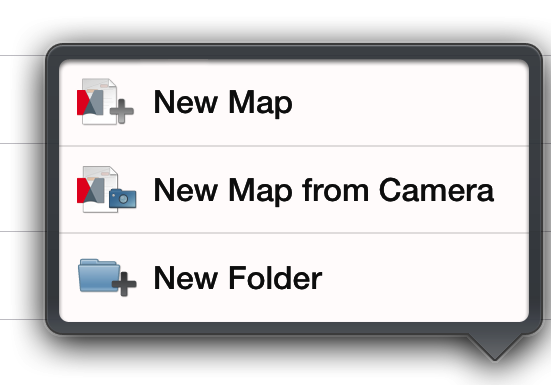Attention Mappers: we’ve just released an update to our iOS apps! Our Mindjet Maps app for iPad now includes the ability to insert photos to map topics from your iPad’s camera.
Getting Started
Here’s how it works:
1. Open up the app on your iOS device and go to the folder where you’d like to create the map.
2. Click on the + button in the lower right and select New Map from Camera.
3. Type in a new name for your New Map and click Done.
4. The map is created and Mindjet Maps opens your camera.
5. Tap on the camera icon to take photos of your whiteboard or other images, people, and objects relevant to your map and then click Done.
6. Mindjet Maps then creates a map with a new topic for each photo.
7. Continue to create your map with new sub-topics or adding notes to the existing topics. This feature is also available in the iPhone version of the Mindjet Maps app.
Click here to download the latest versions of any of our mobile apps for iOS and Android.