Meeting effectiveness and planning has been an extremely hot topic lately. From the advent of meeting calculators to determine the cost of your meetings, to ways to manage them more effectively, it seems all anyone talks about is how to make them more efficient. Heck, even the business whiz Seth Godin got into the action lately, offering his thoughts on how to make meetings better. With all this talk happening lately I thought I would share with you a use case on how one of our customers is using MindManager to more effectively manage their client meetings.

Background
Danielson Financial Group helps their clients articulate and meet their investment goals. Owner and President Deborah Danielson discovered Mindjet® MindManager® at an industry group event and purchased several licenses. Today, her group uses it mainly for financial planning and client presentations.
Challenge
Before using MindManager, Danielson employees created client investment reports in Microsoft® PowerPoint®. For each new client, Registered Assistants, Carrie Wynn and Lindsay Wright, pulled together a presentation of about 20–25 slides. This approach allowed them to present a detailed view of individual investment options, but it was extremely time-consuming and not very flexible. Wynn says, “We also wanted to talk about [overall] goals and opportunities. Trying to present everything in PowerPoint resulted in too many slides and too much information for the client to easily absorb.”
Solution
Today, Danielson’s team creates client presentations using a MindManager template to visually represent clients’ needs and plans. (A supplementary paper file is used as needed.) The client is at the center of the map, with branches including goals, investments, retirement planning, a financial plan, recommended CPAs and attorneys, and links to websites and reports. “The map gets more detailed as you open up the branches,” says Wright, “but it shows the big picture, not just investments.”
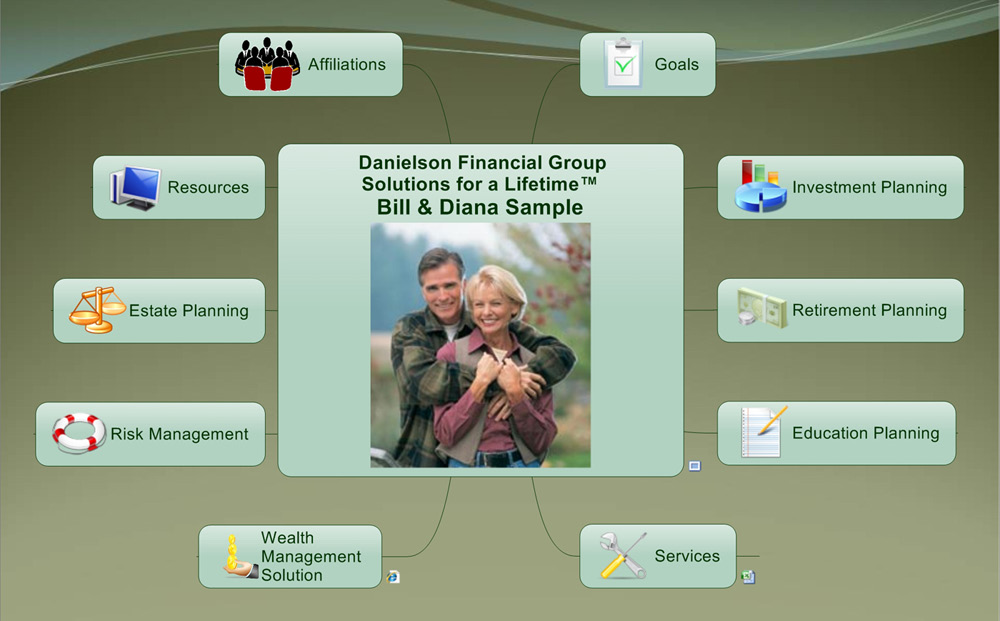
Typically, three employees will create a presentation map, using Outline View for editing, inserting pictures, and attaching documents and links. For actual meetings, they switch to Presentation Mode. During the meeting, the presenter annotates the map with client feedback, which employees can incorporate into the next update.
“Clients really respond to this personalized, visual approach,” says Wynn. Visual impact helps: they see their map on a 60-inch monitor, rather than a text-heavy sheet of paper. Also, the map is both an outline and the presentation itself. “They can see everything in context and in a single view, reminding them of what they want to discuss—resulting in a more interactive conversation.”
Results
Compared to the PowerPoint presentations they used to create, Danielson’s team reports that time savings with MindManager are “a couple of hours per presentation, because presentations are easier to pull together and their organization is more intuitive.” And since Wynn and Wright prepare 2–3 weekly updates, they each save between 4 and 6 hours per week.
MindManager’s real benefit, though, is client loyalty. Clients can now see their investments’ big picture during update meetings, because presentations reinforce the company’s holistic approach. “[MindManager has increased] client confidence,”
says Wright. “We know more about each client; and they know more about what we’re doing to help them. MindManager has helped us retain more clients.”
To get the full case study in PDF form visit here:
http://blog.mindmanager.com/whymindjet/customers/casestudies/cases/danielson.pdf
If you are also interested in a live demo on how you can use MindManager to improve your meetings you can register here:
