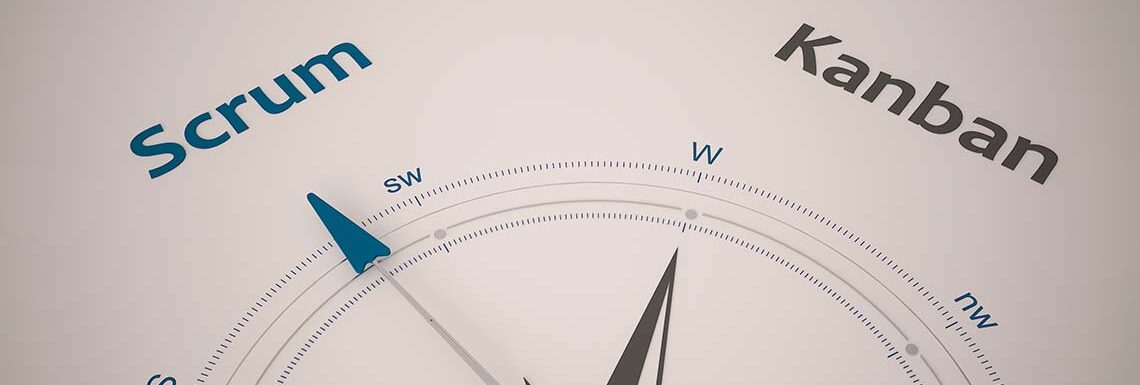Kanban and scrum are two widely used tools for project development and project management. These frameworks, while different in practices, share similar productivity and efficiency goals.
Both Kanban and scrum, (or hybrid systems combining the two), are commonly applied within the broader framework of agile project management. Agile is a management philosophy that breaks complex projects down into smaller, more manageable tasks.
In any given project, it can be difficult to decide which strategy to use. This guide is designed to help you understand the strengths, differences, and applicability of both Kanban and scrum.
By understanding the key differences between these two methodologies, you will be better equipped to choose one over the other for business purposes. No matter how you decide to manage your project, MindManager® has tools to help you create visual diagrams, including Kanban and scrum boards.
What is Kanban?
The principles and techniques of Kanban management are based on methods developed in the 1940s by Taiichi Ohno, an engineer for Japanese auto manufacturer, Toyota. Known as “just in time production,” this methodology helped increase Toyota’s productivity, efficiency, and collaboration while eliminating waste.
The word “Kanban” means “sign” in Japanese. This refers to the cards that were used in-factory as visual cues to represent tasks and needed resources. Today, teams use Kanban boards to create a visual workflow that helps increase their efficiency and productivity.
Cadence and release methodology
The goal of a Kanban board is to produce a steady, continuous workflow. This increases a team’s agility so that they can better respond to changing project priorities. Since the workflow is continuous, project teams can also release deliverables as soon as they are ready, rather than on a set schedule or on predetermined delivery dates.
Project tasks are represented as cards on a Kanban board. The cards provide a description of the task, the person responsible for carrying it out, and any other relevant information, such as an estimated timeline.
These cards are placed on the board in columns, each of which represents a distinct stage of work. Common workflow stages of a Kanban board include the following:
- To-do. This column contains ideas and tasks that have not yet been started. These items are organized according to priority, which enables team members to pull backlog tasks in a top-down fashion.
- In-progress. As team members acquire new tasks to work on, the tasks move into the in-progress column. The tasks stay in this column until the work is completed.
- Testing. In software engineering and similar environments, there may be a column dedicated to testing completed items before they are delivered to the client.
- Done. When a task is completed, it moves into the done column, creating a clear visualization of work progression.
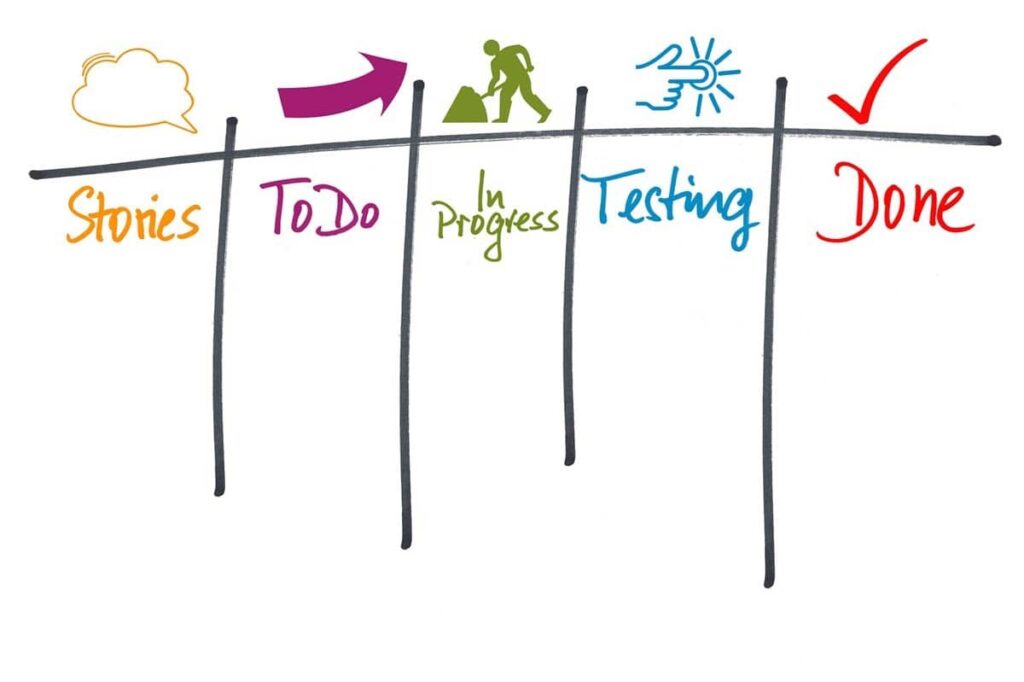
Key metrics for Kanban projects
Kanban is a pull system, meaning that tasks are only “pulled” into the workflow when the demand—and capacity to tackle the work—arises. This helps control the flow of resources, which eliminates waste and ensures that team members have the bandwidth to take on new tasks.
In a Kanban system, tracking metrics is crucial to understanding the optimal number of tasks to have in-progress for your team and project. Some key metrics include:
- Throughput. The number of tasks completed in a given unit of time.
- Cycle time. The amount of time between a task going from “in progress” to “complete.”
- Lead time. The amount of time between a card’s addition to the workflow and its release.
- Work in progress (WIP). The number of Kanban cards considered “in progress” at all stages of the workflow.
To avoid bottlenecks and create a continuous workflow, Kanban systems use work-in-progress (WIP) limits. WIP limits represent the maximum number of cards that can be in a Kanban board column at any one time. For example, if there are five items in a column with a five-card limit, you cannot add a new card until you have moved a current one to the next column.
A continuous workflow, coupled with limiting the number of work-in-progress tasks at any given time, limits downtime while preventing work overload. This practice also helps achieve a minimal gap between the task’s lead time and cycle time.
If you permit too many in-progress tasks, it creates bottlenecks. This overburdens the team, increasing the overall average cycle time and resulting in a lower throughput. Conversely, too few in-progress items means that your team is not working at its full potential. The continual improvement process of Kanban enables you to adjust your approach over time for maximum productivity.
Kanban roles and change philosophies
There are no specifically defined roles in a Kanban system. Instead, the entire team has ownership of the Kanban board. They collectively monitor and manage the workflow by assigning tasks to team members based on their availability and skill set.
With its focus on continual workflows and process improvement, Kanban workflows can easily change in response to new tasks, team capacity, and shifting priorities.
What is scrum?
The term “scrum” derives from rugby, a fast-paced sport reliant on teammates skillfully passing a ball between each other as they make their way, as a team, up the field toward the goal. During each rugby scrummage, team members must communicate effectively in order to both fulfill their individual roles and work together to score points and eventually win games.
Rugby’s emphasis on communication, collaboration, and accountability has inspired the scrum methodology of project management. Scrum relies on cross-functional teams that can self-organize to deal with changing conditions and requirements that might not be known at the start of a project.
Cadence and release methodology
Scrum workflows move quickly by focusing on small chunks of work that are divided into sprints. A sprint is a set amount of time in which a task or set of tasks is completed. While there is no set limit for the length of a sprint, a general best practice is to limit sprints to four weeks or less.
Similar to the Kanban system, teams use scrum boards to visualize the state of the project. A key difference, however, is that while a Kanban board represents an entire project, a scrum board is used to represent and track the progress within a sprint.
Tasks are represented using cards that move through the various columns for each stage of the sprint. A standard sprint typically includes the following columns:
- Backlog. This column holds all of the task cards that have not been started. Each card is a separate task that must be completed before the project is finalized.
- To-do. All of the tasks that will be completed in a specific sprint are moved to the to-do column.
- In progress. Once a team member starts work on a task, it moves to the in-progress column to enhance workflow transparency.
- Review. Upon completion of a task, it moves to the review column so that it can undergo quality evaluation before it is released to the client.
- Completed. If no further changes are needed, the task moves to this column to signify that its work is done.
- Blocked. Obstacles and issues will arise in any project, so anything that puts a task on-hold is placed in this column in order to evaluate and troubleshoot the problem.
After the sprint is complete, the resulting product is reviewed by the team and stakeholders before final submission as a completed increment. The team then goes through a period of reflection and discussion on what could be improved before planning and preparing for the next sprint.
A scrum release plan guides the project over multiple sprints. The plan identifies the order in which items will be released based on the clients’ priorities.
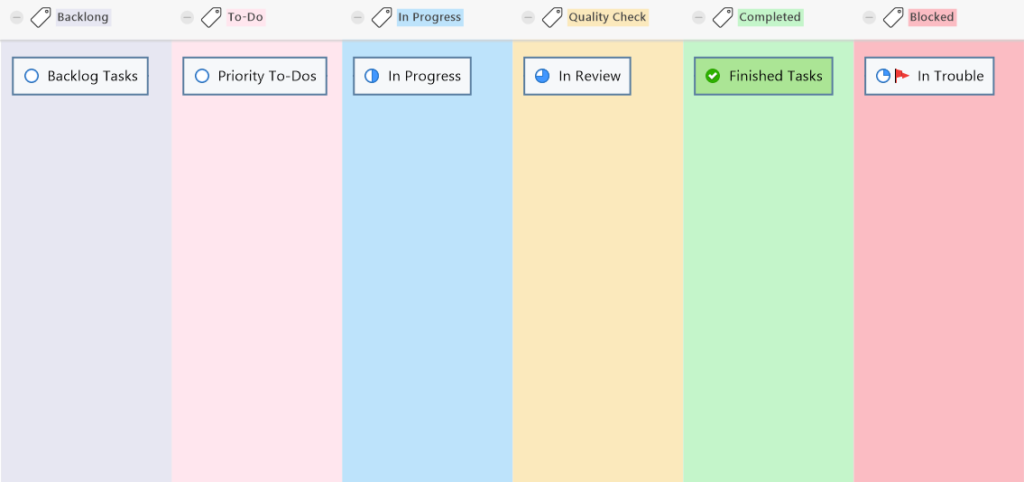
Key metrics for scrum projects
Scrum project teams use certain key metrics to measure their performance. These metrics help identify areas for improvement to enhance the quality of each sprint.
A key planning metric of a scrum project is velocity, which is the amount of work which can be done by a given team in one sprint. This metric is used to forecast how much work can be completed on the next sprint.
Velocity can also be used to assess how many sprints are needed for a given project. Given the cyclical nature of scrum assessments, sprint velocity measurements should steadily become more accurate the more sprints that your team completes.
During a sprint period, you can use burndown charts to track work progress and completion. These charts visually depict how the amount of work completed per day compares to the project’s projected completion rate. Burndown charts depict up-to-date project statuses so the team understands how much work is remaining and how much time has passed since the project was started.
Scrum roles and change philosophies
Scrum teams are typically small, consisting of ten or fewer people. There are no hierarchies or sub-teams, and the team as a whole is self-organizing and responsible for the project’s success.
The scrum methodology identifies three primary roles:
- Product owner. The product owner manages and clarifies project requirements. This includes working with the scrum team to ensure work is delivered on time, maintaining the backlog, and communicating with stakeholders.
- Scrum master. The scrum master guides and leads the team. They lead the discussion in daily scrum meetings, keep the team focused, and handle any obstacles that could impede the team’s progress.
- Scrum team members. Team members are self-organized and cross-functional, bringing skillsets from their various roles to work together during project sprints.
In a scrum framework, teams strike a balance between following a plan and responding to change. According to the official scrum guide, teams should avoid making any changes during the course of a sprint. Instead, potential changes should be discussed during the next daily scrum meeting. This enables the team to make changes to future sprints.
Which framework is right for my project?
Both scrum and Kanban fall under the larger umbrella of agile project management. However, the nuances between the two methods might make one strategy a better fit than the other for your needs.
For example, the scheduling cadence for a Kanban board is based on ongoing feedback loops, while scrum relies on sprints that occur over a fixed length of time. As such, scrum sprints emphasize speed, and Kanban cadences strive for continuous workflows.
Of course, this does not suggest that Kanban disregards speed as an important consideration in managing projects. In fact, lead and cycle times are two important metrics used to shorten the time it takes to complete a project using the Kanban strategy.
Kanban and scrum methodologies diverge sharply when it comes to their change philosophy. The scrum framework does not enable teams to make changes mid-sprint, but Kanban encourages team members to adapt and make changes as project requirements evolve.
Signs that your project would do well with a Kanban strategy include:
- Built-in feedback loops that can help team members streamline processes for long-term efficiency.
- The type of work that is subject to changing priorities.
- A team that prefers visualizing tasks to keep everyone on top of their responsibilities.
- The ability to make changes as you go should enhance the final outcome of the project.
If you think you might do better with scrum, look for the following indicators:
- The project’s complexity requires a defined, cross-functional team for success.
- Customer feedback is a valuable component of your project management processes.
- The preferred time to make changes is after completing the work rather than in real-time.
- Team members prefer to work in increments rather than a continuous workflow.
Whichever approach you choose, the right project mapping tool will help you achieve your goals.
How to use MindManager to create Kanban and scrum boards
To develop a Kanban or scrum board for project management, consider using a solution like MindManager. This innovative visual productivity solution offers a variety of templates to help you visualize projects more effectively, including Kanban boards.
When you use project mapping tools to build your scrum or Kanban board, you gain the benefit of drag-and-drop capabilities that make it easy to tailor the board to your specific needs. You can also add documents, links, and images to the board to achieve better project results.
Both Kanban and scrum boards enhance project transparency for team members, fostering understanding and collaboration among your team. With MindManager, teams can easily work together in real time across a variety of platforms, including Windows, Mac, Microsoft Teams, Chromebook, and web browsers.