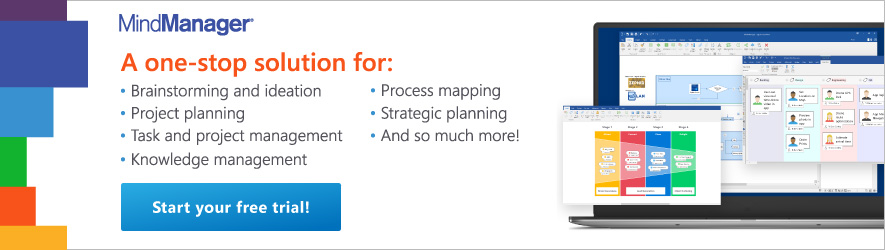How many times has it happened to you?
An idea you’ve been searching for coming to you from out of the blue…. or you remember something important that you need to raise in a meeting… or you come across a website that has relevance to something you’re working on…
BUT, you don’t have a good way of capturing that information in that moment and getting it to where it needs to be. And by the time you’re back there, it’s gone.
MindManager Snap is the new content capture tool that’s making its debut in MindManager 2020. And it makes it amazingly easy to grab those thoughts and ideas and data points and pieces of content in the moment they show up, and immediately connect them to where you want them to be.
How to use MindManager Snap
There are three ways you can use MindManager Snap.
The first is one is through the desktop application. To get it, type “MindManager Snap” into your Windows search bar, select the app, and pin the icon to your taskbar.
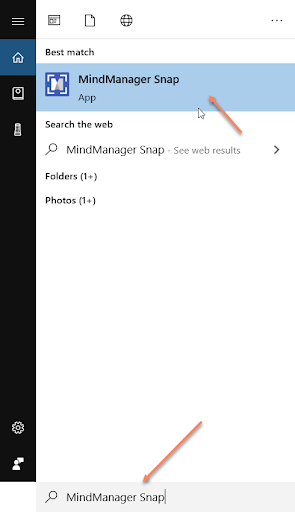
When you’re on your desktop working outside of MindManager, and you see or think of something you want to incorporate into one of your maps, click the icon to pull up the MindManager Snap menu. You can grab a URL, type up a text note, or attach a file – and even write a note to yourself about the information you’re capturing. Then just click Send:
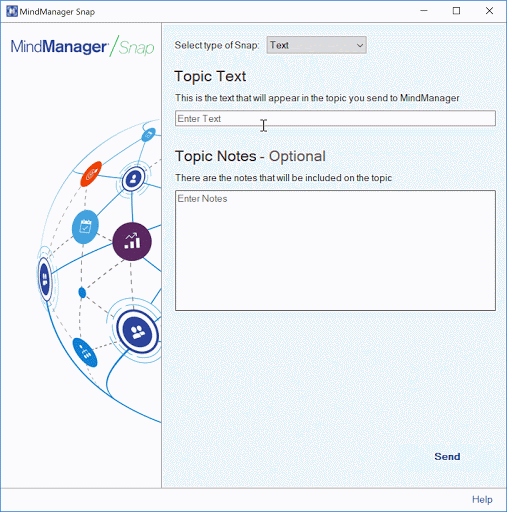
The next time you open up MindManager, whether it’s in the next hour or the next week, that content will be waiting for you in your Snap Capture Queue. Then, you can just drag and drop right into your map as a topic:
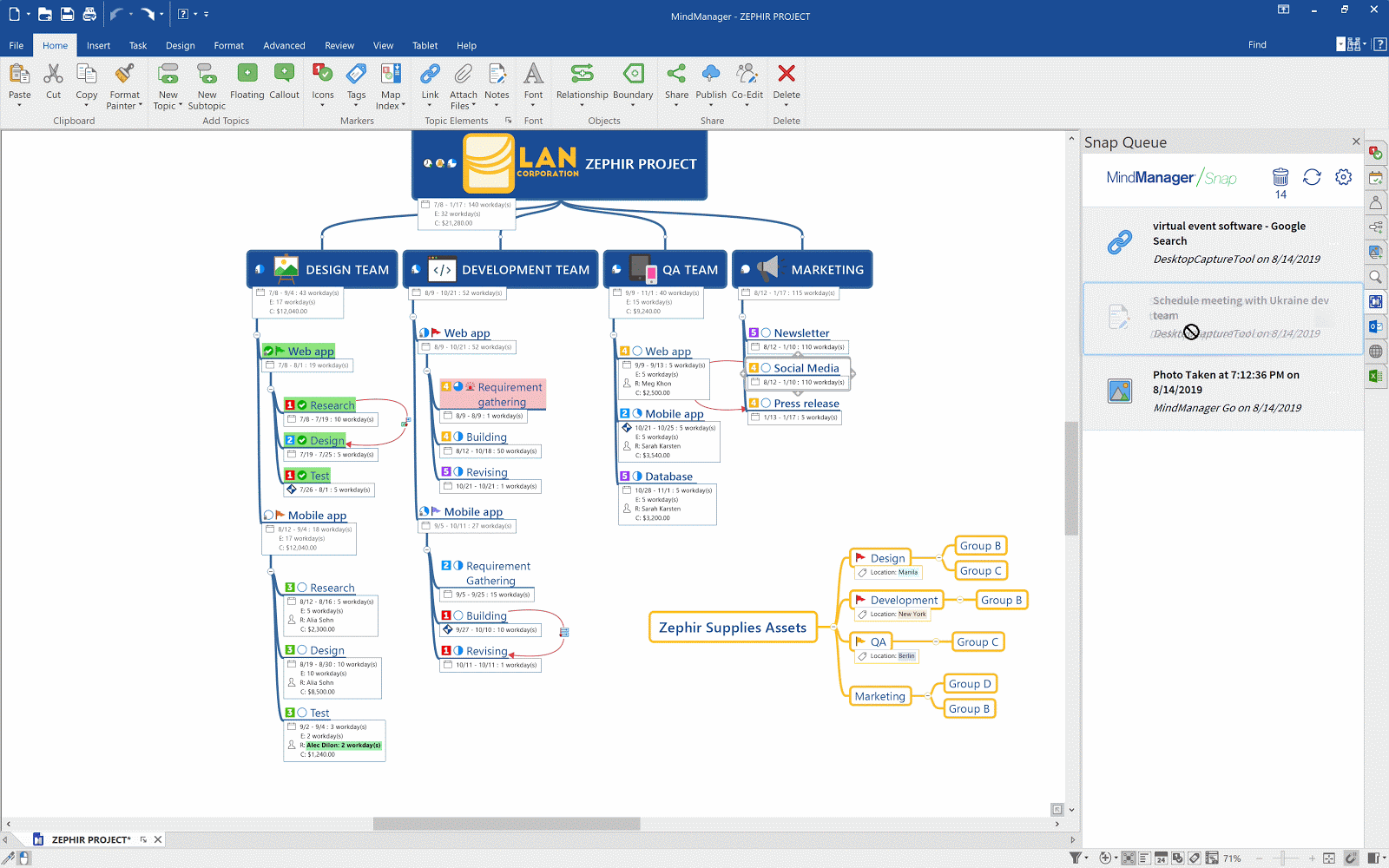
The MindManager Snap Chrome extension (you’ll find it in the Chrome Web Store) works in a similar way. When you’re in your Chrome browser and land on a page or come across an image you want to add to a map, simply right-click, scroll down to the MindManager Snap menu, and choose what you want to do:
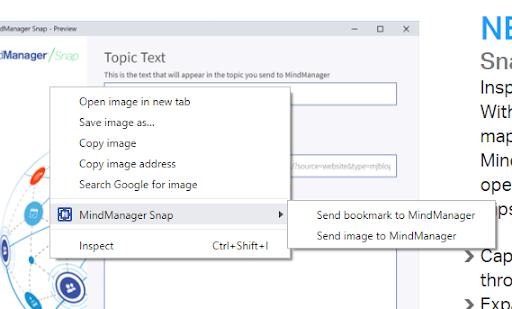
The image or bookmark you’ve captured goes right into that same queue, ready and waiting for you the next time you open up MindManager!
The third way to use MindManager Snap is through our brand-new mobile viewer app, MindManager Go. That app is also making its debut alongside this release, and is available now in the Google Play or Apple App store. (More on MindManger Go in my next post.)
As someone whose best ideas and aha! moments tend to show up juuuuuuust as I’m about to fall asleep, this is one that I have used a lot. I just grab my phone, type, click, and BAM. That idea is out of my brain and where it’s supposed to be until I’m back in front of MindManager and ready to use it. And it’s not just for sending text notes: you can also take and send pictures, or pull them from your library.
MindManager Snap gives you the power to impact, enrich, and expand your maps anytime, from anywhere, in a seamless, streamlined way. In addition to capturing out-of-the blue ideas and inspiration when they strike, it’s fantastic for planned activities such as:
- Research
- Brainstorming
- Note taking
The possibilities are practically endless. And they all add up to one thing: helping you to work faster, better, connected.
MindManager Snap is a free service, and it’s included in the free trial of MindManager 2020. To use it, you need a MindManager web account. If you’ve used the Publish feature in MindManager 2018 or 2019, you can sign in using your existing credentials. If not, click “Create Account” when prompted – it’s fast and easy!