By: Emily Finlay
Agile planning tools offer structure and efficiency to projects of all types. Recently, we’ve covered the benefits, characteristics, and steps for implementing an agile project. Before we end this series, however, we want to give you a chance to see how you can use this method in your next project.
The options included below are real examples of best practice agile planning templates. As you explore this method, use the agile planning tools we’ve outlined below as a guide for your own plans and processes. They will get you on the right track to better and faster projects in no time.
[Free eBook] Maximize the Power of Kanban with MindManager
What is an agile plan template?
An agile plan template is a document or a tool that helps you visualize and organize your planning process. These resources help you break your project into the sprints you will use to complete the work. Your template will help you create and track:
- Project summaries and plans
- Roadmaps
- Release plans
- Iteration plans
- Project backlogs
Creating a template ensures that you follow the same processes every time and saves time with each subsequent project. It also helps you get the most out of the agile method while also keeping your team on top of everything required for the job.
Agile planning tools
Agile planning is focused on finding the processes that work best for your team within your sprints. The templates and tools you use are no different. There are several options for agile planning templates, including spreadsheets, tools, and boards, that can help you execute a successful, structured project. Below, we’ll go through each of these options and how you can use them for a variety of projects.
Using an agile planning board
Agile planning boards use a variety of methods to visualize your project, tasks, and timeline. When using a project board, it’s helpful to follow a template to ensure you’re not missing anything for your project. Don’t miss the downloadable templates for each type of board we’ve included with the descriptions below.
Physical vs virtual boards
Before diving into the ways you can build your board, it’s important to know that teams can use either physical or virtual boards depending on your preferences and needs.
A physical board is often created either on a whiteboard or directly on the wall. Using Post-It Notes, dry-erase writing, or stickers, you can make a physical representation of your processes that requires manually moving the project through its various stages. For some, the additional reminder and interactions required by a physical board help the project stay on-task. These boards are often harder to access and share, however, so they might not be the best option.
Virtual boards are typically built into a project management tool that offers easy access to everyone involved, no matter their locations. Using software such as MindManager, you can customize your boards to reflect the size and complexity required by your project. With a virtual board, you never need to worry that someone will erase or remove an important part of the project. You can also add links, documents, and images to your board for improved management and better results.
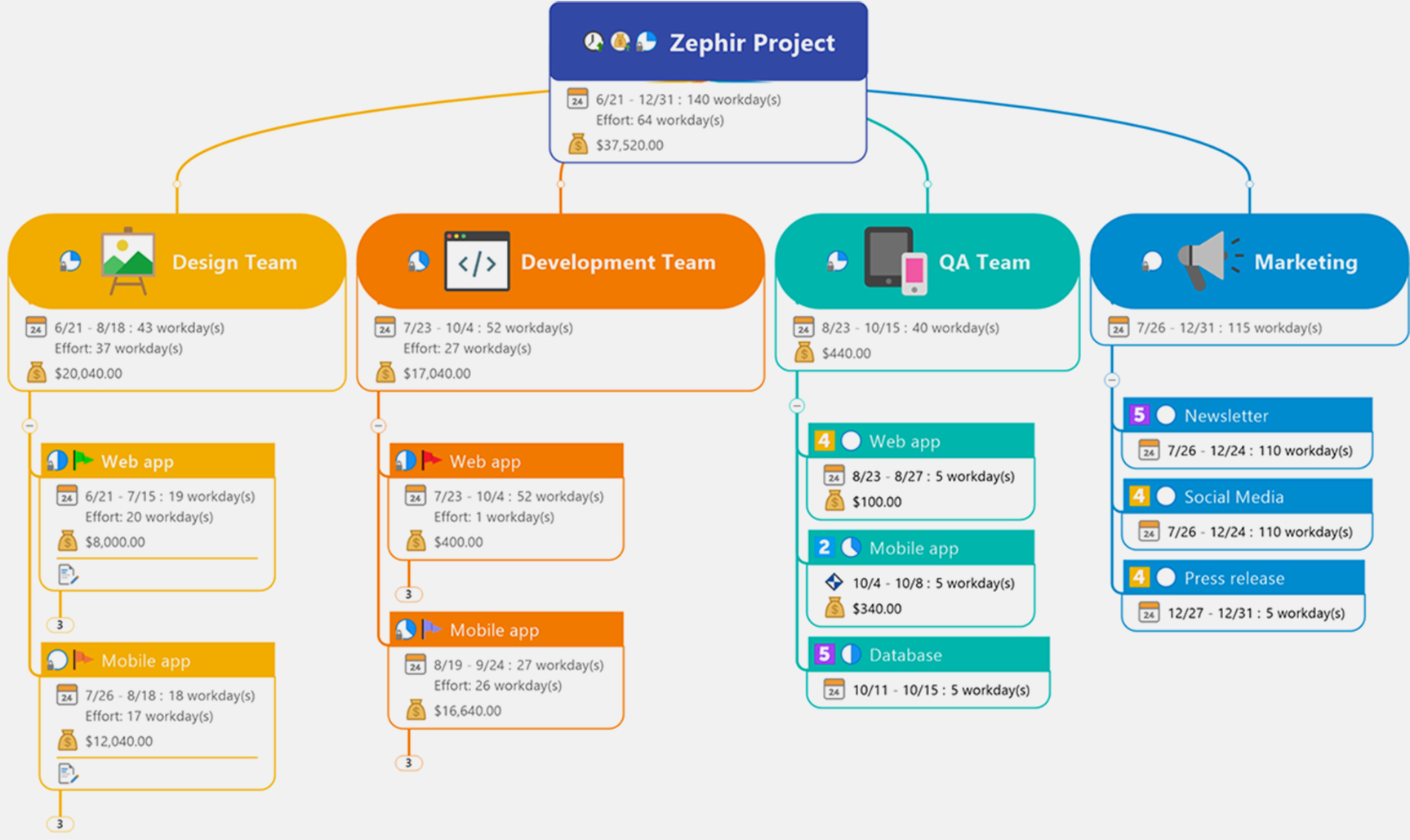
Kanban boards
Kanban is a Japanese word that means something like “visual signal.” In this method, teams create separate cards for each of the work items involved in the project. Each card includes a description of the work, who it’s assigned to, its estimated timeline, and any other information that the team might need to know. These cards are then moved through different columns on the board to visualize the project’s progress.
One of the main characteristics of the Kanban method is maintaining a set number of work-in-progress tasks per column. As a card is moved out of a column, you add a new one to replace it. This keeps everyone focused on the tasks at hand, limiting multi-tasking that can hurt quality. If one column reaches its limit, for example, your team needs to focus on moving those tasks along to keep the project progressing.
The goal of a Kanban board is to give the team at-a-glance knowledge of the project. As the work progresses, team members can add screenshots, charts, and additional details to give more insight into the task. Everyone will be able to see and evaluate the status, dependencies, and problems of every part of the project. Your team can improve their self-sufficiency, moving the project forward without needing to wait or confer with others for the information they need.
So what does a Kanban board actually look like? Let’s say you’re creating a website for a client. Though this project involves coding the website’s structure, integrating graphic design, publishing written content, and adding new video content, you won’t be creating separate columns for each. Instead, you’ll want to keep your board more simple. For a basic Kanban project board, you will use just three columns:
- To Do
- In-Progress
- Completed
That said, you don’t have to restrict your board to these columns. You can add a column for quality assurance review or when certain aspects of the website go live. Many boards also include a column for your backlog. As long as your board utilizes detail-packed cards that visually move through your process, the Kanban process can keep you organized.
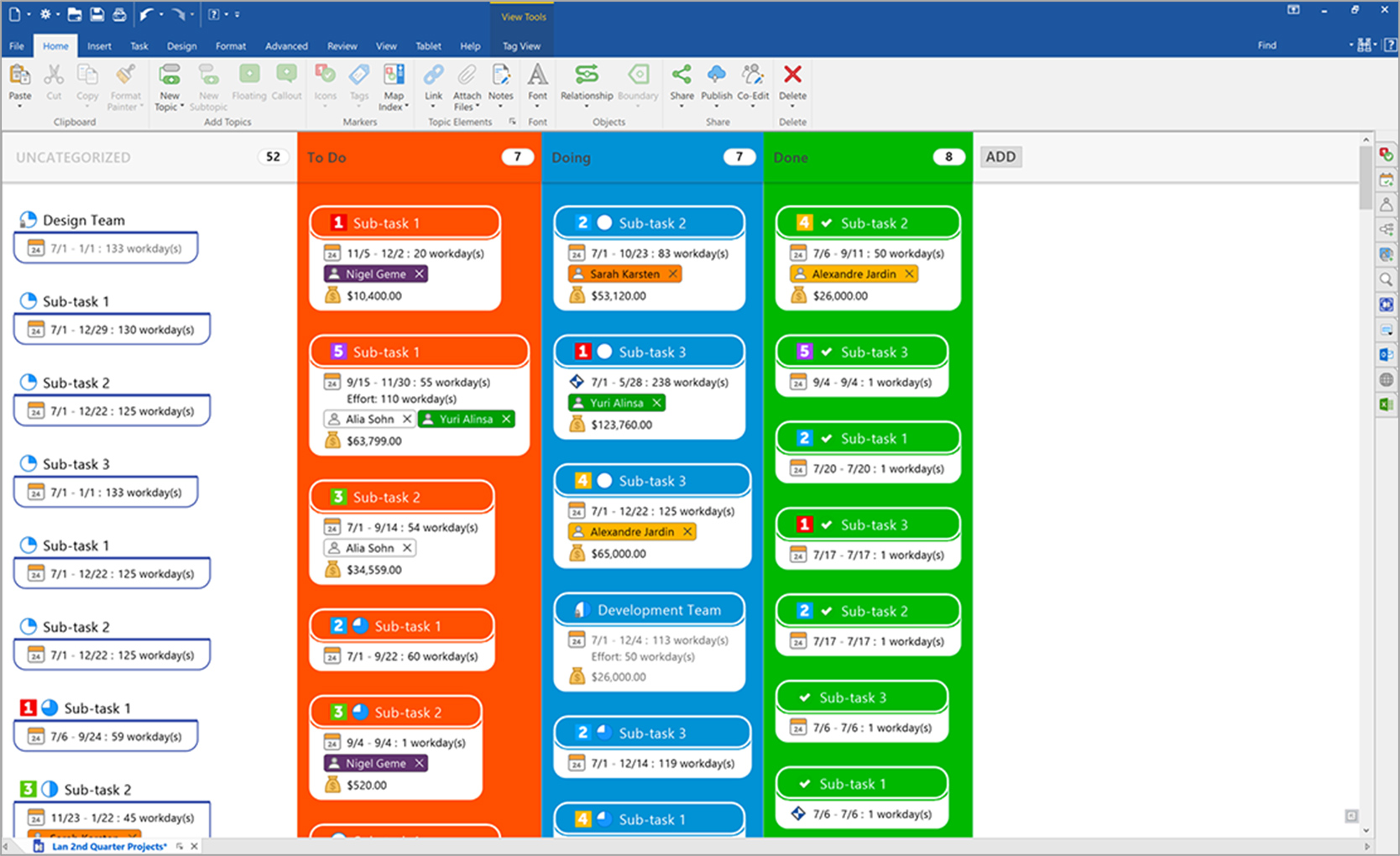
Scrum boards
Scrum is the other method you’ll see most often associated with agile planning. Like a Kanban board, a Scrum board uses columns and cards to visually represent your project. Your team will create a new board for each iteration, showing the tasks involved, who is doing what, and where you’re at in that sprint. You’ll also use this board to focus the team by holding meetings in front of the board (or up on your screen) to monitor and discuss progress.
At the beginning of each iteration, create cards for each of the tasks involved in that cycle. Again like a Kanban board, these cards should include a wealth of information about the task. Unlike Kanban, however, you won’t add new cards to the board. Only include the tasks involved with that particular sprint. You can color code your cards for greater organization, assigning colors to team members, types of work, importance, or any other helpful differentiation for each iteration.
Each Scrum board includes at least four columns:
- User stories/Sprint backlog
- To do
- In-Progress
- Completed
Like Kanban, you can also add your own columns to fit your process needs. No matter the process, the goal is to have every task in the completed column by the end of the iteration. You can then remove all of the cards, resetting the board for the next cycle.
Using an agile planning spreadsheet
Many people use spreadsheets for their agile planning processes. Like boards, these spreadsheets allow you track and visualize every stage of your project. While you can’t include as much information about each task as you would in a card, this method allows you to include more about the project on a whole than you could on a board. With each part of your project plan available within your spreadsheets, you can have a high-level understanding of everything involved.
Start by creating a new sheet for every stage of your project. You can create separate documents for each, but we recommend keeping them in tabs within one master spreadsheet. Then, organize each sheet into the information everyone needs to know with rows and columns. You might include sheets with these categories:
- Project plan – columns for tasks, assignees, dates, status, and comments, all sectioned into sprints by row
- Release plan – columns for tasks and the sprints they belong to, dates, status, feature type, comments, and the end goal of each
And so on. You can even use the Kanban or Scrum methods to create your templates. There are also many pre-built templates available for guidance or use. If spreadsheets are how your team works best, find the set-up that gives your team the greatest organization and ability to succeed.
Using your own custom tools
Being agile is all about staying flexible, so you shouldn’t feel trapped by any one method of creating an agile plan template. As you create your resources, try different options to see how well they work with your team. You may find that one type of tool works better than another. You might also discover that a mixture of options allows you to do your best work.
For example, you may want to build and monitor your overall project plan through a spreadsheet. As you move through each iteration, however, it may be easier to use a board to track your tasks and progress. By creating both, you can ensure that your team has the resources it needs to complete tasks quickly and to the high standards you hold.
Remember, agile project management prioritizes improvements with each cycle. This means that you should adjust your methods as you go until you find the most efficient and effective option. By trying and adjusting different agile planning templates, you can ensure that every project produces the exceptional work your clients depend on.
 Maximize the Power of Kaban with MindManager
Maximize the Power of Kaban with MindManager
Kanban helps to create a shared understanding of workflows, improves efficiency, and helps you easily identify bottlenecks and recognize priorities in your project. Learn how MindManager can help enable a Kanban workflow.

