By: Michael Fraidenburg
Awhile back I was asked this question in one of my workshops on facilitating effective meetings. That got me thinking, “Well, how can we do it?” Before I could answer, I first needed to think about just what is a facilitator trying to do when using a flip chart in a meeting?
In other words: what are flip charts good for?
No doubt about it, a flip chart is the facilitator’s friend. Facilitators use flip charts in face-to-face meetings to,
- Focus the energy of participants on a common task,
- Capture the attention of participants so they stay engaged,
- Document the stream of information that participants share, and
- Organize that information in useful ways.
The conclusion I came to is that a flipchart is just a tool, one that facilitators use to accomplish these specific tasks.
Next, I needed to think about what problems exist with online meetings that might be addressed if we could put this tool into our virtual meeting rooms?
Online meetings flatten the energy curve. In face-to-face meetings participation is more physical and there are social dynamics that help. A facilitator can get people out of their chairs and interacting with one another and interacting with flip chart paper that is hung on the walls. And when there is enthusiasm by some participants as they stand around a flip chart to talk about the topic, that positive energy can spread throughout the group.
It is easy for participants to attend an online meeting but equally easy for them to disengage at the same time. The number one complaint I hear in my training workshops about virtual meetings is, “I can’t keep people engaged!” In a face-to-face meeting, once again, the social contract between participants to engage is strong. Not being able to observe participant behavior over the Internet also leads to a temptation to multitask. In a face-to-face meeting, I can see when someone is not paying attention and do something. In a virtual meeting, I often cannot see what meeting participants are doing at the other end of the Internet connection.
An online meeting is a good place to talk but a difficult place to capture notes in a way they can be easily used later in the meeting. Even more challenging is capturing the creativity of the participants. Creativity arises by combining imagination and association of ideas. This dynamic of the creative thinking process is hard to achieve when all that the participants have in front of them is a typed, word-processer document.
Online meetings are good at generating information but not so good at organizing it and especially poor at organizing input as it is generated. The virtual meeting room does not have walls for hanging paper as a way to organize participant input. And it is mind-numbing for participants when they have to passively wait for the notetaker to cut-and-paste material around in a document.
This is where a mind map can help. It is the best substitute I have found for a flip chart. It is the way we can put a flip chart into an online meeting. All the tasks that a flip chart is good for are easily handled by using a mind map in a virtual meeting. In short, it becomes a facilitator’s tool and, in so doing, a new facilitator’s friend.
Branches of information created for a mind map are a good substitute for hanging flip chart paper on the walls in a meeting room to focus participants’ energy. This energy can be focused first on the big picture and then zoomed in to refocus energy on a common task such as discussing and annotating the deeper meaning of detailed nodes.
The process of participants co-creating a mind map captures two of the strongest motivators of human behaviors. People have an instinct to follow movement. Forward movement occurs as the nodes are created and the map expands. And people fear being left out of the group. There is a powerful instinct to pay attention to keep up with our peers as the map is built. Co-creating a mind map uses these instincts.
Documenting the stream of information participants share is a breeze with a mind map. Mind mapping provides even more robust notetaking than does a flip chart. First, a participant’s input can be added as a node using short paraphrases, just as is done on a flip chart. Better is the ‘notes’ feature available in mind mapping software. If there is more detail that needs to be captured on a point, all a facilitator needs to do is open an attached note for that node and add in any additional information that is needed. So, instead of just having a bullet point written on the flip chart, a mind map gives two ways to capture valuable input—a bullet point that is entered into a node and further detail entered into an attached note. Pretty slick!
Mind mapping software not only lets a facilitator capture information as it comes in, he/she can easily organize it by moving nodes around to put them in a logical order. I have found this to not only be useful for organizing but when I have my groups work as a team to organize the mind map their energy and engagement rockets!
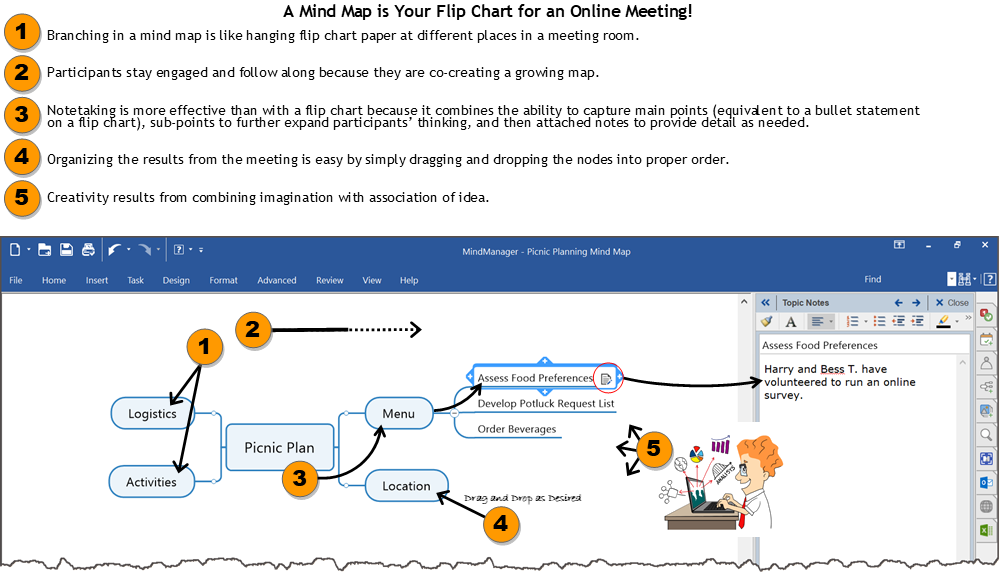 In short, mind maps rock as a tool for facilitating online meetings. Here are some best management practices for using a mind map as a virtual flip chart:
In short, mind maps rock as a tool for facilitating online meetings. Here are some best management practices for using a mind map as a virtual flip chart:
- Train and coach meeting participants on how to construct mind maps. I find it best to do this training first and follow with a meeting to address the content.
- Create a great, tightly worded seed question for the map. Things go better the more a group understands what they are supposed to produce by the end of the meeting. Do not worry if the group does not know what the problem is. Just make articulating a clear problem statement the deliverable for the mind map.
- Acquire mind mapping software that supports co-authoring by meeting participants. Mind mapping as a flip chart works well when I do all the typing for the group, but it works much better when the participants know how to enter input on their own. This co-creation is sometimes amazing to watch.
- Separate, as best you can, the process of generating ideas from the process of organizing them.
- After the mind map is filled out, get the group to debrief the meaning and strategic insights of the map they just created. Be sure to create a separate branch on their map or, even, create a separate mind map to collect these conclusions.
- Near the end of the meeting, it is usually wise to have the group discuss and decide the next steps. Just enter this as another branch in their map answering questions such as, “What are the next things to do…” or ”…actions to take…” or “…questions to address?” that lead to creating a final, concrete deliverable from the meeting?
- Before the meeting decide what is the best format for exporting the mind map for use in the final report. Usually, it is a word processing document but if you need a spreadsheet or a planning document like a Gantt chart it is good to know that from the start of the meeting.
The value of a mind map in an online meeting is not the mind map per se. You can use this tool to harvest the creativity and productivity of the group for creating the positive future they want to see. A mind map is a tool that you can carry into your next online meeting, just like you would carry a flip chart into a meeting room.
About the author:
Michael Fraidenburg is the author of Mastering Online Meetings – 52 Tips to Engage Your Audience and Get the Best Out of Your Online Meetings, “…a one-stop-shop for tools and techniques that spark active meeting participation” (Reviewer, Laura
Johnson).

