Brainstorming is an incredibly versatile group creativity technique. With the right brainstorming tools, you and your team can take a collaborative approach to shared goals that will help you craft unique, innovative ideas and solve product or process-based problems.
Companies and teams of all sizes can benefit from adopting digital platforms and other brainstorming tools to speed up the idea generation process and make review and refinement of ideas more productive.
Let’s take a look at some of the most common tools, and how to apply them to brainstorming examples in business situations you’ve probably already encountered.
Brainstorming tools for your team
Brainstorming sessions work better when you use specialized tools to create and record ideas from team members in a free-flowing, graphic environment. The bigger your visual toolbox, the more brainstorming techniques you can implement, and the greater your team’s engagement will be.
To set yourself up for success, you should begin every brainstorming project by gathering your team together, and:
- Identify the problem or objective at hand.
- Review your company’s knowledge mapping assets when they’re available.
- Choosing the most relevant brainstorming method.
Different brainstorming tools can help you work through ideas and problem-solving suggestions in different ways. And since teams, challenges, and goals vary, it’s worth trying out a variety of tools to determine which ones work best for you.
Four brainstorming examples in business
The best way to help you explore tools and platforms specifically designed to promote collaboration and creative problem solving is with a few everyday brainstorming examples.
1. Using visual mapping tools to simplify individual brainstorming
You’ve chosen your team and technique—now you want to make sure everyone arrives at the brainstorming session warmed up and on the same page.
Sending team members off to do some brainstorming work on their own before they come back together can be a worthwhile strategy–especially since some people feel more inspired to contribute when they’ve had time to flesh out their thoughts.
To help your team get the most from their individual brainstorming sessions, encourage them to:
- Choose a quiet, comfortable place to sit and think.
- Shut off notifications and minimize distractions to further their focus.
- Use visual mapping tools to organize their thoughts and ideas.
With the help of simple mind maps, diagrams, or flowcharts, independent brainstormers can jot down their central thoughts as a starting point, then use arrows and lines to branch out to more specific ideas. The resulting visual maps will serve as a great source of inspiration when team members get back together.
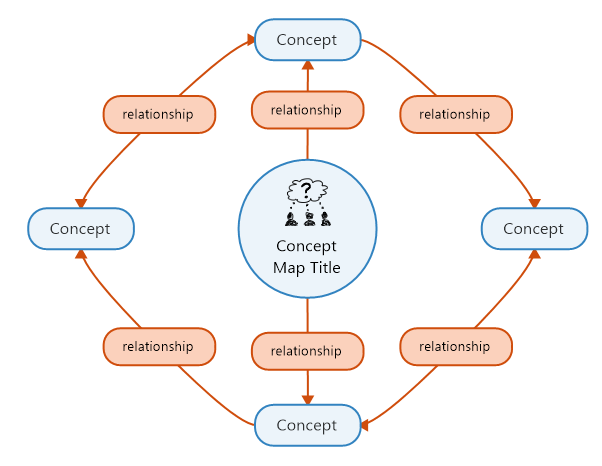
2. Using recording tools to track brainstorming ideas
Your team is at the table–either prepared to share the ideas they’ve formed and brought with them, or ready to start the idea creation process from scratch. You just need a reliable way to capture the material produced by your brainstorming session so you can fine-tune it in follow-up discussions.
Before you get started recording your group’s ideas, you should have a plan to keep your brainstorming session on track. The more focused your brainstorming efforts, the better the outcome will be.
You should also appoint one team member to take and post notes where everyone can see them.
Some of the most widely used brainstorming tools for logging thoughts and suggestions include:
- Flip charts and whiteboards.
- Sticky notes in different colors.
- A computer with a data projector.
- Flexible brainstorming software.
If you look closely, you’ll notice there’s one thing these tools have in common: They all serve as impromptu (or ready-made, in the case of software) brainstorming templates where visual cues encourage collaboration.
By using interactive tools like these, ideas can be grouped and rearranged on the fly, making them easier for everyone to see, understand, and expand on.
3. Using mind mapping tools to boost brainstorming efforts
Your brainstorming session has hit a roadblock. You know one of the underlying principles of brainstorming is “quantity over quality”, but you can’t seem to keep the ideas flowing.
Visual collaboration is the key to successful brainstorming. Unlike text-based note taking – which slows down the flow of ideas, and interrupts the brainstorming process—a visual tool like mind mapping will help your group:
- Share more information in a shorter period of time.
- Simplify the concepts being presented by doing away with jargon and wordy descriptions.
- Add context and create relationships between ideas that may otherwise appear unrelated.
Synergistic mind mapping tools like mental maps, strategy maps, spider diagrams, and concept maps improve communication, boost group participation, and encourage more creative brainstorming results.
Mind mapping software, meanwhile, is an even more dynamic way to transform group ideas into visual aids. You can increase the level of input in your brainstorming session by using mind mapping software to:
- Break down abstract or complex concepts with visual branches that lead to simpler, more specific ideas.
- Incorporate different colored branch lines that correlate with different trains of thought.
- Add images to mind maps that make it easier to process the information being shown.
When we see colors, images, and other visual information flowing between ideas it promotes better comprehension that ultimately leads to better problem-solving and decision-making.
Building on one another’s ideas is the foundation of a successful brainstorming session. Flexible mind mapping tools will jump start your discussions and help your team generate new ideas from individual suggestions.
4. Using dedicated software to get the most from your brainstorming sessions
You’ve had some success with brainstorming, but you’d love to streamline the process so you can derive maximum benefit from every group session. What you’d really like, in fact, is a single, comprehensive tool that will let you take advantage of all the brainstorming supports discussed here and more.
Dedicated software like MindManager® provides the ideal solution for getting the most from your brainstorming sessions. As a powerful mind mapping platform, MindManager helps teams generate, collect, and refine new ideas faster and more effectively by:
- Combining the best of visual and mind mapping tools with virtual whiteboards so you can use them without limitations.
- Offering a variety of pre-installed brainstorming templates so you can create and customize the ideal map for your project.
- Making it easy to drag and drop new information into your brainstorming maps so you can update or redraw them whenever you need to.
One of the biggest advantages of the hands-on features provided by dedicated brainstorming software is the way those features encourage involvement.
Every contribution from every team member can be quickly added, viewed, and explored, while those same ideas can be continuously built on after your brainstorming maps are created.
Finding the best brainstorming tools for your team will not only improve your planning, product development, and process optimization, but it can also inspire unique solutions for outstanding problems. Better still, by encouraging every member to take an active role in generating those solutions, your team will be far more likely to commit to seeing them through to success.

