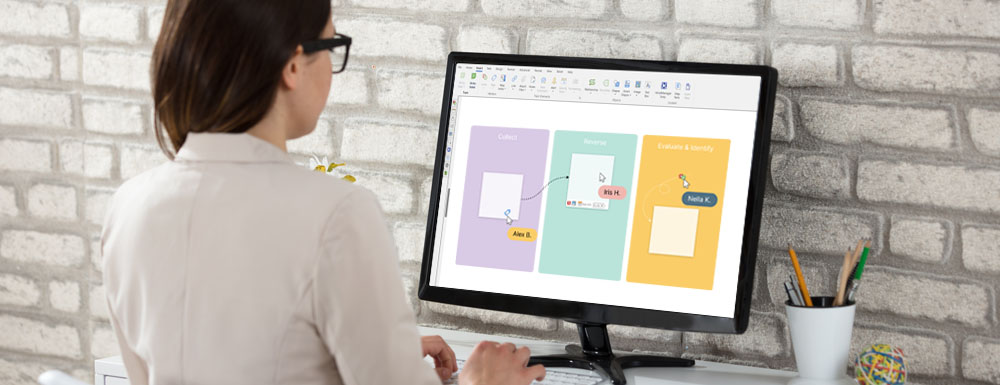One of the most compelling reasons to update to the latest version of MindManager is the new sticky notes, available starting in version 23.1.
This new way to visualize information and invigorate your brainstorming sessions is here!
If you already enjoy how MindManager enables seamless synchronous and asynchronous collaboration, sticky notes will help you take your teamwork to the next level.
What are sticky notes?
Sticky notes are essentially the digital equivalent of actual Post-it or sticky notes that you can add to physical whiteboards or charts.
With a sticky note, you can highlight a topic, draw attention to a certain aspect of a mind map or flowchart, or bring focus to a key area.
Some ways to use sticky notes include (but are not limited to) creating topic groupings or labeling a collection of items, adding dates or times to a project plan, or even assigning tasks or responsibilities to certain individuals, teams, or departments. Sticky notes can also be used in any of the map types.
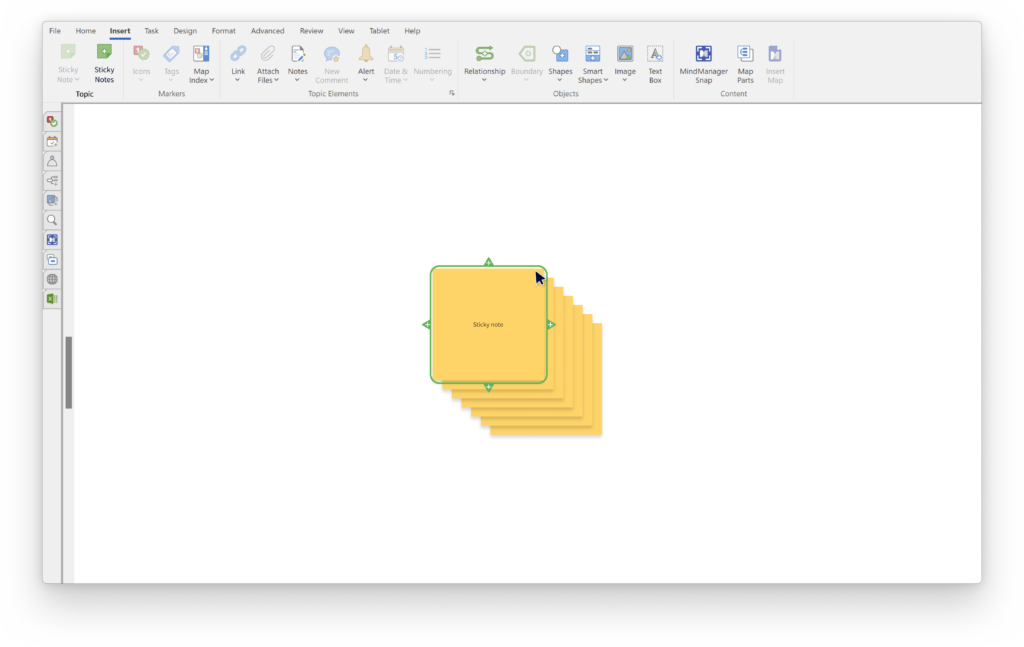
Adding a sticky note is just like adding another item and customizing its shape or style. When you’re adding sticky notes to your canvas, you can overlap them or stack them, or simply place them individually.
Users can easily retain their preferred sticky note formatting and styles for future use.
Sticky notes are yet another way that users can add definition, color, and clarity to their mind maps, charts, and whiteboards that they create with MindManager.
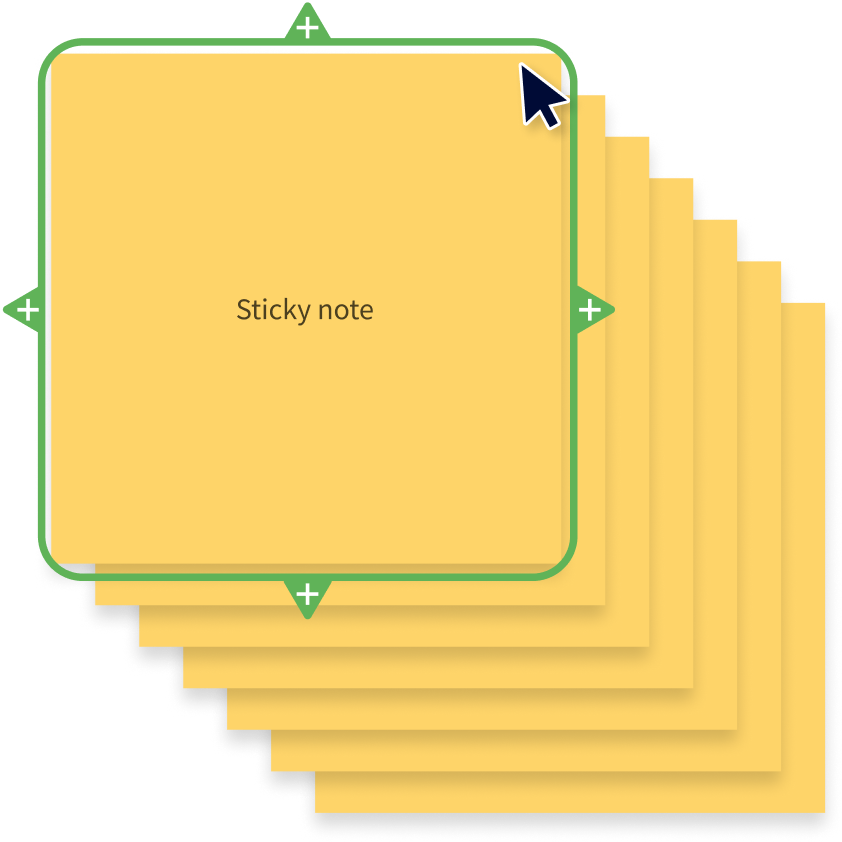
The new whiteboarding template uses sticky notes as the as the default topic style. Enhance your whiteboards by updating to version 23.1.
Want to learn more about whiteboarding and planning with MindManager? Attend our webinar on planning boards and whiteboards on November 3rd!
How do I use sticky notes?
You can use sticky notes in MindManager the same way that you would use sticky notes in the real world. Use them to draw attention to key sections or topics, to highlight issues or aspects of charts or mind maps, or otherwise serve as a point of attention or reference on your diagrams.
Once you’ve added sticky notes to your diagrams, you can add task information and resources in the case of action items or deliverables) and even stack or overlap your sticky notes by topic, category, or other designation.
What are some example scenarios or use cases where sticky notes would be useful?
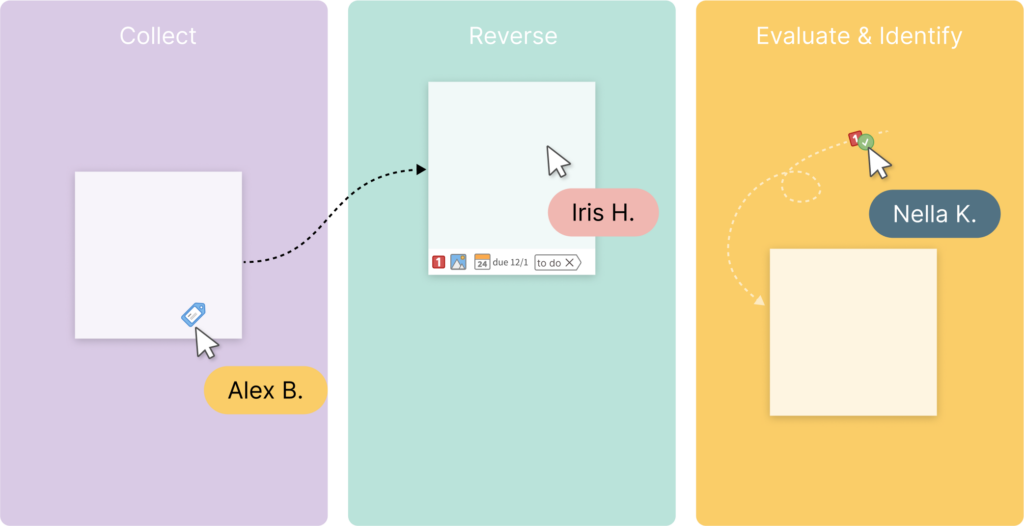
While there are many ways to use sticky notes, some of the more common ways are when collecting ideas or brainstorming, when tagging or identifying certain essential pieces of information or topics, or when highlighting or assigning activities.
Example scenario 1: brainstorming with MindManager
If you’re already in brainstorming mode with MindManager, using sticky notes to highlight your favorite ideas or to group together overlapping ideas is simple.
It can be as easy as writing various ideas or concepts on sticky notes and grouping or stacking them together (the same way that you’d do on a physical wall or whiteboard).
Example scenario 2: highlighting key dates or deliverables
If you’re building out a project plan of any kind, sometimes there are certain aspects that are vital to the success of the entire, such as meeting key deadlines or completing certain deliverables.
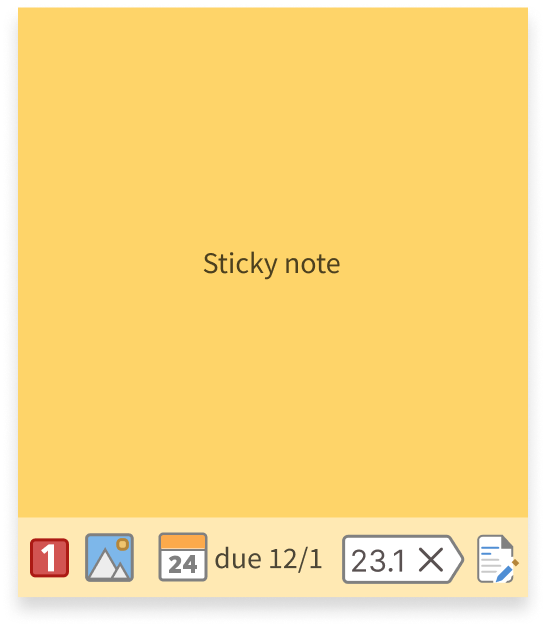
Using sticky notes to point these fundamental items can be a quick visual shorthand for project managers or anyone putting together a plan or calendar.
Example scenario 3: whiteboarding with MindManager
MindManager already offers an expansive canvas for whiteboarding, allowing you to collaborate in real time with your team, department, or entire organization.
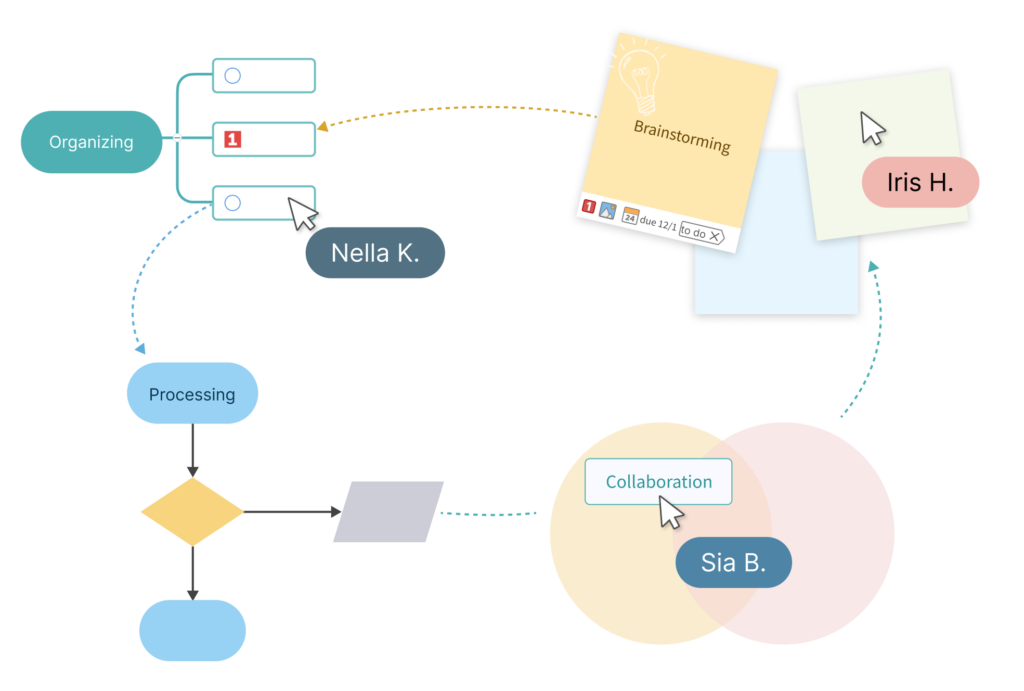
You can add sticky notes to your whiteboards and on the side of a mind map when you brainstorm and plan and then convert them into task assignments with due dates and assignees. You can also combine different types in one whiteboard, and attach files, links, icons, logos, and more to further illustrate your plans.
How do I get the latest version of MindManager with sticky notes?
If you already have a MindManager subscription, make sure you have applied the updates for 23.1, the latest release. From there, you can start using sticky notes as well as all the other enhancements available in the latest MindManager release!
If you need to invest in a new or renew an existing MindManager license, you can get started here or check out your pricing options and get a quote if you’re interested in using MindManager across your organization.
Get MindManager 23.1 now!
Ready to explore what MindManager (now with sticky notes and more) can do for your organization? Start your free trial now.