By: Leanne Armstrong
Are you new to remote work? Is your team struggling to gel while working apart? Don’t worry. There are plenty of remote collaboration tools designed to ramp up teamwork by helping you capture fleeting ideas, gather and share input, and document individual and group work.
Even before the recent upswing in remote collaboration, studies found that large firms across all industries world-wide used a staggering 129 business apps on average! That’s not to say, of course, that all apps and software are created equal in terms of your particular needs.
While the right tools will help you and your team achieve more consistent and effective collaboration, you may need to experiment to determine which tech combination works best for you. Learn how to collaborate effectively if your team is remote is just as important as the tools you use to do so.
In this article, we’ll take a brief look at why the right virtual tools are so important, then we’ll jump straight into a round-up of the most effective remote collaboration tools for business.
[Free eBook] The Ultimate Guide to Visual Project Planning
Why you need remote collaboration tools dedicated to distributed teams
Let’s face it: remote collaboration is not the same as sharing office space with your teammates. But there are ways to recapture the natural sense of cooperation associated with physical face-time.
Equipping distributed employees with the right tools and technology, for example, lets them:
- Work efficiently as individuals
- Stay on the same page as a team, AND
- Share their thoughts, ideas, and work seamlessly
The remote collaboration tools we’ll explore here effectively remove collaboration barriers by making thinking and communication more visual. That means teams anywhere can better distribute, understand, and utilize important information.
Remember: The more visible individual efforts become, the easier it gets to create and maintain a team mindset.
Popular digital platforms – like Google Drive, Microsoft Teams, and MindManager, for example – reflect that idea. They make it easy for people in various locations to collaborate over documents, plans, or visual maps so everyone can move in the same direction.
Just imagine how much more you and your team could accomplish by:
- Referencing a visual representation of the topic you’re discussing
- Manipulating and editing that vision together
- Reproducing the creative process that happens when coworkers sit side by side
Sometimes the tools that function well for personal work don’t stand up to the rigors of collaborating remotely. Individuals may be using different versions of the same software, for example, or tools that aren’t compatible with one another.
To achieve a common language that allows everyone to contribute equally and effectively, teams need to leverage a common set of remote collaboration tools.
Try these 7 powerful remote collaboration tools for business
Before you take advantage of the remote collaboration tools described here, you should take steps to preempt work disruptions as much as possible. As a minimum, everyone working remotely should have a reliable laptop and mobile device, as well as a strong, secure network connection.
Once those basic tools are in place, you can move on to finding ways to digitally replicate the processes your team would normally engage in were they physically working together.
Here are 7 of the most effective remote collaboration tools for business to help get you started.
1. Video Conferencing
Video-assisted chat is a must for teams working remotely. Many businesses, in fact, believe video calls aren’t just superior to audio calls, they’re often more effective than face-to-face meetings!
Not only is it relatively easy to “zone out” during a phone call, for example, research suggests we process visual information much faster and more adeptly than we do text or audio.
Video conferencing tools like Skype, Zoom, and Google Hangouts offer lots of great features, not the least of which is the ability to share your screen with others during a conversation to further understanding of a problem or solution.

2. Team Messaging
Odds are, email will never disappear entirely as a business communication tool. But when it comes to collaborating at a distance on a regular basis, instant messaging can be the better choice in many instances.
Because they provide a quick and convenient way to ask questions or share updates, messaging tools can actually reduce the number of unnecessary emails distributed teams send and receive! And some boast a surprising variety of built-in features to help your team work better together, even when they’re apart.
Microsoft Teams, for example, not only supports workspace chat, it provides videoconferencing, file storage, and convenient integration with other remote collaboration tools (including MindManager).
3. Remote collaboration whiteboards
Online whiteboards are very similar to physical whiteboards – and that makes them a great interactive tool for jotting down thoughts and displaying information in a way that can help your team:
- Draw connections and build on each other’s ideas
- Create shared group knowledge
- Remember information better
Available as an app or browser-based tool, a remote collaboration whiteboard offers the kind of real-time visualization that eliminates the hurdle of physical distance. Anything you can draw on a regular whiteboard (text, pictures, graphs, diagrams, etc.) you can create on a digital board.
Not confident your drawing skills are up to conveying your ideas at a distance? Not to worry!
With a variety of visualization maps, charts, and diagrams – and a library of over 700 topic images to choose from – a tool like MindManager essentially doubles as a full-featured, remote collaboration whiteboard.
Just lay out your thoughts with the help of an idea or mental map template – add a few directional arrows, colors, or shapes – and invite teammates to contribute to your whiteboarding process.
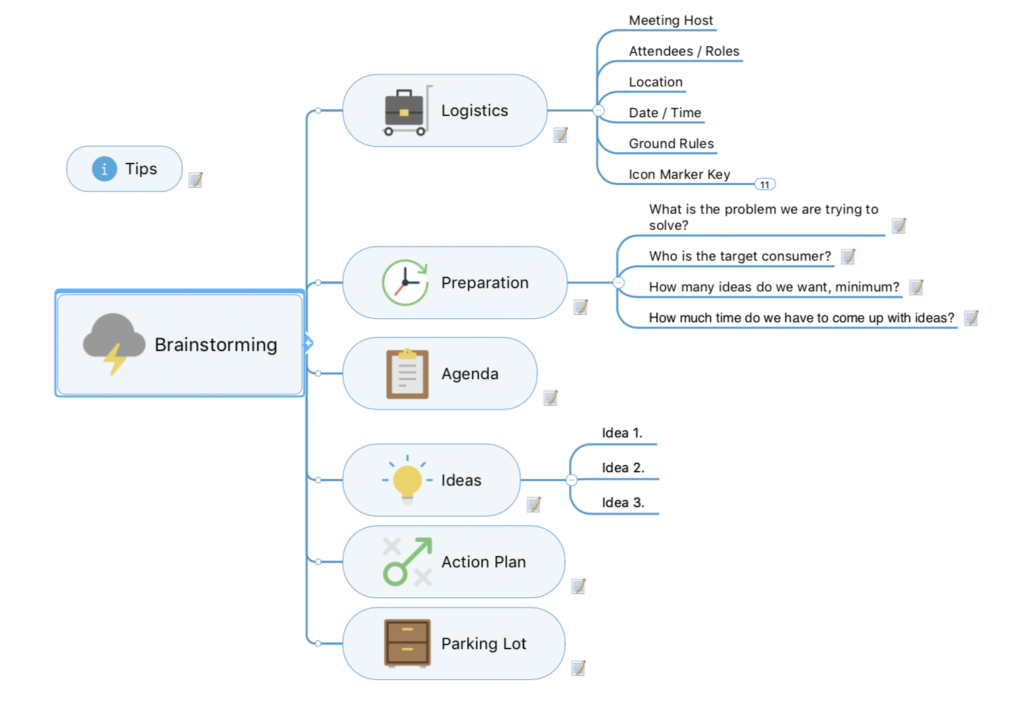
4. File and Document Sharing
Long gone are the days when scanners, photocopiers, and even email reigned supreme in file and document sharing.
Now, thanks to tools like Box, Google Drive, and SharePoint, your team can:
- Share
- Add to
- Organize and edit documentation quickly, conveniently … and in real time
The best thing about document sharing tools is that they allow everyone involved in a project to collaborate over a single file version and see edits and changes made as they happen.
And because they take advantage of cloud storage, you’ll never have to worry about corrupt files or the size of your email attachments.
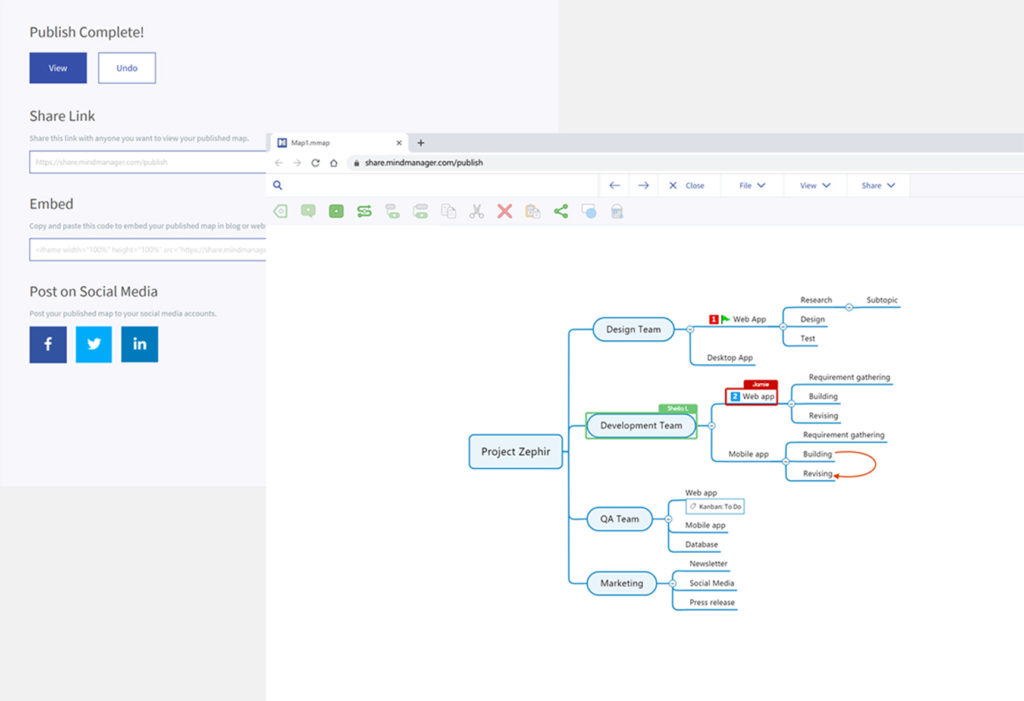
5. Knowledge Management
Simplifying shared information and valuable company knowledge – by placing it in contexts that are easy to understand and centrally available at any time – can dramatically improve comprehension and workflow among remote teams.
Knowledge management tools – especially those that support knowledge visualization – are ideal for:
- Enabling employees to document their personal, work-related knowledge
- Avoiding the running text that can bog teamwork down
- Quickly starting and adding to or restructuring knowledge resources, bit by bit
Knowledge maps, for example, can serve as an “inventory of knowledge” by pointing team members (regardless of time zone or location) toward the information or expertise they need to successfully complete a task or carry out an assignment.
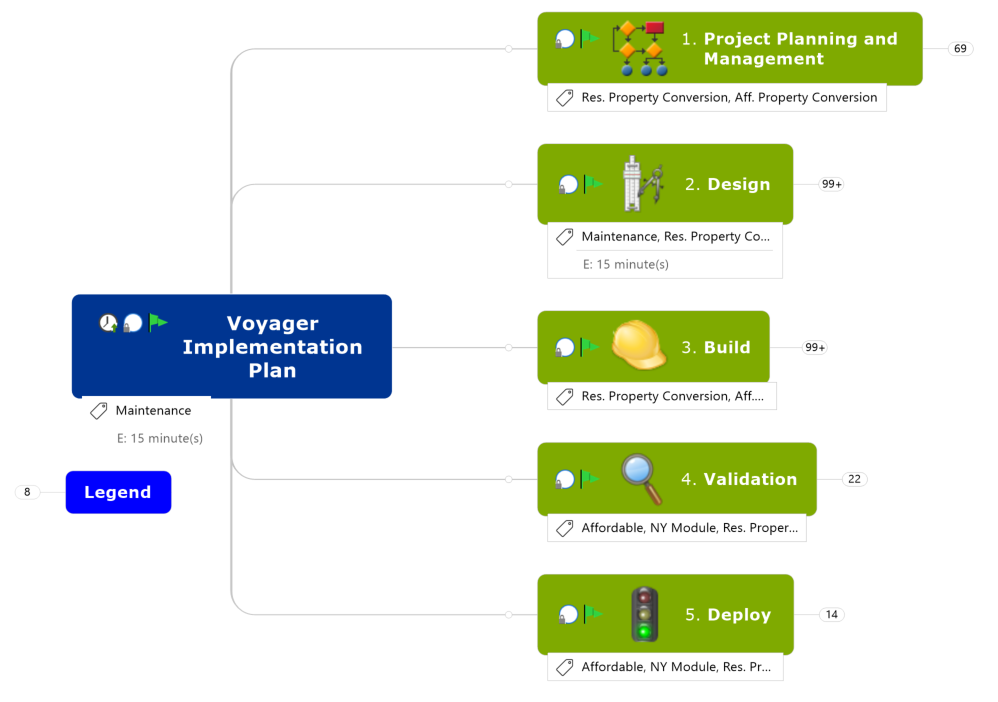
6. Project Management
The idea of executing a project with people you can’t connect with in person may seem daunting. After all, even in-office staff sometimes have trouble coordinating joint assignments and deadlines.
Fortunately, remote collaboration tools for business projects have come a long way in a relatively short period of time.
Today’s companies have access to a wide range of project management devices and software that can serve as a central hub for:
- Organizing tasks and milestones
- Planning budgets and overseeing timelines
- Managing your project resources
From the simple to the sublime, tools like MindManager make the intuitive handling of project work that much easier.
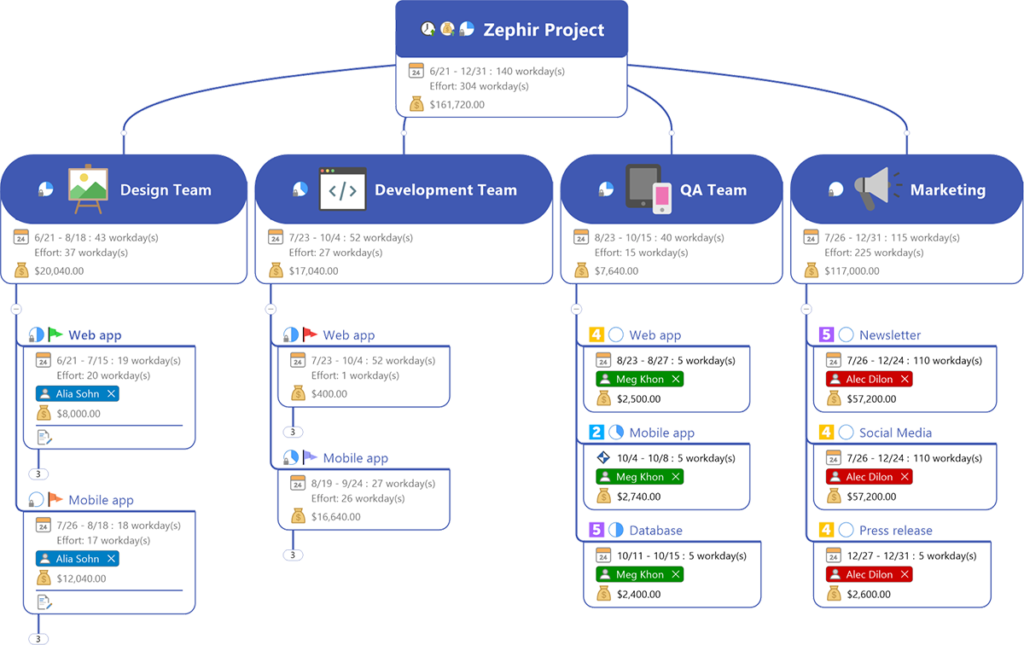
7. MindManager
MindManager lets office-based and distributed teams build project plans, meeting minutes, centralized information repositories and more that can be easily added to and expanded. Plus, new remote collaboration features include MindManager for Microsoft Teams and Co-editing.
MindManager for Microsoft Teams paves the way for scattered colleagues to collaborate more effectively by combining the power of mapping with the joint convenience of Teams.
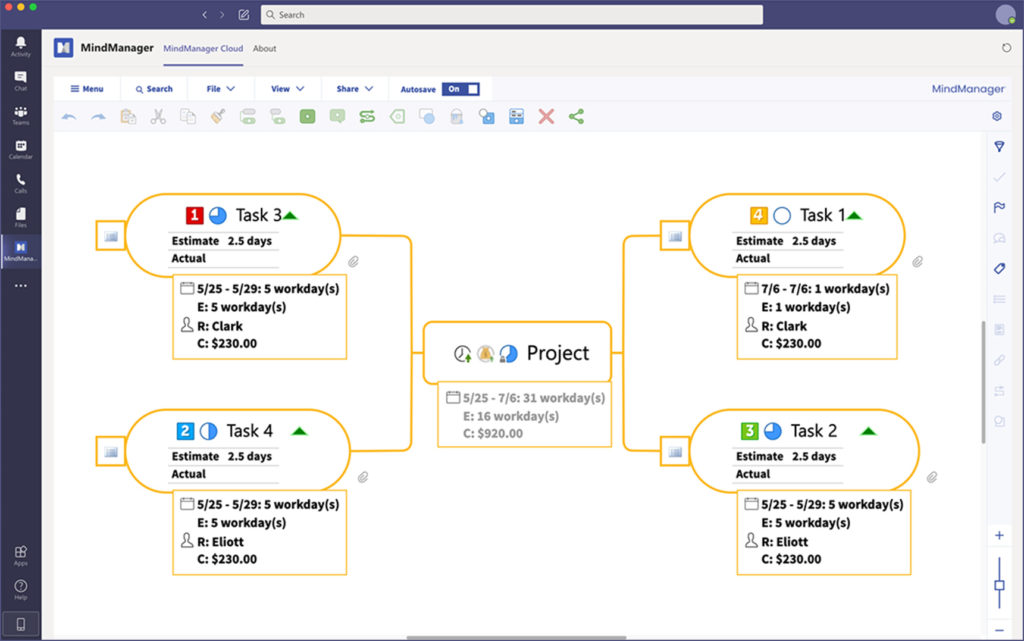
When you launch your MindManager files directly into the Teams environment, you can share and work on them by enabling dynamic:
- Whiteboarding get-togethers
- Knowledge sharing meet-ups
- Planning and brainstorming sessions
All without leaving the Microsoft Teams app.
Co-editing in MindManager, meanwhile, is a big bonus for teams that suddenly find themselves in a remote-working situation – without the routines, resources, and social connection a shared physical space offers.
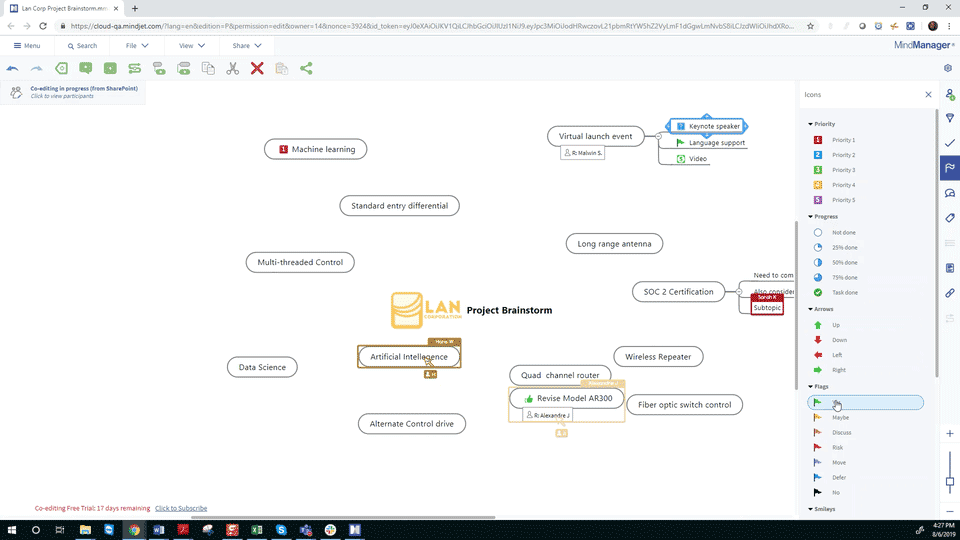
When you take advantage of MindManager’s Co-editing feature, you and your team can easily work on time-saving, confusion-crushing maps and diagrams together, and in real time. You don’t have to be in the same room, or even the same city to make and see changes as they unfold.
And because Co-editing operates on a secure, cloud-based server that takes place in your browser, it not only does away with version conflicts, it allows licensed users to invite and collaborate with people who don’t yet own MindManager.
Clearly, with the variety of remote collaboration tools available to you, doing some research and trying out the most promising options is the best way to assemble a remote toolbox that makes sense for your team.
Related Articles
- Remote collaboration: a primer for distributed teams
- How to collaborate effectively if your team is remote: techniques and best practices
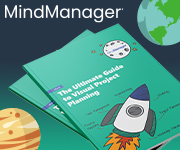 The Ultimate Guide to Visual Project Planning
The Ultimate Guide to Visual Project Planning
Download this free eBook to get a primer on the concept of visual project planning, an exclusive Project Planning Visualization Toolkit, and 13 downloadable visual project planning templates to get you started right away!

