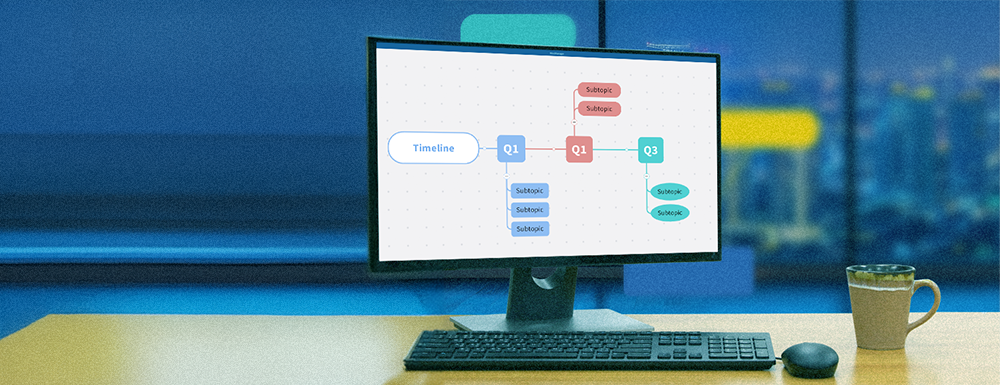Every successful project starts with a plan–and every successful plan starts with a well-defined project timeline.
A project timeline isn’t just a schedule; it’s a detailed roadmap that guides your team from those first brainstorming sessions to final delivery.
It makes sure everyone knows what needs to be done, who needs to do it, and how each task fits into the long-term goal.
An effective project timeline is the key to smooth project development and delivery. Creating one, however, can feel a bit overwhelming.
Today, I’ll walk through the step-by-step process to create a project timeline that keeps your project on track.
MindManager helps your team create visual, dynamic project timelines. Sign up for a free trial.
What is a project timeline?
A project timeline is a comprehensive visual representation of a project’s schedule, including tasks, milestones, and deadlines.
It helps teams, project managers, and leadership track progress, manage resources more effectively, and deliver projects on time.
Note, there are several types of project timelines, such as Gantt charts and PERT charts. I’ll discuss the types in more detail in a further section.
7 steps to create a project timeline
Ready to build your project timeline? Here is how to create an effective timeline that ensures your team stays on track and on budget.
1. Define the project scope
Start by defining the project’s scope, including deliverables, goals, and a general overall timeline.
For example, if your project is a white paper on the benefits of goat yoga, your scope statement might be:
“By the end of 2024, we will write and publish a 20-page white paper that outlines the benefits and challenges of goat yoga and encourages users to host a goat yoga class.”
Note how our example includes the specific number of pages, the overall goals, and the general plan.
The next steps will be more detailed; this statement is designed to keep the timeline focused and concise.
2. Break down the project into steps
Next, break down the larger project into smaller, actionable steps.
Often called the Work Breakdown Structure (WBS), this will give you smaller deliverables that are easier to plan and organize.
Sticking with our whitepaper example, the WBS might include:
- Outline of white paper
- Chapter 1: Introduction
- Chapter 2: Benefits of goat yoga
- Chapter 3: Challenges of goat yoga
- Chapter 4: Hosting a goat yoga class
- Chapter 5: Conclusion
- Copy edits
- Design
- Final edit
3. Breakdown each step into tasks
Once you’ve outlined the steps in your process, it’s time to break your project down into specific steps. This should be more detailed and include all the actions needed to complete each larger step.
For example, the tasks for the “Outline of white paper” might include:
- Perform competitive research
- Brainstorming session
- Write draft 1
- Review with team
- Write draft 2
- Get approval from leadership
Complete this for each step from your Work Breakdown structure.
At the end, you should have a list of every task needed to complete your project.
4. Outline task dependencies
Once you have a list of specific tasks, outline which tasks need to be completed before others can start.
Understanding which tasks are dependent on the completion of others will help you organize tasks correctly and prevent bottlenecks.
For example, you cannot edit the white paper before it’s written. The editing step is dependent on the writing steps being completed.
5. Estimate how long each task will take
Go back to your lists of tasks from step 3 and begin assigning time values.
Consider the exact amount of time each task will take based on effort, number of people involved, and potential delays.
Consider your team’s availability as well. For example, if half the team is taking PTO during the project, it may take longer.
Try to be as accurate as possible so you can set realistic deadlines.
6. Identify and set milestones
Milestones are key points or events that mark progress and help keep your project on track.
In our whitepaper example, key milestones might be when the outline is complete, when the first draft is complete, and when the whitepaper is ready for copy editing.
7. Create your project timeline
Finally, it’s time to compile all your information into a comprehensive project timeline. Include the sequence of tasks, how long each will take, and dependencies.
Adjust the overall project timeline based on each task, set your milestones, and ensure tasks are assigned.
MindManager makes it easy to create dynamic project timelines. Attach files, assign tasks, set due dates, and ensure everyone stays on task.
Get started with MindManager today.
4 types of project timelines
As we mentioned earlier, there are several different types of project timelines. While there’s no right or wrong choice, each does have its own pros and cons. Here are the most common project time formats to consider:
- Gantt chart: Displays tasks along a timeline, showing their start and end dates, durations, and dependencies.
- Kanban board: Visual timeline that uses cards, columns, and continuous improvement to help organize tasks and optimize workflows.
- PERT chart: Uses a network diagram to organize tasks, highlight dependencies, sequences, and estimate the overall duration of a project.
- Workflow diagram: A visual representation of a process, showing the sequence of tasks, actions, and decisions required to complete a project.
MindManager makes it easy to create powerful project timelines
Creating a project timeline might seem straightforward, but it can be complicated and doesn’t come without challenges.
From defining the project scope to managing dependencies and resource availability, each step requires careful planning.
However, with the right approach, you can create an effective project timeline that will help your team deliver successful projects faster.
Ready to create your project timeline? Get started in MindManager.