When it comes to product managers and project managers, many people confuse these two titles or use them interchangeably. While the roles sound similar, product and project managers play different but equally important roles in business operations.
At a high level, project and product management can be differentiated by what they produce or manage: products versus projects. Products are the goods, services, or items that your organization creates in order to satisfy customer needs. Projects are the comprised of a set of tasks to be executed in order to achieve a desired outcome.
In this article, we will explore the key differences between product managers and project managers, their typical tasks, activities, and role within an organization, and how visualization tools can help improve productivity for both roles.
What is a product manager?
A product manager oversees the product development process, from initial research and development to launch, sales, and ongoing maintenance until the product is retired.
Using a combination of creative and organizational skills, product managers build and implement strategies that meet the requirements of stakeholders and customers alike. Throughout the product development process, a product manager’s responsibilities include the following:
- Create a product vision.
- Define customer needs.
- Establish KPIs for product performance and success.
- Create and manage the product roadmap.
Day-to-day tasks vary in product management because product managers are involved in a wide range of activities. Examples of such activities include the following:
Strategy. Project managers devote around 18% of their time to project strategy, which includes activities that define the problem(s) their product solves or the needs that it fills. Identifying these problems and subsequent opportunities will inform the product’s goals, initiatives, and how it supports your overall business objectives.
Research. The role of product management is highly strategic and entails researching both user needs and market gaps. Understanding market trends helps product managers forecast product needs, placing their organization ahead of the competition as they uncover ways to improve or create a product.
Planning and development. Product managers create product roadmaps to define the requirements and design criteria while addressing end-user needs. A product roadmap illustrates the priorities, strategy, key milestones, and progress of the product over time.
This helps team members understand their roles in the product development lifecycle and helps to organize deliverables while providing a snapshot of the bigger picture for key stakeholders.
Cross-functional collaboration. Delivering a product on time requires coordination between all internal resources, including cross-functional teams. Rather than managing a full team of their own, project managers typically assign tasks and allocate resources across departments, such as design, engineering, sales, and customer support.
Product performance. Product metrics, also known as key performance indicators (KPIs), help product managers track product success. Monitoring and analyzing metrics related to user satisfaction and revenue can also inform a product’s revision cycle.
Visual tools for product management
Project management is a complex field requiring effective communication and organization to keep each team member focused on the strategic vision, end goals, and the steps required to take the product from concept to delivery.
Whether the goal is to improve an existing product or develop something new, the following four tools can help product managers visualize the process in a highly shareable, impactful way.
1. Strategy and brainstorming tools
Whether creating a new product or enhancing an existing one, the first step in project management focuses on strategic planning and brainstorming. A concept map is an easy way to visualize the brainstorming process.
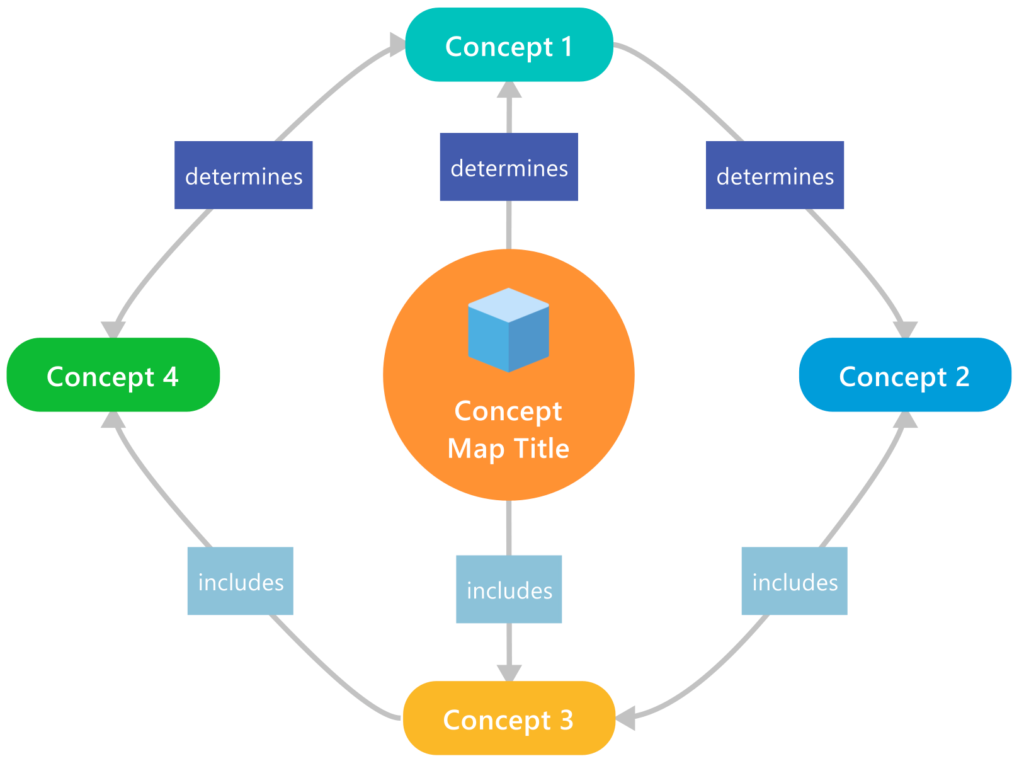
Project managers can use strategy maps to define the product vision, list product goals, and outline the marketing approach that will help accomplish key business goals. Using a visual product strategy template offers a big-picture view of the product’s lifecycle, ensuring all steps are accounted for and everyone understands how various items or tasks relate to one another.
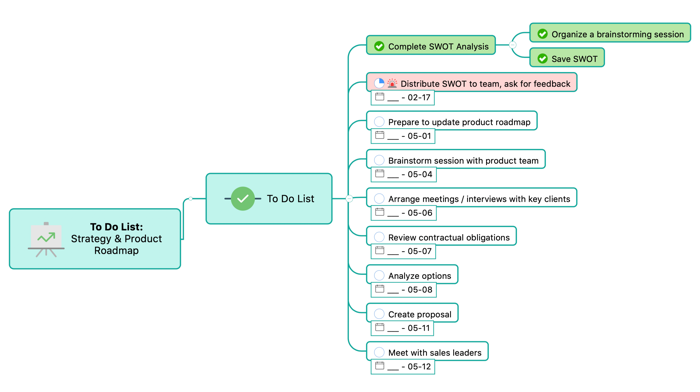
2. Decision and analysis tools
One way to streamline research and decision-making is with comparison and analysis tools. For example, project managers may use a SWOT (strength, weakness, opportunity, and threat) diagram in the early phases of product planning to determine if it is viable to move forward with a particular product strategy. SWOT analysis helps project managers assess the internal strengths and weaknesses and the external opportunities and threats against their product development objectives.
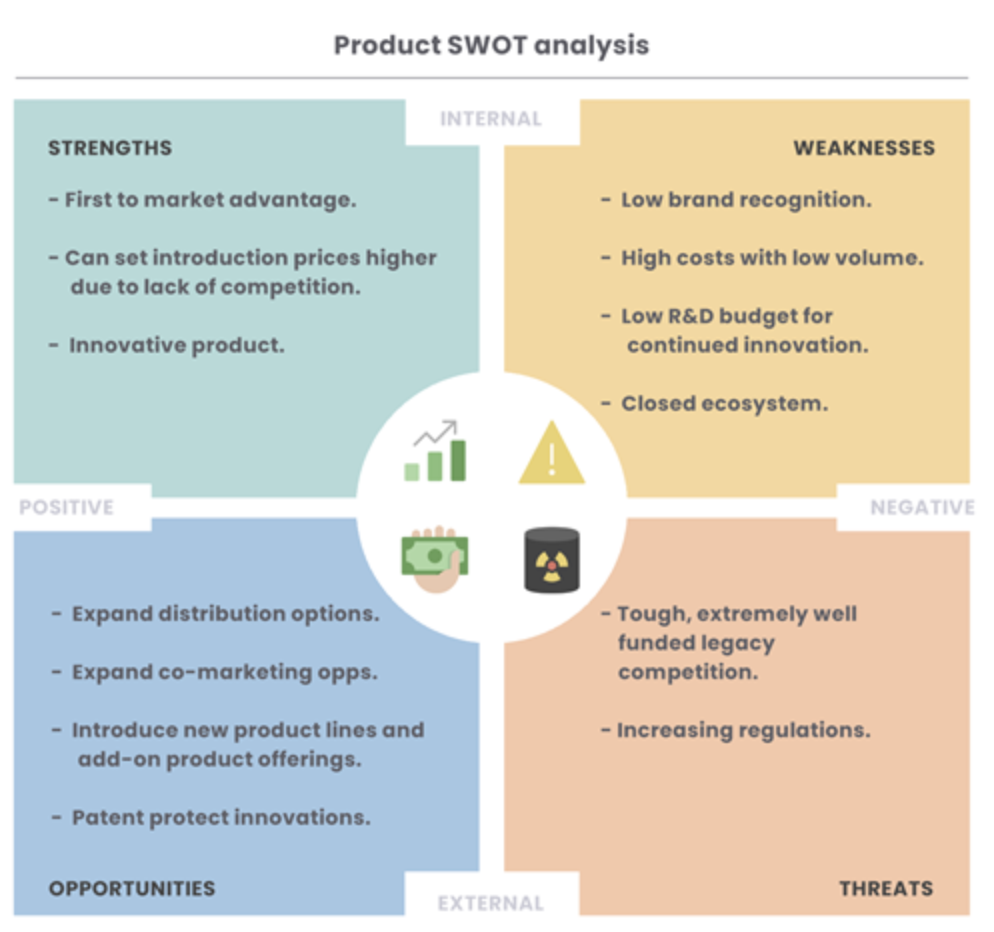
If there is a need to compare different product development options, a decision tree diagram can help assess the value and probability of different results.
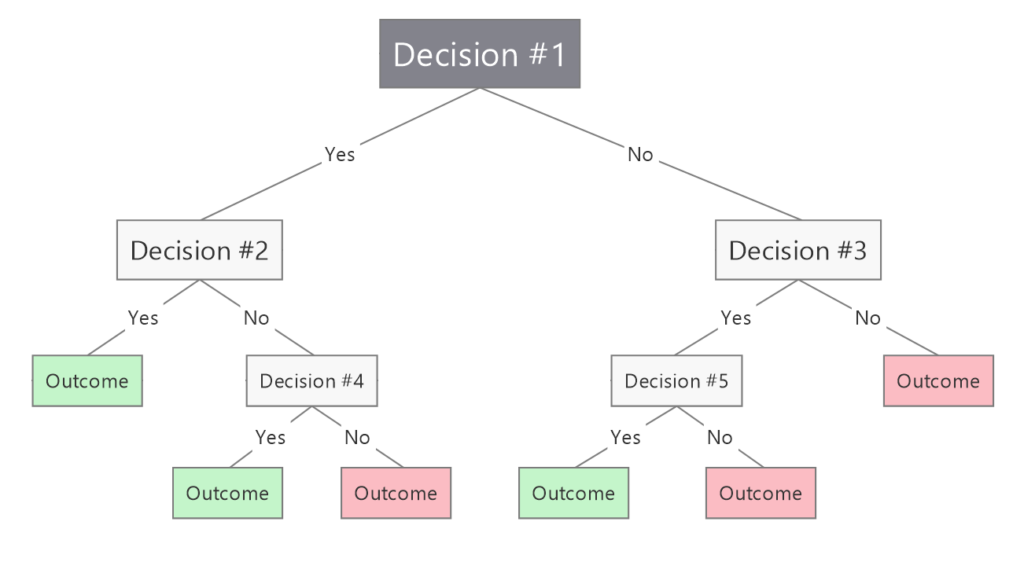
Analyzing outcomes mathematically aids in the decision-making process. (Source: https://blog.mindmanager.com/blog/2021/05/11/decision-tree-diagrams/)
When analyzing different product plans, a cost benefit analysis tool helps project managers determine the most cost-effective approach. This helps streamline decision making because the options are grounded in factual data and reasonable, evidence-based assumptions.
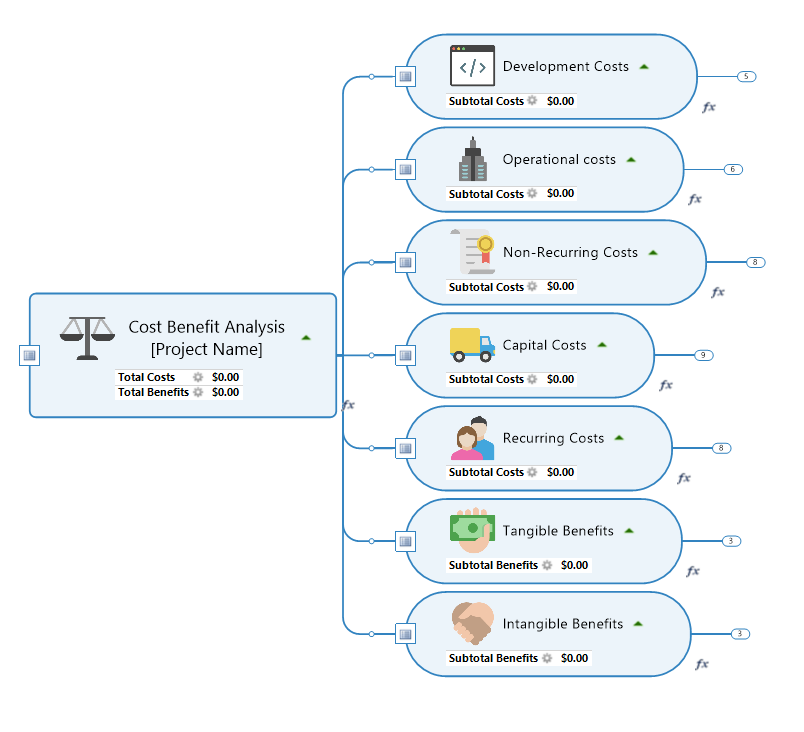
3. Road mapping and flowcharting tools
Laying out a clear plan for how the development process will unfold is an important aspect of product management. While it’s possible to draft and manage the product development process in a simple spreadsheet, doing so can create more problems than it solves.
Spreadsheets do not evolve in step with your product lifecycle, forcing product managers to spend time updating fields and revising cells. They also often lack integration capabilities with other relevant tools, making it difficult to foster collaboration across teams.
An agile project roadmap, however, is a shared resource that evolves over time. It outlines all the stages of product development, giving everyone involved a clear sense of the following:
- Project strategy.
- Task coordination among team members.
- Major milestones.
- Progress and adjustments over time.
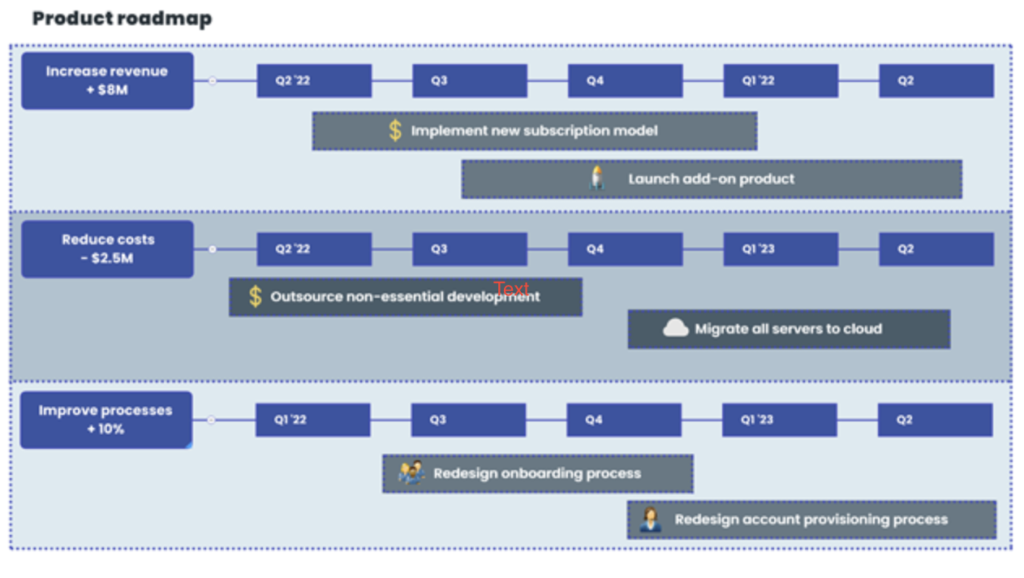
Once it is time to outline the steps involved in creating product itself, flowcharting tools help clarify the sequence of individual activities and visually lay out the key elements of the process. This gives team members a better understanding of how each step within the process affects the next, including the work involved and the intended results.
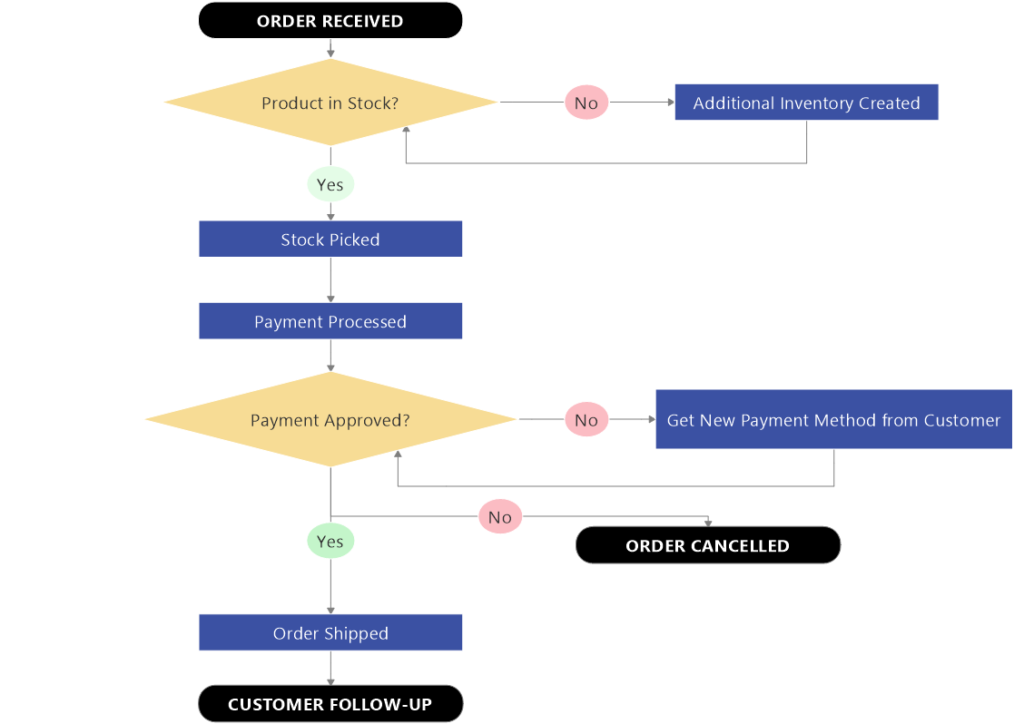
4. Workflow and responsibilities tools
Developing a new product or enhancing an existing product requires multiple people, teams, and departments to take part in the process. One way to help keep things organized is with workflow diagrams that break complex tasks down into sequential events so everyone can visualize how the work is to be completed and who is responsible for which tasks.
Swim lane diagrams, for example, are particularly helpful for product management. They map the product development process from beginning to end using side-by-side pathways. This clarifies and tracks accountability by defining departmental responsibilities and enabling team members to see how their role in the process impacts others.
What is a project manager?
A project manager oversees the organization, planning, and execution of projects from start to finish. These projects can be as large as the construction of a new building or as focused as developing a new tool to improve a business process.
What sets projects apart from products is that projects are temporary efforts with a clear beginning, middle, and end. Projects support and add value to your organization’s products and services. It is the project manager’s responsibility to do the following:
- Assemble and manage the project team.
- Develop the project plan.
- Manage each stage of the project lifecycle.
- Communicate with stakeholders until the project is completed.
Project management processes are typically divided into four phases: initiation, planning, execution, and closure. Throughout the project’s lifecycle, the project manager is responsible for a variety of activities.
Examples of these tasks include the following:
- Initiation. Analysis and preparation are what ensure that projects are delivered on time and within budget. During the initiation or launch phase, project managers determine the scope, which identifies what will and will not be included as part of the project. They also develop a high-level project overview that identifies the goals, resources, and time needed to complete the project.
- Planning. In the planning phase, project managers define the members of the project team, s, outline deliverables, estimate resources, and set key milestones and deliverable dates. This is also the point at which project managers determine which project management methodology the team will follow.
- Execution. The execution phase is the point at which the details of the project plan are carried out. Project managers must monitor and report on KPIs, budgets, resources, and timelines connected to the project. They also manage project quality, allocate resources, and recommend changes or corrective actions as needed to stay in scope and deliver on time.
- Closure. Closing out a project includes finishing project activities, handing off deliverables, finalizing KPI reports, and debriefing the project team. This is also when project managers handle procedural tasks such as completing paperwork and releasing resources.
Visual tools for project management
Traditional project management often relies on document-heavy processes such as email threads, meetings, and weekly reports. However, taking a visual approach to project management helps projects run smoother and enhances collaboration.
This is because project managers can use visual tools and techniques to present complex information in an easily accessible format. To enhance collaboration and drive project outcomes, project managers should look at the following three tools.
1. Analysis tools
The first step in any project is determining what the project idea is, why it is needed, and if it is feasible to accomplish with the resources you have. Drawing or diagramming during the brainstorming process can help team members uncover new, innovative ideas and solutions.
Mind mapping tools increase the efficiency of brainstorming sessions because they organize the flow of ideas and foster visual connections between related topics. Rather than being overwhelmed with text-based information, teams that use mind maps have an easier time reviewing ideas to prioritize tasks and identify potential solutions.
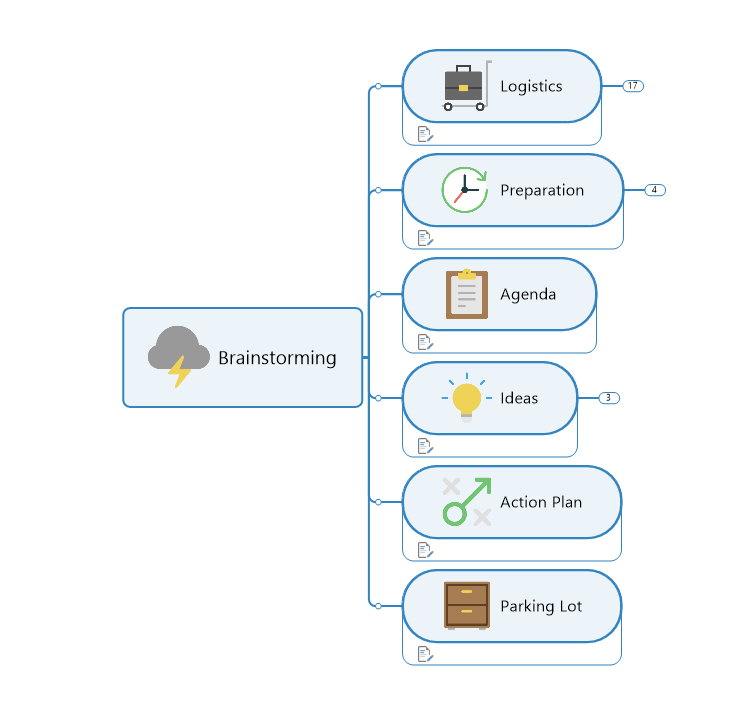
2. Planning tools
The planning phase might be the most challenging part of the project management lifecycle. Fortunately, there are multiple visualization and diagramming tools available that may reduce the risk of project failure.
For example, rather than sifting through numerous documents or spreadsheets, a project management flowchart visually displays project activities as individual steps or tasks. Project managers can even highlight parallel or interdependent workflows to foster further collaboration between teams.
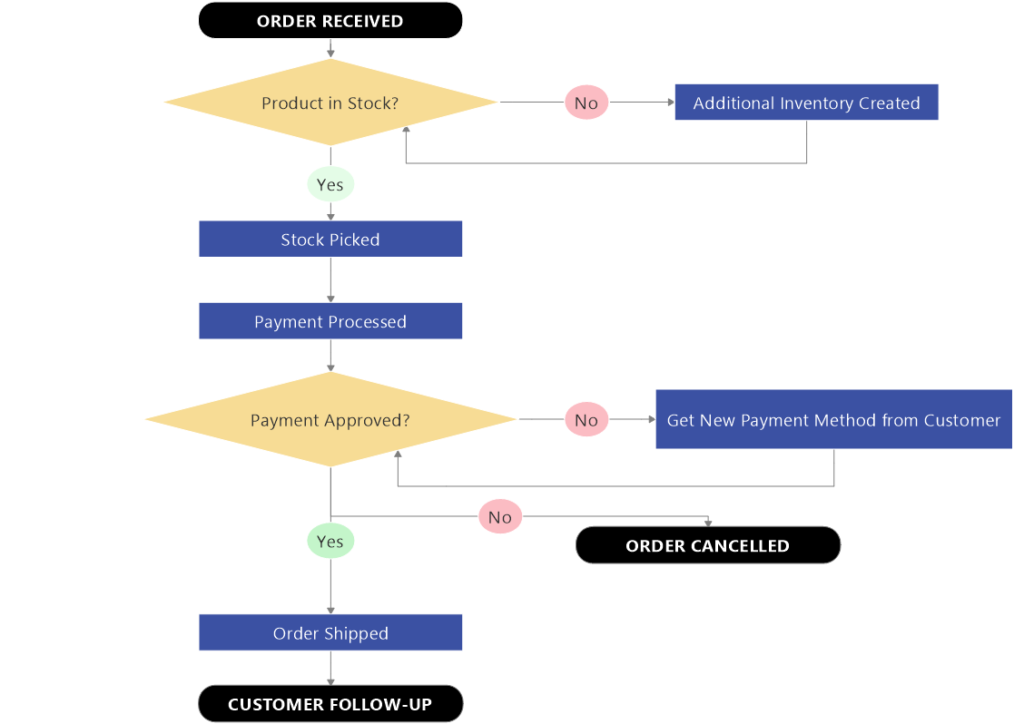
For time-sensitive projects with rigid deadlines, one of the most essential project planning tools is a Gantt chart. A Gantt chart is a horizontally stacked bar chart that provides a visual representation of the project from start to finish, including details such as the following:
- Project start date.
- The team member or resource assigned to each task.
- Chronological order of tasks and how long each one should take.
- Project completion date.
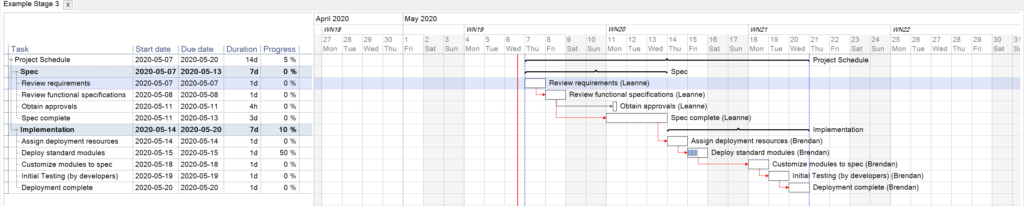
3. Task management tools
When it is time to execute the project, visual tools help keep everyone up to speed with milestones, due dates, and task dependencies. For example, cross-functional flowcharts are useful when different teams are working together on the same project because the flowchart defines who is responsible for various tasks within the workflow.
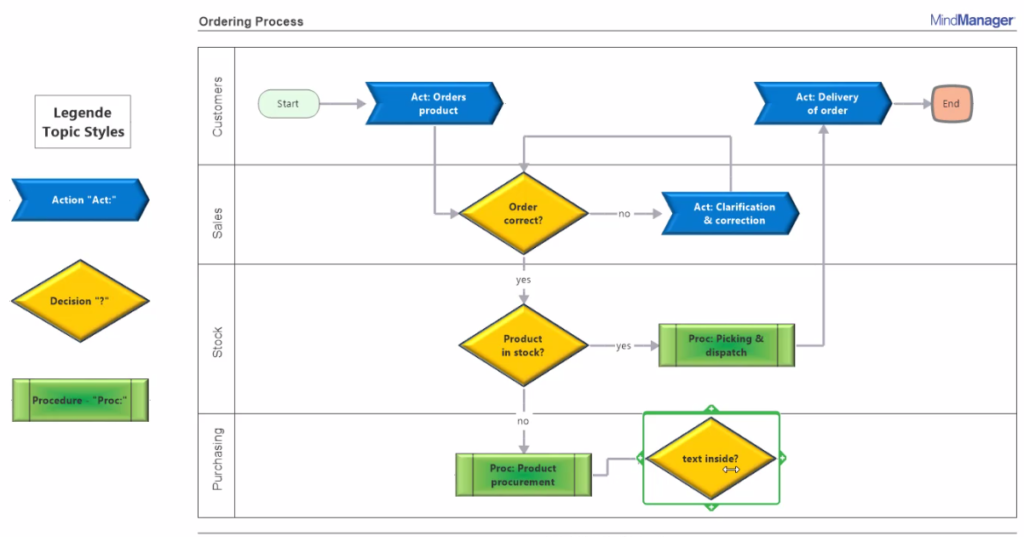
To visualize the project’s progress, project managers can use a Kanban board to plan and manage workflows. One of the main benefits of Kanban boards for project execution is that they limit the number of in-progress tasks per board column. Teams cannot add a new work item once a column reaches its limit until the current tasks have been completed or otherwise handled.
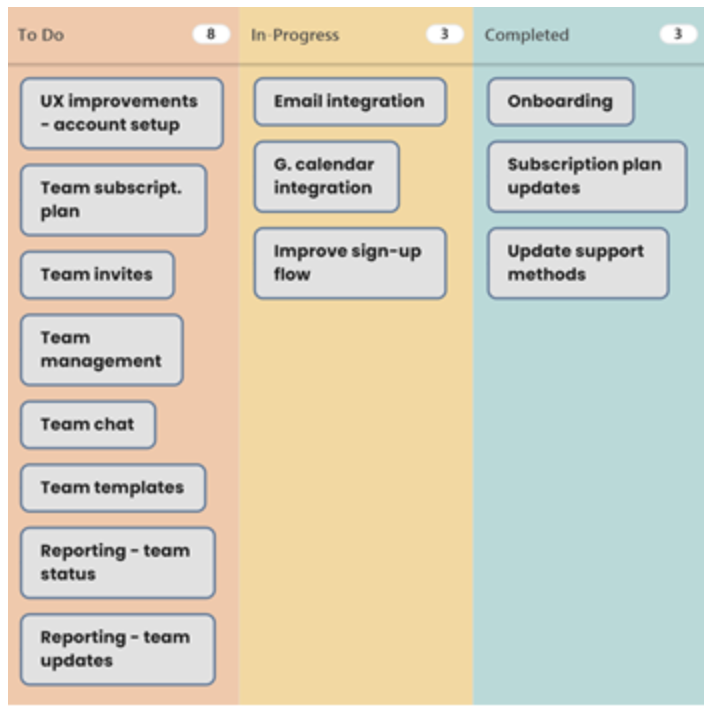
Enhance product and project management with MindManager
MindManager® offers a variety of customizable visual tools designed to meet your organization’s specific product management and project management needs. The right management tools enhance communication and collaboration between teams by replacing lengthy to-do lists, spreadsheets, and other documents with highly shareable visual maps and diagrams.
As a full suite of productivity tools, MindManager provides solutions for numerous business needs, including product roadmaps, project plans, and more. It also enhances productivity because the information and files contained in mind maps and diagrams is centralized and editable in real-time.

