A process map is a diagram that visually represents a particular workflow within an organization. Process maps specifically outline the individual steps within a process and detail the roles and responsibilities of all project members involved.
An effective process map outlines a process from start to finish, including timelines, and should be easily understood by all project stakeholders. Process maps come in a variety of shapes and sizes, enabling project teams to choose a process map format that best suits their needs.
By mapping out the elements of a business process, team members will more easily understand and adhere to company-wide standards and best practices. Process mapping creates a visual representation of the following:
- Start points and end points
- Tasks and activities
- Decisions that can change the flow of the process
- Task assignment to people and systems
How process mapping can help your organization
Without a documented, established representation of how processes run in your organization, employees often create their own processes. This can lead to issues such as duplicative work efforts and deviation from industry standards.
Process mapping facilitates better sharing of information because it creates a visual representation of intricate processes. Rather than having to read manuals or listen to complex explanations, team members and other key stakeholders can process information in a clear, visual way.
The key to becoming a successful, competitive organization is practicing company-wide continuous improvement. By streamlining workflows and continuously improving upon existing processes, you can increase efficiency and engagement across teams and departments.
When carrying out a process improvement initiative, it is imperative that project teams understand the process they hope to improve upon. Process maps ensure that all project stakeholders are aware of how the process works and what areas need improvement.
With process maps, teams will be able to define process boundaries, process ownership and responsibilities, and ultimately the effectiveness of established business processes. Process maps are also a great tool for training new employees or updating stakeholders on changes in project workflows.
Examples of process mapping templates
Although there are various types of process maps, there are a few forms that prove especially useful when seeking to improve upon existing company processes. Here are some of the most commonly used diagrams used for process mapping:
Flowcharts
Flowcharts are diagrams that represent the various steps of a specific business operation. Each step is displayed on the diagram as a symbol with a brief description. Arrows connect each step and depict the flow of a process.
By visualizing work processes in a flow chart, teams can better understand how a process flows from a bird’s eye view.
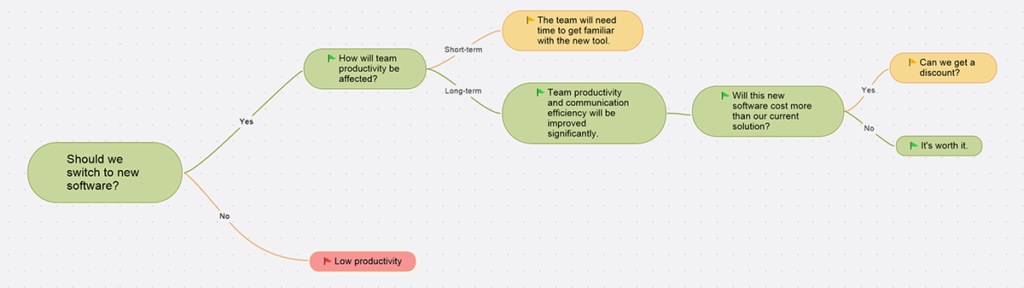
Flowchart made with MindManager.
Value stream maps
Value stream maps visually represent the flow of materials and information needed to bring your product to a customer. In other words, value stream maps outline how a process adds value to the end product. This type of diagram proves useful when attempting to identify and eliminate waste within a process to aid optimization efforts.
Swim lane diagram
Instead of documenting each step within a process flow, swim lane diagrams use swimmers (project team members) and horizontal or vertical lanes to show which tasks team members are responsible for.
By laying out tasks and objectives in these lanes, swim lane diagrams help team members understand their own responsibilities within a project and how their role fits in with the other moving parts of a process.
This type of process map proves useful when seeking to ensure that all team members/project stakeholders involved in a workflow are utilized properly and aware of their job duties.
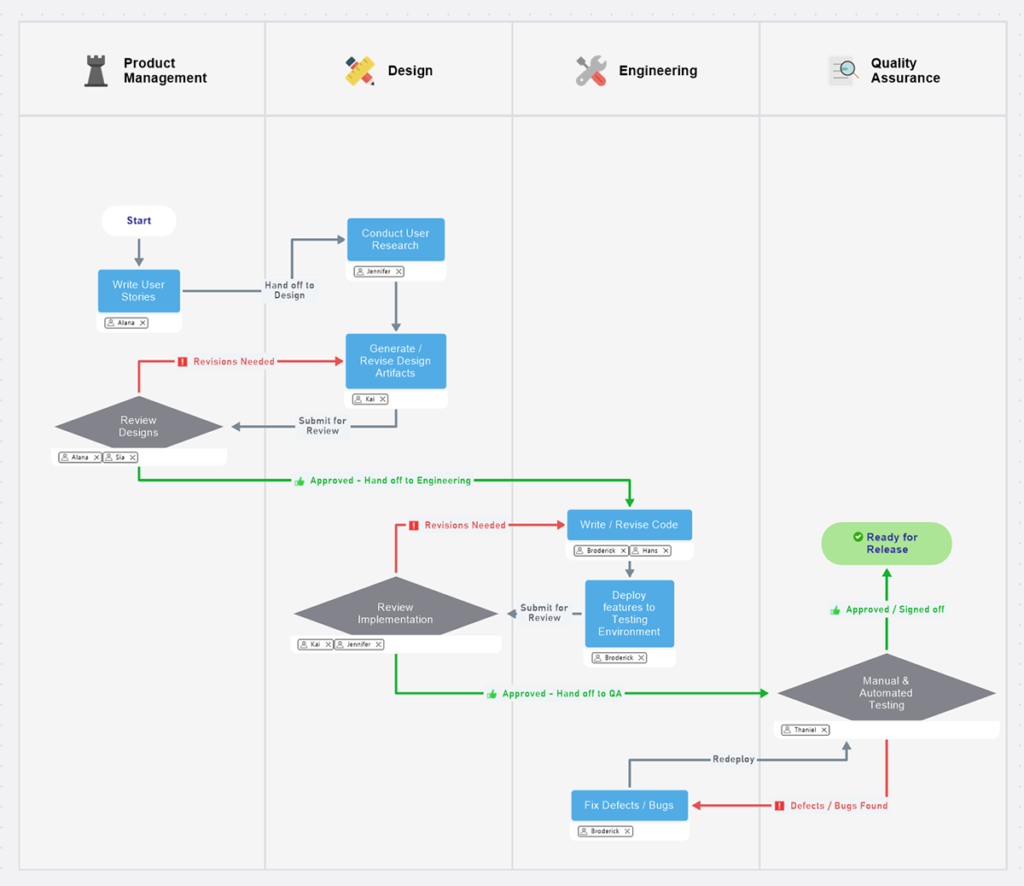
Swim lane diagram made with MindManager.
Best practices for creating a process map
Creating a process map may seem like a daunting task for project teams who are new to implementing process improvement initiatives. Not to worry, creating a process map is simple, as long as you follow these best practices:
Seek to understand the process before making improvements
Before you can utilize a process map to optimize your project workflows, you must first understand the process you seek to improve. Creating a process map with your team is a great way to break down the individual tasks involved in an operational workflow.
Start by asking your project team what type of process you are depicting. For example, is it a management process or an organizational process? This will help you determine what type of process map you need to accurately depict the ins and outs of the process.
Next, review who is involved in the process and what tasks are required for the process to run smoothly. Determine the sequence of these activities and how the flow of activities affect certain key performance indicators such as lead time and cycle duration. This will help your team understand how the workflow operates and ultimately determine which areas need to be optimized.
Detail every step of the process in depth
When visually representing a workflow, it is important to list every single step within the process. Leaving out steps can result in missed opportunities for improvement and inaccurate representations of current processes.
If you are mapping out a particularly complex process, be sure to note the logic behind the flow of tasks so that other project stakeholders can understand why the process operates as it currently does. When project team members fully understand the logic behind the process at hand, they feel more confident giving recommendations for process improvements.
Utilize mind mapping software to create your process map
Traditionally, process maps took the form of sticky notes on a corkboard or large diagrams drawn on a massive whiteboard. As technology has become more present in the workplace, organizations have turned towards more innovative solutions like mind mapping software to facilitate process mapping.
Mind mapping software enables users to brainstorm concepts by using a digital, visual representation of their ideas. With mind mapping solutions such as MindManager®, companies are able to create and collaborate on process maps in one centralized location.
Mind mapping software provides process map templates and instructional information regarding process maps to help users navigate the software solution. This way, project teams can simply choose a process map template and fill in the specifics of the process they seek to improve, streamlining their optimization efforts.
Focus on optimizing tasks that produce results
The main purpose of creating a process map is to help a project team better understand and optimize a specific business process. In other words, process mapping is a technique that helps organizations produce better results and increase their bottom line.
When process mapping, be sure to emphasize and analyze the tasks that directly affect the end product. In other words, identify your critical path first. All tasks within a critical path directly affect project completion time, which (in most cases) is one of the most important key performance indicators that project teams seek to improve.
By identifying and optimizing the most critical tasks within a process, project teams will be able to pinpoint areas of improvement and save revenue normally spent on resources such as man hours, transportation, and other project related costs.
How to create a process map in MindManager
With MindManager, organizations can leverage a variety of process map templates such as flowcharts and workflow diagrams to help with the identification of problem areas within a specific project workflow.
As a mind mapping tool, MindManager also helps companies like yours rapidly visualize existing processes. MindManager enables users to quickly amend and adapt process maps, aiding continuous improvement and increasing productivity amongst project teams.
To create a process map with MindManager, simply choose a template that best helps your team visualize the workflow that needs to be optimized. Next, follow the best practices listed above to create your process map, step by step.
When creating a process map with MindManager, be sure to include all the steps in the process, the roles and responsibilities of project team members, and any other important information regarding the flow of the process. This will help you identify bottlenecks and other opportunities for process improvement.
Discover how MindManager helps you create process maps for your organization.

