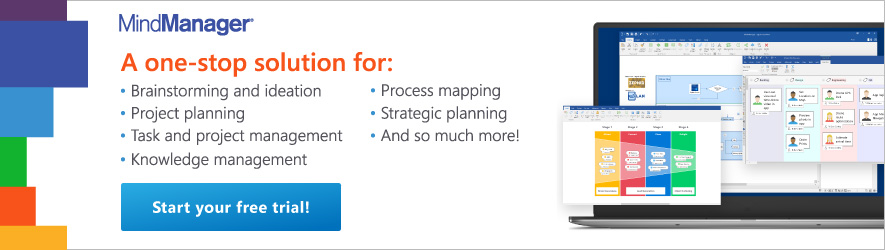MindManager’s Head of Product
As you’ve likely read by now, the team at MindManager is thrilled about the recent launch of MindManager 2020 for Windows. Last week, we hosted a virtual event called #WorkConnected, where we had the opportunity to chat with many of you in the MindManager community. If you missed the event, there’s still time to check out the content and presentations on-demand. Just click here and login using your email address.
We were very happy to hear your feedback and enthusiasm for the new MindManager 2020, and we can’t wait to learn more about how you’re using the new features. To keep this conversation (and celebration!) going, I sat down with our new Head of Product, Blair Young.
As you’ll read below, Blair shared his vision of what this new MindManager release mean for our customers, and what the future holds for the product. We hope you’ll agree that it’s a very exciting time in the MindManager and mind mapping world, and we’re very happy to have you along the ride.
So, without further adieu, here’s what Blair had to say about the brand-new MindManager 2020 for Windows.
What’s so exciting about this launch?
Blair: This release represents a new direction for MindManager. For a while we have been talking about MindManager being a visual front end to your data – a place to not only brainstorm and plan but to also action your data. At the same time, the world has become a more connected place. The advent of smartphones and internet everywhere has had a profound impact on how and where we work and play.
The most exciting aspect of MindManager 2020 for me, personally, is the duality of this release. We are continuing to enhance the mind mapping and project management capabilities that our current users love, but we are also enabling users to do that work where and how they want to. We are on a path to unleashing the power of MindManager in new and different ways, which are designed to provide our users the flexibility they need.
Perhaps the most exciting part is that this is just the beginning of what we have planned for our MindManager community.
What can MindManager users expect from this new release?
Blair: MindManager users can expect enhanced flexibility in how and where they use MindManager. They can expect more customized capabilities, especially with Microsoft Office integrations. They can also expect big advancements to current capabilities. The MindManager community uses MindManager in different ways, and we recognize that. With this release, we aim to provide something big for everyone, and perhaps some capabilities that no one was expecting.
What are some of the most exciting new features?
Blair: That is a big question as there are so many great features. First to come to mind is our new co-editing add-on feature that allows real-time collaboration on MindManager maps. The best part of this feature is that your peers do not need to be licensed users of MindManager in order to join a co-editing session you initiate and invite them to. We are enabling true collaboration with no restrictions.
(Editor’s note: Co-Editing is available as a separate in-product add-on subscription purchase for customers with an active Upgrade Protection Plan or MSA. A free 30-day trial of Co-Editing is included with MindManager 2020.)
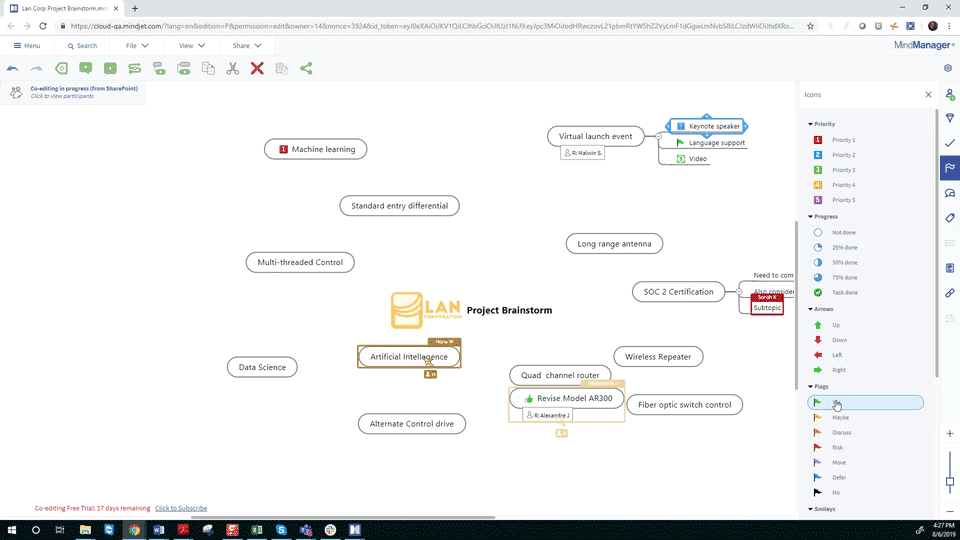
Second on my list is my personal favourite. The new MindManager Snap feature allows you to send ideas, text, links and images to MindManager from your smartphone, your Chrome browser or your desktop. MindManager Snap extends MindManager to wherever you are. If you are grocery shopping and get an idea, just send it to MindManager. Waking up in the middle of the night with an answer to a problem? Just send it to MindManager. And when you launch MindManager, those ideas will be there, waiting to be added to your maps. Think of it as “MindManager everywhere”.
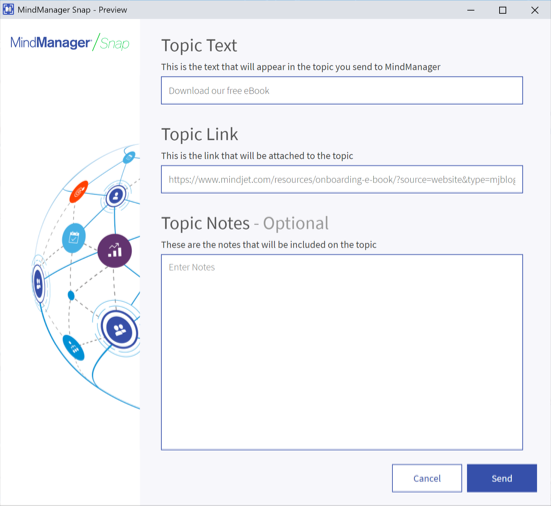
In addition, we have released new Android and iOS apps that allow you to view maps while on the go. In fact, we call it MindManager Go. The apps also allow you to capture and send your ideas to MindManager from your devices, so it is actually two apps in one.
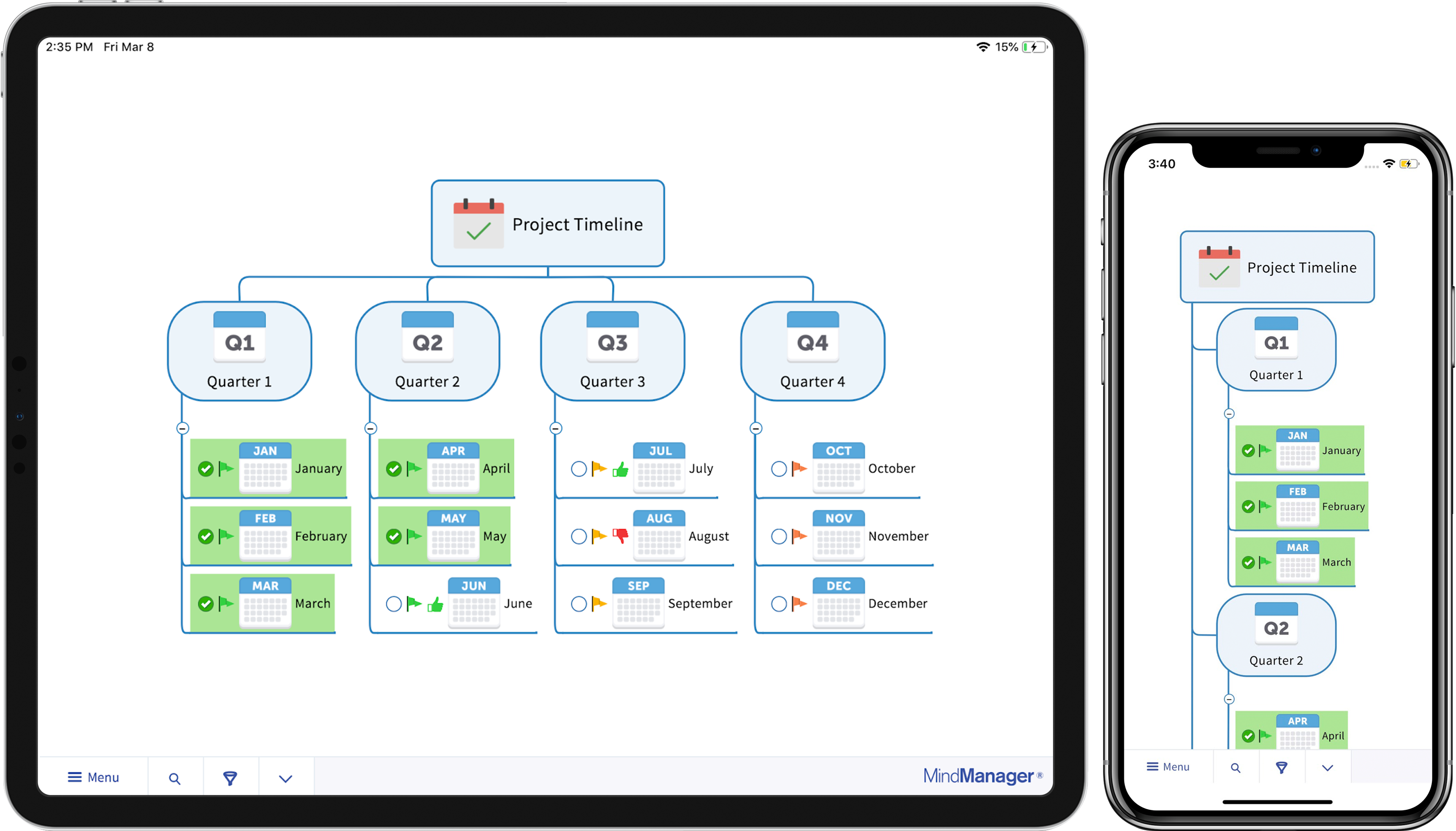
We have also turbocharged our Microsoft integrations with a fully flexible Excel import and export capability. A user is able to fully customize how MindManager imports an Excel spreadsheet, and how MindManager creates a spreadsheet from a map.
Add to that dozens and dozens of improvements to existing capabilities, including project costing, enhanced Gantt chart capabilities, better flowcharting, and so on. It is really a feature packed release that I am sure will please our MindManager community.
How does this release change how users work with MindManager?
Blair: This new release provides more options, plain and simple. We are on a path to enable ultimate flexibility in how and where MindManager is used. We know that not all users are the same and they use MindManager in different ways for different situations. This version further allows the MindManager community to use it in the best possible way for their scenario. We will continue this vision as we roll out new versions in the future.
One last thing I would like to mention. For MindManager users with questions or suggestions, please visit our community forum by clicking here. We have product experts available to interact with you.
How can users get their hands on MindManager 2020?
Blair: You can start a free, 30-day trial of MindManager 2020 or purchase an upgrade of your current version in our e-store, from your MindManager account manager or a preferred seller.
Happy mapping!