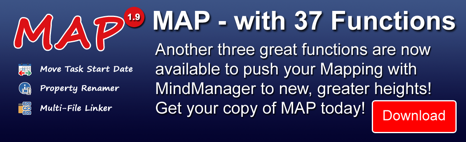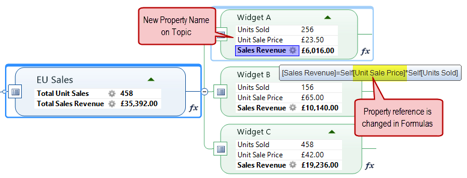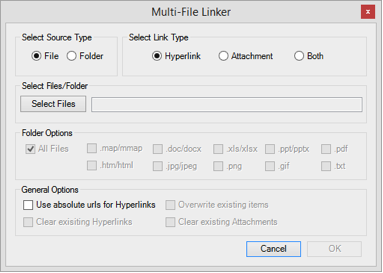One of the great things about MindManager is its versatility, and we’re fortunate to have some very talented developer partners who find creative ways to add even more flexibility and ease-of-use through their innovative value-added applications. Olympic Limited is a prime example, having been a leading developer of add-ins and solutions for over 10 years. Olympic recently announced MAP for MindManager 1.9, which includes three new functions to extend and enhance your mapping experience with Mindjet MindManager for Windows.
The New Property Renamer
In the 1.8 release, we introduced some new functionality around the MindManager Topic Properties feature (see the July post). This month we add to that with the new Property Renamer.
When you work with many Topic Properties, especially those being used in Topic Formulas, renaming Properties that have been used extensively can be a daunting task. Not only do you need to change the Property Name as it appears in the Topic Properties Data Container, but you also need to change the instances where the Property has been used in a calculation, such as a Formula/Auto Calculation, otherwise it may fail to calculate its value correctly, if at all.
This situation can “lock” you into staying with a Property designator once you have used it multiple times in the Map and especially so if using calculations.
The Property Renamer helps free you from this potential problem by renaming a selected Property, not only in the Topic Property Data Container, but also in any calculations being performed in the Map that use it. This is achieved in one sweeping action in a matter of seconds allowing you the freedom to re-name your Properties at any time and on Maps of any size.
Scheduling Made Easy
When you work with Project Dashboard or Scheduling Maps, perhaps Templates, it can often be necessary to reschedule the timings of the complete Map. In MindManager 15 you can achieve this by using the Move Project function. This will move the timings of Tasks in the entire Map based on the difference calculated from the earliest Start Date and your chosen replacement date. But what if you only wanted to re-schedule a particular sub-set of Tasks or even just the Tasks of a single Map Branch?
The new Move Task Start Date allows you to do that in a few clicks and will enable you to reschedule Task Start Dates in isolation from other areas of the Map, giving you greater flexibility when repurposing scheduled Map content.
Files and Links and Attachments, Oh My!
MindManager is often used as a way to collate and access files of different types, such as Word documents, Excel spreadsheets, images, and more. Users often hyperlink or attach these files to Topics so they are quickly accessible from the Topic currently being viewed.
The new Multi-File Linker extends your ability to link/attach files when you are working with more than one file and offers some new alternative ways of completing this process in a fast and easy way.
For example, you can choose to quickly link all Microsoft Word documents and PDF’s in a specified folder in one action. You can also choose to Hyperlink AND Attach your files so they remain with your Map when sharing the Map with users who do not have access to the location of the linked files.
Win a Free MAP License Key!
Congratulations to this month’s winner, Di Long.
QUESTION: Which version of Mindjet MindManager was the first to include Gantt charts?
ANSWER: Version 9.
About MAP
MAP for MindManager has been designed to extend the capability and improve the application of Mindjet MindManager in both business and personal use, enabling you to quickly become a MindManager Power User. MAP is developed by Olympic Limited, a premier UK Mindjet Value Added Partner, who have been developing and providing add-ins and solutions for MindManager for over 10 years. Learn more about other add-ins and solutions currently available on the Olympic website, where you can download trials and free content such as Macros and Image packs to help you use MindManager for Windows. MAP for MindManager is available for MindManager 14 and MindManager 15 (32/64 bit).
Want to learn more? Watch the 1.9 release video and download a fully-functional 14 day trial.