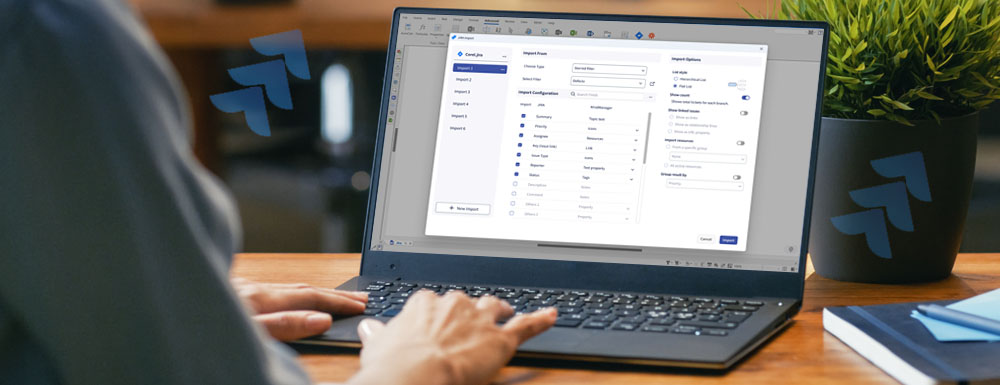We are thrilled to introduce the latest MindManager version 23.1, which includes Jira integration!
As a powerful project management and visualization tool, MindManager aims to streamline productivity and efficiency for its users. With the newly added Jira integration, MindManager takes project management to a whole new level by seamlessly connecting with one of the most popular project management platforms.
In this blog, we will explore this integration’s exciting features and benefits and how it can revolutionize how you plan, track, and collaborate on projects. So, let’s dive in and discover how MindManager version 23.1 with Jira integration can enhance your user experience.
Ready to get started? Check out the data sheet now! You can also sign up for our webinar on November 28th to further explore the synergy between the visual project mapping capabilities of MindManager and the structured task management of Jira.

What is Jira?
Jira is a project management tool developed by Atlassian that is widely used by software development teams and businesses across various industries. It is designed to help teams plan, track, and manage their projects efficiently.
Jira allows teams to create and organize tasks, known as issues, and track their progress throughout the project lifecycle. Teams can assign issues to team members, set due dates, and monitor the status of each task. It provides a centralized platform for collaboration, enabling team members to communicate, share files, and provide updates on their work.
Why would you want to connect Jira to your mind maps?
By integrating Jira with MindManager, MindManager users can seamlessly track and manage their projects, tasks, and resources directly within the MindManager interface. This integration allows for a more efficient and streamlined project management process.
Some specific benefits of Jira integration for MindManager include:
- Centralized project management. Jira integration allows MindManager users to access and update their Jira projects and tasks from within the MindManager interface, which ensures that project information is always up-to-date and easily accessible.
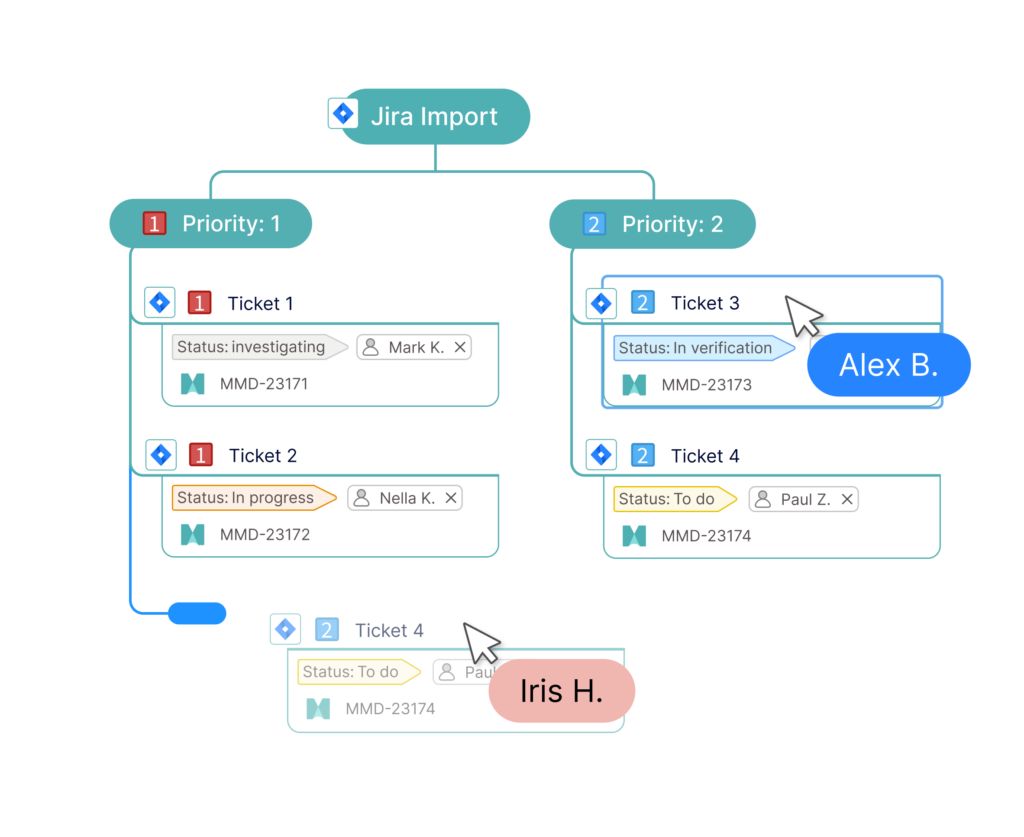
Easily create maps that can turn into actionable tasks (known as issues in Jira).
- Task visualization. MindManager’s visual mapping capabilities enable users to create visual representations of ideas, plans, or projects. This visual representation can then be made actionable right away, becoming Jira projects and tasks at the click of a button.
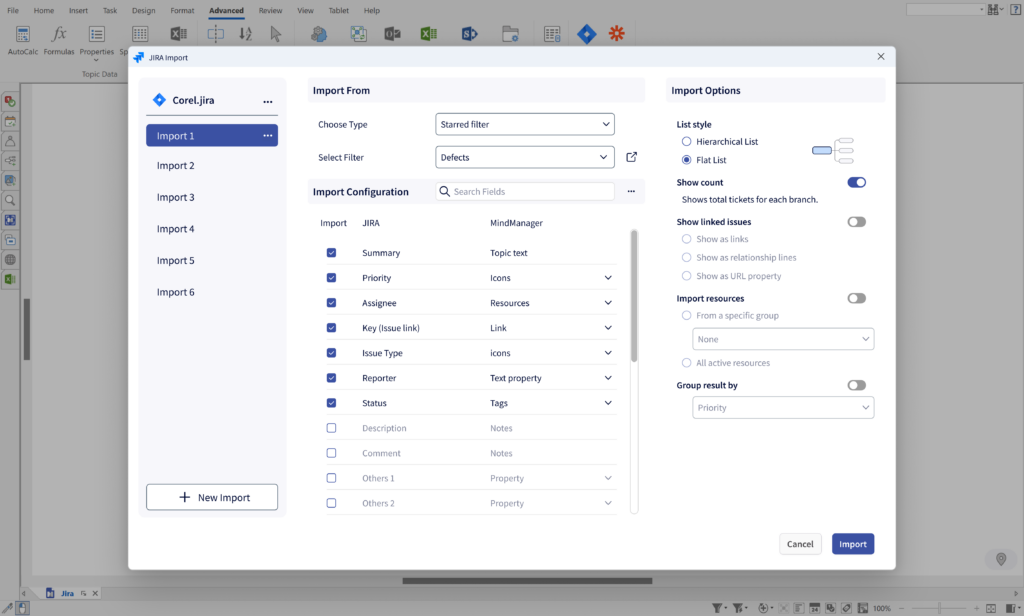
Easily import Jira issues directly into a MindManager map dashboard, making it easier than jumping from screen to screen using two separate applications.
- Real-time collaboration. Jira integration with MindManager enables real-time collaboration among team members. Users can assign tasks, track progress, and communicate within the MindManager interface, ensuring everyone is on the same page and working towards project success.
- Streamlined workflows. With Jira integration, MindManager users can create and update Jira issues directly from within MindManager. This eliminates the need for manual data entry and ensures that tasks and updates are reflected accurately on both platforms, saving time and reducing errors.
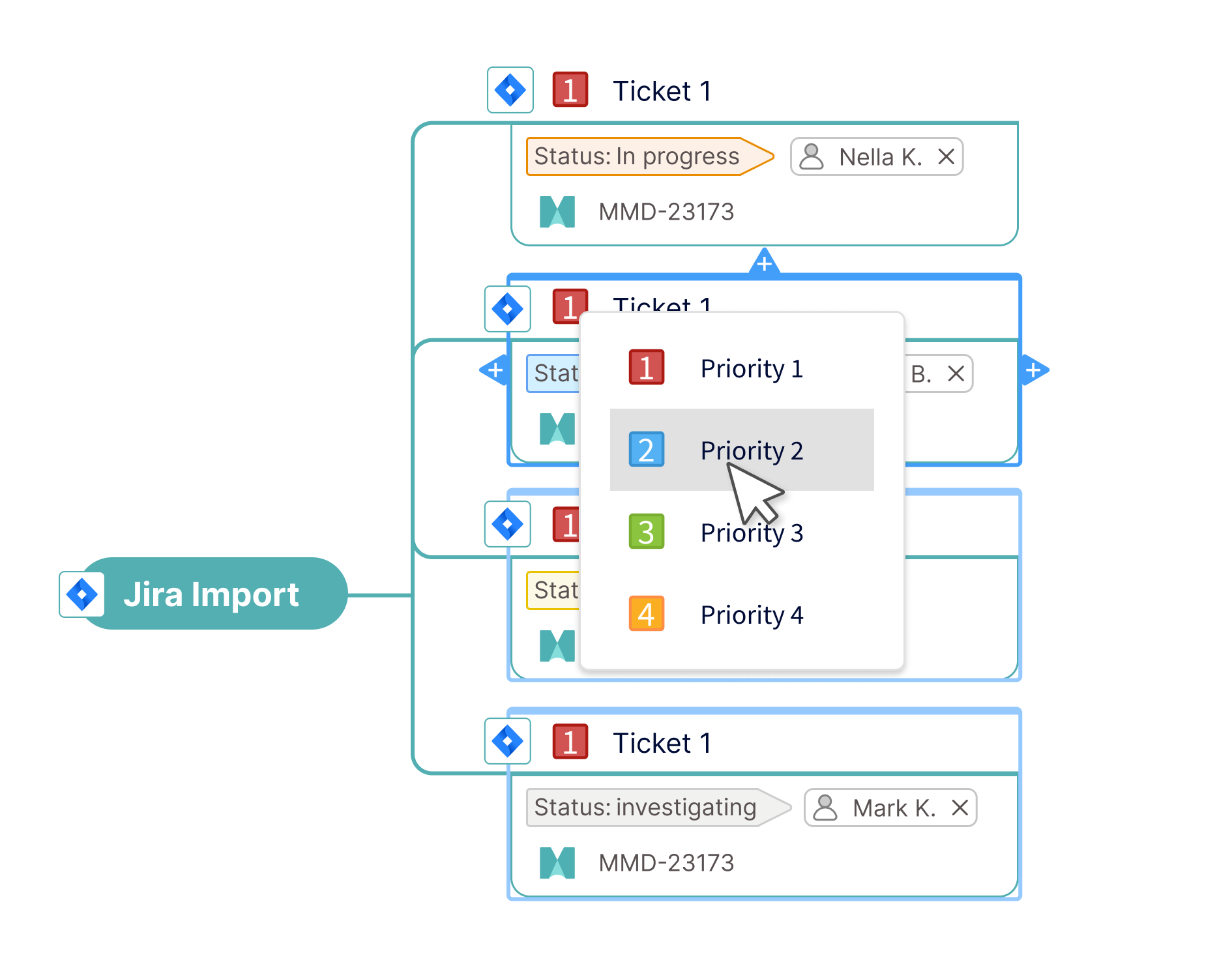
Set priority levels to different tasks to streamline workflow and track projects accordingly.
- Enhanced visibility and reporting. Jira integration allows MindManager users to generate reports and visual dashboards that provide insights into project status, progress, priority levels, and key metrics. This visibility enables teams and stakeholders to make informed decisions and track project performance effectively.
- Agile project planning. Jira enables teams to track and manage their project tasks and milestones directly from the mind map. This means that team members can easily update their progress and assign tasks to specific team members, essential aspects of agile project planning, all within the familiar mind map interface.
How do I use Jira in MindManager?
Jira is a project management software that allows teams to plan, track, and manage their work. On the other hand, MindManager is a visual mapping and brainstorming tool that helps organize and visualize information.
While Jira focuses on task management and collaboration, MindManager focuses on organizing ideas and information.
To use Jira in MindManager, download the new MindManager release, version 23.1, and begin exploring the possibilities!
Watch our webinar recording to explore the synergy between the visual project mapping capabilities of MindManager and the structured task management of Jira.
What are some example scenarios or use cases where Jira integration directly in MindManager would be useful?
Having Jira directly integrated into MindManager can greatly enhance productivity and collaboration in project management scenarios. With this integration, users can seamlessly connect their project plans in MindManager with tasks, issues, and workflows in Jira.
Below are two example use cases that show how Jira integration with MindManager can be useful in various sectors:
Use case: Project management
Jira integration in MindManager can be useful for project managers who use MindManager for visual planning and organization.
They can seamlessly connect their project maps in MindManager with their Jira boards, allowing them to edit and track tasks, assign resources, and monitor progress directly from within their MindManager maps or diagrams. This integration ensures that project plans are always up to date and aligned with the tasks being executed in Jira.
Use case: Testing and quality assurance
Integrating Jira directly into MindManager can benefit a software development team or quality assurance (QA) department where teams manage and track bugs and associated fixes.
This integration would allow managers to create a testing plan or map out issues. From there, they can assign tasks, track progress, and mark items as completed or fixed, providing a centralized and efficient way to manage the testing or quality assurance process.
The integration would also enable seamless collaboration between the QA team and other departments, ensuring effective communication and streamlined workflows.
How do I get the latest version of MindManager with Jira Integration?
If you already have a MindManager subscription that includes MindManager for Windows, make sure you have applied the updates for 23.1, the latest release, and that you also have a current Jira subscription. From there, you can start using Jira (if you have a Jira integration subscription) and all the other enhancements available in the latest MindManager release!
If you need to purchase or renew a MindManager license, you can get started here or check out your pricing options and get a quote if you’re interested in using MindManager across your organization.
Get MindManager 23.1 now!
Ready to explore what MindManager (now with Jira and more) can do for your organization? Start your free trial today!