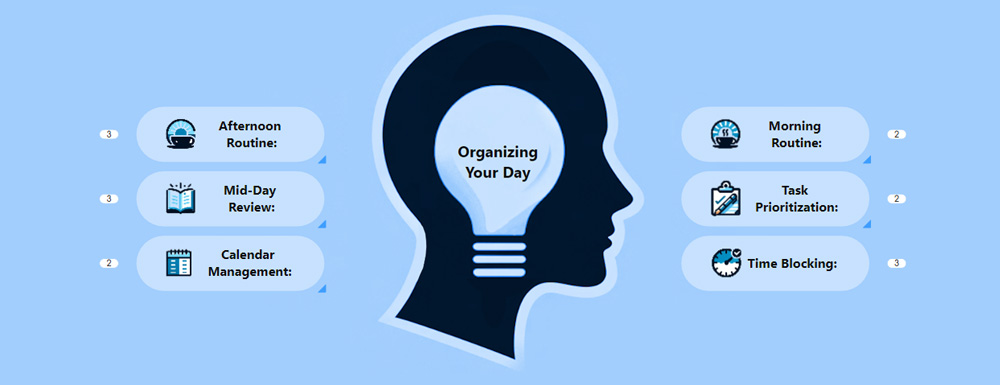In-person workshops are a great way to brainstorm, plan, and share new ideas with colleagues. But as remote work becomes the norm for many companies, remote workshops are increasingly popular. The challenge, however, is ensuring your remote workshops effectively drive collaboration and increase teamwork.
Remote workshops offer teams a unique way to work together, even if geographically distributed, without a high price tag. They allow teams to work together, share ideas, and effectively collaborate.
Using the right tools and technology makes remote workshops more effective than in-person meetings because they are more efficient.
Planning a remote workshop can be challenging, but it doesn’t have to be.
Here are some tips to plan and host an online workshop that gets participants excited and drives results.
Improve your remote workshops with visual maps that simplify complex projects and drive collaboration. Try MindManager® today!
7 Steps to running a remote workshop
Hosting a remote workshop (and ensuring it’s effective!) requires careful planning and consideration for the remote format.
Don’t expect to use the same format, tools, and agendas if you’ve hosted in-person workshops.
Instead, look for ways to leverage the benefits of the remote format to create a dynamic, engaging meeting for everyone.
These tips will help you plan more effectively.
1. Choose the right tools and technology
Even thorough planning can’t compensate for glitchy tools or outdated tech. Before planning, consider which tools you’ll use and what features you’ll need.
For example, you’ll need video conferencing tools, but do you want to facilitate chats or break out rooms? Are all participants joining via video, or just audio?
If you’re planning a brainstorming session or a sprint, do you have a virtual whiteboard or way to collaborate on a flow chart?
Also, make sure the tools you choose work on the operating systems your team uses (especially if they vary.)
For example, MindManager has this template to help you organize your work day.
Once you’ve selected the right tools, ensure everyone has access and is familiar with the platform.
2. Create a workshop agenda
The agenda for your remote workshop should start with listing the workshop’s purpose, who will attend, and when it will be. Then, start creating a detailed agenda for the actual event. Outline which topics you’ll cover, session timings, breaks, and any pre-work or materials participants must review beforehand.
Share the agenda with participants a week or so before the workshop so everyone is prepared and knows what to expect. Make sure to include interactive elements, such as chats, breakout rooms, brainstorming sessions, and Q&A sessions.
3. Create visual aids to share information
Spend time before the workshop creating engaging visual aids. Depending on the workshop’s goal, these might include spreadsheets, graphs, charts, Gantt charts, flow charts, or full presentations.
If you do plan to give a full presentation, do a few practice runs to ensure the timing works. If you use collaborative document editing, ensure the participants have the right access and links before workshop day.
4. Set aside time for individual brainstorming
This might feel counterintuitive — after all, online workshops are meant to bring teams together! Giving your participants the chance to reflect on information you’ve shared or brainstorm on their own before coming together to address a specific topic can encourage more ideas.
Some folks might not think as fast or might simply agree with what others have said. Giving everyone a few minutes to think independently eliminates this challenge and may help surface fresh ideas.
5. Keep the energy high
In an in-person workshop, it’s easy to tell when participants are getting tired or losing interest — you can just look around the conference table! For online workshops, it takes a bit more work.
As the facilitator, your energy level sets the tone, so make sure you’re engaged and excited.
Actively engage with participants by asking questions and including interactive elements. Funny memes, GIFs, or music in the presentation can inject fun into the workshop. If your session is longer than an hour, offer breaks so people can grab a drink, use the restroom, or just stretch their legs.
6. Manage time carefully
Managing your time wisely is crucial to ensure you cover all the topics in the agenda. Make sure your agenda accounts for breaks and activities and adequately assigns time to topics by importance.
For example, if your goal is to develop a new marketing plan, you’d want to ensure there is time for brainstorming, setting milestones, and deciding how to track your efforts. Breaking goals up into smaller steps makes it easier to allocate time effectively.
During the session, use time management tools, like timers or a countdown clock, to ensure each topic stays in its allotted time. Finally, build in 10-15 minutes of buffer time in case of technical issues or if discussions run over.
7. Encourage feedback after the workshop
The work doesn’t end when the workshop is over! After the workshop, follow up with participants to provide required resources, recordings, or action items. This will ensure your workshop goals are met and keep important information top of mind.
An hour or two later, send out a poll or survey asking for feedback. For example, how helpful was the meeting? Did participants enjoy it and feel engaged? Was the meeting too long, too short, or are there additional topics they wished you’d addressed?
Use this feedback to make your next online workshop even more effective.
Drive collaboration with remote workshops
These tips are just the starting point for creating an effective online workshop. Next, take the time to consider your specific audience and the goal of your workshop. The format, agenda, and even which activities you’ll include should meet the needs of your group and further your goals.
Whether you’re looking to brainstorm a new product, plan a new marketing initiative, or increase engagement for a distributed team, a well-planned remote workshop can help you reach your goal.
Collaborate more effectively and drive results with MindManager. Try it free today!