If there’s one thing that every writer can relate to, it’s scrambling to think of a new, super engaging and original idea for an article while a deadline looms menacingly over your head. And for business writers, this often has to be done while juggling a million other to-dos that sap your precious brain power.
As a “business writer” myself, I often feel the pressure to think of great ideas to keep readers engaged and wanting more. And unless you’re a bottomless pit of fantastic blog ideas, you’ll likely need a little bit of structure, and a little bit of help. For me, I’ve found that mind mapping new ideas, and storing them in a central location is the perfect way to always have new stories ready to go when needed.
In this post, I’ll outline a few ways that I, and many other business writers, use mind mapping software to gather story ideas for their writing projects.
The Difference Between a Topic and a Story
In most cases, a writer will start with a very general topic or theme. They will then have to think of an “angle” or a “story” that expands upon one focused point relating to that topic. Often, when an article feels jumbled and lacking a specific focus, it’s because the writer is trying to discuss a general topic, rather than a specific story.
Luckily, mind maps can help you drill down to find that story very quickly. But before I explain how, I’ll explain what I mean by “topic” and “story”.
- A topic is very general: strategic planning, employee onboarding, business ethics. Those are all topics, and there are endless ways to talk and write about them. Starting your blog post with “I’m going to write about business ethics today” is enough to drive a writer insane.
- A story, on the other hand is focused. It relates to a topic, but it focuses in on one specific person, thing, event, outcome and so on. Starting your blog post with the idea to tell readers “How the CEO of this company used this strategic planning technique to increase revenues by this amount” will result in a much more interesting and useful article.
Finding these story ideas can be very challenging. That’s where mind maps come in.
Step 1: Collecting Ideas in a Mind Map
Because writing is such a solo experience, writers will of course have many different ways of collecting story ideas. I’d like to describe my own techniques, and how I use mind maps to find hidden stories. Mind mapping software, by nature, is a great tool for collecting ideas quickly and moving them around to find hidden connections. Mind maps allow you to start with a very general topic, and quickly brainstorm different angles for a story.
Let’s take the topic of Strategic Planning as a starting point. Here are the steps I would take to start gathering ideas:
- Start a mind map with Strategic Planning as the Central Topic.
- Hold my own brainstorming session. Add as many focused story ideas I can think of into a mind map.
- Ask colleagues. Send an email around to a few colleagues to ask if they have any story ideas around that topic. Add them into a mind map.
- Do a Google search. Read through some articles and blogs related to Strategic Planning to introduce new ideas. Add them into a mind map.
- Use Google Keyword Planner to collect keyword ideas. Google will provide a huge list of phrases related to strategic planning. Add those into your mind map.
- Ask customers if I can tell their stories. Get real world use cases that can be adapted into an article about Strategic planning. Add those into a mind map.
- Any other crazy mind exercises I can think of to generate new ideas. Add those into a mind map.
Once you’ve gone through your own idea-collecting steps you should have a mind map bursting with information. It should look something like this:
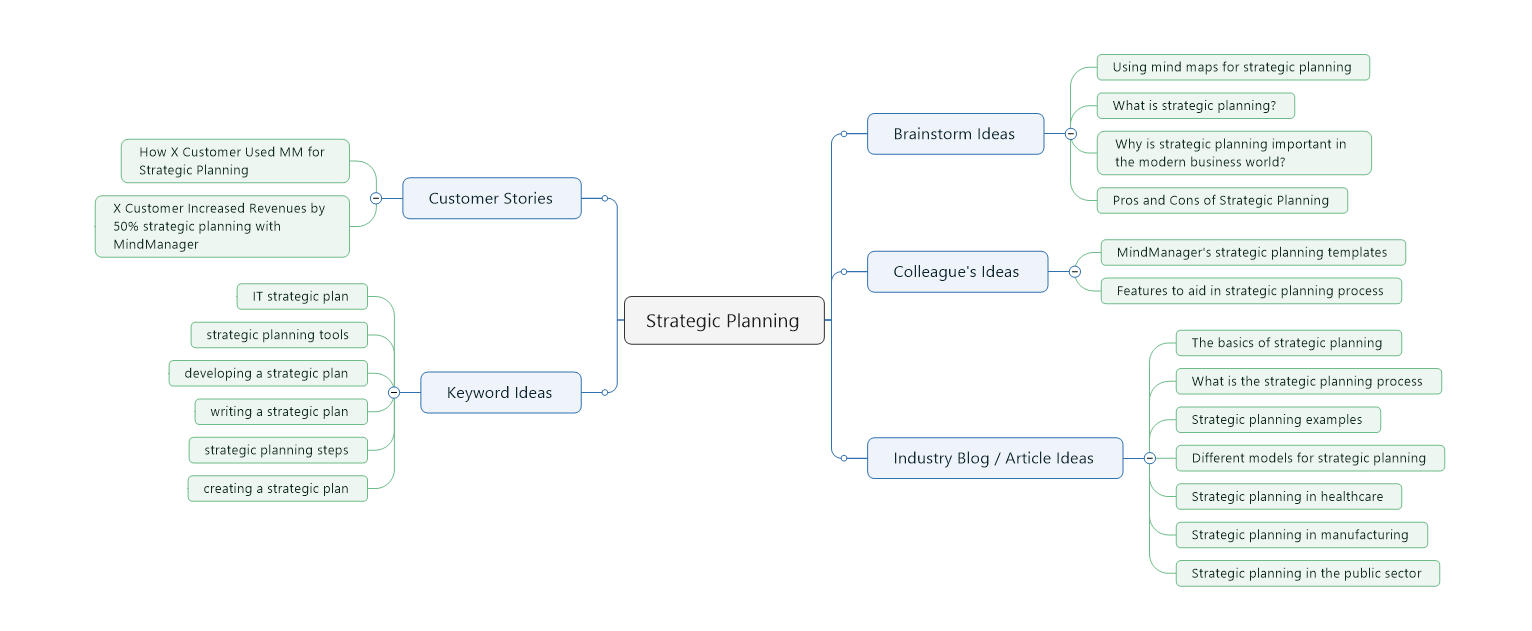 The idea here is to collect as much information as possible. Once you have it centralized, you can then start to focus on specific ideas, and flesh out the story you’d like to tell for each.
The idea here is to collect as much information as possible. Once you have it centralized, you can then start to focus on specific ideas, and flesh out the story you’d like to tell for each.
Step 2: Sorting, Expanding and Focusing Your Ideas in a Mind Map
Once you have your preliminary ideas collected for your topic, you can now start to expand and focus each idea until there’s a clear story to write about. There are some great features in MindManager that make this process easier, including:
Icons
These allow you to sort, categorize and prioritize your new ideas using whichever parameters you see fit. For this exercise, I used numerical icons to mark which ideas are highest quality (#1) and which are the lowest (#3). There are also flags, arrows, and smiley icons built into MindManager, as well as the ability to colour code ideas. Choose which one works best for you and get sorting.
Relationships
You’ll quickly realize that some of your ideas will relate nicely to other ideas. MindManager allows you to create relationships between ideas you gathered at different stages of your process by drawing a visible line between them. Or, better yet, you can start to create new topics and drag and drop those related ideas into it.
Boundaries
Like relationships, boundaries allow you to visibly section ideas into their own groups. Choose a cluster of ideas that relate to each other, draw a physical boundary around them, and continue your brainstorming until you have a collection of story ideas.
Notes
Notes allow you to write additional detail for each individual idea, and attach it as a note you can return to later. This is great for keeping your map simple and clean, while also storing a mammoth amount of information.
Links
Like with notes, links allow you to collect resources that relate to your ideas and can be used in your future writing. Links can be websites, files, entire folders, or even email addresses for a contact you’d like to interview.
There is “no one size fits all” approach to this stage of the story generation process. Trying different techniques and refining your own process is the best way to find what works best for you.
Here’s what your map should look like once you’ve started to refine and sort your ideas. Once you’ve sorted and made sense of your ideas, you can create new topics or sub-topics containing your newly formed story ideas.
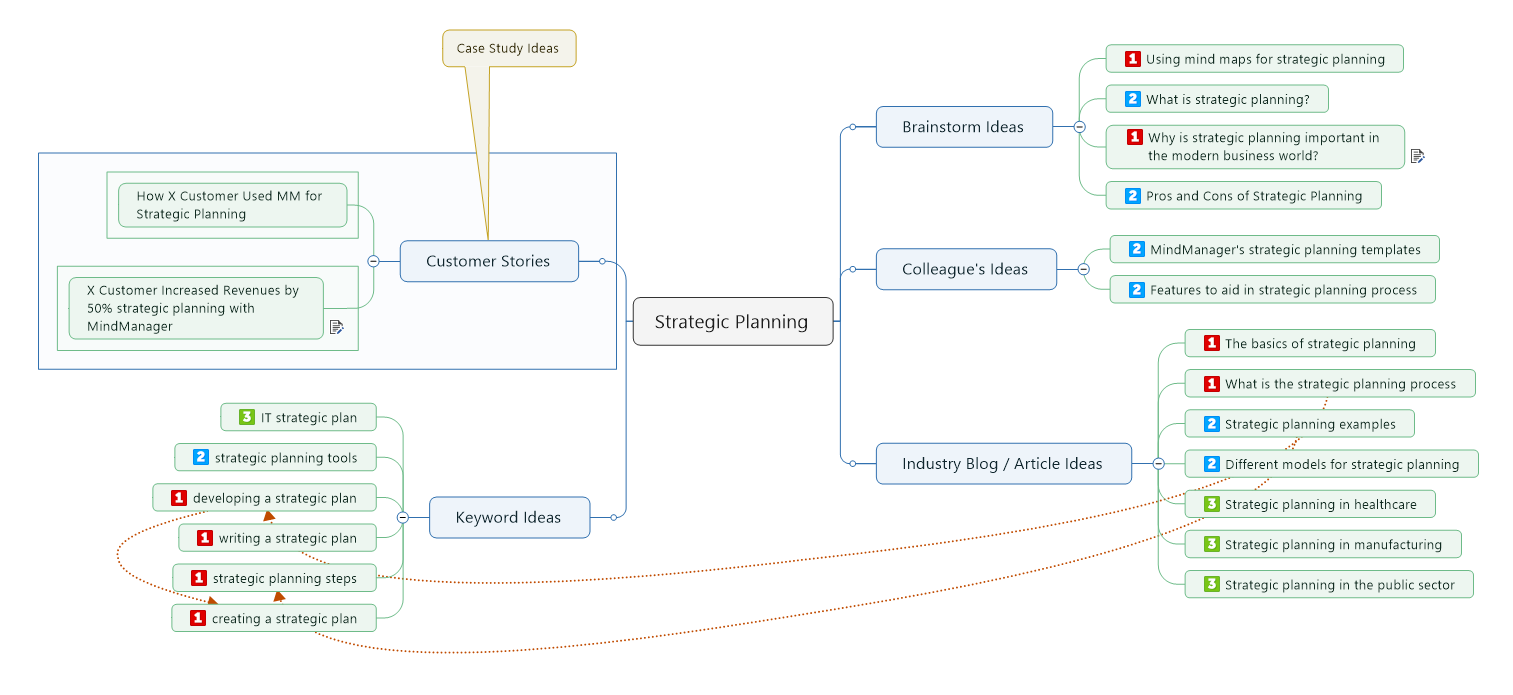 Step 3: Storing Your Ideas in a Dashboard
Step 3: Storing Your Ideas in a Dashboard
Once you’ve gone through refinement process for your ideas, you should have a nice list of focused story ideas you can pull out each time you need to hit a deadline. The last step is to store all of your story ideas in an easily accessible location.
Again, by their nature, mind maps lend themselves perfectly to this requirement. You can either store your map from Step 2 as is, or copy all of your refined story ideas into a new, uncluttered map that will serve as your story idea dashboard. Each time you need a new story idea, you can open this dashboard and choose one of your ideas to write about. It’s every writers dream!
And to further help you keep your story ideas organized, MindManager offers a number of project management functionalities that will help you keep track of your progress, including:
Task Information
Add start and end dates, work duration, priorities and progress to each of your stories to track progress and easily see which have been completed, and which are still available to use. The dashboard will let you know if you missed a story deadline by coloring the topic red.
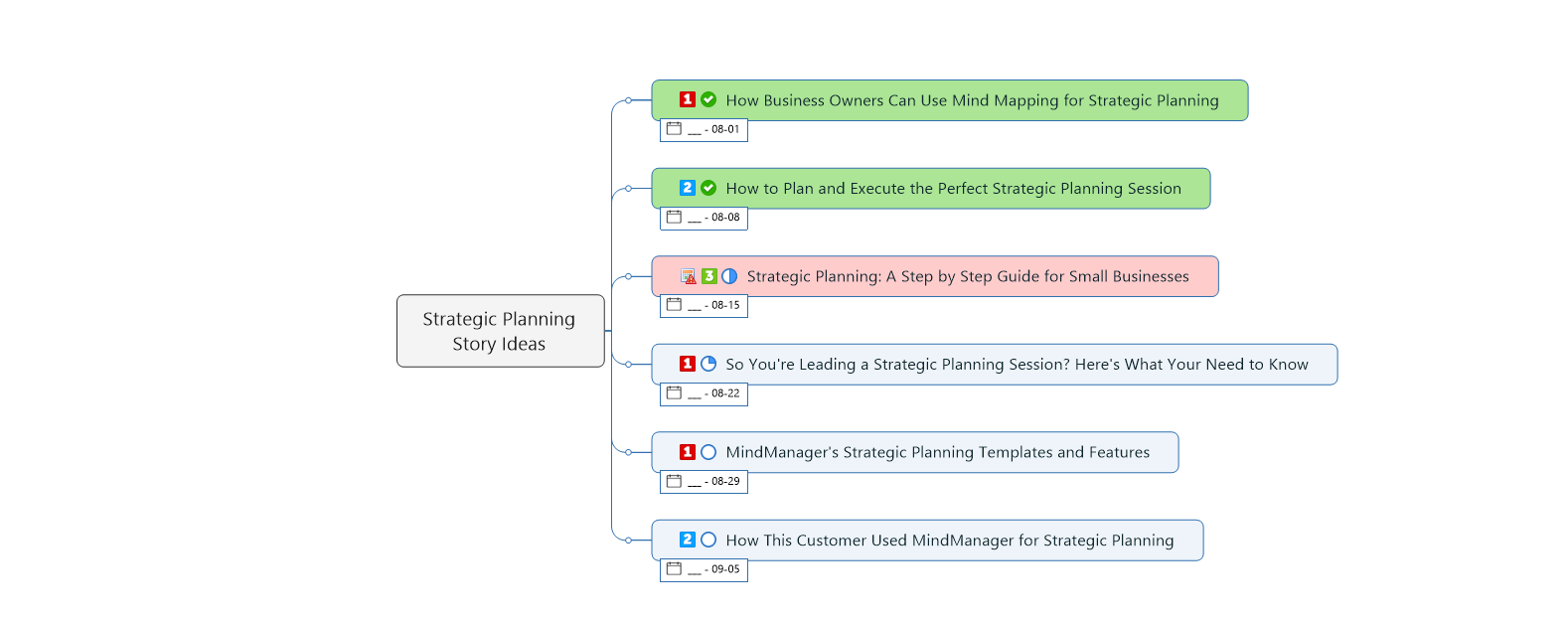 Schedule View
Schedule View
This allows your to drag and drop your ideas into a calendar to schedule publish dates. This feature is perfect for organizing a blog calendar with hard deadlines and a consistent publishing schedule.
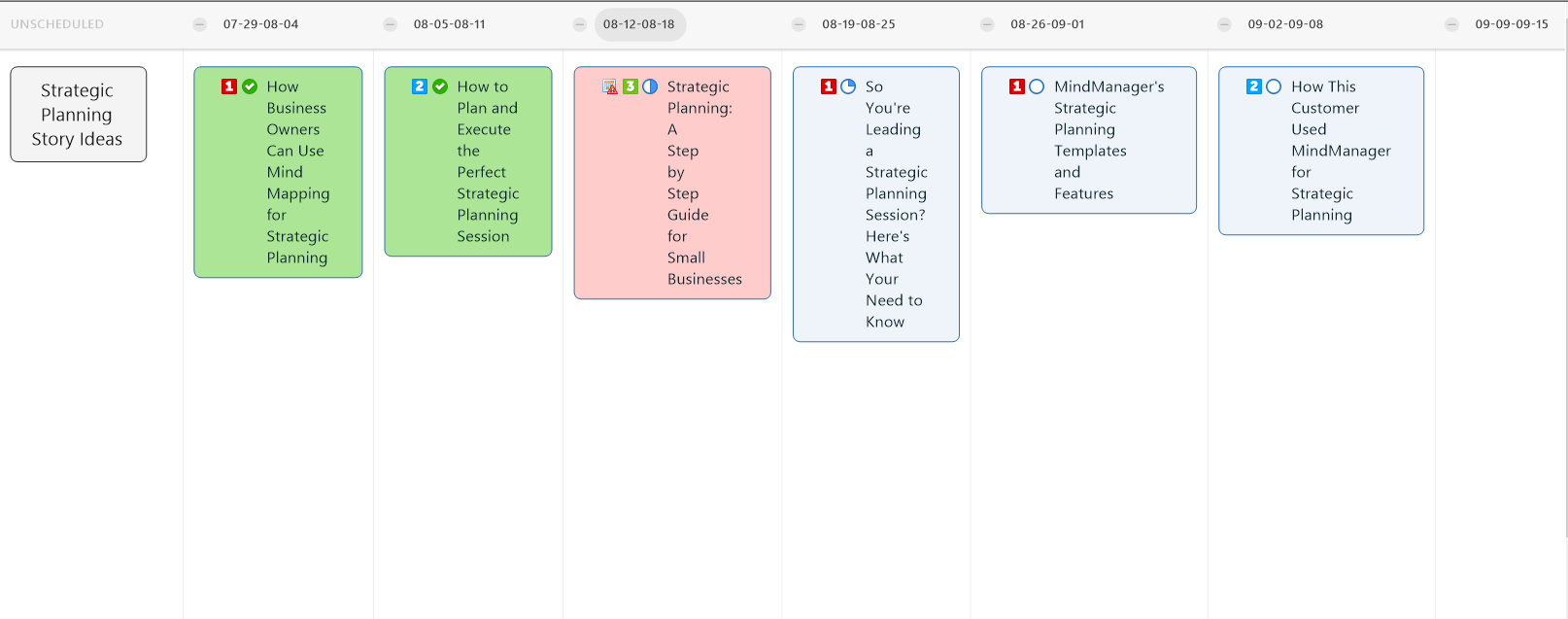 Priority View
Priority View
If you’ve sorted your story ideas by priority, you can use this view to easily group each priority level. You can also see task information info in this view, allowing you to quickly get an idea of how many high priority ideas have or have not been completed yet.
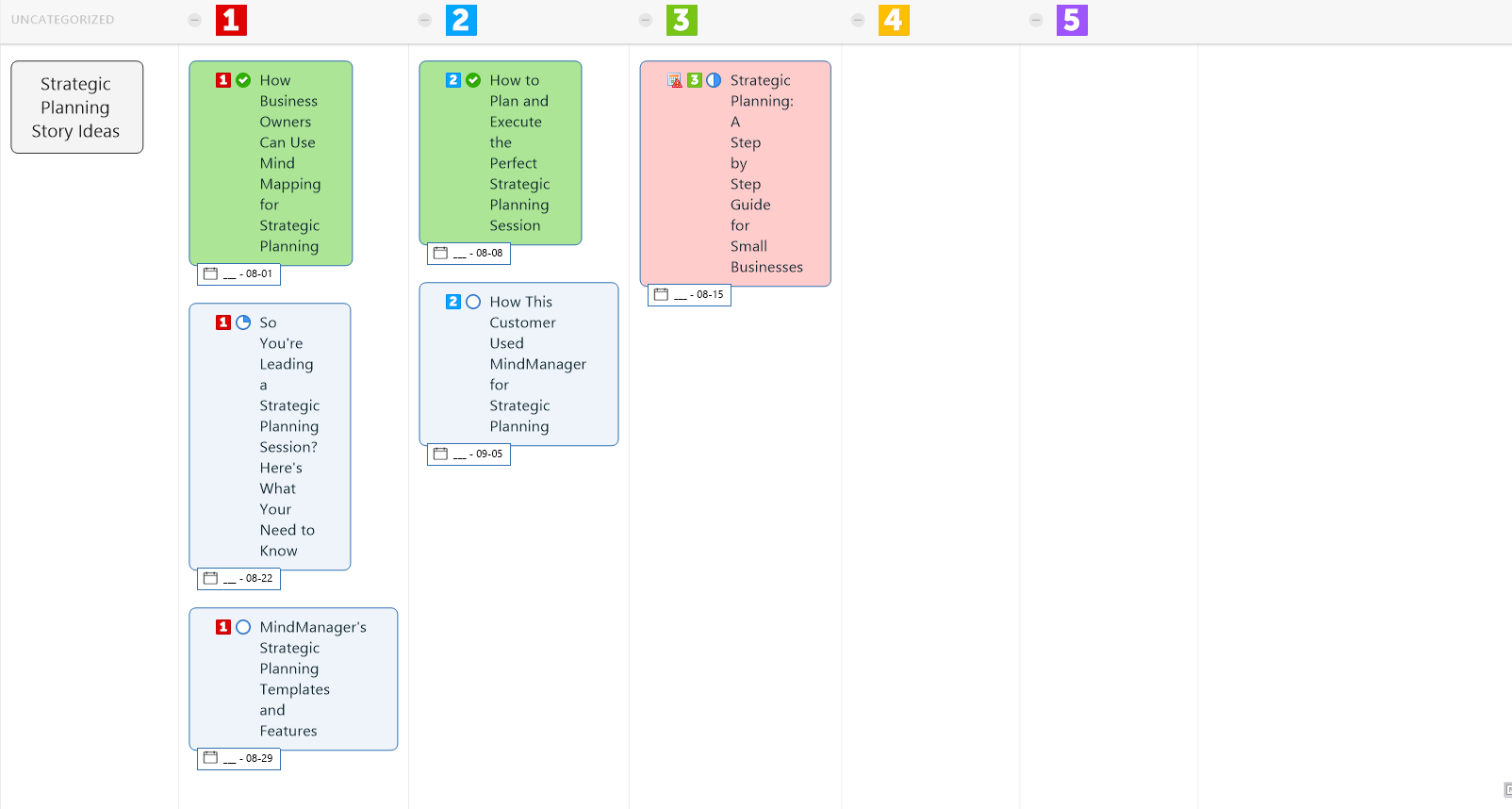
With all of your story ideas in a single dashboard, you’ll never have to worry about scrambling for a story idea again! And if you run out of ideas because you’re such a prolific writer, you can just start the process all over again using a different topic.
Start Collecting Your Own Story Ideas!
Want to try gathering and sorting your story ideas with MindManager? You may be interested in our free, 30-day trial!

