By: Chuck Frey (Guest Blogger)
Are you frustrated by task management systems that are too complex? Is it hard to see the status of your work at a glance? Then you really ought to take a closer look at creating a Kanban board to manage it better.
What is Kanban?

Kanban is a visual approach that originated with Japanese auto manufacturers. It gives you the freedom to map out your own workflow, clearly understand the status of your tasks within the context of your processes and to manage them more efficiently. It enables teams to process a large amount of work quickly and efficiently.
The format of a Kanban board is simple: business processes are laid out in vertical columns called swim lanes. Each column corresponds to a step or sub-step in your business process. Steps can be as simple as “to do,” “in progress” and “complete,” or can be considerably more complex.
Tasks pass through each column, step by step, from left to right.
Each task has a card that conveys essential information about it. Cards can contain a wealth of additional information, in the form of icons and other abbreviations. These indicators can be used to represent the type of task, class of service, who the task is assigned to and other important details that are relevant to your team’s work. Card colors can demonstrate the type of work, but may also be designed to represent urgency or priority (green for normal, red for expedite).
It’s up to you and your team members to decide what your Kanban board looks like and how the cards represent your work. As each step in the process is completed, a team member moves the corresponding card to the next column. In this way, the Kanban board always reflects the current status of all tasks.
Kanban boards may also have backlog areas, where the team can place tasks that haven’t been started yet. This enables them to quickly pick up and place a task onto the board as the team’s capacity to accommodate more work becomes available.
Viewed as a whole, the columns and cards of a Kanban board create an accurate, easy to understand “picture” of your work. The visual display makes it easy to understand which tasks are on track, which are stuck and where bottlenecks are occurring.
One of the principles of Kanban is to limit the amount of work in process, so work can flow smoothly. When a process becomes overloaded, everything slows down. Stuck work is easy to see on a Kanban board, because it appears as a cluster of cards in one column.
MindManager 2019 contains a Kanban view, which makes it easy to assign tasks to steps in your business process by dragging and dropping them into the appropriate columns. Team members can easily track multiple boards and tasks. No matter when they check in on a Kanban board, they are always feeling the most up-to-date status of the project.
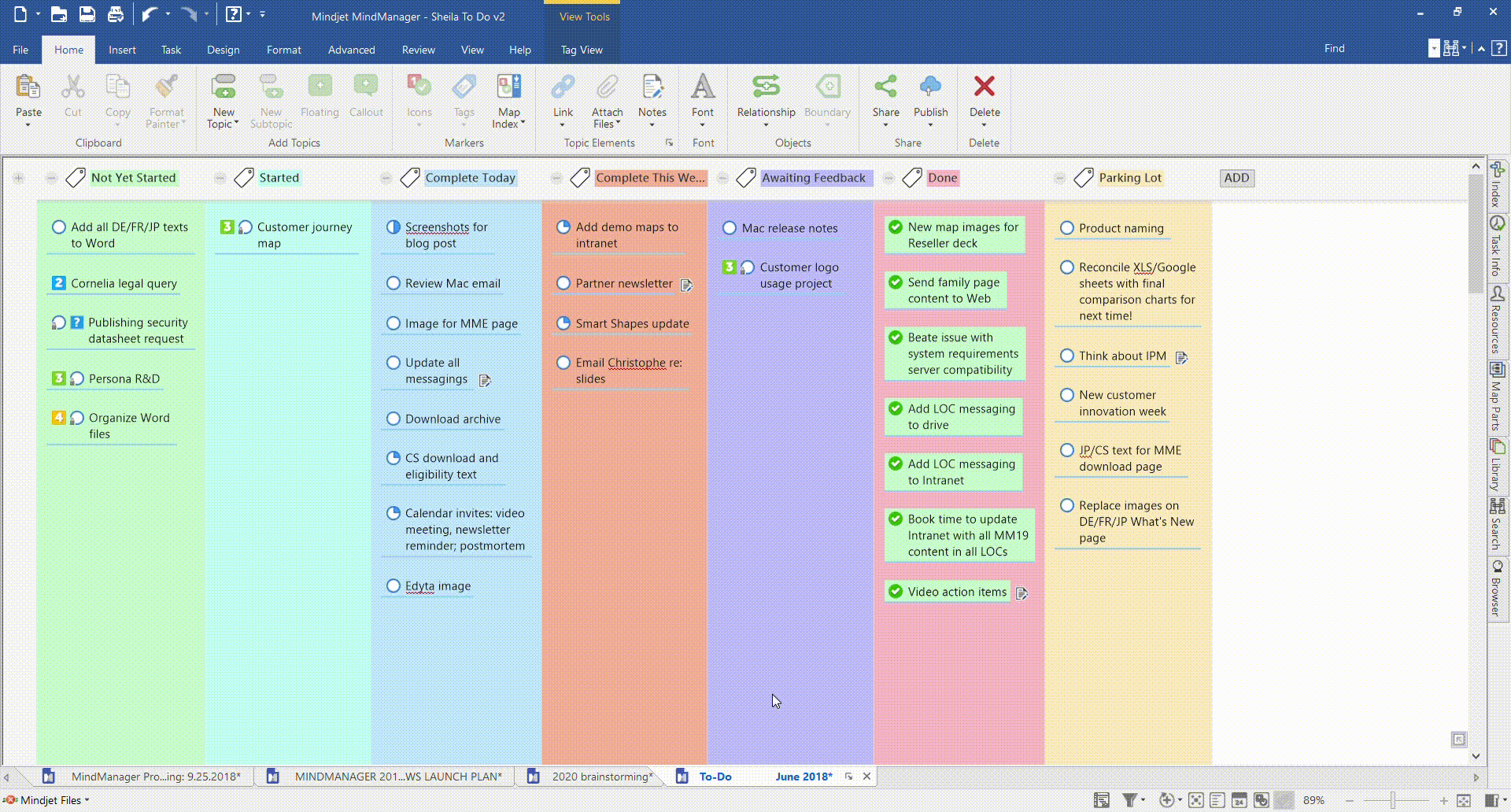
How does Kanban differ from traditional task management?
Traditional task lists are linear in nature; they can vary from a simple to do list to a dedicated project management tool.
Visual task lists, managed in a mind map, enable you to group and manage related tasks, but make it hard to see all of your tasks within the context of a business process.
In contrast, the Kanban view provides the best of both worlds, enabling you to see all of your tasks at a glance and to do so in a simple, easy to manage visual format. If you can drag and drop objects, you can use a software-based Kanban board.
How can Kanban principles help you elevate your task management?
One of the biggest lessons of the Kanban methodology is the need to limit work in progress. This helps prevent bottlenecks, but it also has a more important benefit: it enables your mind to focus on a handful of tasks at a time and manage information overload.
Another vital principle of Kanban that helps you to take your task management to a higher level of effectiveness is the concept of visually classifying your work using colors, icons and abbreviations to convey the type of task, urgency and other qualities.
What are the advantages of the Kanban approach to task management?
The benefits are numerous:
- All tasks follow a visual, easy-to-follow process, increasing the odds that work will be done correctly and efficiently.
- Anyone, even workers or executives who aren’t familiar with your team’s work or the types of projects you manage, can easily understand their progress at a glance. This also makes it easier to onboard new workers with a minimum of training.
- You can easily convert your existing processes and workflows into the Kanban format, without having to make sweeping changes. That increases the odds that your team members will accept and support this new method of project management.
- By its very nature, the Kanban process encourages incremental and evolutionary changes to your current workflows.
Why should you use Kanban to manage your yearly planning?
- It’s easy to get started, with a minimum of training. MindManager makes it easy to create a Kanban board that matches your current work process.
- You can start using it on your own. Once you become more comfortable with it, you can expand its use to members of your team.
- You can easily modify your Kanban board as your workflow needs evolve.
- It’s a very efficient way for your team to collaborate, especially if one or more members work remotely.
- It can help you to minimize task bottlenecks and keep work flowing more smoothly than ever before.
- It’s a painless way to begin implementing constant and incremental improvements to your department’s work.
- It will help you to manage tasks more efficiently by working them through a standardized set of processes.
Just think how you can apply this to your work, from streamlining hiring processes and editorial calendaring to product development and budget planning. A Kanban board can handle it all – with unprecedented efficiency and clarity.
Want to try planning with Kanban?
MindManager’s Kanban feature is available with a FREE 30-day trial. Click here to start your trial today.

