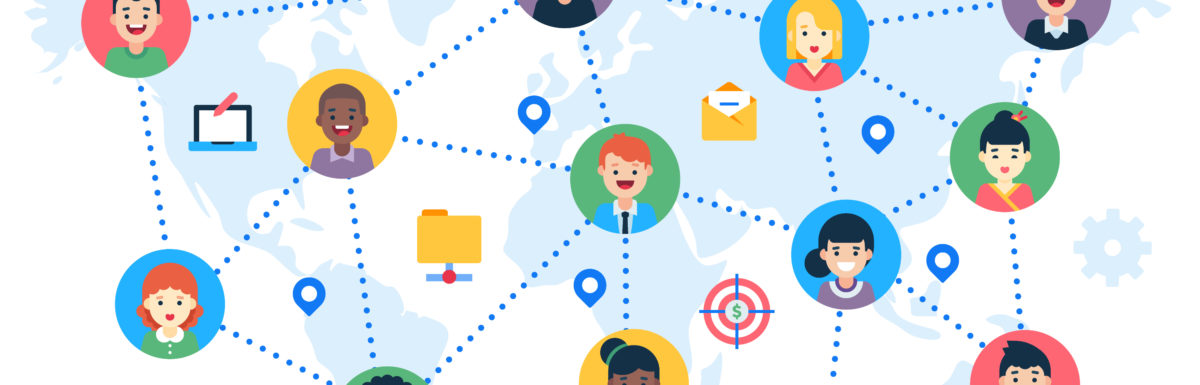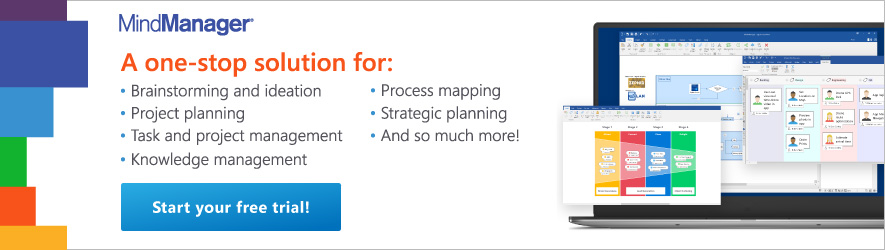Guest Blogger: Yaakov Karda, co-founder of Chatra.io
One of the biggest hurdles faced by remote companies is how to ensure effective remote team communication. If you can’t see the person you’re talking to, how do you know if they disagree with you? Or if they zone out? How can you sense the energy of the room after you’ve given your presentation?
It’s not surprising that remote workers have to be better at communication than their in-office counterparts. But how can you improve communication when you are thousands of miles away from your colleagues?
In this article, we’ve put together a list of the five secrets for successful remote team communication, from improving your onboarding process to setting up virtual coffee chats with your colleagues. These include:
- They document everything;
- Coffee chats and team retreats: they get personal;
- They experiment with the tools that work bests for them;
- They set up solid hiring and onboarding processes; and
- They give and ask for immediate feedback;
Let’s dig into each of these further.
Tips for effective remote team communication
The following tips for effective remote team communication serve as a best practice introduction to tackling this issue. It’s important to experiment with different techniques and processes to find what works with your remote team.
1. They document everything
Document, document and document – if you want to be effective at communicating when you work remotely, make sure that you document everything (well, maybe no need to document the water cooler conversations about your cat but everything else…write it down!).
There’s plenty of tools out there that will help you do just that. Here are a few examples:
- Google Docs: Google Docs offers arguably one of the best free software for collaborative writing. It allows you to work together with your colleagues and edit documents in real-time. Use it to write process documentation and workflows collaboratively.
- Dropbox Paper: Documenting your meetings is key to ensuring your team is on the same page. Keep everything that relates to meetings in one place – background docs, agenda, minutes, next steps, and tasks in Paper’s clutter-free, clean work space.
- Quip: Quip is a collaborative writing tool app that combines text documents, spreadsheets, and checklists in a central place. It’s great for remote teams wanting to create a repository because it integrates with other tools like calendars, Jira or projects trackers right into the Quip docs.
Having docs and task templates is also an easy way to make sure the whole team records the same type of information and that nothing falls between the cracks. Documenting your work means you’ll be able to build an internal wiki or a team repository to prevent knowledge from getting lost, which will come in handy when new hires join in.
2. Coffee chats and team retreats: they get personal
Remote work can be a bit more challenging if you’re an extrovert that thrives in social settings like offices, but even the most reclusive of workers will also need social interaction at some point. Successful remote teams are those where people feel comfortable enough to get a little personal. When you know your colleague because you’ve seen them face-to-face, it will be much easier to empathize with them over a dispute. It’s easier to judge others without fully thinking about their feelings and motivations when they’re just a signature in an email.
Coffee chats
In one of the remote companies I worked for, Coffee Chats were an institution. After the initial awkwardness of talking to a “stranger,” it was a great way to feel a little closer to those people that you might not have ever seen. Besides, you’d get to learn what exactly their job entails which can be useful in your day-to-day.
It’s sort of like bumping into a person you don’t know in the kitchen and starting a conversation. When you’re working remotely that doesn’t really happen, so you need to make those happen artificially.
That’s where Coffee Chats come in: new hires choose two people that they don’t work with directly and set up a half an hour meeting to ask them about what they do and get to know each other. It’s an easy way to connect with someone you might not have the opportunity to get to know otherwise.
If your company uses Slack, you could try Donut app. It’s a helpful bot which introduces people who don’t know each other well, and encourages them to meet or chat remotely.
Team retreats
“A retreat can sync everyone up on the big goals so that they can head back to their day-to-day work united in the same vision. More importantly, they can meet and bond in-person instead of over Skype,” says Fred Perrotta, founder of Tortuga and an advocate for remote work.
Giving employees some face time can help build trust and create stronger relationships with one another, which improves your ability to work together. This has a huge impact on communication which will show once everyone is back at their home desk!
Zapier, for example, gets the whole team together for a company retreat twice a year to work on topics benefiting from face-time. They also put together a guide to running company retreats for hundreds of employees. Olark is another company advocating for remote retreats, and they’ve published a guide with day-to-day advice on how to run one.
3. They experiment with the tools that work best for them
Every distributed company is different but they all have something in common: they are heavy users of virtual communication tools. Tools like Slack work for casual chat (like replacing the watercooler banter with a #watercooler channel) as well for regular team communication.
For example, all of our meetings at Chatra happen in Slack. Our developers and founders make group calls several times a week to discuss current and upcoming tasks. We also hold an all hands meeting where we share company news and updates, listen to what our customers say and share feedback collected by the support team.
There are plenty of remote collaboration tools on the market today. With the improvement of technologies like cloud tools and video conferencing it’s getting easier to work with people, even on topics that are traditionally seen as “in-person workshop” type of work, like a brainstorming session – whatever you need to do, there’s most likely a tool for it!
A brand new feature in MindManager that you might want to consider for your remote team collaboration is Co-Editing. This add-on lets MindManager users collaborate with other on mind maps in a secure cloud-based setting. Co-editing helps to facilitate dynamic planning sessions, knowledge sharing, brainstorming, and more.
4. They set up solid hiring and onboarding processes
Hiring remote workers opens a lot of doors for most companies because it gives you access to a much larger pool of potential candidates with the right skills.
Effective remote teams are comprised of people that communicating openly. Knowing that communication is particularly important for a remote team, make a point to ask the right questions to find out whether the candidate has the skills that you need.
When you’ve found the right candidate, use the onboarding process to familiarize the new employee with your company’s communication tools from the very beginning. That means inviting them to the appropriate Slack channels, creating a new Skype account, adding them to your MindManager maps, etc. The better the onboarding process, the more prepared the new hire will be when they start their job.
To simplify the process of documenting an onboarding process that works for both the manager and the new hire, you can use the help of a mind mapping software like MindManager. With it, you’ll be able to store all the information in one central, easy to access location as well as attach all the relevant forms and documents. That’s why Julie Harrison from MindManager used a mind map for onboarding. According to Julie, when you incorporate mind mapping, getting on board with onboarding best practices can actually help reduce a team leader’s workload.
5. They give and ask for immediate feedback
A huge part of being successful at your job is knowing where you stand: what you do right and where you can improve. It’s simple to commend a colleague over a project you’re doing together when they are sitting right next to you, but it can be pretty easy to forget the value of talking about it when you’re working remotely.
Similarly, giving immediate feedback when you see things are not working is an integral part of effective teams but even more so when you’re working remotely. In practice, that means more 1-1s and ad hoc calls than usual. Those teams that trust each other will communicate well, and that includes being open to give and receive feedback on an ongoing basis. That’s the secret to growth, both as a team and as an individual!
Good communication leads to connected remote teams
Successful remote teams are not that different to in-office teams: in both cases, communication is the backbone of any effective company.
However, while communication is key to every team’s success, it’s even more important for remote teams. Getting work done when you can’t just go stop at someone’s desk to chat is a lot harder. Plus, when you don’t have the opportunity to bond at the water cooler, it can be difficult to create a high-trust office culture.
People who are successful at communicating in remote teams don’t sit around and wait for communication to happen – instead, they go out of their way to be communicative and active in chats, email or any other medium. That’s an important part of feeling connected to your team, even if they might be thousands of miles away.
From mind mapping software to video conferencing, don’t be afraid to experiment until you find the tools that work best with your team. When there’s willingness to be open with each other, remote workers can be as successful as in-office teams.
About the Author:
Yaakov Karda is the co-founder of Chatra.io and a slow coffee enthusiast. When not brewing or working on the startup, he helps his wife with their art projects or explores Tel-Aviv on a bicycle.