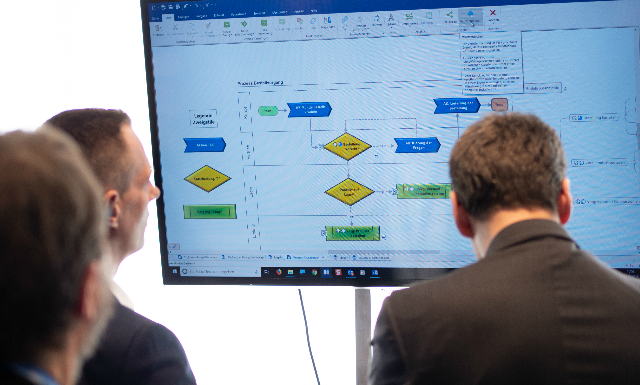By: Jill Huettich
Process documentation is critically important to the success of an organization—which may come as a surprise to you. After all, isn’t process documentation just a lot of mumbo-jumbo—something you’ve been saddled with doing for your office? Perhaps you think it sounds like busy work.
Nothing could be further from the truth. By documenting how a given process is executed, you can improve the overall efficiency of your organization.
Take, for example, a European home care organization profiled in the book, Management by Process: A Roadmap to Sustainable Business Process Management. The home care organization’s service was poor–some client requests took as long as 7 weeks to complete.
Perhaps unsurprisingly, the company’s internal processes were also chaotic. Information was often duplicated, and business planning was “completed on a large whiteboard with post-it notes and pins.” As you can imagine, this made it difficult to keep track of important information.
To improve this dismal state of affairs, the company initiated a project to streamline its processes—which is exactly what process documentation is designed for.
The results were impressive. The home care organization reduced its error rate significantly–from 7 weeks to complete some client requests to only 4 days. Additionally, because the company was able to improve its efficiency so drastically, it also cut costs by letting go of 50% of its staff.
This example is a perfect illustration of why creating process documentation is so worthwhile. Of course to do so, it helps if you have the right tools. That’s what we’ll be discussing in this article.
In it, we’ll examine the various types of process documentation, explain what you’ll want to look for in a process documentation tool, and discuss some of the various tools that are available.
[Free Webinar] High-Velocity Productivity: The Guidance, Navigation, and Control of Work
What are the different types of process documentation?
There are three main types of process documentation:
- process maps,
- procedures, and
- work instructions.
As you might imagine, process maps visually represent business processes. Think, for example, of a flowchart depicting activities and interdependencies.
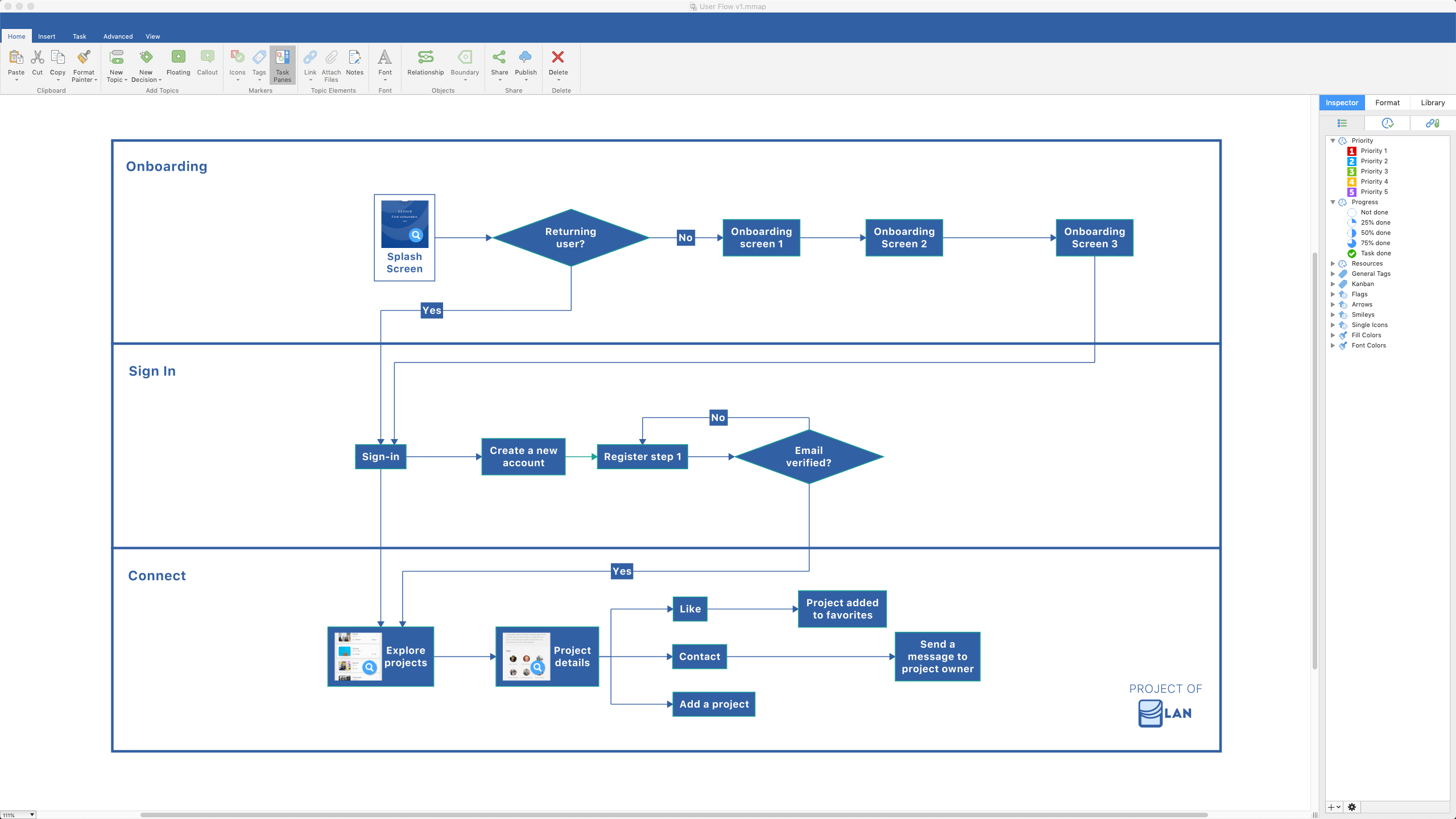
By contrast, a procedure describes in writing how a process should be performed. Typically, this is done with a Word document.
The final type of process documentation is work instructions. These are like procedures but they’re more specific, providing step-by-step instructions as to how tasks within a process should be performed.
To better illustrate these concepts, here are process documentation examples you might come across at your own organization:
- A flowchart of how an incoming order is processed (process map)
- A document explaining the general steps that are performed when hiring a new manager (procedure)
- A document that explains step-by-step how to create a job posting for an organization (work instructions)
What to look for in process documentation tools
When performing process documentation, you’ll definitely want to search for tools that offer the following benefits:
- Easy-to-use: If nobody can figure out how to document a process with your tool, guess what? It probably won’t get used. For that reason, you’ll want to make sure that any process documentation software you invest in is easy to get up-to-speed on—fast.
- Integrations: The best process documentation tools allow you to share data with other applications your team uses. This prevents the likelihood your team will duplicate efforts by recreating the same information in multiple places—a problem that the home health care organization faced. Integration will also help your business run more efficiently, since relevant data can be easily accessed from all the important software programs your company uses.
- Mobile-friendly – With more and more people relying on their phones for office-related work, mobile-friendly software is the way to go. It’ll allow your team members to easily access all the important information they need, whether they’re working from home, traveling, or in a meeting.
- Versatility – The best process documentation tools have robust functionality. Rather than just do one thing well (like create text documents, for example), the best tools also make it easy to represent data visually, in the form of flowcharts, mind maps, swim lane diagrams, etc. Ideally, you should also be able to easily add links or attachments to support documentation to add more depth to your instructions.
5 examples of process documentation tools
There are a number of valuable process documentation software tools available. Here are some of the most commonly used ones:
1. Google Docs
You’re probably familiar with Google Docs already. This cloud-based software allows users to easily create word documents and share them with others. As such, it can be useful for small businesses that want to create procedures or work instructions.
2. Microsoft Word
The forerunner to Google Docs, Microsoft Word is another great choice for creating procedures and work instructions. And, although not commonly used for process flows, it does offer that capability via its SmartArt feature.
3. Evernote
Although Evernote is best known for being a note-taking app, it can also document small workflows. For instance, Evernote can be used to create procedures, checklists, and work instructions or how-to’s.
4. Microsoft Visio
Like Microsoft Word, Visio has been around for a long time. This visual app allows users to create process flows using various diagrams. However, the software isn’t entirely intuitive, the licensing costs can run high, and some users report that Visio can be daunting to get started with.
5. MindManager
Admittedly, we may be a tad bit biased, but MindManager is our favorite software for process documentation. With MindManager, users can easily create all kinds of visual diagrams, like process maps, flowcharts, swim lane diagrams, knowledge maps, timelines, concept maps, and more. It can even import a Word, PowerPoint, or Excel document, transforming the text into a structured map!
Plus, collaboration is easy with MindManager. The software allows you to brainstorm ideas in real-time, sharing maps and files. It also allows for co-editing and different user access levels. As a result, MindManager makes it easy for companies to create process documentation, which typically involves a lot of back-and-forth between various departments.
Lastly, MindManager allows you to turn your process framework into an actionable project or workflow management tool. Build out the structure and content of your process using a pre-built of custom template, and then add resources, task assignments, links and attachments, due dates, task dependencies, and more. This helps you move from process planning to execution, all within the same document.
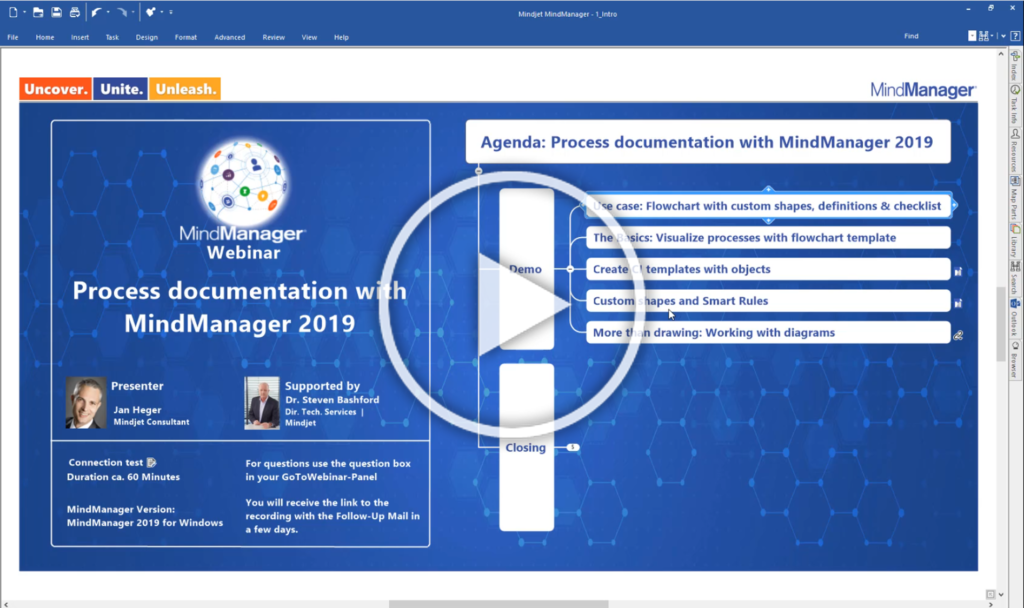
And there you have it! These are some of the most well-known process documentation software applications that are available on the market today.
While they all offer a myriad of benefits, we recommend that when making your selection, you remember the most important features to look for that we mentioned earlier– ease-of-use, robust functionality, integration capabilities, and mobile-friendly software.
By doing so, you’re bound to find just the right software for your organization’s needs.
Related articles
 High-Velocity Productivity: The Guidance, Navigation, and Control of Work
High-Velocity Productivity: The Guidance, Navigation, and Control of Work
Watch this webinar to learn how to use visualization to super charge your individual, team, and organizational productivity.