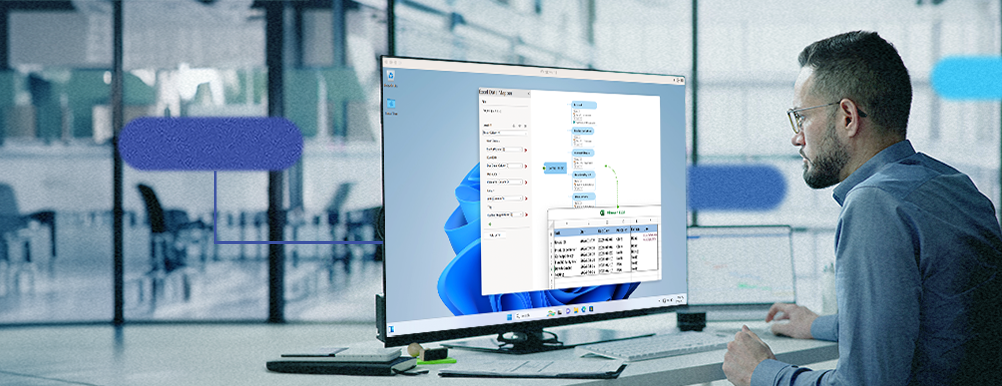Empower users to streamline planning
The latest version of MindManager 24 features powerful new capabilities to streamline project management processes and boost in-app productivity.
In this latest release, we focus on expanding functionality, improving usability, and enhancing collaboration across the platform.
See how the newest features in MindManager 24 can help you streamline your planning process. Try MindManager for free today.
Easily share Gantt charts
Sharing Gantt charts is a key enhancement in this latest version of MindManager 24. Gantt chart viewing functionality is now available in MindManager Web, Microsoft Teams, and Chromebook.
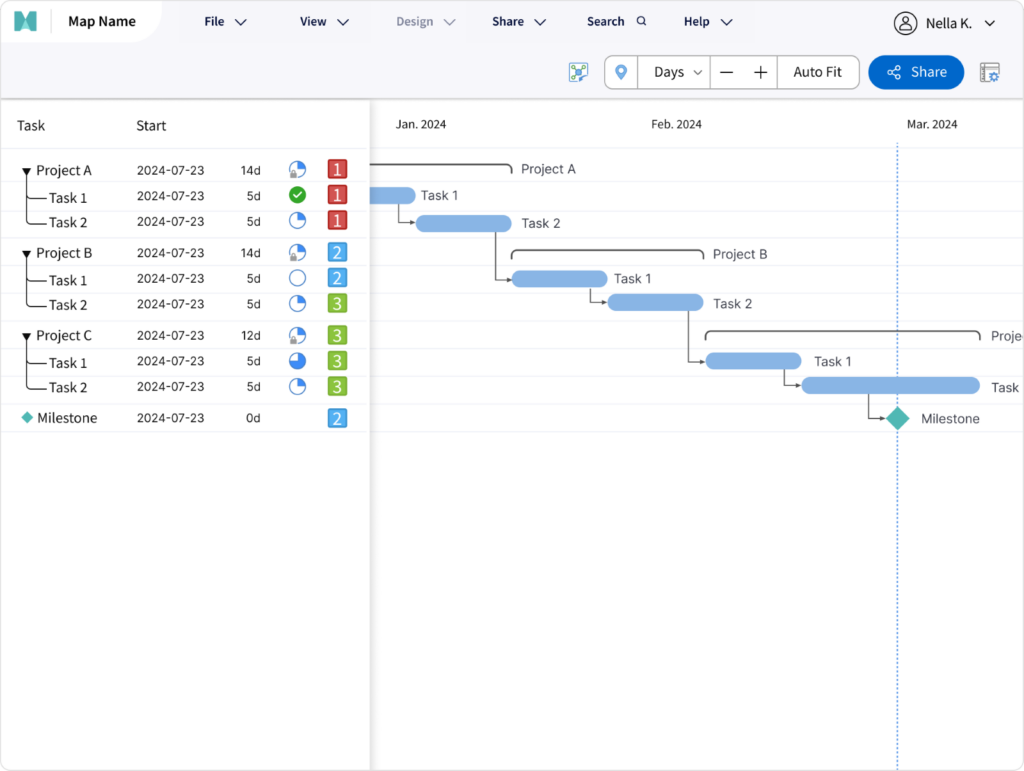
You can also publish maps in Gantt view and export Gantt charts in HTML5 format.
These enhancements streamline project visualization and task management across many platforms, making sharing and collaboration more efficient and accessible.
Count down the days until a task is due
The new enhanced task pane now includes a countdown feature displaying the days remaining until the task starts or the due date. This feature provides crucial insights for efficient planning, prioritization, and timely project completion.
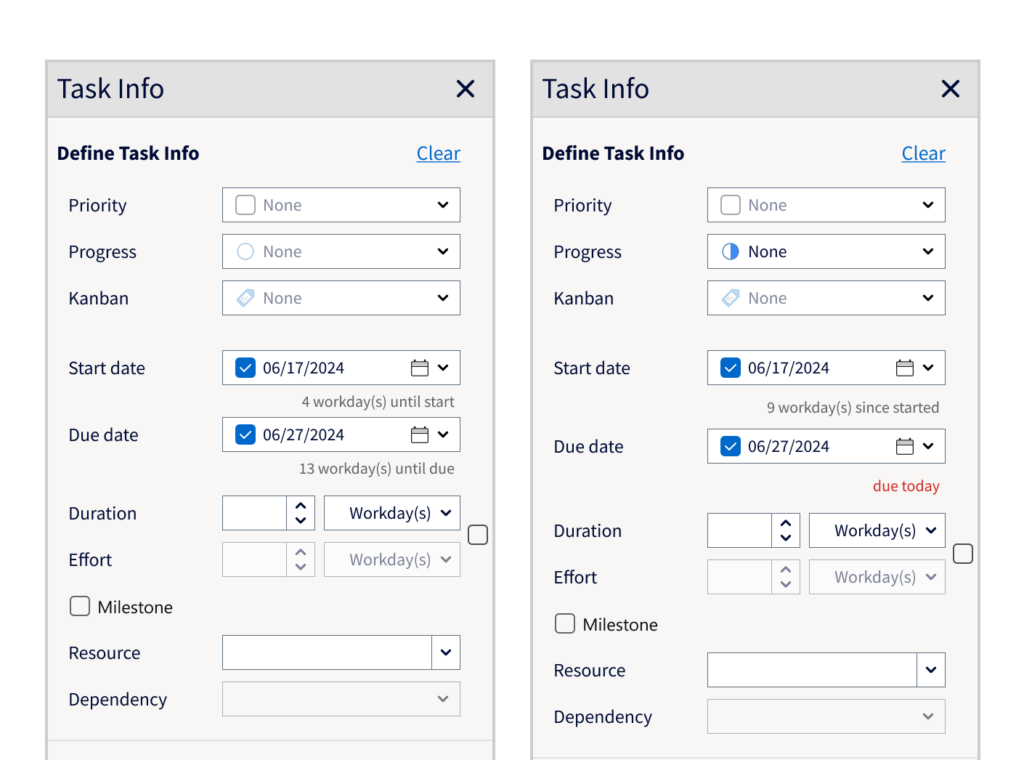
This addition ensures users can more effectively manage their tasks, assign resources appropriately, and meet deadlines with greater clarity and confidence.
Simplify project tracking by using tag groups
Tag groups, such as Kanban tags, are now displayed in the Task Info pane for enhanced visibility and accessibility.
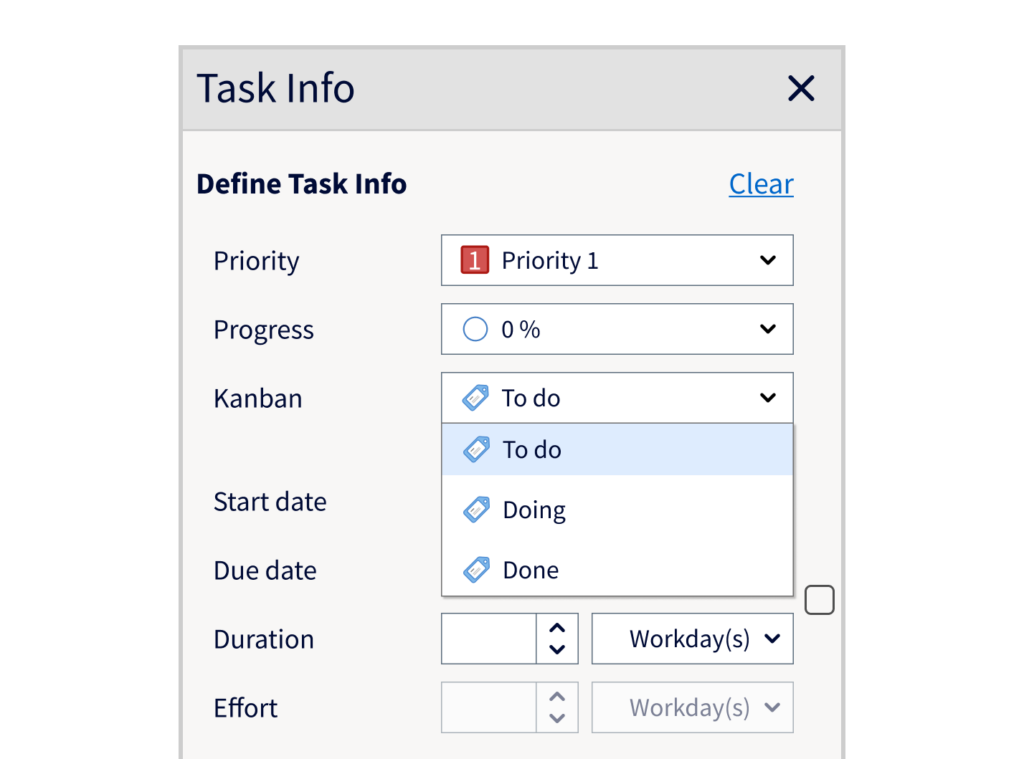
This usability enhancement simplifies project tracking and task management, allowing users to organize and prioritize their work more effectively.
Improved usability for an elevated user experience
Topic author details
Users can now filter map contents and hide/show topic information based on topic author details. This functionality lets you view when a topic was created, who created it, when it was last modified, and who last modified it.
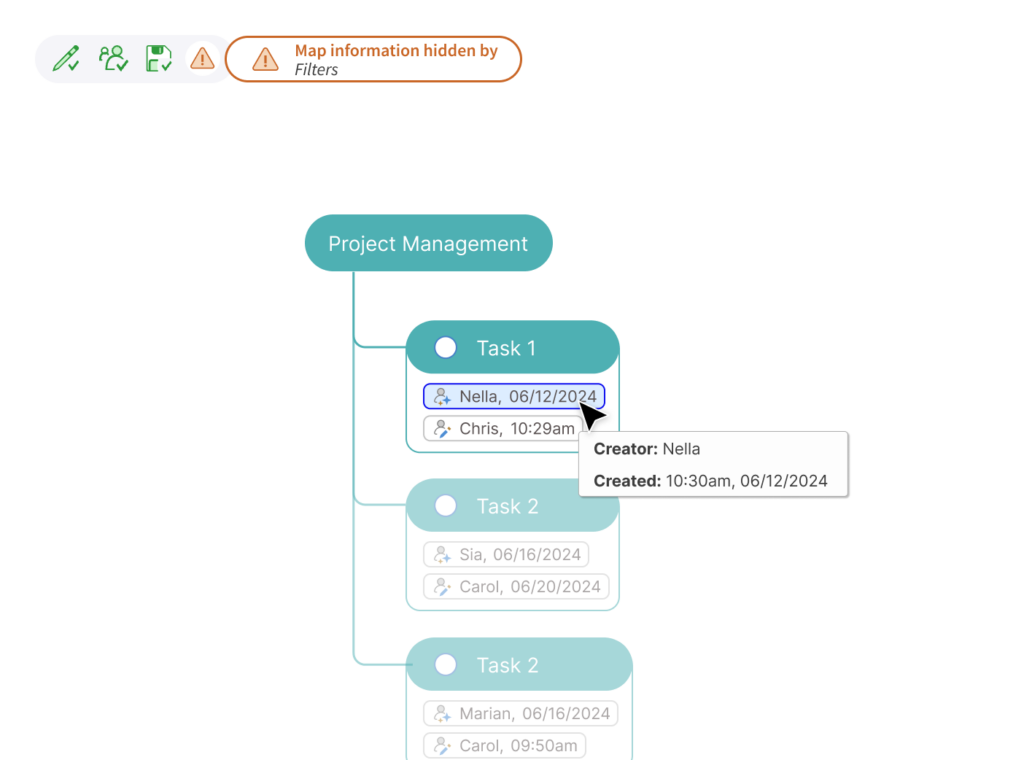
This capability makes it easier to collaborate and enhances decision-making processes by ensuring clarity in the project management workflow.
Microsoft SharePoint and Lists integration
Defining queries and importing data from SharePoint document libraries, and Microsoft Lists from within SharePoint, is now easier than ever in MindManager.
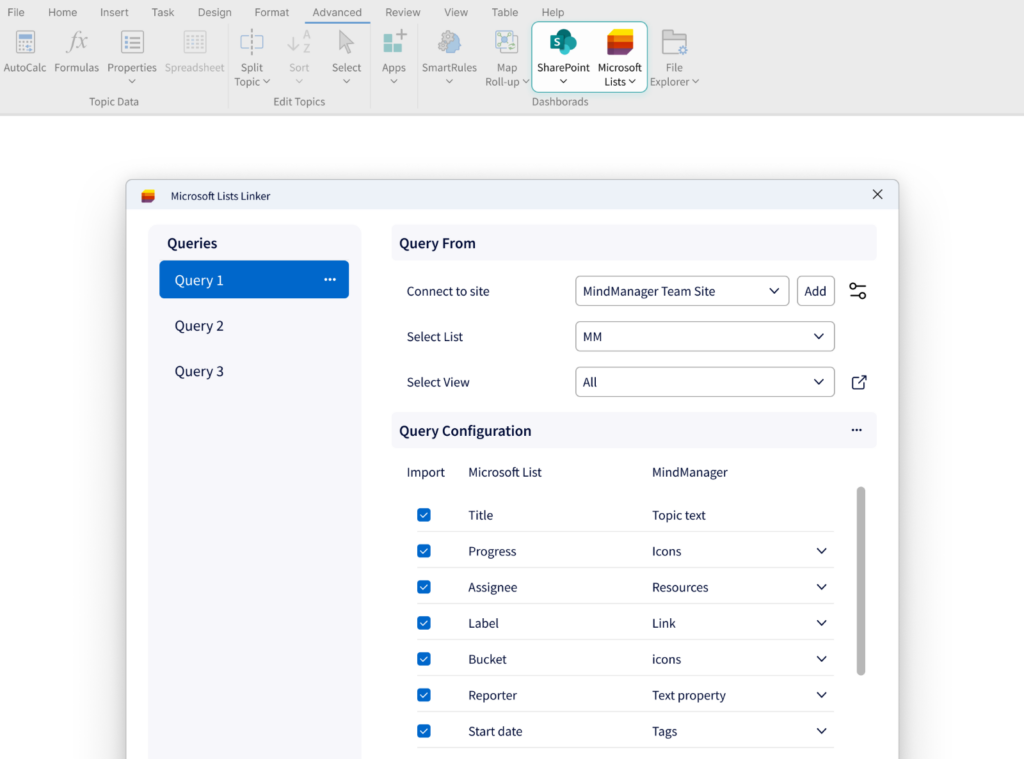
Separate ribbon buttons for each query type and new import filter options ensure only requested fields are imported. The ability to save defined queries for reuse across maps and projects streamline workflows.
Excel Data Mapper
Users can now map text from an Excel column directly as Resources and Tags, providing enhanced capabilities for data mapping.
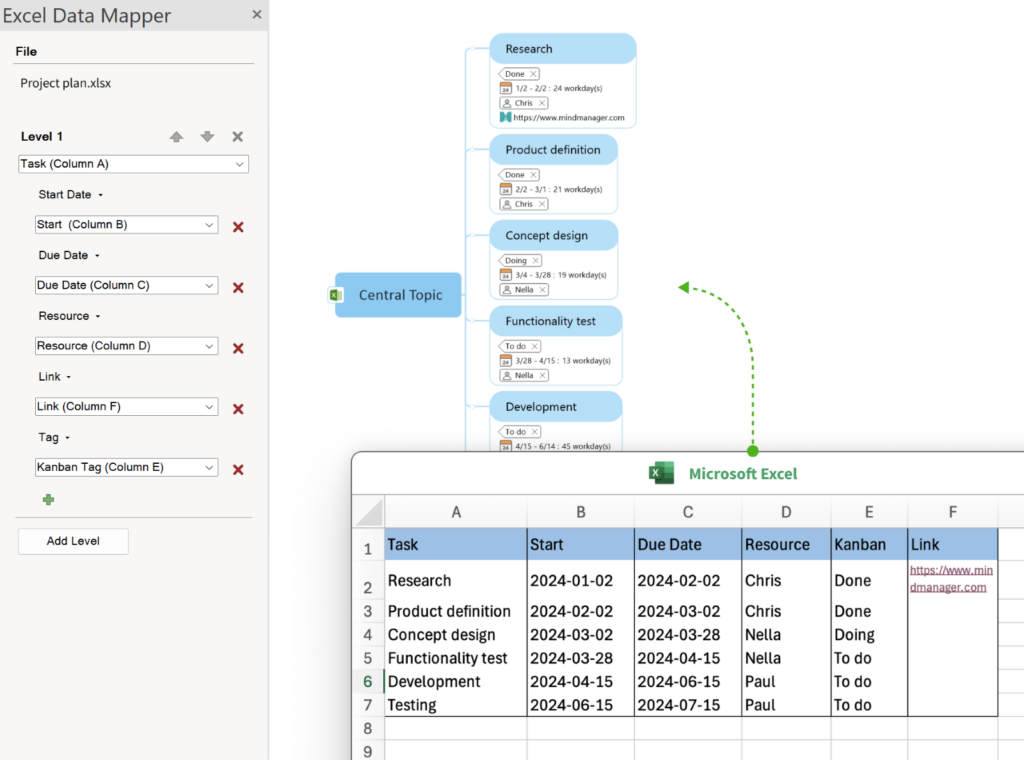
This functionality enables seamless integration of Excel data into MindManager, making organizing and visualizing complex information easier.
Bulk property updates
The defined topic property dialog allows users to specify property types for bulk actions like selection, renaming, and deletion. This enhancement provides greater control and flexibility when managing many properties at once.
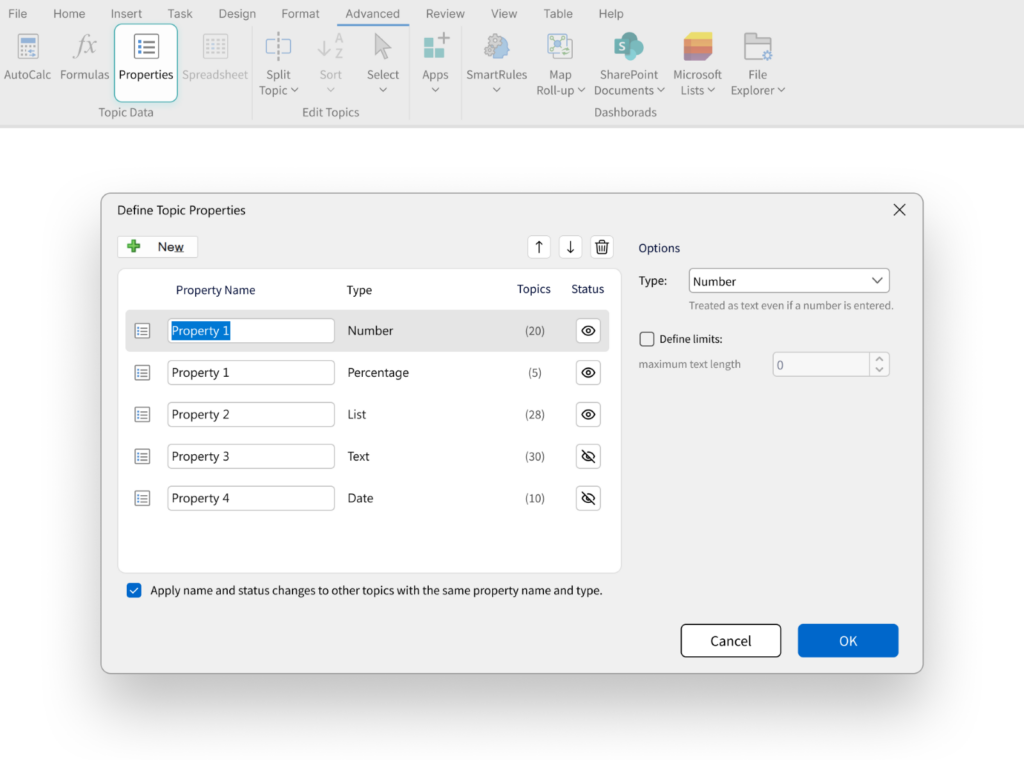
The ability to perform bulk actions on topic properties streamlines workflows and increases efficiency.
Power filtering
For users who rely on advanced filtering in their maps, this update enhances the feature’s accessibility and usability by integrating the filtering options, including Power Filters, into the task pane.
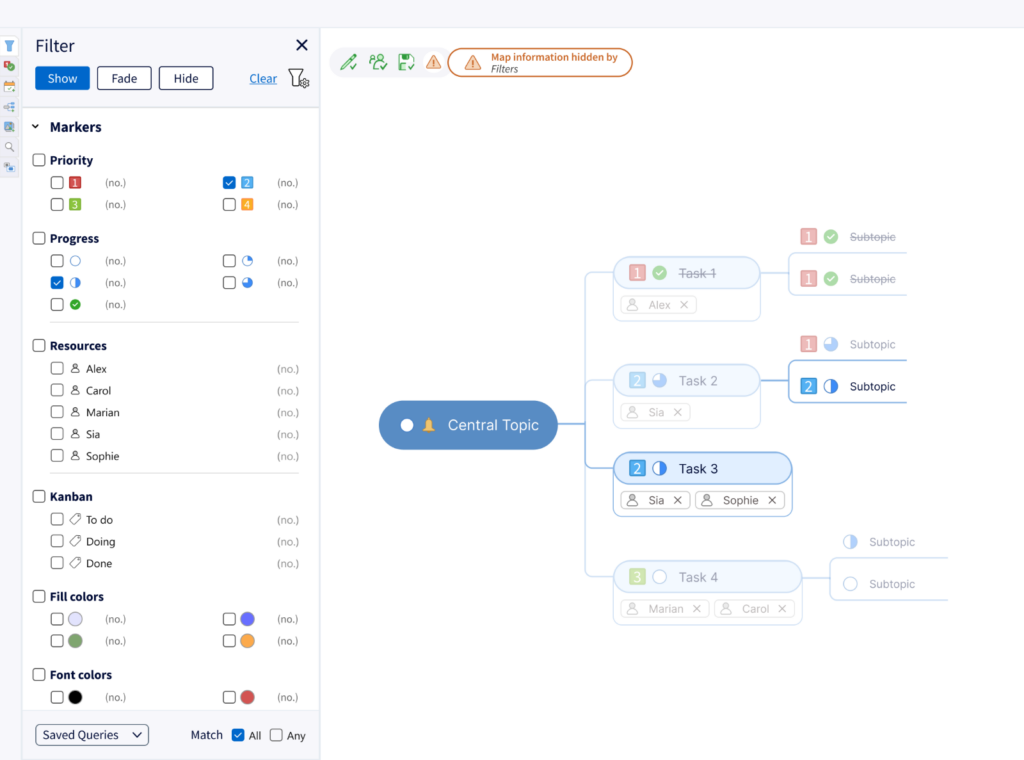
Centralizing filter controls in one location allows for more accurate filter management and application, leading to quicker data analysis and more efficient project management.
New ways to use MindManager
Say hello to MindManager apps
With the latest launch of MindManager 24 comes MindManager apps, a powerful new feature designed to elevate the MindManager experience and provide new ways to work.
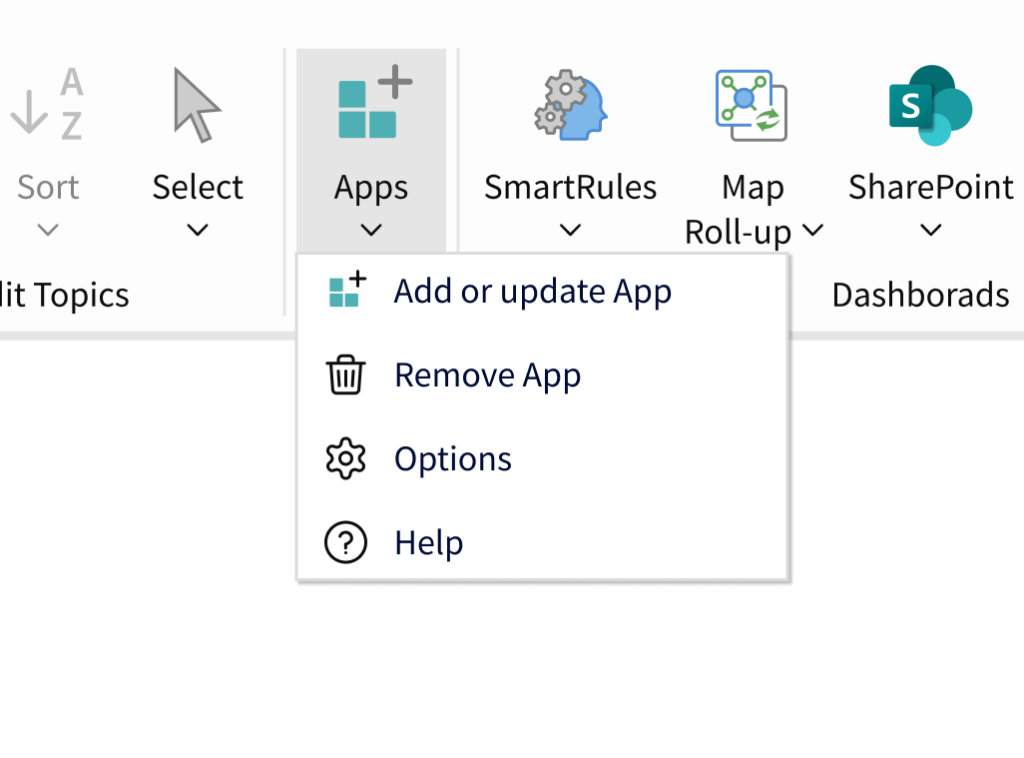
MindManager apps are a new addition to the MindManager ecosystem. They offer custom tools and solutions that seamlessly integrate into MindManager’s interface to enhance the user experience for specific use cases.
The MindManager team, consultants, external developers, or power users can develop these apps. They are installed separately, like how extensions are added to other applications.
You can tailor these apps to meet the specific requirements of users’ unique use cases.
These powerful extensions enable more effective work and help users get the right tasks done with greater efficiency and precision.
Apps are available at https://www.mindmanager.com/en/integrations/
Committed to your project management and visualization needs
With these latest updates, MindManager remains committed to delivering a powerful, intuitive, and collaborative platform to meet our customers’ project management and visualization needs.
Ready to take your project management to the next level? Try MindManager for free.