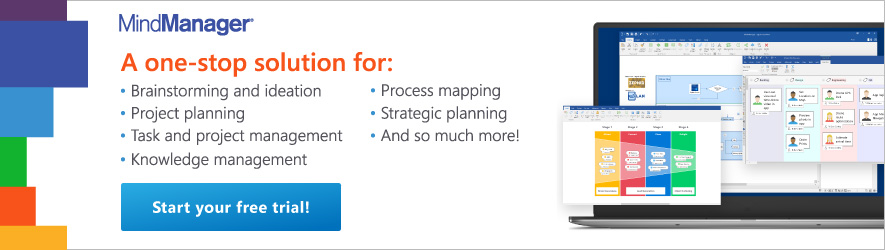By: Jill Huettich:
Just for a moment, imagine how you might’ve satisfied your curiosity in the 1960s. The Internet hadn’t been invented yet, information overload (in its current state) was a distant, future problem, and so information wasn’t readily available the way it is today. Instead, if you wanted to know something, you had to actually physically go to the library. The horrors!
All kidding aside, your trek for information had just begun, because your presence at the library didn’t mean you had ready access to whatever it was you wanted to know. Instead, you were often forced into the bowels of the library (the basement) to use a microfilm machine.

If you’ve never worked with a microfilm machine before, you’re lucky. They were large, ungainly, and a real pain to use. As you might imagine, you had to be really curious about something to go to that kind of trouble to learn more about it.
Happily, in 2020, information is widely available to everyone. Since the advent of the Internet, we’ve been able to learn about virtually anything from the comfort of our own homes—in mere seconds.
Where once people were forced to actively work—and work quite a bit—to get information, now it’s readily available. For instance, a Google search on the topic, “information overload,” yields about 98 million results. Information overload occurs when you have too much information about a task or issue to effectively understand it, or make a decision on how to solve it.
As great as it is that all this information is so easy to come by, it’s not without its challenges. Main among them is that we run the risk of being bogged down by information overload.
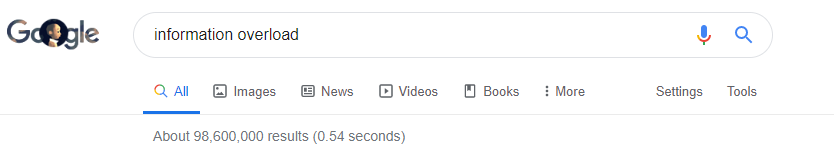
In this article, we’re going to take a deep dive into the concept information overload. Here’s what you can expect:
Your introduction to information overload
- Chapter 1: What is information overload?
- Chapter 2: Types of information overload
- Chapter 3: Why is information overload a problem for businesses?
- Chapter 4: How to avoid information overload
- Chapter 5: How to design a knowledge management system
- Chapter 6: How MindManager helps to solve information overload
Click on the links above to jump ahead.
Table of Contents > Chapter 1
What is information overload?
The term, information overload, was first coined back in the 1960s by Political Science Professor Bertram Gross. He described it in the following way:
“Information overload occurs when the amount of input to a system exceeds its processing capacity. Decision makers have fairly limited cognitive processing capacity. Consequently, when information overload occurs, it is likely that a reduction in decision quality will occur.”
In other words, our decision-making ability suffers, because we have access to way more information than we need, which makes a subject more confusing, rather than less so. That definition has since been expanded and today, we also use information overload to describe when (1) we don’t have enough time to process the information at hand or (2) there’s a lot of irrelevant or redundant information—more than we can process efficiently.
“Information overload occurs when the amount of input to a system exceeds its processing capacity. When information overload occurs, it is likely that a reduction in decision quality will occur.”
– Bertram Gross
At any rate, although the trend toward information overload was noted way back in the 1960s, we’re exposed to far more information today. And, this information isn’t just found on microfilm.
Instead, it comes at us through TVs, laptops, mobile phones, tablets, billboards, magazines, and newspapers. Heck, you can even be exposed to information—in the form of advertisements—in the restroom.
As Jeff Trent, president of advertising company Billboardz, explains, “It’s a captive audience for ad clients.
Table of Contents > Chapter 1 > Chapter 2
Types of information overload
There are different types of information overload that affect our daily lives and productivity in different ways. These include:
- Personal information overload
- Societal information overload
- Information overload in business
To better understand the overall phenomenon of information overload, it’s important to look at each of these in more depth.
1. Personal information overload
If you’ve ever shopped online, you’re probably well-familiar with personal information overload. Say, for example, you decide to buy a new couch, so you head to online furniture retailer, Wayfair.com.
On the site, you’re presented with dozens of options for filtering the 13,874 sofas they sell, including upholstery color, upholstery material, customer rating, arm style, frame style, wood tone, and more.
After selecting all the options that are most important to you, you filter the results and are still left with over 5,000 couches. After flipping through the first page or two of results, you become overwhelmed and put off couch shopping for another day.
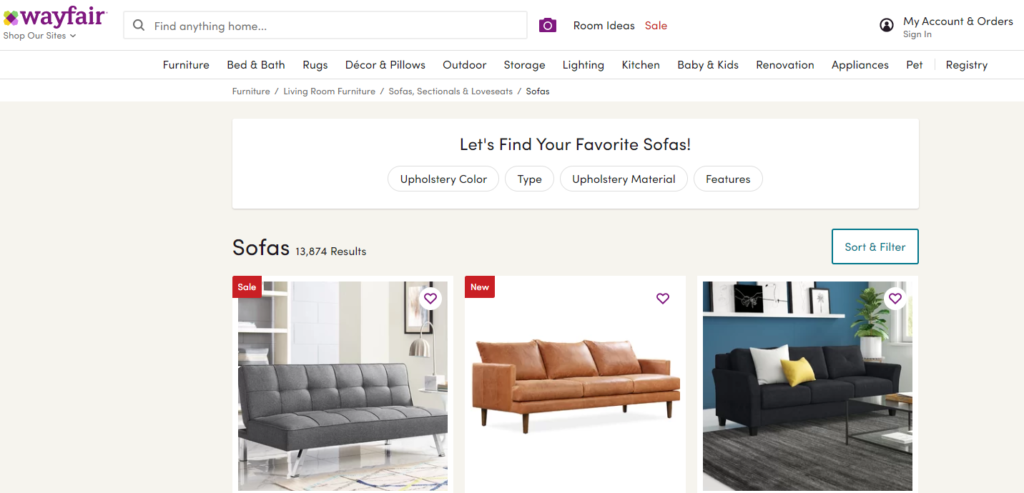
2. Societal information overload
Information overload affects our entire society. For instance, former Google CEO, Eric Schmidt, said all the way back in 2010 that every two days, society was creating as much information as it did from the beginning of civilization until 2003!
More recent estimates indicate that at our current pace, we’re accumulating roughly 2.5 quintillion bytes of data a day, Plus, there’s no sign of things slowing down.
In fact, the amount of information being generated actually appears to be accelerating, as more and more people have the ability to easily create their own data in the form of blog posts, tweets, videos, and websites.
3. Information overload in business
Of course no discussion of information overload would be complete without touching upon its prevalence in the workplace. Unfortunately, today’s companies are drowning in data.
Take customer information, for example. Where once companies may have been satisfied with just retaining customers’ mailing addresses and phone numbers, today they’ll go so far as to collect demographic information, web history, shopping preferences, and even biometric data.
What’s ironic, however, is that while companies have begun collecting huge amounts of data—more so than ever before—business leaders estimate that they don’t even use as much as half of it.
This comes as no surprise to Bernard Marr, author of Data Strategy: How to Profit from a World of Big Data, Analytics and the Internet of Things, who writes, “ … in the rush to avoid being left behind … many companies risk becoming data rich but insight poor. They accumulate vast stores of data that they have no idea what to do with, and no hope of learning anything useful from.”
This is a problem, because the global economy has created fierce competition. As a result, it’s more important than ever for businesses to develop a smart data strategy and leverage that data effectively.
As our society continues to generate more and more information, it looks like the challenges of information overload aren’t going away anytime soon.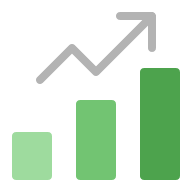
2.5 quintillion bytes of new data are are produced everyday on the Internet.

Every two days, humans create as much data as we did from the beginning of civilization to 2003.
Table of Contents > Chapter 1 > Chapter 2 > Chapter 3
Why is information overload a problem for businesses?
By this point, perhaps you’re thinking to yourself, “Information overload isn’t ideal, but surely, it can’t be that much of a problem? Is having over 5,000 sofas to choose from really such a bad thing?”
Briefly, yes—when you’re the one doing the shopping. However, there’s much more at stake here than being overwhelmed by too many choices when shopping online.
Information overload is an enormous problem for businesses today, impacting companies in a number of harmful ways.
In this next section, we’ll look at how businesses, as well as the economy, struggle from information overload effects. Specifically, we’ll review who is affected and how, and look at what this means for the business world as a whole.
4 ways information overload is bad for business
According to the latest research, information overload costs the US economy a minimum of $900 billion per year in lower productivity and reduced innovation.
Worse, Jonathan Spira, CEO at knowledge economy research firm, Basex, says that $900 billion is a conservative figure. He actually believes that information overload may cost the economy as much as $1 trillion.
That figure “reflects the loss of 25% of the knowledge worker’s day to the information overload problem. Workers spend up to 50% of their day managing information,” Spira says … which is why he refers to the problem of information overload—and how we react to it—as our “National Attention Deficit.”
It’s easy to see why he feels that way when you look at some of the information overload statistics. We’ll cover those in greater detail as we start getting into some of the various ways that information overload affects businesses.
Information overload by the numbers
25%
of the average employee’s daily productivity is lost
25%
of employees report stress or poor health as a result
50%
of the average employee’s day is spent managing information
$900 billion per year
is lost in the USA due to information overload
1. Lower employee morale
One of the main problems with information overload is the detrimental impact that it has on employee morale. For instance, one study found that:
- Information overload caused 25% of employees to experience significant stress and poor health.
- Managers struggle the most with information overload. In fact, 36% of them report poor health due to the problems of too much information in the workplace.
- Over two-thirds of those same managers also indicated that information overload had a negative impact on their personal and professional relationships.
In another similar study, 73% of managers felt they needed vast amounts of information to do their job well. This caused 66% of them to experience tension with their coworkers and management, as well as reduced job satisfaction.
Ironically, the people most affected by information overload are typically smart, highly ambitious people. Unfortunately, this makes it even more likely that the very employees that companies most need to retain are the ones who are in greatest danger of seeking employment elsewhere.
2. Poor decision making
Unfortunately, information overload also affects decision making at the workplace. For instance, according to research done by the Chartered Institute of Management Accountants (CIMA) and the American Institute of CPAs (AICPA), information overload is one of the most important factors contributing to weak decision-making in global business.
These results led Barry Melancon, President and CEO at the AICPA to observe, “We are in the age of big data, and the common wisdom has been that the more, the better.
“However, our research found that big data is actually making life harder for those charged with decision making in many organizations because they are unable to extract relevant information and turn it into insight.”
3. Reduced productivity
Productivity is one of the main areas in which information overload causes businesses to take a hit. Edward Hallowell, author of the book CrazyBusy: Overstretched, Overbooked, and About to Snap! asserts that this is because information overload prevents people from reaching their full potential at work.
“They produce less output, think superficially and generate fewer new ideas—despite working an increasing number of hours,” he says. They’re also more likely to make mistakes, reducing productivity even further.
Additionally, information overload causes time to be wasted. After all, when you’re so buried in data that you can’t find what you’re looking for, productivity declines. This, of course, can lead to missed deadlines.
Another important problem with information overload is that it causes plenty of workday interruptions. For instance, researchers have found that workers have a mere 3 uninterrupted minutes to work on any given task. That’s actually pretty shocking when you think about it.
Plus, because of all these interruptions, people only average about 11 minutes on a project before switching to another one altogether. Furthermore, these near continuous interruptions cause work to suffer tremendously.
For instance, although a person may only take a second or two to switch from their email inbox back to a Word document they were reviewing, it takes a significant amount of time for them to recover their concentration.
In fact, one study found that constant interruptions increase the time required to do complex tasks anywhere between 20-40%.
4. Less satisfying working relationships
Another problem with information overload is that it takes a toll on our working relationships. For instance, when 2,000 UK employees were surveyed about this topic, they reported a great deal of frustration related to information overload:
- Over one-third (36%) reported wasting a significant chunk of their workday, because they’d forgotten relevant information.
- One-third (34%) noted that forgetting information caused them to deal ineffectively with customers, clients, and suppliers.
- Around one-quarter said they’d missed important deadlines (26%) or let their colleagues down (25%), because they didn’t have the necessary information front of mind.
These results are disheartening. After all, as you might imagine, missed deadlines, disappointed coworkers, and unhappy clients are not a trifecta that’s associated with a great working environment … or one imagines, with low employee turnover.
As the information overload statistics in this article show, it’s clear that the problems of information overload are very real. How then should businesses handle them? Can they even handle information overload or is it just something leaders should accept as a natural consequence of doing business in the 21st century?
That’s what we’ll delve into in the next section.Information overload in business leads to:
- Lower employee morale
- Poor decision making
- Reduced productivity
- Less satisfying working relationships
Table of Contents > Chapter 1 > Chapter 2 > Chapter 3 > Chapter 4
How to avoid information overload
Perhaps at this point, you’re wondering if there’s even a solution to information overload. Can information overload be avoided, or should we all just throw our hands up and accept it as a fact of life in the 21st century?
Well, some companies have opted to do just that, accepting information overload as the normal consequence of doing business. However, they’re not faring any better for ignoring the problem. Those are the organizations that risk the problems we mentioned earlier, like low morale, reduced productivity, and higher employee turnover.
Rather than just burying our heads collectively in the sand, there are things we can do to improve the way we manage information. Fortunately, overcoming information overload is not impossible.
5 solutions to information overload
The problem of information overload is a complex one. After all, it’s not just about changing the way we personally manage information, it also means examining how we design the knowledge management systems we use at work.
In this section we’ll look at both, but first, here are some solutions for minimizing information overload.
Not only will these information overload solutions do wonders for you at work, but they’ll also help you do an even better job of managing your personal life:
1. Turn off alerts
Every time an email notification pops up on your screen or your phone dings to let you know you have a new incoming text message, distraction ensues. Of course when you’re distracted, you lose concentration. The answer? Turn off your alerts. By doing so, you’ll find it easier to stay focused on the task at hand.
2. Don’t multitask
You would think that the more tasks you could work on at the same time, the faster you’d get stuff done, right? Uh, no. Rather than increasing your productivity, multitasking can actually reduce it by as much as 40%! So, skip multitasking, and instead, work on just one task at a time.
3. Follow the two-minute rule
If you have lots of little tasks to do—tasks that can be completed in less than two minutes—clump them together, then tackle them at the same time each day. Doing so will not only eliminate small distractions, but it will also improve your efficiency.
4. “Eat the Frog”
This is a really awesome productivity hack. The phrase, “Eat the frog,” in this context means tackling your most dreaded task first each day. There are a couple reasons this is so effective.
For one thing, eating the frog helps to overcome our natural tendency to procrastinate. Plus, by performing our most difficult task early on, we’re making decisions when we’re at our best.
As the day goes on, information overload can cause our decision-making capabilities to deteriorate. By eating the frog, we’re addressing our most challenging responsibility at the time of day most likely to elicit peak performances.
5. Limit email checking
Rather than checking your email dozens of times a day, try checking it just three times—once when you arrive to work, another time after lunch, and then again, right before the end of the workday. By eliminating the distraction of your email inbox, your productivity will skyrocket.
Tips for avoiding information overload:
- Turn off alerts
- Don’t multitask
- Follow the “two minute rule”
- “Eat the frog”
- Limit email checking
Table of Contents > Chapter 1 > Chapter 2 > Chapter 3 > Chapter 4 > Chapter 5
How to design a knowledge management system
A well-thought-out knowledge management system is one of the most effective tools businesses have at their disposal for avoiding information overload. However, the design of that system is key.
Although every organization is different, all businesses should—at a minimum—consider the following factors when creating or revamping their knowledge management system:
Keep It Simple
Don’t make things more complex than they need to be. The easier your system is to use, the more your employees will benefit from it.
For instance, if adding information to your knowledge management system is too difficult, your employees will find creative ways to avoid doing it. By that same token, if it’s next-to-impossible to find information in your knowledge management system, employees might avoid using it altogether when it comes time to make critical decisions.
Relevancy Is Key
Really consider what information you need—and what can be considered redundant or irrelevant. The less useless information there is in your system to plow through, the easier it will be for employees to find the quality data that they’re looking for.
Involve Employees
When designing a knowledge management system, you’ll definitely want to make sure you get your employees’ input. Not only will doing so make it less likely that you miss something important, but it will also improve the likelihood that your employees will become enthusiastic users of the new system.
Consider the Process
A knowledge management system is only as effective as the information that’s stored within it. For instance, if users don’t know they should be adding Lessons Learned documents to the system after every project, the knowledge management system has limited value.
Provide Supporting Information
Rather than making supporting information difficult to access in your knowledge management system—or worse, putting it into a different software altogether—make sure that supporting information is easily accessible. You never want to create a situation where users have to hunt around for the information they need to make relevant decisions.
Things to consider when designing a knowledge management system:
- Keep it simple
- Relevance is key
- Involve your employees
- Consider the process
- Provide supporting information
Table of Contents > Chapter 1 > Chapter 2 > Chapter 3 > Chapter 4 > Chapter 5 > Chapter 6
How MindManager helps to solve information overload
To combat information overload, it’s critical that companies design effective processes for managing information. It’s no less important that they choose software that’s up to the task at hand. MindManager is that software.
MindManager helps millions of users worldwide centralize, clarify, and simplify information, so that it’s actionable and easy to track. It does this by making it incredibly simple to store data in virtually any way you can imagine.
4 tools for information overload
For instance, you can use MindManager to build flowcharts, concept maps, project plans, personal dashboards, and much more.
Let’s take a look at four types of diagrams that can be used to help manage your information overload.
1. Concept maps
Concept maps are used to illustrate relationships between different concepts and ideas. They’re often used by engineers, designers, technical writers, and others to organize and structure knowledge.
Concept maps can be used either individually or with a team to help develop a shared understanding of a body of knowledge, to solve a problem, and to design products and processes.
If you work in a technical role, or regularly need to manage and make sense of complex information, then concept mapping might be a good tool for you.
Here’s an example of a concept map template that you can use today. Input the main concept, idea or problem you’re working to solve into the middle topic. Then, categorize all of your different information into corresponding concepts and topics. From there, you can easily create new ideas for how to move forward with this information.
2. Flowcharts
A flowchart is a visualization that illustrates the sequence of tasks and work in a business process or project. These visual diagrams leverage different shapes, symbols, and colours to illustrate the various components of a process, making it easier to understand and action.
Flowcharts help individuals and teams manage information overload by simplifying complex workflows, and providing a common language and understanding of a process to ensure team alignment. They are perfect if you’re looking to:
- Plan a project
- Document a process
- Design a new process
- Make a decision
Here’s an example of a flowchart that outlines a user flow for an eCommerce store. Without such a visualization, understanding each component of this user flow (and troubleshooting it if something went wrong) would be very difficult. This diagram, and others like it, allow you quickly see the entire process in a single view, making it easier to manage and refine.
3. Project plans
Information overload is an issue for many project teams, especially if they fail to properly plan their workflows and knowledge transfer strategies at the outset. One of the best ways to avoid this is through detailed project plans, created using a collaborative and visual framework.
Project plans closely document any and all steps that need to be taken for a project to be successful. They include:
- Scope of work
- Objectives
- Resources and budget
- Deadlines
- Key stakeholders
- Tasks
- Assignments
With a tool like MindManager, you can also append all of your relevant project information into your plan, creating a central dashboard that you and your team can refer to throughout the workflow.
Information overload is made exponentially worse when important data and documents are hard to find. Project plans are one way to ensure that this hurdle is moved at the outset of your project.
5. Personal dashboards
Of all the tricks and tools for overcoming information overload, personal dashboards are perhaps the simplest and most effective. Think of a personal dashboard as the cockpit or control centre for your daily tasks.
Any project, task, or correspondence you’re working on is added as a topic within your dashboard, along with links and attachments to your important resources. As more tasks and information comes your way, you can add them directly into your dashboard. Likewise, as tasks are completed, you can mark them as “finished” in your dashboard and archive them.
Personal dashboards are a fantastic way to centralize and simplify all of your to-dos and information. They remove the burden of trying to keep track of information coming at you from many different sources, and create a single source of truth that outlines your priorities.
If you’re not a MindManager user, you can start a free, 30-day trial today. These are just four of the many ways that MindManager can help you manage your information overload. With its robust capabilities, MindManager can be used for a number of diverse tasks including brainstorming, systems mapping, project planning, proposals, budgeting, sales plans, presentations, and process flows. Really, MindManager is only limited by your imagination.
With the right tool, and the right process, you and your team can overcome the burdens of information overload.
About the Author:
Jill Huettich is a MindManager contributor. Although she began her career as an IT developer, she later transitioned to working as a freelancer writer and copywriter. With an MBA in Marketing and a certification in Digital Marketing Strategies, she frequently writes about marketing, entrepreneurship, and other business-related subjects.