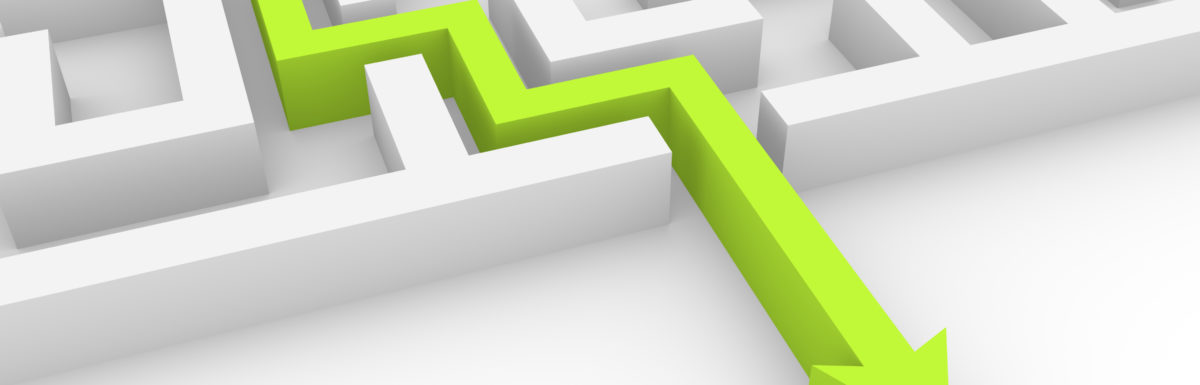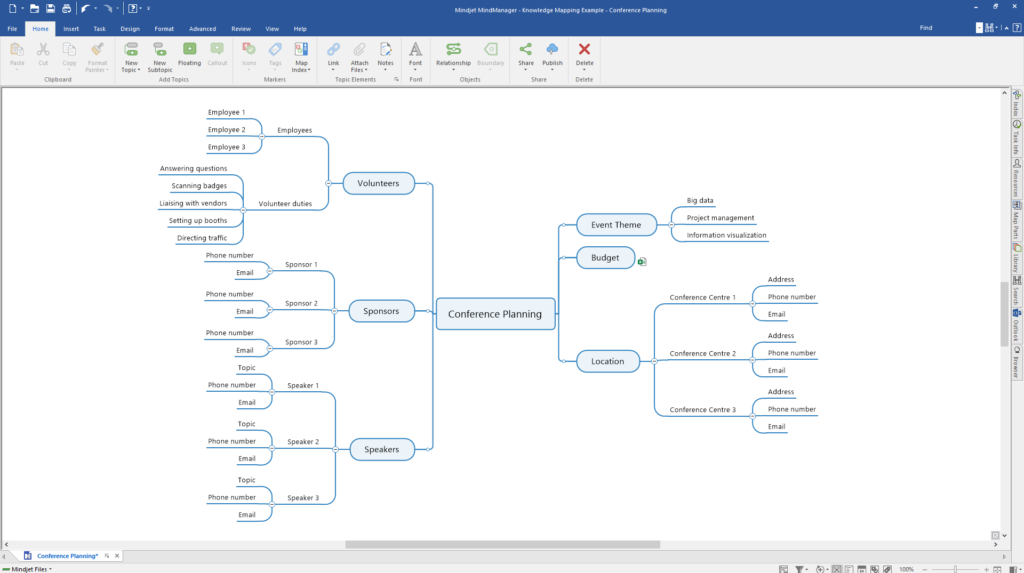By: Leanne Armstrong
Knowledge mapping is not only a powerful tool for collecting and managing a company’s intellectual capital, it’s invaluable for helping teams achieve their objectives. By learning to wield the knowledge mapping process, you can assist members of your group or organization in finding the resources and people they need to execute a project successfully.
Knowledge maps keep all the key information related to a specific topic in one place, making it easy for anyone to access, navigate, and understand. In this step-by-step guide, we’ll identify and explore the main stages of knowledge mapping and what you can expect to accomplish at each step of the knowledge mapping process.
[Free Webinar] Using a Visual Dashboard to Work Faster, Better, Connected
There are 4 key steps to the knowledge mapping process. These include:
- Choosing your knowledge map topic.
- Creating or collecting chief knowledge resources.
- Setting up a dedicated map folder.
- Connecting knowledge maps as they’re created.
This article will expand on each of these steps. But first, let’s look at why the knowledge mapping process is important in the first place.
Why is the knowledge mapping process important?
Creating visual aids in the form of knowledge maps not only saves time and improves workflow efficiency, it allows for better collaboration among teams and team members. Knowledge mapping is especially useful for project and event management, product development, and strategic planning.
By documenting the unique skills and expertise that every individual brings to the table – as well as any changes in that knowledge as it develops – the knowledge mapping process can help your group or organization:
- identify the right individual for a particular task;
- predict and mitigate project risks; and
- facilitate the exchange of ideas and information to promote problem solving
Many organizations use process-based knowledge mapping tools, for example, to document the content, contacts, and know-how associated with everything from onboarding new employees or customers, to organizing a company conference.
For example, MindManager customer Syllogistic Management Solutions uses knowledge mapping to to streamline their workflow processes, project management, and employee onboarding programs. By coupling knowledge mapping with links to their SharePoint libraries, Syllogstic has created a master process document that outlines all workflows and processes that employees need to know in their daily work.
Here’s a screenshot of what that knowledge map looks like:
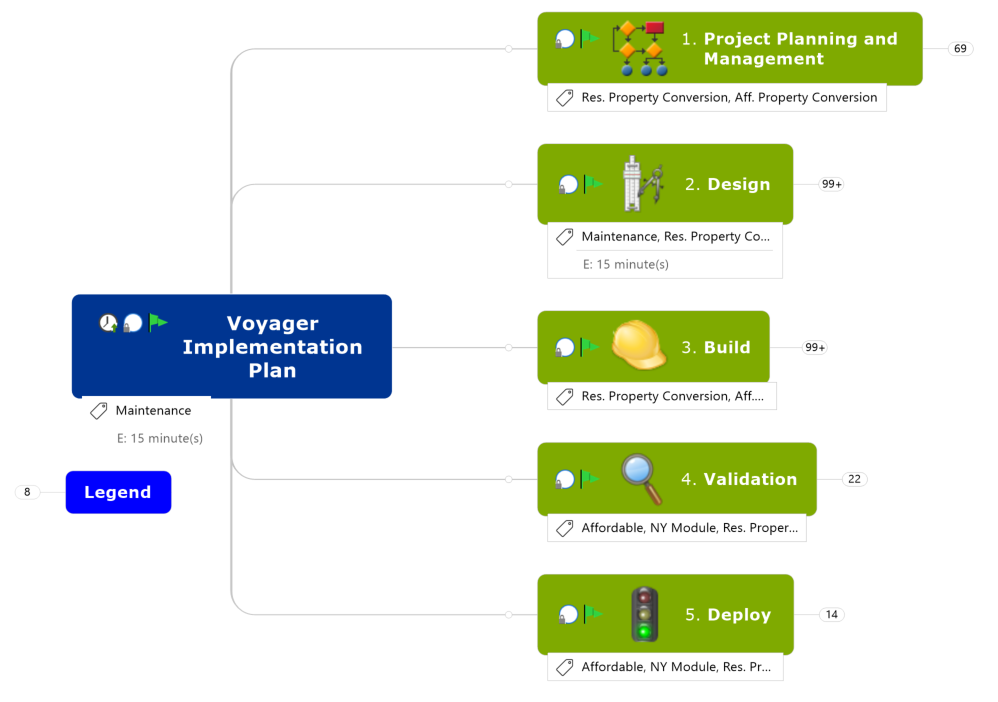 What should you include in your knowledge map?
What should you include in your knowledge map?
A knowledge map is more than just a graphic representation of compiled information: it also serves as a device for capturing and sharing insights, experiences, interpretations, and predictions as they relate to a particular knowledge area.
Because the knowledge mapping process is meant to assemble actionable resources in a way that makes them easy to find and reuse, a knowledge map is organized with the help of interconnected nodes or modules that link directly to key information, as demonstrated by Syllogistic’s map above.
Those knowledge assets may take the form of:
- documents, templates, and tables,
- diagrams and infographics,
- mind maps, flowcharts, or concept maps,
- images, sketches, and animations, or
- contact information for internal and external personnel
Whatever form your company’s internal knowledge takes, you can use the knowledge mapping process to create a dynamic visual tool that can be updated and added to as needed.
4 knowledge mapping steps to get you started
Working through the core knowledge mapping steps will not only help you turn an intangible asset like knowledge into tangible benefits like improved performance and productivity, it can reveal gaps and hurdles in a business process that may be preventing you from achieving your goals.
Let’s say your team has been tasked with organizing your company’s annual conference, but no one in your department had a hand in preparing for last year’s event.
You may have an idea of how to get started, but if you had access to a conference planning knowledge map, you’d know exactly what steps to take and when, how to best allocate those tasks, and who to approach for assistance along the way.
As it is, without a map to streamline your planning, consider this the ideal opportunity to create one. Here are four common knowledge mapping steps to get you started.
1. Choose your knowledge map topic
The first step in the knowledge mapping process is to meet with your team and pin down a topic for the map you want to create.
There are dedicated software programs available with ready-made templates to help guide you through the various stages of knowledge mapping. So consider using and customizing these templates to better reflect your group’s specific objectives.
If you’ve settled on simplifying the process of “Conference Planning”, for example, you would start by choosing an appropriate knowledge map template that will hold all the information necessary to planning a successful conference.
Since some of the files and resources you assemble may end up being shared by multiple knowledge maps (see more in Step 4), it’s important to keep your maps as uncluttered as possible by dedicating a separate one to each knowledge topic.
In other words, don’t just assume that the process for planning your company’s annual conference will be identical to that of organizing a trade show or hosting a customer appreciation event.
2. Create or collect chief knowledge resources
Once you’ve defined your starting point, you can begin drafting your knowledge map by branching out to nodes that represent places or people holding key information.
Most organizations will have dozens if not hundreds of informational resources at their disposal, so do your best to avoid getting bogged down by irrelevant data as you work through this particular stage of the knowledge mapping process.
- Identify the core steps – each represented by a node – involved in planning your conference, such as:
- choosing a theme,
- determining a budget,
- picking a location,
- selecting speakers,
- soliciting sponsors, and
- assigning volunteers
- Determine who to consult to flesh out your knowledge map (hint: last year’s conference organizers are a great place to start)
- Attach relevant knowledge resources to your map as you create or uncover them. For “Conference Planning”, these may include:
- lists of theme ideas or breakdowns of volunteer duties,
- spreadsheets outlining costs, or
- contact information for local conference centres, speakers, sponsors, in-house experts, and current team members
You should continue to branch out to more specific knowledge resources as necessary. Nodes referencing potential sponsors or volunteer duties, for example, might lead to nodes containing email templates for soliciting or providing company or conference information to backers and helpers.
3. Set up a dedicated knowledge map folder
Creating a company knowledge map folder labelled “Conference Planning” will provide the location for storing all the documents, spreadsheets, templates, and other visual aids associated with your map.
While these materials are under construction, be sure to use shareable settings that allow team members to edit, update, and offer suggestions in real time.
Once your knowledge map is ready to launch (although it should technically always be a work in progress), you can add the links that will take users directly from a particular node to the relevant information resource in your “Conference Planning” folder.
Remember that the goal of working through these knowledge mapping steps is to create a tool that anyone in your organization will be able to use as an authoritative source going forward.
To that end, the information your knowledge map contains should be clear, complete, and actionable enough to guide the user through planning a company conference from start to finish.
4. Connect knowledge maps as they’re created
Now that your knowledge map is ready to use, you should connect it to any related knowledge areas within your organization by continuing to add the resources you’ve created to new or existing knowledge map folders.
Some of your documents, spreadsheets, or contacts are bound to apply to more than one knowledge topic. So you may discover real value in attaching certain “Conference Planning” resources to the knowledge maps for other types of:
- event planning,
- cost budgeting, or
- sponsor-driven projects
You should also explore the potential for resource overlap with other departments. The company materials and information you send to conference speakers or sponsors, for example, might very well be shareable with (or sourced from) the knowledge maps used by your organization’s branding or marketing teams.
In the end, navigating the knowledge mapping process successfully means creating an efficient, time-saving visual aid that’s easy to understand, and that will lead users directly to the people or information they need but might not otherwise know how to find.
Choosing the right tool for the job, meanwhile – whether that includes adapting Excel or using a versatile software product like MindManager – will help you master the knowledge mapping process that much faster.
Related articles
- What is knowledge mapping? We walk you through the basics and the benefits
- 4 knowledge mapping tools you should know about

Using a Visual Dashboard to Work Faster, Better, Connected
Visual dashboards are one of the most effective ways to manage information overload. Watch this webinar to learn what a visual dashboard is, and how to build your own.