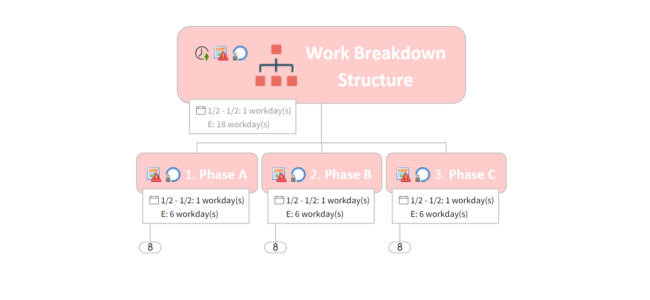A little while ago, I wrote a post on the value of using a work breakdown structure (WBS) to plan your projects. To recap, a WBS is a task-oriented breakdown of a project into smaller and more manageable sections. When created properly, a WBS provides a detailed outline of 100% of the work needed to complete a project. It’s the backbone and road map for all of your activities throughout the workflow.
The benefits of using work breakdown structures for project management are well documented, but creating an effective one is often easier said than done. In my last post, I shared a WBS template, and explained the different types of work breakdown structures that can be created. As a quick refresher, here’s a sample WBS template created using MindManager.
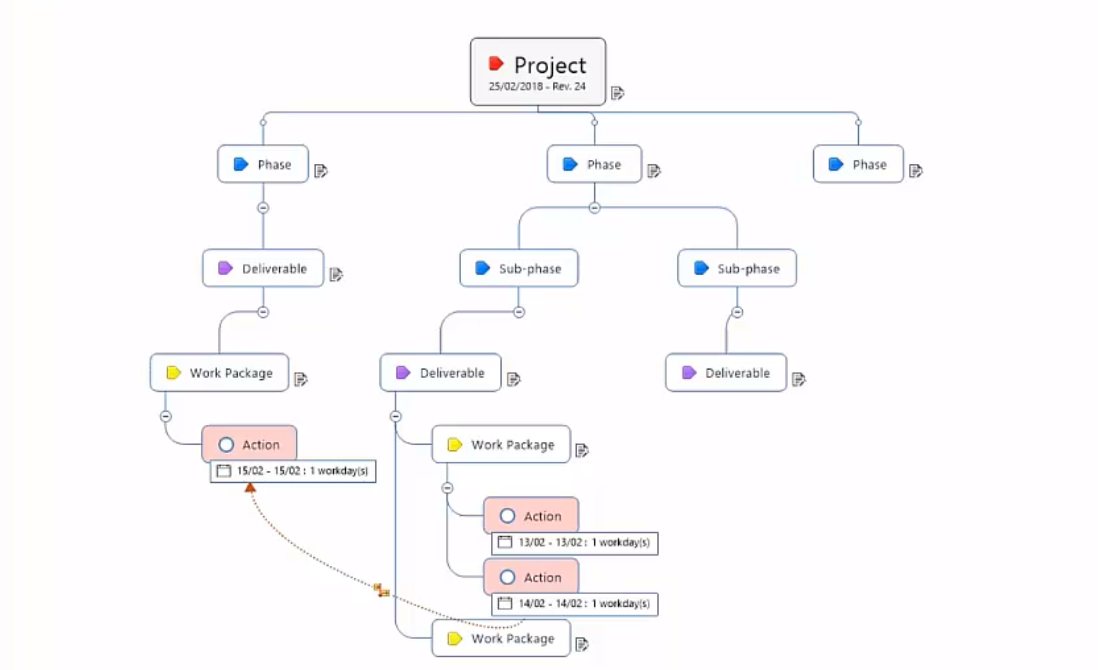 This is a great example of what’s called a visual WBS. The difference is that, instead of a work breakdown structure produced in a word processor or spreadsheet, a visual WBS is created using a mind mapping software. This allows you to easily view, manipulate, add to and delete items from your WBS in real time, giving you greater flexibility over your project planning and execution.
This is a great example of what’s called a visual WBS. The difference is that, instead of a work breakdown structure produced in a word processor or spreadsheet, a visual WBS is created using a mind mapping software. This allows you to easily view, manipulate, add to and delete items from your WBS in real time, giving you greater flexibility over your project planning and execution.
Learn How to Create Your Own Visual Work Breakdown Structure
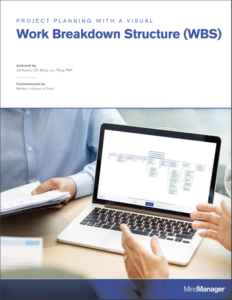
In our recently published whitepaper, Jeff Kearns shares his insights into how to create and plan projects using a visual WBS. This free whitepaper is a step-by-step guide for how to create a visual work breakdown structure using MindManager. It includes:
- Step-by-step guidance from a PM expert
- Handy software screenshots
- Pitfalls to avoid
Download the whitepaper for free today to learn how you can use a visual workbreakdown structure to plan your next project. If you’d like to hear more about the benefits of a WBS, watch Jeff’s webinar titled “Don’t Fear the Breakdown: Empowering Your Projects (and Sanity) with a WBS” or read my previous blog post.