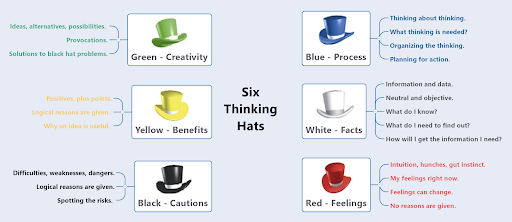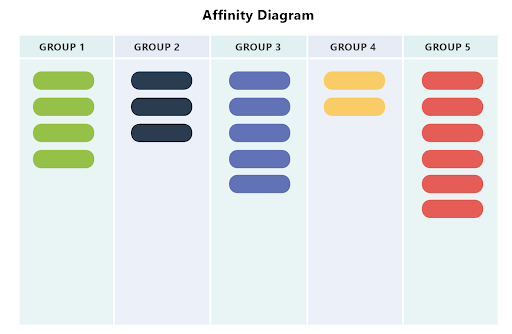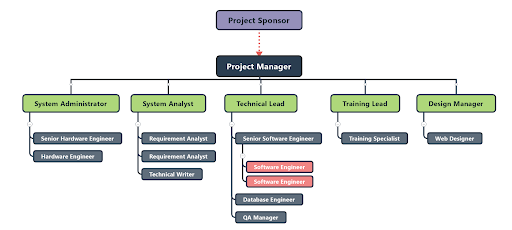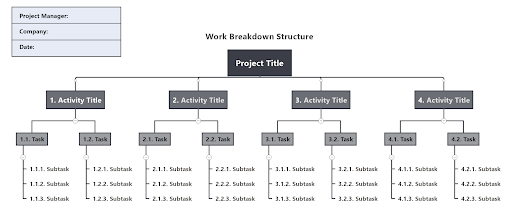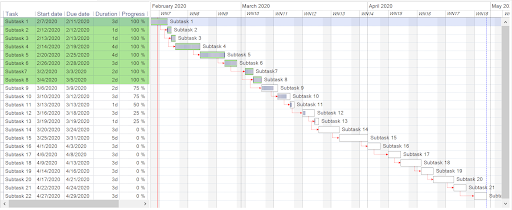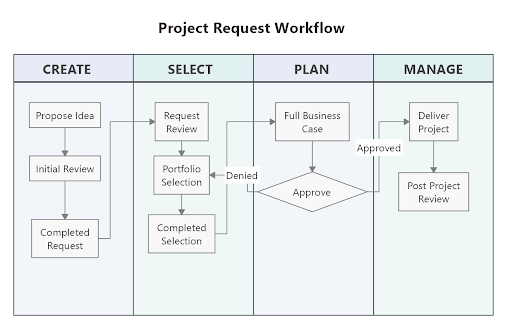Visual project planning involves more than a single brainstorming session and task assignments. It’s a detailed process that harnesses a variety of tools and techniques, aimed at start you off on the best path possible for project success.
The eight key steps to the visual project planning process include:
- Solving the right problem.
- Brainstorming potential solutions.
- Prioritizing solutions and potential projects.
- Defining the project charter and scope.
- Charting resources.
- Capturing and prioritizing project requirements.
- Building your schedule.
- Documenting the process.
This article will provide a deep dive into each of the steps above, and showcase key visual project management techniques for each.
[Free eBook] The Ultimate Guide to Visual Project Planning
1. Solving the right problem
How well you define a problem will determine how well you solve it. Albert Einstein believed that we must fully understand a problem in order to grasp the solution effectively. In the next section, we’ll deep dive into the various visualization and diagramming techniques you can use to better understand the issues you face, and drive higher quality outcomes from your projects.
Six thinking hats
Edward de Bono’s ‘Six Thinking Hats’ technique is a model that is used to explore different perspectives related to complex situations or challenges. In wearing a particular thinking hat, team members can play roles, or “as if” themselves into a particular ‘thinking’ perspective. It’s a powerful technique for looking at problems from different points of view, expanding on the opportunity for creativity, empathy and innovation within problem solving.
Startbursting
In most projects, there is a tendency to jump into finding a solution before fully understanding the problem. Starbursting focuses on generating probing, solutions-oriented questions rather than rushing to answers. Using this iterative process, a team can systematically dig deeper into understanding the problems they seek to resolve. For each question surrounding the ‘problem,’ teams can ask more detailed questions to discover the full breadth and depth of the issue at hand.
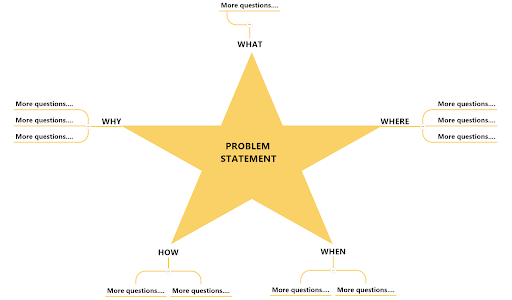
Fives why
‘The Five Whys’ is a quality improvement technique used to more deeply analyze a problem with the Six Sigma methodology of DMAIC (Define, Measure, Analyze, Improve, Control). By repeatedly asking the question “Why”, you uncover the layers of symptoms which will ultimately lead to the root cause of a problem.
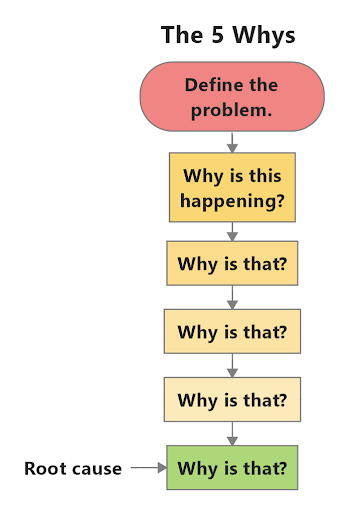
2. Brainstorming potential problems
During the early stages of a project there are generally more questions than answers. All too often teams will start with traditional brainstorming, only to discover that coming up with fresh new ideas isn’t so easy.
Einstein once said that ‘we cannot solve our problems with the same thinking we used when we created them’. In alignment with this thinking, visual brainstorming allows teams to break out of their habitual thought patterns and look for solutions in new ways. Unlike typical brainstorming techniques that often lead to roadblocks, drawing and diagramming can unlock creativity and innovation to inspire new ways to solve difficult and complex problems.
Here are several visual brainstorming techniques that can help your team unleash their ingenuity in creative problem solving:
Reverse brainstorming
Instead of simply finding solutions to a problem, reverse brainstorming helps you discover everything that might have caused the problem in the first place. Having these ‘answers’ can address preventative solutions for the future.
As an example of reverse brainstorming, the cause and effect diagram, also known as The Fishbone Diagram, is ideal for capturing the ‘problem’ and then identifying all of the potential causes.
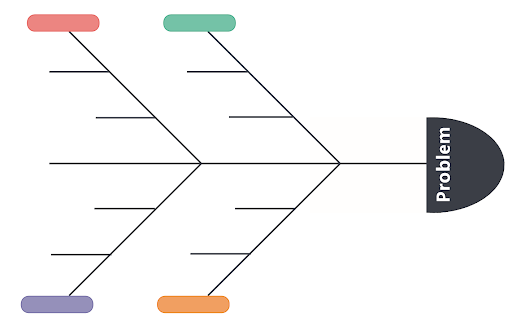
Mind maps
Save time and improve efficiency by using mind maps to capture the free flow of ideas and organize them as the brainstorming session unfolds. The mind mapping technique helps make sense of the relationships between each idea more readily and provides a more detailed canvas for deeper evaluation.
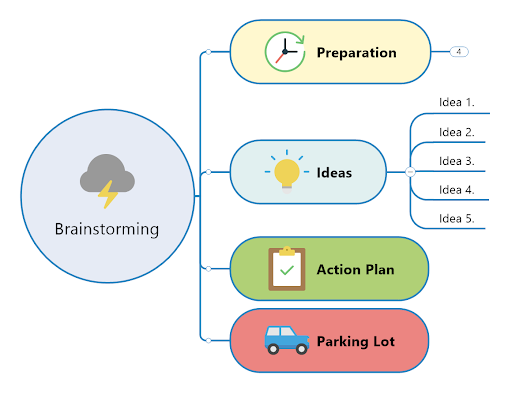
Affinity diagrams
Brainstorming often generates a flood of potentially overwhelming information, at times making it difficult to review, prioritize, and identify potential solutions. Similar to mind mapping, affinity diagrams allow you to group related ideas together making it easier to review and analyze with simple and concise visuals.
Concept Maps
Concept maps illustrate the relationships between ideas or concepts. Thoughts that are discussed during a brainstorming session and placed within a conceptual framework may provide correlation and insights that will facilitate a better understanding of the issue and potential solutions.

3. Prioritizing solution and potential projects
The Action Priority Matrix is a powerful decision-making technique to evaluate the outcomes of your brainstorming sessions. The matrix helps you refine your options and focuses your efforts on the optimal set of projects and tasks worth pursuing, thereby making the most of your time, resources and opportunities. Prioritize your options within the matrix for a clearer picture of the possibilities ahead of you.
These might include:
- Quick Wins (High Impact, Low Effort): These are your most attractive options as they provide the best returns for the least amount of effort. Focus on these projects as much as you can.
- Major Projects (High Impact, High Effort): Major projects provide good returns, but they can take away resources from completing quick wins and are generally time-consuming and costly.
- Fill Ins (Low Impact, Low Effort): These activities provide low return with low effort so they’re perfect to tackle with spare time but best dropped as soon as something more advantageous comes along.
- Postpone/Ignore (Low Impact, High Effort): Avoid these projects and activities as they’ll prevent you from tackling quick wins and major projects that will have a much higher impact.
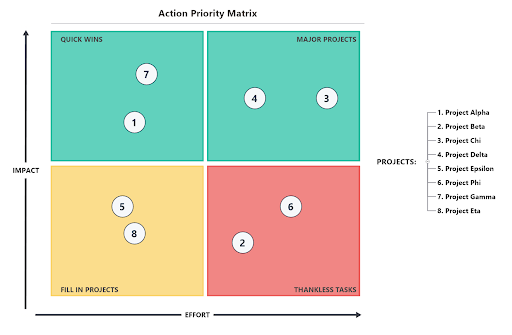
Customize this approach or evaluate your options using multiple matrices. Variations of the Action Priority Matrix provide powerful lenses to enhance your decision-making. Try evaluating projects by looking at significant variants, such as Risk/ Reward, or Strategic Fit/ Feasibility as needed.
4. Defining the project charter and scope
The Project Charter is an official document issued by project sponsors to formalize and authorize the project. Traditionally, the charter is written and delivered as a long document that is time-consuming to write and review. A significant drawback to this tedious task is that project delivery may be impacted if pertinent information is overlooked or lost within the details.
A project charter mind map is a powerful visualization tool representing the project and all of the relevant information covered in the charter. It helps the author structure the project details while making it easier for team members and stakeholders to analyze, comprehend, synthesize, recall and generate ideas based on the specifics. Its power lies in the ability to showcase the bigger picture while honing in on all the fine points.
A typical project charter mind map may include:
- Project Overview: Identifies the project manager, team, authority and resources.
- Project Objectives: Specifies what must be accomplished to successfully complete the project.
- Project Requirements: Summarizes the key requirements that must be satisfied.
- Project Milestones: Essential guideposts to ensure the project is on track.
- Assumptions: Highlights any assumptions that exist during the early stage of the project that are important to note. If any assumptions are proven false during the project, they may increase the overall risk of a project.
- Constraints: Often noted as time, budget/resources or quality constraints, and are used to guide the development of detailed schedules and plans that take these constraints into account.
- Risks: Identifies risks that threaten project success upfront so that appropriate monitoring or mitigation plans are put into place should any risks turn into a reality.
- Stakeholders: Specifies the project stakeholders, both internal and external, to ensure communication, buy-in and participation.
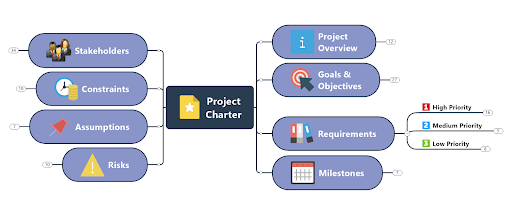
Mind maps can be extremely useful for creating project charters and plans for complex projects, making them easier to analyze and organize so that nothing is omitted, overlooked or lost. Mind maps ensure your valuable resources are aligned with the same understanding of key objectives and goals.
5. Charting resources
Project organization (org) charts are visual diagrams that highlight not only team structure, but who is on the team, and the roles everyone plays. For project managers, org charts illustrate how teams are distributed, making it easier to see potential problems that may need to be addressed.
Org charts can also be used to identify both internal and external project stakeholders. Your project stakeholders are often the individuals or organizations that fund your project. For this reason, it is essential to understand who they are and how best to keep them informed of project progress and any potential issues. Keeping them in the loop and on-board with your project is critical to a project’s continued success (and funding). In this way, org charts provide an invaluable service, and can be leveraged to build effective communication plans to ensure teams and stakeholders are kept informed of project changes, status updates, and any other relevant communications.
Some benefits of the project and stakeholder org chart include:
- Building realistic project plans by explaining what resources are available to complete the scope of the project.
- Improved communication plans that ensure teams and stakeholders have the information they need to make decisions, complete tasks, meet project milestones and achieve the project objectives.
- Assist team members in their understanding of information workflows including whom to include in meetings and communication threads.
- Accelerate project onboarding as new team members join the project, and document when others leave the project (or organization).
Want to learn more about how MindManager can be used for project planning and project management?
6. Capturing and prioritizing project requirements
Project requirements are often captured from a variety of sources, including client and stakeholder interviews, discussions, analysis, and existing documentation. Project management often means diving into uncharted territory, potential changes to processes, and the implementation of new technologies, all of which must satisfy competing demands with differing priorities. The path forward isn’t always clear.
Requirement maps help document all conversations and research, which isn’t always linear. The requirements map makes it easy to record each tangent so it never gets lost. As conversations jump around, you can capture the input on the appropriate node within the map or easily create a new branch.
This visual approach makes it easier to synthesize requirements from multiple sources, and ultimately prioritize all of the requirements. It also simplifies the process of reviewing, refining and arranging conflicting requirements with stakeholders to ensure the project meets its objectives. Requirements maps acknowledge that stakeholders have been heard and their input has been taken into account and prioritized based on the overall objectives, available resources, deadlines and desired quality and outcomes.
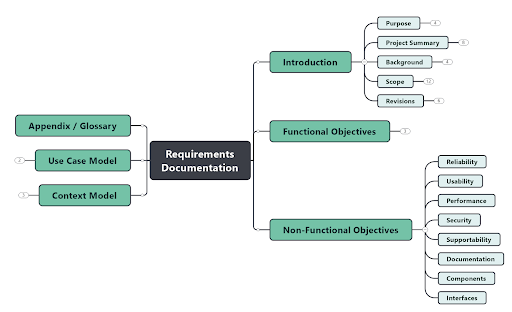
Requirements mapping lets you capture all of these requirements, desires and ideas into one cohesive and synergistic voice. Requirements mapping often generates new and unforeseen ideas, sparking successful outcomes beyond original sponsorship expectations.
7. Building your schedule
A project’s Work Breakdown Structure (WBS) is a key deliverable that defines and organizes a team’s project plan into a set of manageable tasks. An easy way to think about a WBS, is as a hierarchical outline or map that outlines the entirety of a project in detail. It starts with the project as the top-level deliverable and is further arranged and categorized into sub deliverables and fine-tuned until all the concrete tasks are identified and assigned to individuals.
Similarly, the Cost Breakdown Structure (CBS) represents a breakdown of the costs of the various components of the WBS, which helps you better understand and estimate the project budget. It can also assist with monitoring the actual expenses as the project advances beyond the planning stages.
Gantt charts are one of the most popular and useful ways to visually show activities (tasks or events) displayed against time. They allow you to view:
- All the various tasks and their duration
- When each task begins and ends
- Where tasks overlap with each other and by how much
- Dependencies between tasks
- The start and end date of the entire project
To summarize, Gantt charts illustrate all the tasks to be accomplished and by whom with clearly defined deadlines and dependencies.
When combined, these diagrams can be used to:
- Fully define the scope of the project by identifying all required tasks and deliverables.
- Identify potential scope creep.
- Provide estimated costs for each deliverable.
- Monitor progress on deliverables, the schedule, and the budget.
- Fulfill the project’s purpose.
- Focus teams on their deliverables and keep them accountable for their assignments
8. Documenting the process
Workflows are the way people get work done. But sometimes they don’t work. Projects are inherently designed to improve business outcomes yet in order to accomplish this goal, changes to existing workflows (or entirely new ones) must be introduced.
These changes can be illustrated in workflow diagrams as a series of steps and decisions that need to be completed in order to accomplish the work.
They’re a visual representation of the specific work activities and the people who are responsible for it. Workflow or process diagrams can either focus on how the organization currently works or they can highlight how the work will be accomplished after the project has been completed.
The benefits of documenting your processes with workflow diagrams include:
- Increased clarity: They say a picture is worth a thousand words for a reason. Workflow diagrams allow teams to quickly understand processes and potentially highlight opportunities for improvement.
- Enhanced communication: Workflow and process diagrams simplify and reduce time spent in meetings, clarify and focus requirements, help rapidly onboard new team members, and streamline training.
- Increased efficiency: Identifying ways to reduce the steps to complete tasks can lead to large efficiency gains for organizations and minimize potential problems and risks due to unclear processes and workflows.
- Proper documentation: Many industries must document their processes to comply with regulations. Supplying documented processes to key clients or prospects builds trust and illustrates maturity as an organization.
- Problem solving: Process and workflow diagramming can also aid in problem solving by identifying any gaps or issues in the workflow.
Download free visual project planning templates
All of the templates mentioned in this guide to visual project planning can be found in our eBook titled The Ultimate Guide to Visual Project Planning.
Click the link below to download the eBook.
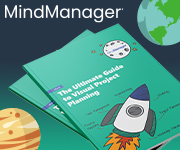 The Ultimate Guide to Visual Project Planning
The Ultimate Guide to Visual Project Planning
Download this free eBook to get a primer on the concept of visual project planning, an exclusive Project Planning Visualization Toolkit, and 13 downloadable visual project planning templates to get you started right away!