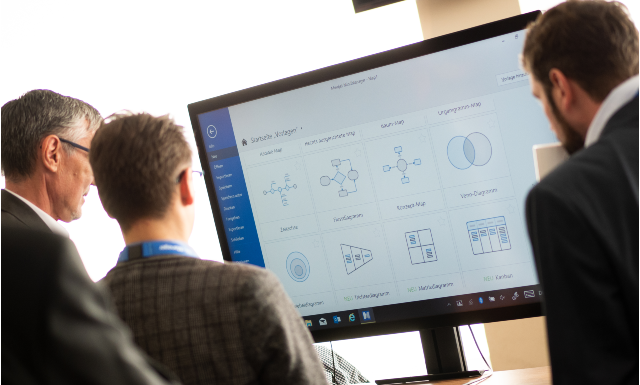By: Leanne Armstrong
The work that your business, department, or team carries out is usually a lot more complicated than it appears.
On the surface, you’re simply aiming for specific, tangible results by completing a series of tasks that get passed along from one group or individual to the next. Dig a little deeper, however, and it’s clear that many business processes involve an intricate stream of events, resources, and decision-making criteria.
Process design tools make it easy to capture all the necessary elements in a process so you can see exactly how a new or existing workflow should unfold.
In this article, we’ll take a closer look at some of the most popular process design tools and what they deliver in terms of creating new processes, documenting established workflows, and helping your organization try something new.
[Free Webinar] High-Velocity Productivity: The Guidance, Navigation, and Control of Work
Here are five popular process design tools that we will be focusing on in this article:
- Microsoft tools
- Digital flowcharts
- Visual workflow diagrams
- Process maps
- Process documentation software
Before we dive into each of these tools, let’s discuss why you should use process design tools in the first place.
Why use process design tools?
Process design tools range from simple, single-function devices to fully integrated process mapping tools. But in each case, their role is to drive business efficiency.
You can use process design tools to:
- Pinpoint and eliminate redundant or low-value tasks in a given procedure
- Carry out improvements by identifying workflow breakdowns or bottlenecks
- Document standardized procedures to ensure they’re performed the same way every time, and that they’re easily shared
Even the simplest process design tools offer a systematic way to manage and optimize repeatable workflows.
They improve performance outcomes whether a process is geared toward generating value for your clients through efficient customer support, or upholding the internal workings of your organization through effective talent recruitment.
Broad-scope tools like process documentation software can even help you turn multiple, interconnected business processes into intelligent, interactive working documents.
5 popular process design tools
There are many tools available to help you streamline design and process documentation. Examples include the straightforward but limited (think paper forms or whiteboards), the more evolved but cumbersome (text documents or spreadsheets, for example), and the truly dynamic (like digital flowcharts and visual diagrams).
All the process design tools described here will help you create and record workflow procedures as a minimum.
The more advanced options, however, will also help you share, oversee, and improve your processes seamlessly by providing opportunities to:
- Support business-wide communication, collaboration, and work platform integration
- Track deliverables, due dates, resources, and dependencies in a shared visual context
- Test different scenarios through visualization of priorities and the filtering of different criteria
For each process design tool listed below, we’ve provided a brief process documentation example.
1. Microsoft tools
Did you know that popular tools like Microsoft Word, PowerPoint, and Excel can all be used to create basic process workflows?
Their flat, linear structure makes them ideal for collecting, storing, and in some cases analyzing process data. And they’re especially useful for picking away at a new process design on your own time, with a program you probably have easy access to.
When it comes to understanding your process requirements in a larger context, however – or drawing important connections between different areas of information – Microsoft tools are somewhat limited.
Workflow Example: Simply enter the information for that new sales process you’ve been toying with into Excel’s flowchart template and export it to automatically create shapes and connectors (or use MindManager’s advanced integration features to quickly and easily import all your process data directly from your spreadsheets).
For more information on MindManager’s advanced integrations with Microsoft, watch this webinar.
Digital flowcharts
Overall, digital flowcharts are the most widely used process design tools. With no text or spreadsheets to worry about, flowcharts provide an easy way to lay out the steps of your process visually, using:
- A fixed start and end point
- Symbols (typically circles, squares, and diamonds) to represent events or activities, and
- Directional arrows to indicate work flow and task associations
Flowcharts are especially valuable for creating and communicating processes without the need for confusing jargon or technical terms.
Workflow Example: Because they ensure everyone on your team is following best practices, digital flowcharts are ideal for optimizing and documenting processes of all types – including procedures that must stand up to regulatory requirements (like your various accounting practices, for example). Below is a snapshot of a simple flowchart that illustrates a common eCommerce workflow process.
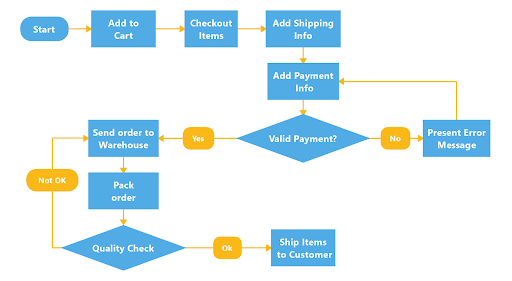
Visual workflow diagrams
Since workflow is the basis of understanding precisely what your business does, and how, visual workflow diagrams come in all shapes and sizes – from swim lanes to tree diagrams.
With various shapes representing different tasks, and a wide range of branch connection configurations to choose from, you can use workflow diagrams to:
- Identify where process steps are not being properly managed, or where there are unnecessary waits for parallel steps to complete
- Set up the most effective mix of manual and automated tasks
- Implement process controls that assure proper process execution
Interactive workflow diagrams let you map out complex information so teams and individuals can follow prescribed workflows easily, efficiently, and consistently.
Workflow Example: Because they mimic the way our minds take in and analyze information, visual workflow diagrams can help increase customer satisfaction with your product or service by giving your support team a step-by-step troubleshooting process. Here’s an example of a workflow diagram created using MindManager’s flowchart and swimlane tools.
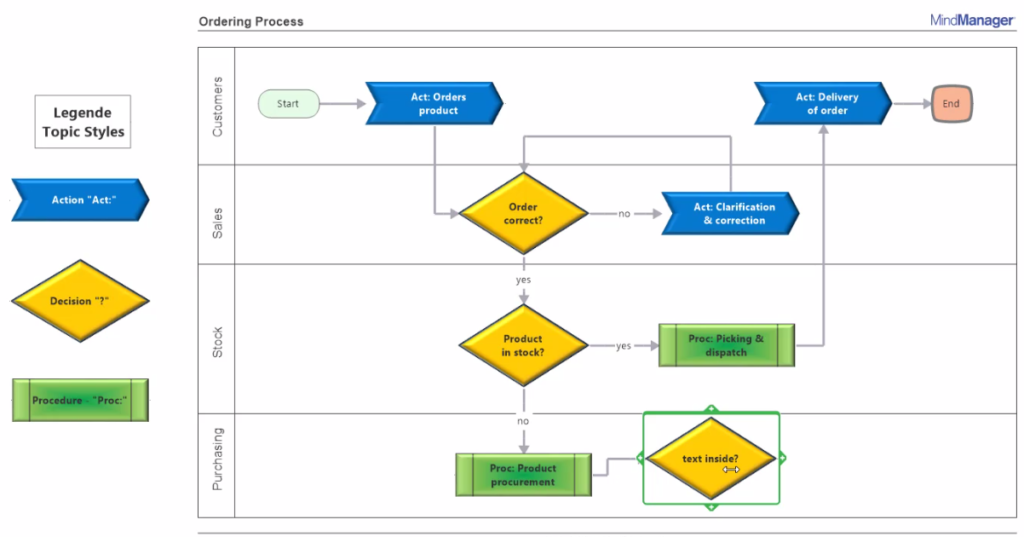
Process maps
Commonly used to conceptualize and plan business procedures, process maps are similar in design to flowcharts and workflow diagrams but come in a wide range of styles that serve different purposes.
Idea maps, for example, are handy tools for planning out new processes because they help contributors take general thoughts and concepts out of their heads and organize them progressively using colors and images. No more losing notes or wading through pages of handwritten scribbles.
Strategy maps meanwhile, as you’ve probably guessed, are ideal for exploring, documenting, and managing strategic planning processes to better reach your goals. They can help you illustrate a process in full using a hierarchical system that arranges all of your team’s ideas on a single page.
Workflow Example: Use MindManager’s process maps, in conjunction with integrated timeline diagrams and budgeting and forecasting tools, to help you more accurately model complex processes. If you need to implement a joint marketing strategy across departments, for example, you won’t have to guess at the chronological sequence of events or estimate their value in terms of cost and return on investment. Below is a snapshot of a simple strategic planning template in MindManager that will help get your started on creating a new process map for your team.
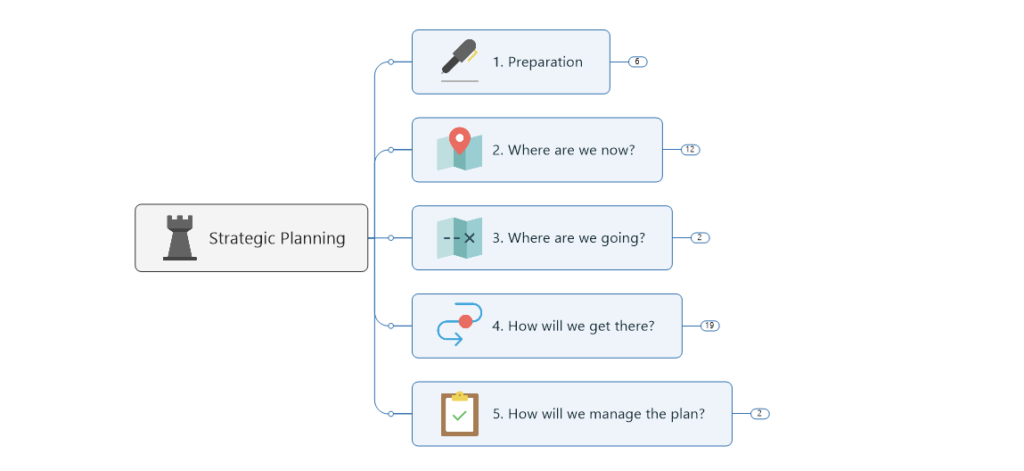
5. Process documentation software
By bringing all the benefits of the process design tools described here under one umbrella, process documentation software makes it easy to visualize and collaborate across shared business procedures.
Software like MindManager, for example, works like a virtual whiteboard, making it easy for groups and individuals to document their knowledge about a particular process.
You can capture information and ideas visually, then organize and put them in context by:
- Dragging events around
- Drawing connections between them, and
- Including related notes, links, files, and other resources
A range of flowchart and swim lane diagram templates give you a starting point for creating, amending and restructuring your business processes quickly and dynamically. These flexible mapping options can be used as stand-alone process design tools, or can be combined for documentation across process methods.
You can also create and integrate your own process design forms, using auxiliary lines, grid alignment, and object groupings to dramatically speed up your documentation.
MindManager serves multiple purposes as a process design tool:
- As a planning tool, MindManager helps you define your requirements and objectives for the process you need to design.
- As an analysis tool, MindManager makes it easy for your team to play out and evaluate alternative procedures.
- As an improvement tool, MindManager lets you flexibly integrate new ideas to optimize an established workflow.
Visual clarity and the ability to choose the most appropriate process design tool isn’t just an advantage when you need to unlock a great user experience, it’s essential for helping new employees or remote workers become familiar with established processes.
By bringing all the information related to a particular process from across people, places, and platforms into a unified dashboard, process documentation software solves problems like data gaps, miscommunication, and task redundancy. And as a MindManager user, you’ll be able to take full advantage of all the most popular process design tools, and tack many different types of process design.
Related articles
- Process design: an introduction to the perks and purpose
- 3 types of process design to help map your business procedures
 High-Velocity Productivity: The Guidance, Navigation, and Control of Work
High-Velocity Productivity: The Guidance, Navigation, and Control of Work
Watch this webinar to learn how to use visualization to super charge your individual, team, and organizational productivity.