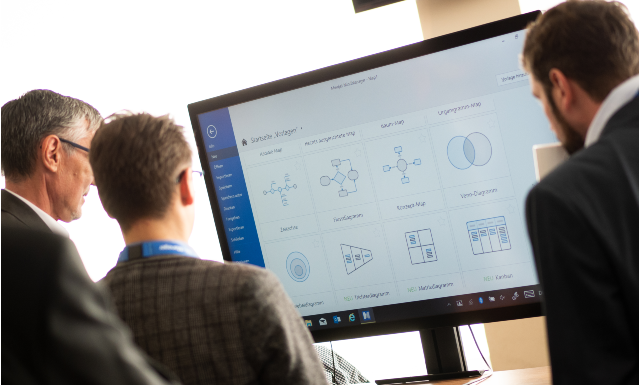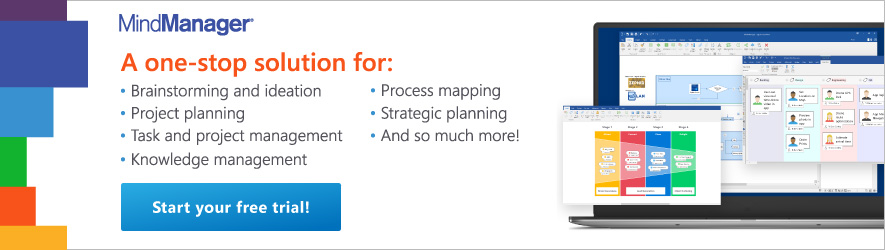Concept maps are diagrams that illustrate relationships between different concepts and ideas. It is often used by designers, engineers, technical writers, and others to organize and structure knowledge.
Most types of concept maps use boxes to represent ideas and concepts. These are interconnected with lines and/or arrows and labeled with key phrases or words that explain the connections between related concepts. For instance, a ‘home’ might be related to a ‘bedroom’ with the phrase ‘contains a’ or ‘includes a’. So a viewer can understand that, in this example, a home contains bedrooms. Other example phrases include ‘contains’, ‘requires’, ‘owns’, ‘reports to’, etc.
One type of concept mapping focuses on solving an issue or a problem. The better you understand the problem or key question you are trying to answer, the easier it becomes to guide the development and focus of the concept map.
When to use Concept Maps?
Concept maps are widely used in education to codify and document knowledge. They have also been adopted in the business world as well. While you can create a concept map alone, it’s a powerful tool to work with a team to develop a shared understanding, solve problems with a variety of perspectives included in the process, and design products or processes. These diagrams can illustrate our worlds as we know it today as well as how we envision it in the future.
Here are common applications of concept maps in business:
- Aligning teams and individuals with a common framework and understanding of business requirements
- Identifying gaps or contradictions
- Illustrating complex relationships among ideas or within a process
- Building out an ontology
- Documenting (internal or external) current or proposed processes
- Highlighting dependencies within requirements
- Analyzing a market or process
- Making important decisions (and visualizing consequences or impacted concepts when changes are made)
- Mapping organizational or team knowledge
- Training employees and new team members
- Designing software (or other products)
How to create a Concept Map in MindManager?
Here is a quick guide on how to create a concept map within MindManager.
- There is a blank concept map template within MindManager which can serve as your starting point.
- Identify the key focus of your diagram. This can be answering a question or describing a specific concept, topic or process. This should be the originating topic within the diagram and connect to many of the underlying
- concepts.
- Identify and enter all the key concepts that relate to the main idea you identified.
- Select the lines linking concepts together and add keywords or phrases that clarify how the concepts are related.
- Repeat the steps above and revise the concept map as needed.
Key MindManager features to use with your Concept Maps
Concept maps will vary based on the problem you’re trying to solve or information and knowledge you are mapping. While they may look different and illustrate different concepts, here’s a list of key MindManager’s features that you can leverage to add even more context within the diagram, and capabilities to help you focus attention to identify remaining issues or discern potential solutions.
- Use color (fonts, topic fill color) to categorize different ideas.
- Adjust font characteristics to emphasize concepts (e.g. bold, larger fonts, different font types, etc.).
- Change topic shapes to highlight key or related concepts.
- Use topic images to add greater context and enhance the visualization.
- Add topic notes for more in-depth details related to a concept.
- Apply icons and tags to categorize concepts.
- Hyperlink or add attachments to link to more information related to a concept.
- Assign resources to any concepts to denote ‘ownership’ or ‘accountability’ for the part of a process that is being documented.
- View the diagram through multiple lenses. For instance, you are not confined to the layout of the spider diagram. Switch views to see the diagram as a Schedule or see all the concepts as they are categorized by icons or tags in the Icon and Tag views.
- Filter content to either show or hide topics that you have annotated with tags or icon markers. For instance, filter on all the concepts marked as Priority 1 or hide all priorities marked greater than 3.
- Finally, share your diagram by either publishing it to the web (and sharing a link) where anyone can open and view the spider diagram interactively in their browser or export the diagram into a variety of different formats (e.g.
- Microsoft Word, HTML5, Microsoft Project, etc.).
Start Concept Mapping with MindManager Today!
Want to try your hand at Concept Mapping with MindManager? Download a FREE, 30-day trial of MindManager today, and download the Concept Map template to get started.
About the Author:
Michael Deutch is a brand ambassador for MindManager software. After 12 years of working on the MindManager portfolio as VP of Product and, previously, Director of Product and Marketing Solutions, Michael’s extensive product experience makes him an ideal ambassador.