By: Leanne Armstrong
There’s no question that creating a solid task management plan is the best way to stay organized at work. But even the most carefully laid plans can go astray without the proper tools to support them. Dedicated task management tools keep you in the driver’s seat, whether you’re running point on a project or managing your daily to-do list.
And choosing the right tools to stay organized at work does more than help you move tasks from Point A to Point B more efficiently. It ensures those tasks get assembled in a logical way that transforms the chaos of carrying out goals of all sizes into a squeaky clean deliverables process.
This overview will introduce you to seven proven task management tools that will keep you and your team better organized at work.
[Free eBook] Maximize the Power of Kanban with MindManager
Why using tools to stay organized at work is important
Whether it’s a personal or group agenda that’s got you hopping, you’ll find it far easier to meet your objectives armed with a set of task management tools.
Effective task management is all about shaping and monitoring tasks so you can see: a) how each relates to and interacts with the other, and b) your progress toward accomplishing each one.
So while personal and team task management tools take many forms, the most valuable among them perform at least one (if not all) of these duties:
- They help you plan, prioritize, schedule, and delegate tasks in a common location.
- They streamline collaboration and group communication where required.
- They allow for task tracking, approval, and evaluation.
- They facilitate task and project documentation, including edits, revisions, and reports.
Ideally, the task management tools you come to rely on in your daily work will pull double duty in group settings. Not only should they help keep you organized, they should be customizable enough to fit the needs of any size team going forward.
7 task management tools you should try
The simplest tasks and assignments often call for the simplest support aids and systems. So if you don’t already, you may benefit from using some of these basic support tools to stay organized at work:
- Digital calendars
- Virtual whiteboards
- Time management apps
- Written or text-based to-do lists
- Spreadsheet programs
As practical as tools like these are, however, they’re not usually sufficient on their own when you need to spearhead complex tasks or contribute to larger group projects.
So let’s take a look at seven versatile task management tools that are well worth trying if you want to ramp up your personal productivity and keep you and your team working in sync. For each, you’ll see a corresponding MindManager template or diagram as an example. You can download a copy of the MindManager templates by clicking Menu > Download.
1. Planning templates
No matter the size of your task or project, reaching for a visual template will save time and help you start off on the right foot. A planning template is like a modifiable blueprint that can guide you through a specific process and give structure to your tasks. Best of all, templates let you capture and reuse relevant information in future assignments.
2. Work breakdown structures
A WBS (work breakdown structure) isn’t simply a tool for visually breaking projects down into smaller, more manageable pieces. It’s a bona fide road map that outlines all the details of all the tasks associated with your mission.
3. Flowcharts
As a visual representation of your task or project workflow, flowcharts are ideal for displaying the individual steps involved in your process. With each step joined by directional arrows, a flowchart makes it easy to see and communicate the flow of work that needs to be completed.
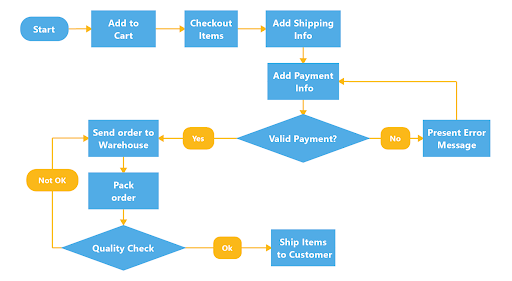 4. Timelines
4. Timelines
The only way to know where your task or project stands in terms of the work that’s been completed and the work that’s yet to be done is with the help of a timeline. By organizing individual tasks, task ownership, and task dependencies chronologically, timelines provide a crisp, visual look at your data.
5. Workflow diagrams
Workflow diagrams come in all shapes and sizes, including fishbone, swim lane, and spider diagrams. But in every case, they’re designed to logically organize information related to tasks and potential planning issues. The biggest benefit of diagramming tools is that, by laying out and connecting ideas visually, they make them easy for anyone to understand.
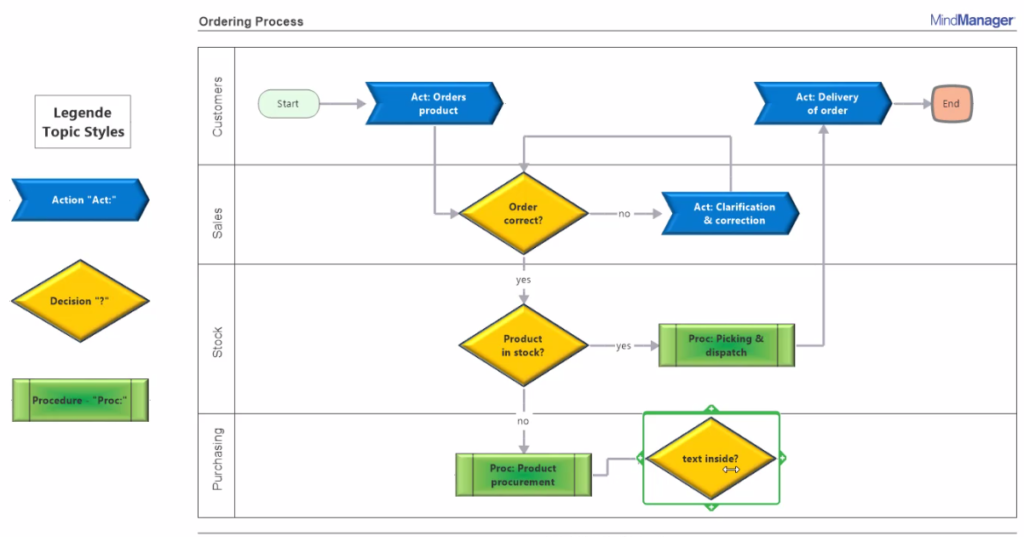
6. Gantt charts
Gantt charts are one of the most effective and widely used task management tools because they streamline scheduling and make it easier to manage activities related to projects of all sizes.
Not only do Gantt charts provide a visual view of interdependent tasks (including start and end dates) across a timeline, they’re useful for highlighting the work scheduled to be performed on a specific day.
Gantt chart task management makes it easy to see:
- who’s working on a specific task,
- how long it’s expected to take, and
- how individual tasks connect or overlap with one another
Some people use spreadsheet task management tools like Excel to produce task lists in the form of a simple Gantt chart. And that can work well for keeping yourself organized on a personal level.
But when multiple team members need to view and act on a shared task list, digital Gantt chart task management is the way to go.
Digital Gantt charts built into task management software like MindManager, for example, save time by automating processes like:
- nailing down the critical path of a project,
- creating task dependencies, and
- setting up milestones
They also update group tasks any time a team member revises their progress, or adds a comment or file.
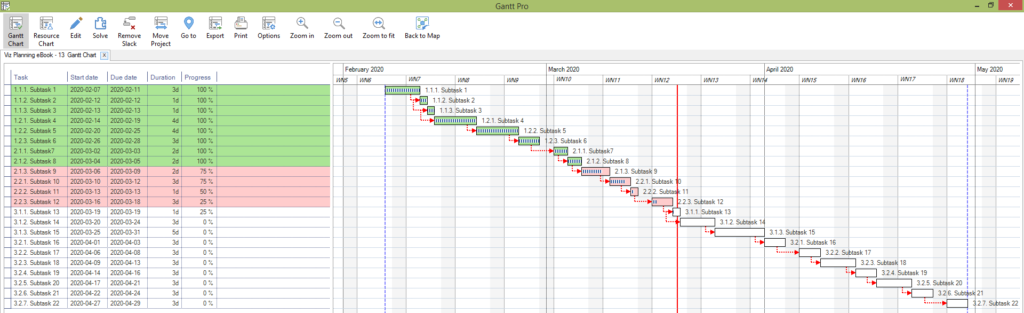
7. Visual task management systems
So what do all of these task management tools have in common? If you glance back over their descriptions, you’ll notice that every one of them takes a visual approach to organization.
The downside of working with linear task management tools (like spreadsheet formulas or text-based to-do lists, for example) is that they’re largely inflexible. Not only do they limit creative thinking, they’re inconvenient and time-consuming when it comes to revising or expanding the information you’re trying to manage.
Visual task management tools on the other hand (like MindManager mind maps, for example), make breaking larger goals and ideas into smaller tasks and objectives a quick and easy matter.
Mind maps also:
- Keep the links between large and small goals clear and concise.
- Let you add detail and context to tasks as they’re created or updated.
- Use simple drag & drop functions to reproduce or rearrange task data.
- Promote better comprehension, communication, and innovation.
There’s no question that speed and visual collaboration are at the forefront of project and task management today. And technology-driven solutions like mind mapping software feed this need with features like flexible work views, centralized dashboards, and built-in, interactive Gantt chart task management.
In other words, a visual task management system lets you gather the best graphic tools for your particular plan, project, or purpose in one place.
You have a lot of great choices when it comes to the task management tools that can keep you and your team better organized at work.
But if you’re trying to answer the question of how to manage tasks better, and are looking for a way to bring all of these tools together – and you want to take advantage of advanced features to coordinate and monitor tasks at a higher level – you’ll accomplish more goals, more easily with a visual task management system.
Related articles
- How task management helps you accomplish more goals
- How to manage tasks better with 4 basic planning components
 Maximize the Power of Kaban with MindManager
Maximize the Power of Kaban with MindManager
Kanban helps to create a shared understanding of workflows, improves efficiency, and helps you easily identify bottlenecks and recognize priorities in your project. Learn how MindManager can help enable a Kanban workflow.

