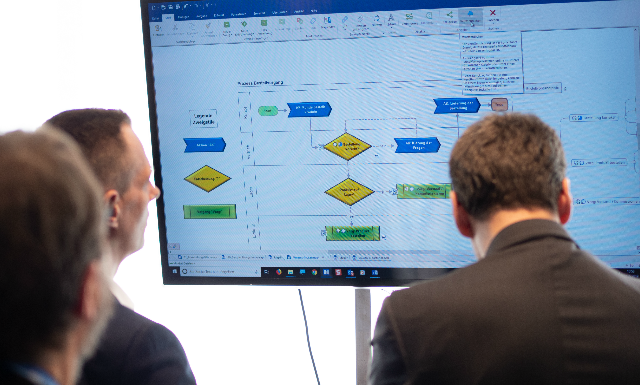By: Leanne Armstrong
Is it just us, or has the process of successfully introducing change into the workplace gotten tougher to navigate?
Interestingly enough, one recent project management survey found that 49% more organizations were reporting an “inconsistency in approach” as their top project challenge compared with previous years.
So you’ll probably be relieved to know that change management tools don’t just help alleviate resistance and stress during shifts in procedure, they’re also designed to tie the entire change process together to make it more coherent and manageable.
Because you can use change management aids to create, communicate, and implement your plan, structure training programs, and collect feedback, you’ll find solutions spanning the full spectrum from spreadsheets, templates, and scheduling devices, to team apps and project management software.
In this article, we share some popular – and effective – change management tools that will make any project you engage with less overwhelming for you and your team.
[Free eBook] How Visualization Builds Better Strategic Plans
Why change management sometimes fails
There are many reasons why change management fails. But one of the most common is the resistance than can build up as a result of change fatigue.
The more often teams and individuals are required to accommodate change in the workplace, the more indifferent or defiant they tend to become – especially if their ongoing efforts have led to little in the way of workflow improvements.
Combatting change management fatigue and resistance relies on aligning your team and your mission by:
- Clearly communicating your vision, goals, and reasons why change is a positive thing.
- Encouraging and rewarding participation and buy-in.
- Providing proper training and ongoing support.
Taking advantage of proven change management tools is the best way to meet those objectives and conquer a wide range of transitional challenges.
Here’s an example of change management that shows why the right tools make a difference.
How change management tools make a difference
Let’s say you take on a rebranding mission that involves attracting new clientele by updating the image of one of your products.
You know this will be a long-term transformation – and that you’re going to need some form of change management plan to overhaul your marketing, advertising, and customer relations. So you sit down with your project team and start problem-solving around the changes you’ll need to make happen.
You outline your approach, pencil in your priorities, and set up your team milestones. As you roll out your changes over the next several months, however, you don’t see the progress you’d hoped for – and morale across departments drops off.
Then a funny thing happens.
When your team steps back to analyze what went wrong, you discover you’d made far more headway than you realized. Now you’ll have to struggle to recapture the widespread momentum you’ve lost.
The point of this simple scenario is to highlight three basic problems that could have been avoided with the right change management tools:
- There was no integrated timeline to show progress on individual tasks in real time.
- There was no calculation tool for developing metrics to identify and celebrate early successes with staff.
- There was no visualization software for organizing the change process and facilitating ongoing, transparent communication around forward steps.
Below, we’ll take a closer look at change management tools like these and more, to discover how they can help you avoid problems and structure your projects to prevent uncertainty while introducing change into the workplace.
5 types of change management tools
Need to formalize employee onboarding, ramp up customer relations, implement new software as part of your workflow? Working with these 5 types of change management tools will help you navigate change more efficiently across your department or business.
1. Change management process templates
Your change project will be more successful if you can quickly organize and maintain your process. A step-by-step change management plan is essential for breaking down and sharing your approach. And because most plans will have elements like scope discussion, communication systems, team member instruction, metrics, and feedback in common, using established change management process templates at every stage will cut back on work and prevent oversights – whether you work with paper documents, Excel spreadsheets, or visual templates.
2. Digital change management tools
There’s no shortage of digital tools that help tie the various elements of the change management process together:
- Process Maps and flowcharts are great for visualizing and mapping out your strategy.
- Timelines and Gantt Charts keep your change project on track and let you monitor progress.
- Budgeting and forecasting tools help prevent nasty surprises from derailing your process mid-way.
You can also take advantage of scheduling and time management apps like Asana or Trello to help teams and individuals work change-related tasks and training into their daily agendas.
3. Team communication apps
Given how important clear, regular communications are throughout any change initiative, it’s worth adopting a reliable team or business messaging app if you don’t use one already. Chat apps like Slack or Microsoft Teams will keep your group in the loop no matter where they’re located and are a great way to share updates and set dedicated change channels.
4. Employee engagement tools
Engaging your team as much as possible is an effective way to combat change fatigue and resistance. You can use programs like Officevibe, TINYpulse, or Honestly, for example, to:
- Master one-on-one’s and drive team performance.
- Measure employee engagement.
- Provide recognition for positive change adoption.
Because they can help you create surveys to gather feedback and insight, engagement tools are especially useful for tracking and acting on the impacts of your change project.
5. Change management software
Did you know that 77% of high-performing projects use some form of project management software? Unfortunately, only about one-fifth of organizations actually take advantage of such programs.
And that’s a shame.
Because you can use change management software to:
- Integrate your email and project spreadsheets
- Create and manage change budgets
- Track and schedule project milestones, resources, and related activities
- Share change project documents and files
Document management software like SharePoint, for example, can be used to provide employees and team members with open access to change-related training materials and knowledge libraries. Microsoft Project, meanwhile, is popular among high-level project managers as a solid planning and scheduling tool.
More and more business professionals, however, are turning to MindManager mind mapping software for help managing change projects of various sizes.
MindManager’s flexible, user-friendly dashboard, visual maps, and planning templates are designed to help you and your team better organize and share the changes you need to make, while making your plan more efficient and increasing your group’s productivity.
MindManager combines all the essential change management tools – like Gantt charts, flowcharts, and forecasting devices – with collaborative workflow diagrams and brainstorming maps. It even makes introducing change into the work place easier for large initiatives by integrating seamlessly with Microsoft Project, SharePoint, Outlook, and Excel.
Related articles
- What is change management? Your introductory guide
- How to create a change management process
- How to streamline change management in project management

How Visualization Leads to Better Strategic Plans
Download this free eBook to learn: how visualization builds a better plan, 5 proven visualization methods, and a deep dive into the business benefits of visualization.