We love hearing your suggestions about how to make the product better. Sometimes this results in major new features, but the little things can make a big difference in your productivity too. And even simple requests can have interesting twists. Today I want to tell you about an example of this, and get your feedback.
Many of you like to use MindManager for to-do lists and project management. Some of you have asked us to make this easier by adding keyboard shortcuts to apply Task Complete icons:
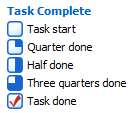
For various reasons, it makes sense to introduce a new command for this purpose: Next Task Complete Icon (Ctrl+L). There are several places we could show this command, but that’s another discussion. For now, the important thing is that it would advance the selected topic’s Task Complete icon to the next one in the Task Complete group. If the selected topic has no Task Complete icon, the command would add one.
This brings us to our first question: If “next” adds a Task Complete icon, which one should it add?
The most straightforward answer is to assign ![]() Task Start. However, most requests for this feature actually ask for a keyboard shortcut to assign
Task Start. However, most requests for this feature actually ask for a keyboard shortcut to assign ![]() Task Done. If that’s what you really want, then you’d have to use the command several times. Up to 9 times, in fact, since there can be up to 9 different Task Complete icons in a map. That’s a lot of typing to save a little mouse work.
Task Done. If that’s what you really want, then you’d have to use the command several times. Up to 9 times, in fact, since there can be up to 9 different Task Complete icons in a map. That’s a lot of typing to save a little mouse work.
There is an alternative: it’s common to use the Shift key to reverse the direction of an operation, and we’d probably support that for this new command – in essence, we’d introduce two commands:
Next Task Complete Icon (Ctrl+L)
Previous Task Complete Icon (Ctrl+Shift+L)
If you wanted ![]() Task Done, you could use the second command. The downside to this is that you’d have to know that the second command existed, which means either that we’d expose it in our menus and controls – adding a bit of clutter – or we’d have to rely on you to figure out that you could do it, based on your experience with MindManager and other software. It also means that the most popular choice would require three keys for its shortcut, instead of two.
Task Done, you could use the second command. The downside to this is that you’d have to know that the second command existed, which means either that we’d expose it in our menus and controls – adding a bit of clutter – or we’d have to rely on you to figure out that you could do it, based on your experience with MindManager and other software. It also means that the most popular choice would require three keys for its shortcut, instead of two.
There is another alternative: if there is no Task Complete icon in the topic, instead of applying the first icon in the group, the command could apply the last icon. Using that approach, the most-requested icon (![]() Task Done) would be the first one you’d get, and the next-most-requested icon (
Task Done) would be the first one you’d get, and the next-most-requested icon (![]() Task Start) would be next, using the same two-key shortcut. (We’d most likely support Shift-key-to-reverse as well.)
Task Start) would be next, using the same two-key shortcut. (We’d most likely support Shift-key-to-reverse as well.)
This brings us to our second question: If the selected topic’s current Task Complete icon is the last one in the group, and you use the “next” command, what should happen?
There are at least two choices: wrap around to the icon at the other end of the group, or clear the icon. The argument for clearing the icon is that people who like managing these icons via keyboard will probably appreciate being able to clear them as well. But the two questions are related: if the answer to question 1 is “apply the last icon in the group”, and if the answer to question 2 is “clear the icon”, then repeated uses of the shortcut would have the net effect of simply applying the last icon and clearing it. There are ways around this problem, but they add complexity to what is supposed to be a simple convenience feature. (Obviously, the same dilemma arises for the “previous” command.)
See what I mean about twists? Even this straightforward request demands tradeoffs. Designing productivity software is about maximizing clarity, performance, and aesthetics (usually in that order). Ideally, these reinforce one another, but sometimes you have to give up a little of one for some more of another.
Right now, we’re leaning toward this combination:
- add “next” and “previous” commands, but only “next” is explicitly visible
- if the topic doesn’t have a Task Complete icon, “next” applies
 Task Start
Task Start - if the topic doesn’t have a Task Complete icon, “previous” applies
 Task Done
Task Done - “next” and “previous” both wrap around without clearing the icon
In this case, we think that optimizing for the most common request might make the shortcuts harder to learn. We’re willing to trade off performance for clarity; we’d rather start with a simple, clean set of rules as our baseline, and add complexity if feedback warrants it. There’s also the possibility that the bias toward Task Done is simply an illusion – it’s a fairly small data set.
What you think? Do you have a different idea? Have we missed an important case? Let us know in the comments.
Lars Jensen
Manager, Design & User Experience
Mindjet
