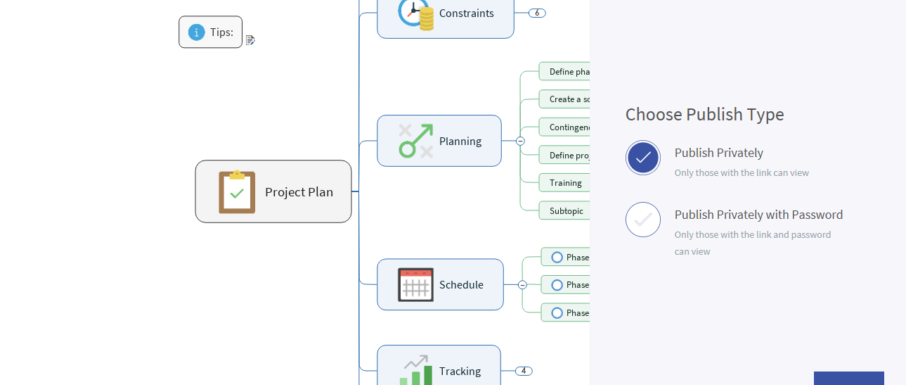If my name doesn’t look familiar, that’s probably because this is my first ever post as a member of the Mindjet team (it’s very nice to meet you)! For my first post, I thought I’d talk a little bit about one of my favourite new features in MindManager 2018 — Publish.
In short, the Publish feature allows you to share maps with anyone, as long as they have an internet connection and a browser, using a link or an embed code.
Here’s a quick example of a map I’ve embedded into this blog post using the Publish feature. Take a look around! Note how you can navigate through the map freely, or using the Presentation mode. More on this later.
I’ll talk more about the nuts and bolt of Publish later in this post through my interview with our VP of Product Michael Deutch, but first I thought I’d tell you a quick story about how I was first introduced to MindManager using this great feature.
How MindManager’s Publish Feature Made My Onboarding Easier
I joined Mindjet at the end of 2017. I’ll be honest, before starting here I had never heard of MindManager and had a very limited understanding of mind maps and their benefits.
My first encounter with an interactive mind map was when my hiring manager shared one with me during my interviewing and onboarding process. I didn’t yet have full access to MindManager, but she was able to send me a link to a detailed map outlining my full onboarding program. My priorities, tasks, key stakeholders in the company and administrative information were all laid out in front of me before I even stepped foot in the office.
What struck me the most was that, despite my very limited knowledge of MindManager’s interface (or mind mapping in general), I was able to easily navigate the map without any training or instruction. It was as easy as browsing through a PowerPoint, while still showing an entire onboarding plan’s worth of information in one easy view. My manager was even able to edit and re-publish my shared onboarding map instantly following our conversations about my tasks going forward.
Having this shared map really gave me all the information I needed to hit the ground running when I started my new job here at Mindjet.
I could go on all day about how much of a help it was to have a shared onboarding map, but I’ll let Michael Deutch explain more about the new Publish feature in MindManager 2018 and how it can help you share information quickly and easily.[/vc_column_text][/vc_column][/vc_row]
An Interview With Our VP of Product
Could you please explain what the Publish feature is, and what it does?

Michael: MindManager’s strength is its ability to help you synthesize both structured and unstructured information into powerful, interactive diagrams that help you define strategies, projects, processes and more.
With MindManager 2018 we have introduced a powerful new way to share your interactive diagrams with colleagues who are not yet using MindManager. The new publish feature allows you to post any diagram you’ve created – an org chart, a mind map, a timeline, a workflow diagram, a Venn diagram, a concept map, etc.. – and share it on the web via a link that MindManager provides you.
You can publish and share a link or protect the link with a password. The diagram can be shared or embedded into a website or blog (code snippets are available once you publish). It can also be posted onto Facebook, Twitter or LinkedIn.
Advanced options let you control whether or not someone can download the original MindManager file (to make their own edits), display in Presentation mode by default, and indicate where the file is located (in the US or in Europe).
Since the original launch, we’ve extended the publishing capability to also allow you to enter in your own 200×200 pixel logo file so the diagrams can be branded with your company or product logo.
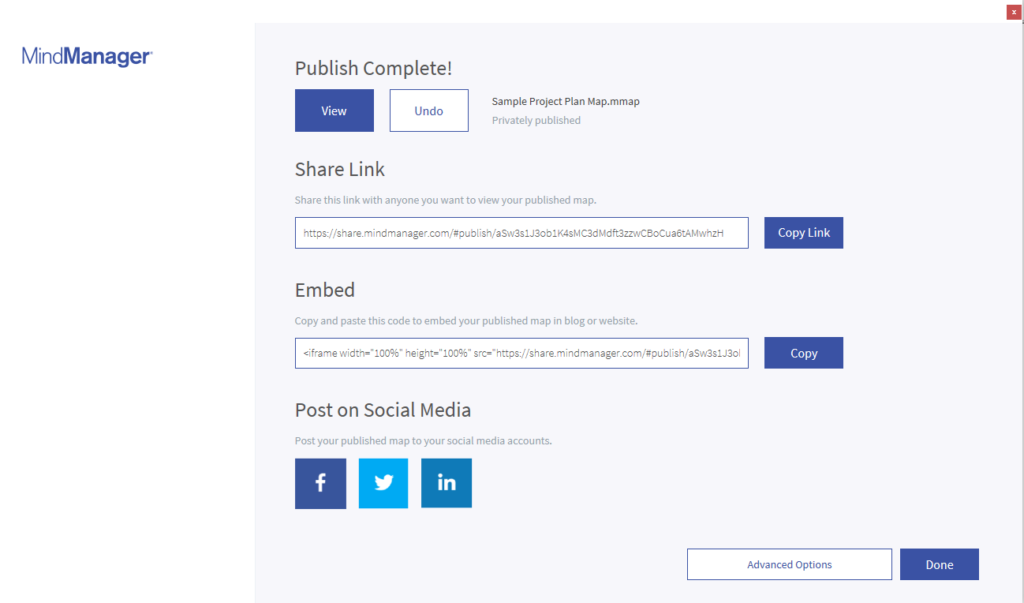
How will the Publish feature be beneficial to MindManager users in 2018 and beyond?
The Publish capability will help you communicate your plans and align your teams. There’s another great little feature that allows you to ‘republish’ content so you can continually update your plans and status so stakeholders will always see the latest published updates when they access the link to your diagrams.
How is this capability different than earlier versions of MindManager?
The Publish feature is new to MindManager 2018 and provides a fast and easy way to share content with anyone in your organization, whether they have MindManager or not. This was not available in any earlier versions of the software.
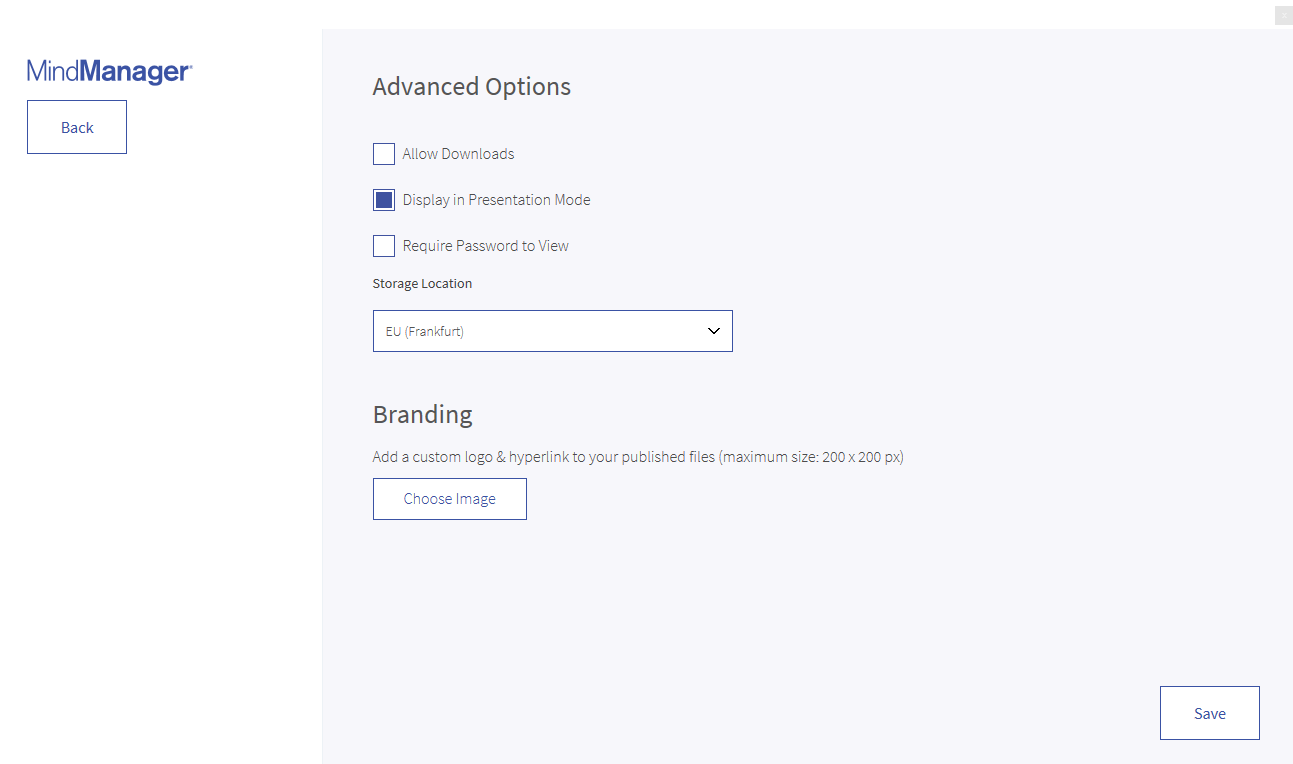
What have customers been saying about the Publish feature so far?
We’ve heard great feedback so far as well as several requests for future enhancements (which is always a good sign when a new capability is introduced). Here’s what some users have shared with us:
“This has enormous possibilities for sharing content in a visual format.”
“The ability to effectively share maps is critical.”
“I can now put maps in the hands of any customer.”
“The new Presentation Mode is a neat tool, replacing the need for PowerPoint. It will improve preparation time for presentations.
Is the Publish feature available to all MindManager customers? Can everyone take advantage of the benefits?
The new Publish feature is available in the current versions of MindManager for Windows and MindManager Enterprise. It’s right on the horizon and will be available soon on MindManager for Mac.
Is there anything else you’d like to add about the Publish feature and its benefits to MindManager customers?
We’ve updated the MindManager trial to now include the ability to Publish so anyone can use the trial to build out a new strategy, project plan, org chart and more to test out the new Publish capabilities.
Our team uses it regularly to publish meeting minutes and launch plan status updates. Give it a shot and let us know what you think!
Learn How to Start Using the Publish Feature
Join us for our 30-minute webinar and learn how to take advantage of the Publish feature in MindManager 2018, one of our most exciting enhancements to date.
You’ll learn how to quickly and easily share your maps with anyone, virtually anywhere using either embed codes or sharing links. We’ll also walk you through how to export your map using the HTML 5 export feature to provide your map users with an easy, customizable presentation view.[/vc_column_text][/vc_column][/vc_row]About the author. Brendan McConnell joined Corel in December 2017 as a Field Marketing Representative for Mindjet. In his role, he focusses on blog content and campaigns for the Western Europe and Latin America regions, since MindManager is currently in use by millions of people in thousands of global companies. He can be reached at brendan [dot] mcconnell [at] corel [dot] com.