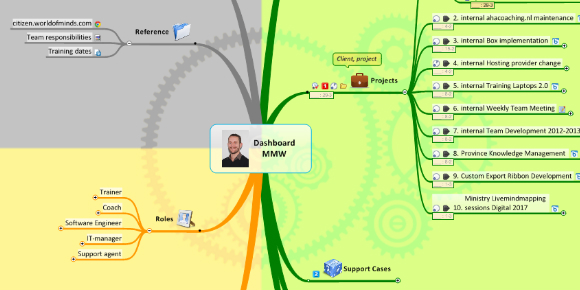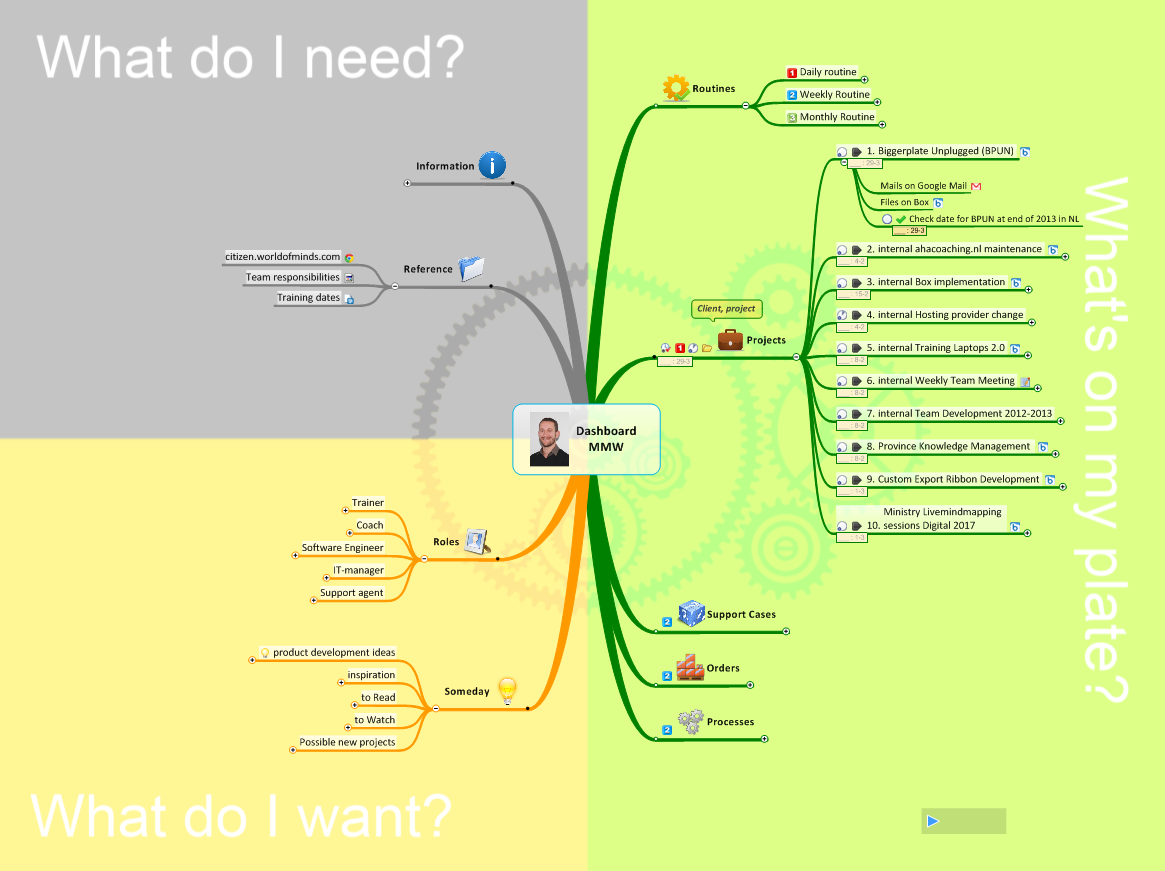|
|
| Name: Mathieu van der Wal | |
| Title: Sr. Software Engineer, aHa!Coaching; Trainer/Advisor, World of Minds |
|
| Started using Mindjet: 2003 | |
| Social links: Twitter, LinkedIn, mathieuvanderwal.nl |
|
How did you hear about Mindjet?
I was doing some IT support work (networks, software updates, etc.) for several clients. One of them (aHa!Coaching) offered MindManager training in exchange for several hours of my work. At the time, aHa!Coaching had been reselling MindManager, as well as training and certifying people, since 2002.
After completing my studies in 2004 I did some freelancing and signed a contract at aHa!Coaching to do MindManager-based software development. MindManager X5 was released at the end of 2003 and provided us with an add-in platform which helped us realise the add-ins we currently deliver worldwide to help people to even better integrate Mindjet in their work processes. In 2008 I did a two-day certification and became a Mindjet Certified Trainer.
What do you primarily use it for?
I use Mindjet on a daily basis for several different tasks, but primarily it helps me keep an overview of what’s on my plate and where I want to go (goal wise). I use my Personal Dashboard map (pictured below) a an almost real-time document for bringing together several things via three questions:
1. What’s on my plate right now?
For me, this question is answered by listing my routines (daily, weekly, monthly), my projects (with upcoming milestones and hyperlinks to files on Box and e-mails on GMail), Support Cases (hyperlinks to our CRM), orders (hyperlinks to a Google Spreadsheet) and Processes (same set-up as Projects).
2. Where do I want to go?
This area of the map lists several subtopics with stuff I don’t immediately need, but would be nice to have someday: things to read, movies to watch, possible new projects and hyperlinks to product development maps to dump in new features for future releases of our products. This section also lists my roles in the organization and my goals within these roles. I use this part of the map to set goals and break them down to years, months and weeks.
3. What do I need?
This area mostly lists hyperlinks to several general-purpose information sources like our Weekly Team Meeting map on Mindjet Connect and our Team Intranet on Google Sites.
What is your favorite feature?
As someone who is schooled in mind mapping by hand (which I still practise regularly), software-specific features like hyperlinking and automatic task info roll-up really save me time. In my Personal Dashboard, I combine the hyperlinking with our cloud-based systems so that I can link to specific instances of correspondence in Google Mail and specific documents in our Box document repository.
I use the automatic task roll-up feature specifically in my projects list to create exception reporting on my milestones. Every milestone has a due date and task info roll-up is set up to colour projects which are passing the deadline. I combine this feature with our aHa!Matrix add-in to generate a daily matrix overview of what our projects are running and which ones need attention.
Is there anything the tool helps with that was unexpected?
The ability to combine mapping, filtering, task information, hyperlinking and reporting really saves me time on getting the basic overview on a daily basis. The combination of these features really gives me a lot of value of manual mind mapping.
I can’t imagine going back to the ‘old way of work’ — I’d probably need an extra workday a week to be able to work that way again!
How does Mindjet help with collaborative processes?
Most of our team members use some kind of Personal Dashboard map and we use a shared map in Mindjet Connect to review all our running projects on a weekly basis. During the meeting we show the Mindjet Connect map using a beamer to our local team members and some of our team members use Skype to dial in while following the progress in our shared map on Mindjet Connect. This Team Meeting map not only lists projects, but also upcoming events and specific requests for the meeting.
Again, having a ‘living’ map available for everyone really speeds things up for our team. The latest development is that we use just one shared map and filter out the different agendas for our meetings using the Power Filter feature of Mindjet.
To see how I use my Personal Dashboard in combination with our Team Meeting, have a look at my talk at the five-year anniversary of Lifehacking.
[Click for full size image]
Mathieu is an experienced software engineer with a background in Interaction Design. While working at aHa!Coaching and World of Minds he facilitates the change in individuals, teams and organisations by developing new connections to make working processes run smoother so clients can focus on being less busy and being more productive. Also, he knows how to set-up and deliver training in a way that sticks. Finally, has done his share of Livemindmapping facilitation and is getting more experienced in the moderation of group sessions and delivering presentations.
Mathieu is interested in New Ways of Working, specifically in the human factor which can(not) make these new things work. He loves cooking, music, design and working towards shared goals.
—————————————————————————————–
Here at Mindjet, we know the value of sharing ideas. It’s just like philosopher Michel de Montaigne said way back in the 1500s: “It is good to rub and polish our brain against that of others.” The Mindjet User Spotlight series aims to help that little endeavor along by bringing your stories and experiences with Mindjet to the forefront. If you’ve got one to share, don’t be shy! Give us a shout.